How to install 3 Android tablets in your car
I shoehorned three Nvidia Shield Tablets into my Jeep, and it's awesome
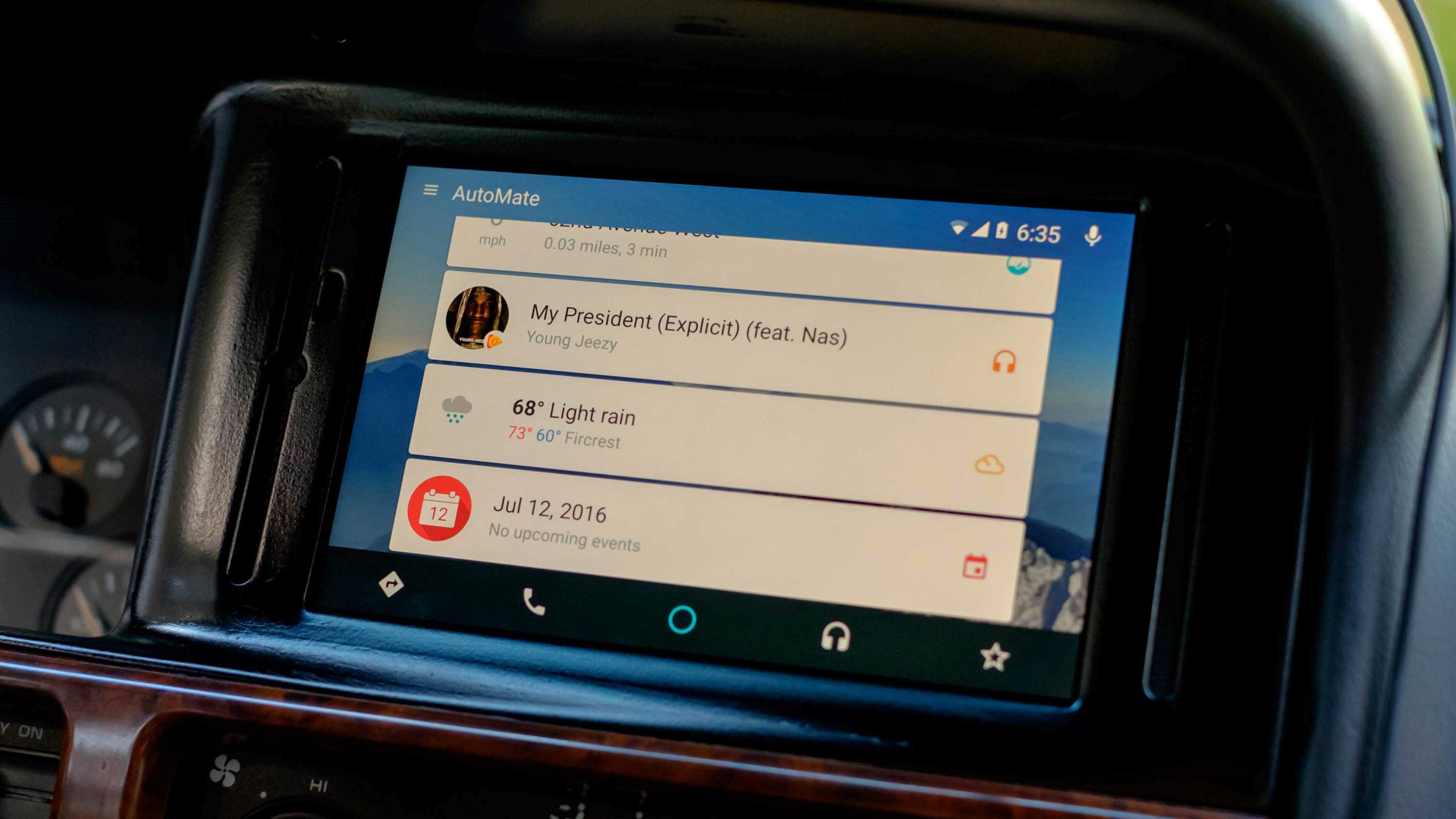
Sign up for breaking news, reviews, opinion, top tech deals, and more.
You are now subscribed
Your newsletter sign-up was successful
Update: Added two Shield Tablet K1's for rear seat entertainment.
Ever since the original Nexus 7 came out, I always wanted to install a tablet in my car. However, there were some issues I couldn't resolve on a budget, like retaining steering wheel controls, offline navigation, clean installation and seamless operability like a regular car stereo.
That was a couple cars ago, but with my most recent vehicle acquisition, a 1997 Jeep Grand Cherokee Laredo, I decided it was finally time to install a tablet in a car.
The Jeep is a project car I'm tricking out to use as a rig to take my family camping and driving off the beaten path. So far, it's mostly stock save for a new set of Yokohoma Geolandar A/T-S 30-inch tires, 15 x 8 wheels from a Jeep Wrangler. 2-inch coil spacers for a mild lift and retrofitted projector high-intensity discharge (HID) headlights.

I got the Jeep from my dad, which included a Chrysler Infinity IV CD player and Infinity Gold premium sound system. Chrysler and General Motors (GM) used 1.5-DIN sized radios in the '80s and '90s, which prevented me from installing a double DIN Android Auto and Apple CarPlay ready head unit, like the JBL Legend CP100.
Luckily, I had an Nvidia Shield Tablet LTE, an external DAC and 4-channel car amplifier collecting dust – all of which I could install in the car.
Mounting the tablet
There are many ways to mount a tablet for easy access from the driver's seat. There is suction cup, wedge, cup holder and CD slot mounts available from companies like RAM Mounts. Any of the those mounting solutions are easy and work well, if you don't mind how they look.
Sign up for breaking news, reviews, opinion, top tech deals, and more.
I'm anal about clean and stealth installations, so I mounted my Shield Tablet the hard way by modifying an interior panel to fit the car. It wasn't an easy process, but I used a tablet case as a starting point.

It took two attempts, because the first case I used, a cheap $11 ProCase Ultra Slim Hard Shell case didn't work too well as a template. I figured I could cut the top cover off, mold it into the interior panel and easily pop out the tablet as I needed. Unfortunately, this didn't work out, because the case covered the back of the tablet and didn't leave much of a lip to smoothly mold into the interior panel.
After the first failed attempt, I decided a rugged hard case would work better as a template and ordered a Poetic Revolution rugged hard case. The case has a plastic front bezel that tightly attaches to the Shield Tablet without the back cover on – exactly what I needed.

Now, I'll admit I'm not the handiest person when it comes to customization work that goes beyond simple bolt-on products. But, molding the tablet into the dash was a fun learning process that involved J-B Kwik Weld, Bondo body filler, Bondo-Glass reinforced body filler and a lot of sanding.
I used JB Kwik Weld to hold the Poetic case bezel in place at each corner and reinforced it from the back with Bondo-Glass. Bondo was used to fill in the front and sanded with 220, 150 and 80 grit sandpaper before painting.
The Poetic case has cutouts for the front-facing Shield Tablet speakers and camera, so I could retain the use of it. It has a screen protector, too, but I removed that since I didn't need the extra protection.

The result wasn't too bad for my first attempt. It's not perfect but suits the personality of a 20-year-old car. I also didn't have too much patience to sand it down perfectly, either.
Powering the tablet and connecting it to the car
Micro USB has been the charging standard for mobile devices for the last five years, so it was easy to find a hardwired charger for the car. I ordered an E-Kylin right-angled charger that claims to provide 2.1-amps from Amazon for just $10. I wired the adapter to the car's switched 12V power, so it only turns on when the car is on and won't drain the car battery.
Connecting the Shield Tablet to the audio system isn't much of a challenge. The stock Infinity Gold premium sound system has an amp below the rear driver-side seat, which I ripped out and replaced with an Alpine KTP-445U four-channel amp I had laying around from my previous car.
The Alpine KTP-445U supports direct input from portable devices and powers all four speakers from a stereo input – no splitters needed.

I opted to use Bluetooth to transmit audio to the Alpine amplifier via a Creative Labs Sound Blaster E5 portable headphone DAC. The DAC provides a cleaner output, with higher voltage than the Shield Tablet's headphone jack, and simplifies the wiring process.
It automatically turns on and connects to a paired Bluetooth device when it receives power from the micro USB port, which makes it less of a hassle. I wired another micro USB power adapter to a switched power source, so that it only turns on with the car – it turns off automatically when idle, too.
Software
While Nougat promises to bring the Android Auto user interface to your smartphone this fall, the Shield Tablet runs Marshmallow. Luckily, BitSpice Automate, one of the 11 best apps to use in your car, gives you an Android Auto-style user interface with plenty of control over your connectivity and power options.

AutoMate also works with a variety of navigation and music apps. I opted to use Here Maps for navigation because I can download maps for the entire US and Canada without manually selecting an area, since I do not have data connectivity for it yet.
The most important feature of AutoMate is the ability to automatically execute commands when certain events are triggered. I configured AutoMate to automatically wake the tablet, turn on Wi-Fi, Bluetooth and resume music playback when the tablet receives power via micro USB (when the car turns on).
When I turn the car off, AutoMate shuts off the screen, turns off Wi-Fi, Bluetooth and music playback to conserve the tablet's battery.
Volume control was another concern I had, but AutoMate lets you swipe up to adjust the volume. I can launch the Sound Blaster Central app if I needed greater control of the audio features, too.

There is one caveat with my setup, however. If the Shield Tablet battery completely dies, I'd have to remove the interior trim panel to access the power button. Nvidia doesn't have a provision to automatically power on the tablet when plugged into charge, which is a feature you can enable on the Nexus 7 and some Samsung tablets.
I just installed the tablet in the car yesterday with a full charge and haven't encountered a dead battery yet.
Hands-free calling
The other downside to my setup is the lack of hands-free calling support. I cannot pair my Samsung Galaxy S7 to the Shield Tablet and use the car for hands-free calls. It's not a feature I'm concerned about, as I rarely make calls in the car anyway.
My workaround for it will be to add the tablet to my AT&T account and use Google Hangouts to make calls from my Google Voice number, unless Nvidia miraculously adds support for NumberSync.
Alternative options
I used the Alpine KTP-445U and Sound Blaster E5 DAC because I had them laying around. There are other products that would make the install a lot simpler and cost-effective. If your car already has a factory amplifier, the JL Audio MBT-RX is a $50 Bluetooth receiver you can easily hardwire into a car.
There's also the $100 JL Audio MBT-CRX that provides Bluetooth streaming capabilities with physical controls for volume and track selection.
If you're looking for an all-in-one amplifier and Bluetooth solution, Harman International makes the Infinity K4 and K5 four and five-channel amplifiers with built-in Bluetooth connectivity. The Infinity amps start at $550 MSRP for the four channel.
JBL offers the similar GTR-104 and GTR-7535 starting at $500 MSRP for the four channel. Both the JBL and Infinity amps feature Harman Clari-Fi technology, like you would find in the new Kia Sportage and Kia Optima, that cleans up poor-quality audio sources.
Most importantly, the JBL and Infinity amps include a control pod with built-in microphone for hands-free phone calls. There's a party mode that lets your passengers connect their phones and control the playlist, too.
Ultimately, the Infinity K5 is the amp I will eventually install in the Jeep when the funds permit it. I'm particularly fond of Harman brands because the first premium sound system I was impressed by was an Infinity Gold system in an early '90s Plymouth Voyager, which lead me to purchasing aftermarket Infinity components for my cars.
What about steering wheel controls?
You can retain steering wheel controls with a tablet or phone installed in the car, but it isn't cheap. Nav-TV makes the SteerBlue interface that translates steering wheel controls to Bluetooth for $300. The SteerBlue adapter still requires a separate $50-$100 adapter from iDataLink, PAC Audio or Metra to translate the vehicle bus to a standard the SteerBlue understands.
Nav-TV also sells the StreamBlue for $100 more, but it's an all-in-one device that supports Bluetooth audio streaming. Luckily for me, my Jeep doesn't have steering wheel controls, so it's not something I'll miss.

If your car doesn't have steering wheel controls, there are Bluetooth buttons that add playback control buttons. I picked up a simple Bluetooth button from Satechi for $30 (£23 or AU$40) that sticks onto your dash with double-sided sticky tape or attaches to the steering wheel with an included mount.
The media button is powered by a single replaceable CR2016 battery that claims to last up to two years. It's small enough that you can put it anywhere. I stuck it in a blank spot where seat heater controls would typically be, which my car does not have.