Adobe Lightroom update adds in-app tutorials and texture slider
Tutorials for now and always
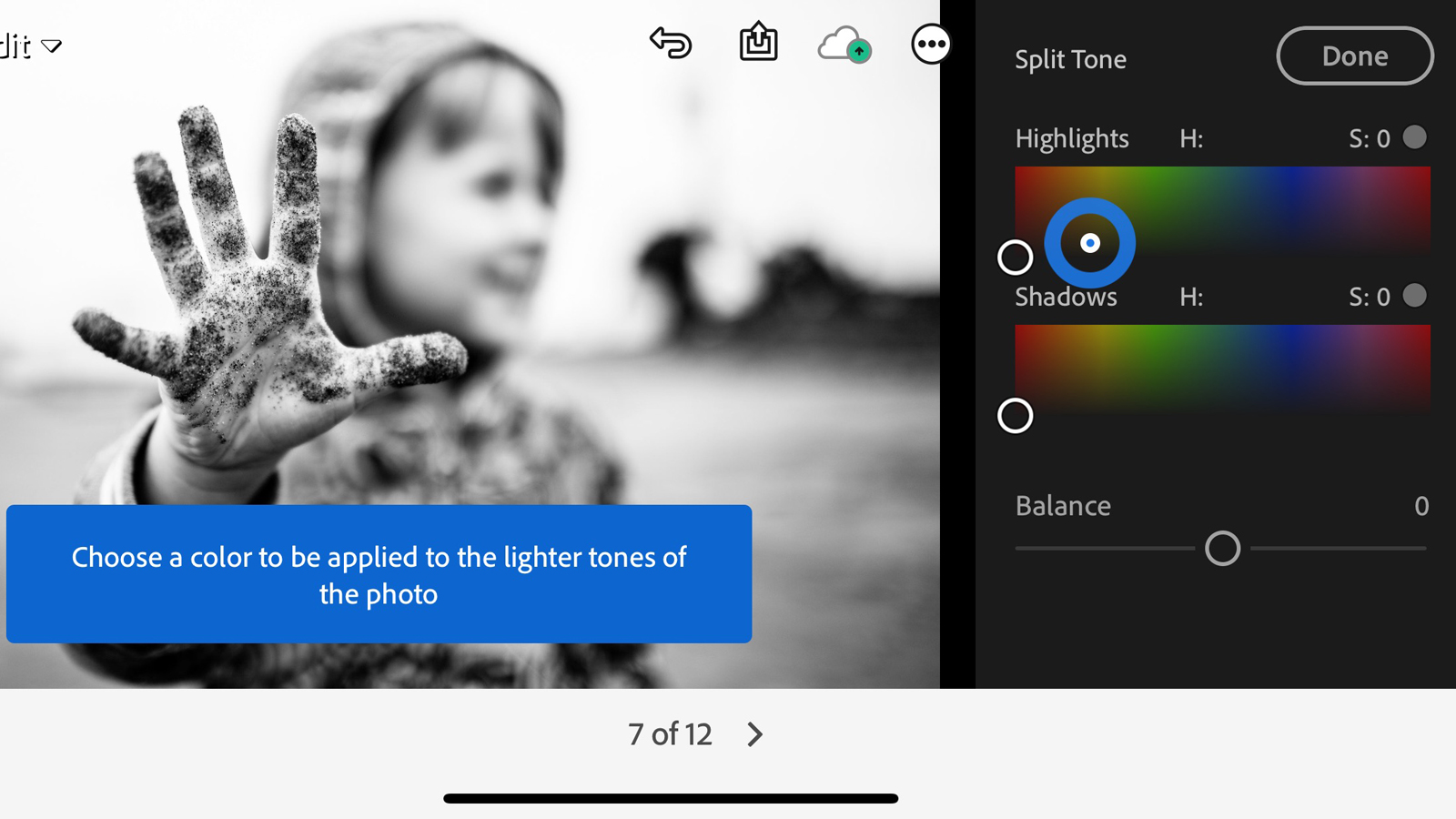
Sign up for breaking news, reviews, opinion, top tech deals, and more.
You are now subscribed
Your newsletter sign-up was successful
Adobe Lightroom is getting a few new editing features including its first new slider in years, Texture, which tweaks mid-sized objects while leaving fine-detailed ones alone. But the software is also getting in-app tutorials, a promising first foray in reeling in the greater user community.
The tutorials will appear in a new Home view, which also contains tutorial-lite “inspirational photos” and a user’s own recent photos. The UI reorganization combined with professional help seems like the first step toward creating a more social and communal space in Lightroom.
The above features aren’t coming to all platforms at once – they’re arriving on iOS and Android today and come to desktop at a later date. Mac and Windows users get their own UI tweak with a new help menu icon (a circled ‘?’) to search for tips along with six built-in tutorials for essentials to tide users over until the others are added.
But before we get into that, here are the new editing tools.
Texture and more
The big addition to editing is the new Texture slider, which is designed to help “accentuate or smooth” medium-sized details like skin or hair without tweaking very small ones, like pores or follicles. This lets users affect broad patches of area without affecting noise or warping any bokeh effect.
Best of all, it’s designed to work in coordination with other sliders like Clarity and Dehaze, allowing users to tweak one while leaving the others alone. Texture is coming to all Lightroom platforms.
Lightroom on desktop gets a new tool, Defringe, which helps eliminate purple or green fringes captured by lens chromatic aberrations, while the Android version finally gets batch editing and Lightroom Classic gets Flat-Field Correction as a native tool.
Sign up for breaking news, reviews, opinion, top tech deals, and more.
Lastly, desktop, mobile and ChromeOS users can now invite others to contribute photos to their albums. Best of all, they won’t need Lightroom subscriptions to add their images.
Tutorials: beginning of community
Unlike videos showing tips from one version of Lightroom, adding tutorials directly to the software code means they’re timeless -- and work with every future version
The Tutorials are a great addition to Lightroom users who want tips from skilled photographers in a step-by-step walkthrough. They won’t be uploaded to YouTube, sadly, but Adobe claims there are advantages to integrating them directly into the software (aka, only making them available to Lightroom subscribers).
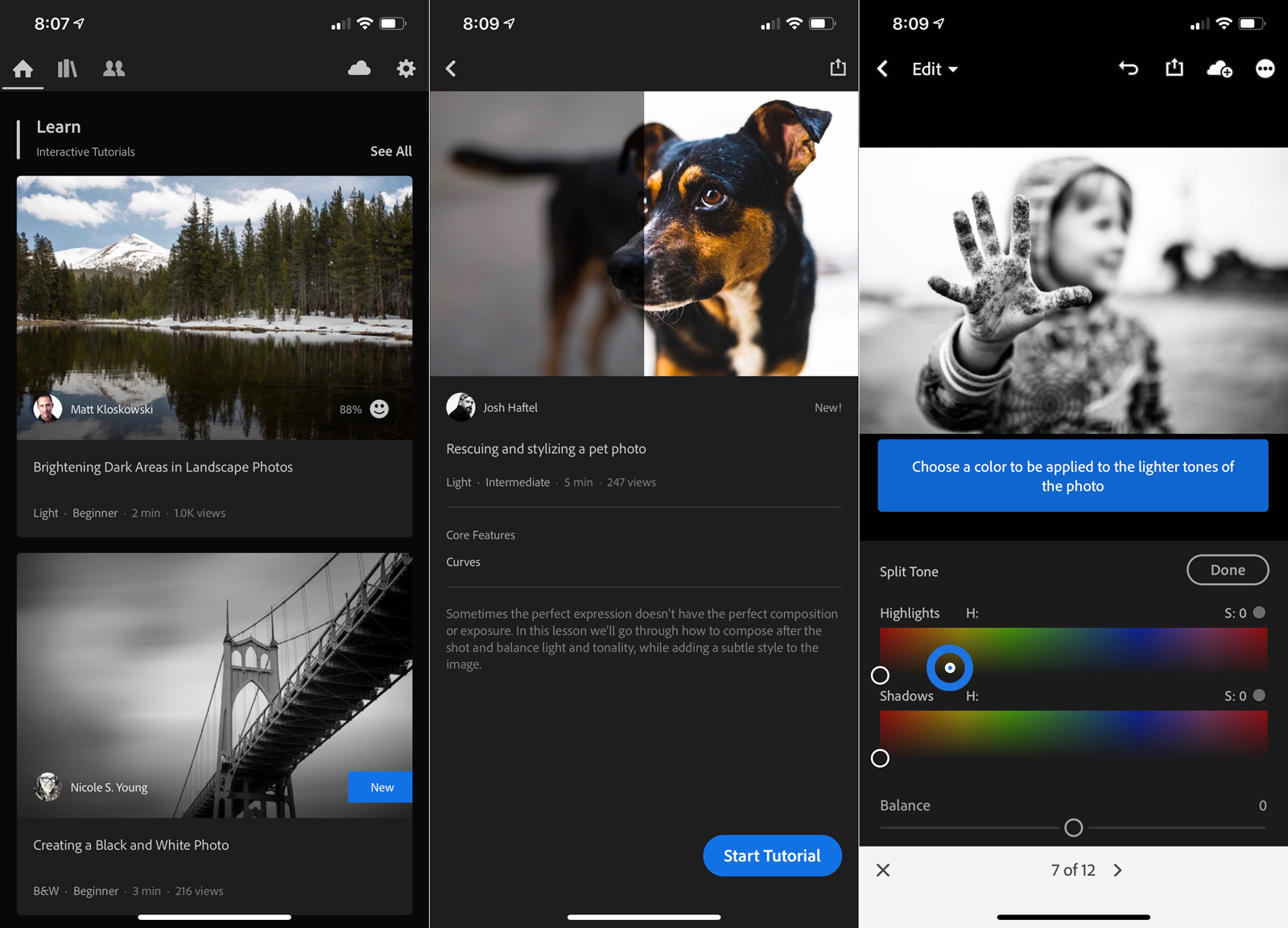
Unlike videos illustrating only a single version of Lightroom, locked in time, adding tutorials in “programmatically” aka directly to the software code means they’re timeless: the instructions will always point to the right feature no matter where they’ve been rearranged or appear in different places between mobile, tablet and desktop versions. Plus, the text-based and code-level tutorials are far easier to translate into different languages.
Adobe is starting with a curated list of 60 videos done by professional photographers like Matt Kloskowski, Katrin Eismann, and Kristina Sherk, with more added “regularly.” All tutorials will be made available to Lightroom users at no extra charge.
"For the current criteria of selecting tutorial partners, we are prioritizing individuals that are both photographers AND educators. Folks that already have a strong track record of making high quality educational content, while covering a wide range of photographic subjects and editing styles," Adobe told TechRadar over email.
But in the future, Adobe plans to allow any user to upload their tutorials for other Lightroom users to see and enjoy. The company didn’t offer how it might change the UI to encourage watching and sharing tutorials, but it opens the door for some sort of auto-curation system (upvoting, etc) to surface more popular walkthroughs.
Nor did the company suggest how it might lure professionals, who are able to monetize their tutorials on other content-hosting platforms, over to this nascent and subscription-gated software. That could mean Adobe has plans to help creators monetize their tutorials (you’ll be able to share external links to click into them), but if they’ve got any ideas, the company isn’t sharing them.
- Here's a look at the best photo editors out there in 2019

David is now a mobile reporter at Cnet. Formerly Mobile Editor, US for TechRadar, he covered phones, tablets, and wearables. He still thinks the iPhone 4 is the best-looking smartphone ever made. He's most interested in technology, gaming and culture – and where they overlap and change our lives. His current beat explores how our on-the-go existence is affected by new gadgets, carrier coverage expansions, and corporate strategy shifts.