TechRadar Verdict
The smartest, quietest cooling option we've seen. Shame the pricing isn't more competitive
Pros
- +
Hassle-free water-cooling
- +
Good design
- +
Nice and quiet
Cons
- -
Not cheap
Why you can trust TechRadar
Where would we be without water? The wet stuff's best property is its ability to absorb and transfer heat. Next time you're boiling some water, try dunking your hands in it and you'll be able to feel water's conductive properties for yourself.
Water's magic doesn't end there, and it's used in all sorts of things you wouldn't think about: engines, supermodels and even clouds.
Another thing you probably didn't think you'd ever find water in is your Personal Computer! But thanks to those wizkids at CoolIT, you can now put water straight in your PC.
Of course, you can't just pour the water directly in your case. That would just be silly. What you can do is install CoolIT's Domino ALC CPU cooler, which contains the water in some very strong pipes to prevent leakage.
If the Jules Verne-esque multitude of pumps and pipes normally required to water-cool your system has put you off before, you need fret no longer with CoolIT's all-in-one solution.
Easy fitting
The heatsink securely clamps onto your CPU, relying on proper screws rather than the hideous plastic clips we've become accustomed to. This is nice. This heatsink is attached, via some piping, to a unit containing a radiator, pump and fan.
Sign up for breaking news, reviews, opinion, top tech deals, and more.
As the liquid is pumped through the radiator, it is cooled by air being sucked through by the fan, and then returned to the heatsink.
Neatly, the radiator unit sits in the exhaust fan port at the rear of your PC. This inevitably means you'll have to remove your rear fan, but because there's a fan built into the Domino you won't be losing any precious airflow.
In fact, because there's no fan on the heatsink itself, you're effectively getting two fans for the price of one, and a much quieter PC as part of the bargain.
The unit comes with three settings: Quiet, Performance and Full. Quiet is the lowest setting, Performance optimises fan and pump speed based on the temperature of the processor , and Full whacks everything up to full blast. Unfortunately the button to adjust the settings is located on the edge of the unit itself, so you'll have to remove your case's side panel to make changes, unless you rig up some kind of pokey-stick mechanism.
It's not cheap, and we did expect better performance. Also, OCZ's air-based Gladiator costs just a third of the price and offers not-much-less cooling, and last month's Zalman CNPS10X was even better, albeit more costly. But it's the innovation and aesthetics you're paying for with the Domino, and we reckon it's worth every penny.
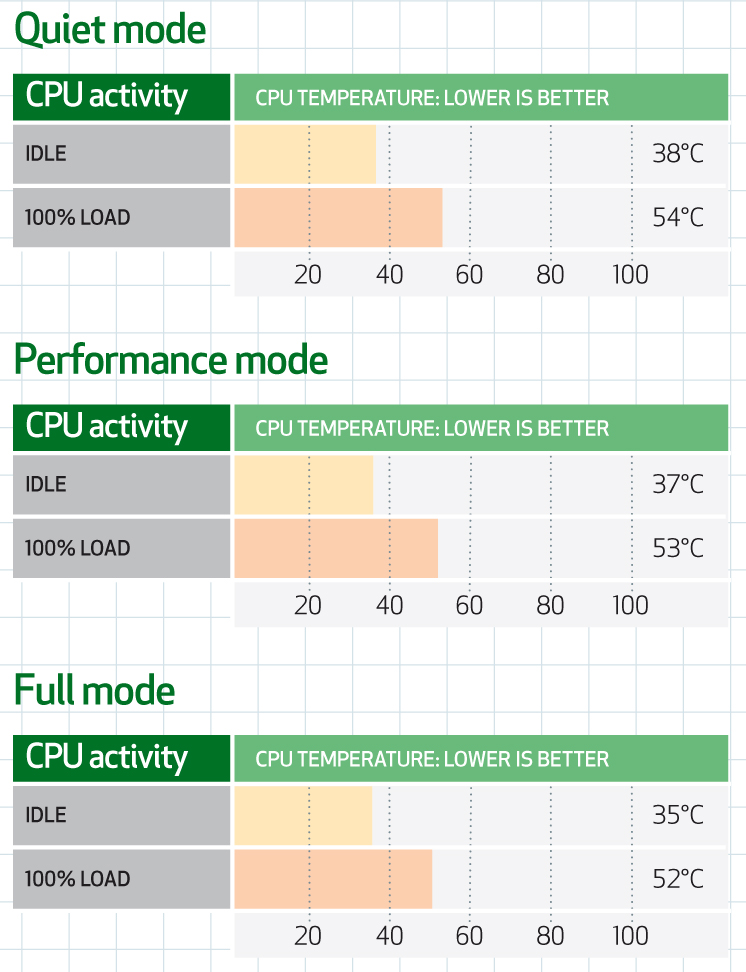
Follow TechRadar Reviews on Twitter: http://twitter.com/techradarreviews
