Bring extra muscle to your under-powered PC with remote access
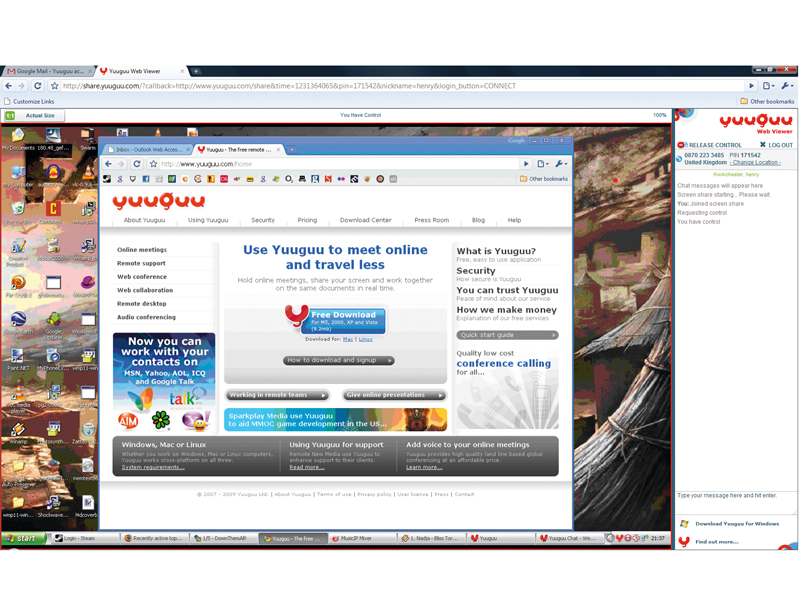
Sign up for breaking news, reviews, opinion, top tech deals, and more.
You are now subscribed
Your newsletter sign-up was successful
Remote access software has come a long way since it first revealed itself as the saviour of technical support departments. Thanks to the widespread implementation of high-speed Internet connections, remote access is no longer a lag-fuelled exercise in futility, and the number of programs designed to let you operate systems across the net has mushroomed in recent years.
It's not hard to see where the increase in demand has come from. The classic scenario is accessing a home PC from work, or vice versa. But in recent years we've seen the rise of the Eee-style netbook, which has in many cases become a supplemental computer to an at-home desktop.
Using remote access software from these small, underpowered laptops effectively turns them into whichever full-blooded PC you're running at home, complete with access to terabytes of data and memory hungry programs.
Indeed, software such as StreamMyGame allows you to stream high-end games such as Crysis and Call of Duty 4 from a high-power PC to an Eee, using similar techniques to remote access software. It even lets you control the action from a networked, underpowered terminal.
The other reason that remote access software is becoming increasingly popular is due to the massive boost in popularity of PCs themselves. With the number of Internet users in the UK more than doubling since 2000, there are a lot of computer users who are – and there's not really a nice way of saying this – a bit technologically illiterate.
There is, of course, technical support, but most users would undoubtedly prefer the guiding hand of a tech-enlightened friend or family member. This is where another niche market for easy-to-use remote access software exists: when combined with a telephone conversation, computer tutorials can be conducted as if the tutor is right there in the room.
The competition
Sign up for breaking news, reviews, opinion, top tech deals, and more.
The software that has really set the bar is Citrix Systems' GoToMyPC (as you'll see, remote control software producers seem to really hate using the Space bar). This is the most popular software in its division, but the lack of any new versions since May 2007 means that it has slid into the sidelines. To reflect this, we've picked four of the most innovative pieces of remote access software to test.
There are still some things that GoToMyPC does better than the software we're looking at – it will display remote desktops in 24-bit colour, for example, whereas its competitors can only muster 16-bit – but bearing in mind that nothing new has come out of the Citrix stables for a while, it really is time to see what its competitors are up to.
Another core package to consider is Virtual Network Computing, or VNC. Originally created at the Olivetti Research Lab in Cambridge, the VNC source code has since been distributed on the Internet under a public licence, and a large number of VNC-based applications have popped up. So many, in fact, that they probably justify a dedicated feature all to themselves. The other problem is that they are all so similar, and fail to really do anything innovative within the remote control arena.
All the software we looked at worked in roughly the same way. Host software is installed on your main PC, and guest software is installed on the PC that you wish to use for access. The guest software is generally of a larger file size than the host, due to the fact that it has to render – and calculate interactions with – your computer's operating system. We tested the software both ways using Windows XP 32-bit and Vista 64-bit. Linux and Mac flavours of most of the software are also available.
- Find out what the best remote access VPNs are