The best WordPress website builders in 2025
Pair these powerful website builders with the world’s biggest CMS

WordPress is the biggest Content Management System (CMS) on the market. Although it comes with its own set of website building tools, many opt for one of the best WordPress website builders to unlock great ease of use, design flexibility, and support.
I’ve spent hundreds of hours getting hands on with more than 80 of the best website builder platforms on the market, comparing and assessing everything from templates and features to usability, configuration options, pricing, and support. Now I have created this list, to help you find the very best WordPress website builder for you.
Bluehost takes the top spot thanks to its easy-to-use nature, vast range of templates, and ability to work on the Bluehost website builder and WordPress at the same time. Hosting plans come with the standard website builder and start at $1.99/mo (renews at $7.99/mo). However, for advanced ecommerce tools you will need one of the online store plans, starting at $6.25/mo (renewing at $18.99/mo).
Have you considered hosting? Upgrading your WordPress hosting can improve site speed and usability. Check out our guide to the best WordPress hosting.
Best overall WordPress website builder
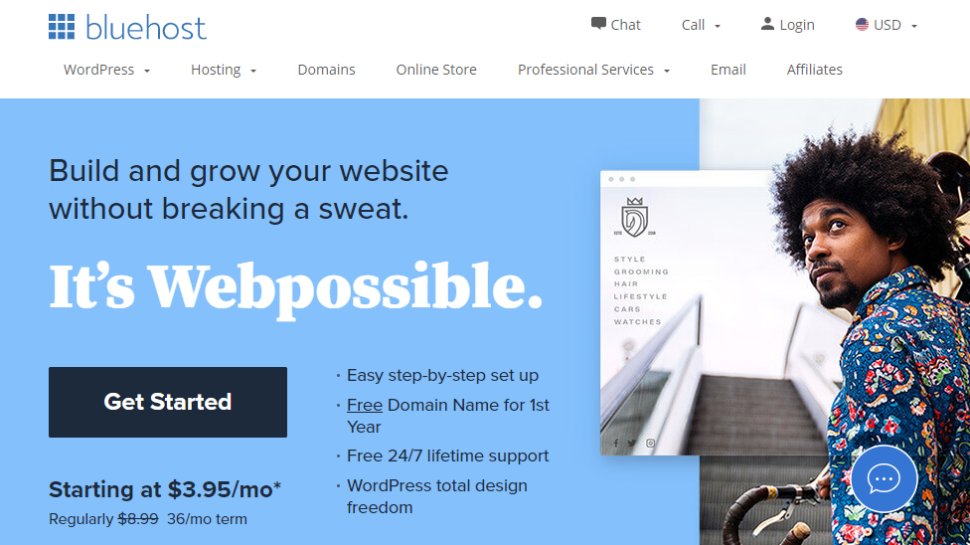
Reasons to buy
Reasons to avoid
Bluehost website builder is a cleverly designed tool with plenty to offer everyone, from total design newbies to the most experienced WordPress users.
I found it very easy to build my first site. There's absolutely no design experience required: I just answered questions about my site's purpose, the design, fonts, colors, and layout I preferred, and within seconds the website builder generated a stylish and professional site, complete with sample images and content.
Customizing my site was almost as simple. I clicked on headers and blocks of text, and typed to replace Bluehost's content with my own. The default website images were good, but I found it easy to replace them with my own or Bluehost's high-quality stock images. You can extend the site with forms, videos, maps, image galleries, blogs, and more, along with all the elements of a web store.
Bluehost’s website builder comes with quality web hosting, including fast SSD storage, free SSL, and Cloudflare's free speed-boosting CDN.
Pricing and plans
There's no free website builder plan and although prices start as low at $1.99/mo you will want to keep an eye out for big price hikes after you initial term is up. You can save on your Bluehost subscription by checking out our Bluehost promo codes.
Read our full Bluehost Website Builder review here.
Best free WordPress website builder
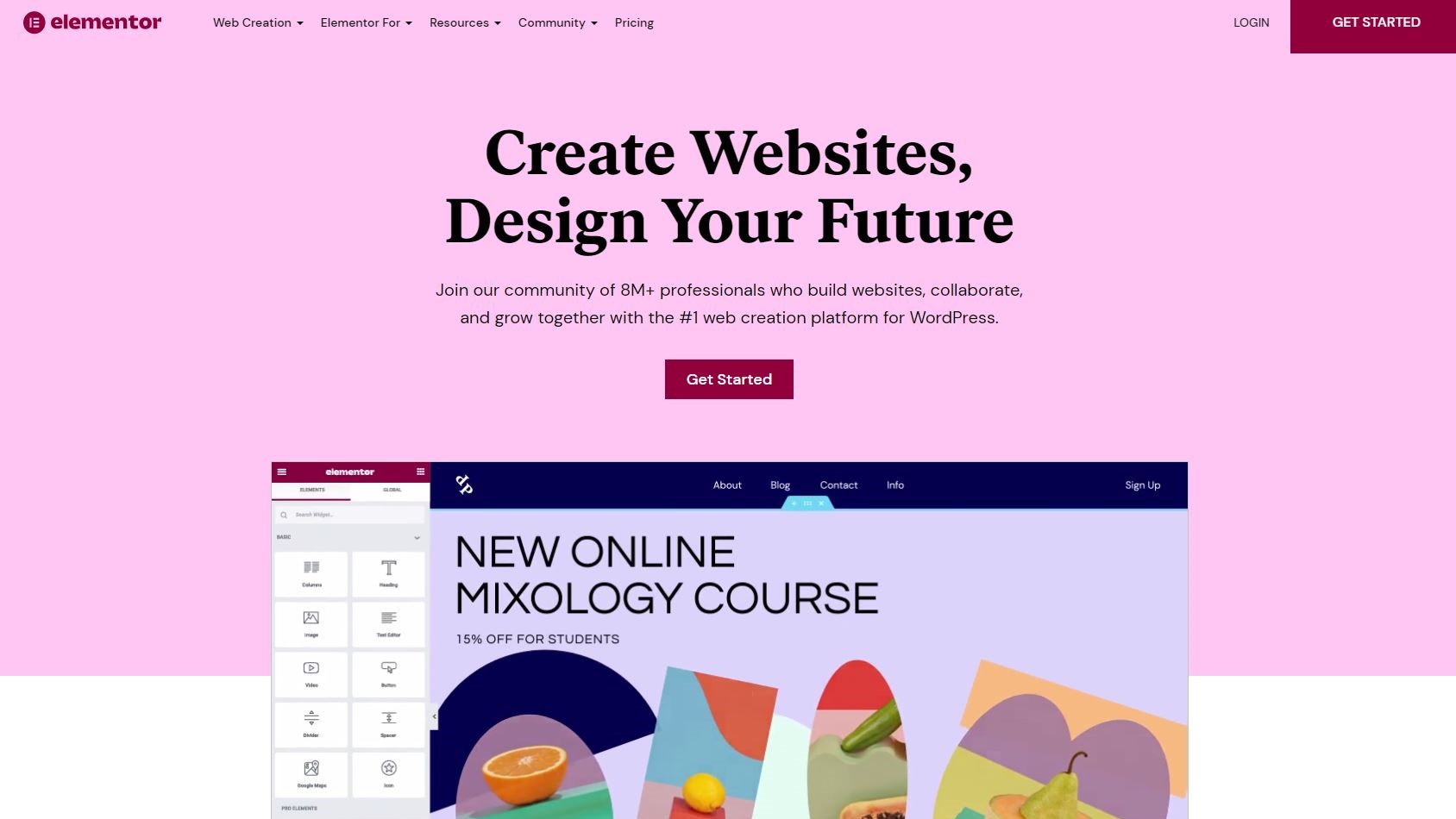
Reasons to buy
Reasons to avoid
One of the most popular downloads from WordPress.org with over five million active installations, Elementor website builder delivers slick designs and easy-to-use functionality. What's more, Elementor's offers one of the best free website builder plans for WordPress which is laden with features and includes over 40 widgets and more than 30 templates.
Add-ons include essentials like video, text editor, headings, button and image boxes, but also more sophisticated choices including alert boxes, accordion content display, and an escalating progress bar.
Pricing and plans
Naturally, the Pro version—which starts at $59 per year—delivers a ton of bonus features, which is likely to be better for users building larger websites or those with commercial requirements (WooCommerce Builder comes with Pro). But as a basic, out-of-the-box option, Elementor's free plan is ideal for those getting to grips with website building. It even comes with templates for landing pages and maintenance mode, and the ability to preview your site on both mobile and desktop.
Read our full Elementor review here.
Best WordPress website builder for marketing
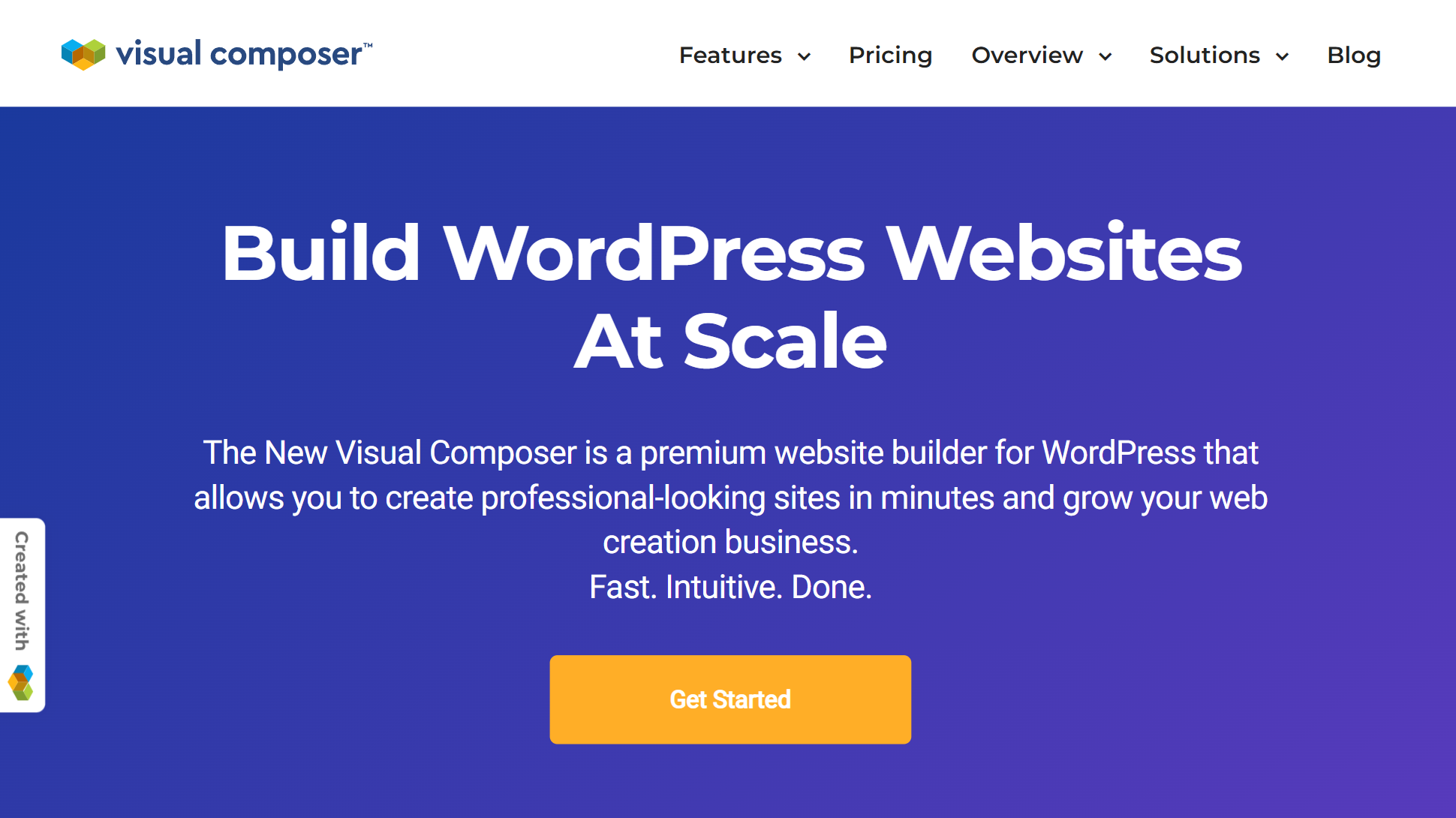
Reasons to buy
Reasons to avoid
For those looking to build a website for commercial purposes, Visual Composer's Premium version comes with effective sales tools that include a popup builder, WooCommerce Support, and SEO optimization.
Although the drag and drop can feel a bit wonky, the builder's tools are easy to understand and use and creating your own layouts feels like a breeze.
Pricing and plans
Visual Composer has four pricing models, including a free version, which will give you a flavor of the builder's functionality, with 30 elements and 10 templates available. But to harness Visual Composer's full selection of tools, you'll need the premium option starting at $49 per year.
This immediately removes the limits of the free version, providing over 200 elements, more than 100 templates, and the ability to edit wider parts of your website, including the header, footer, sidebars, and even the theme itself.
Best WordPress website builder for visual editing
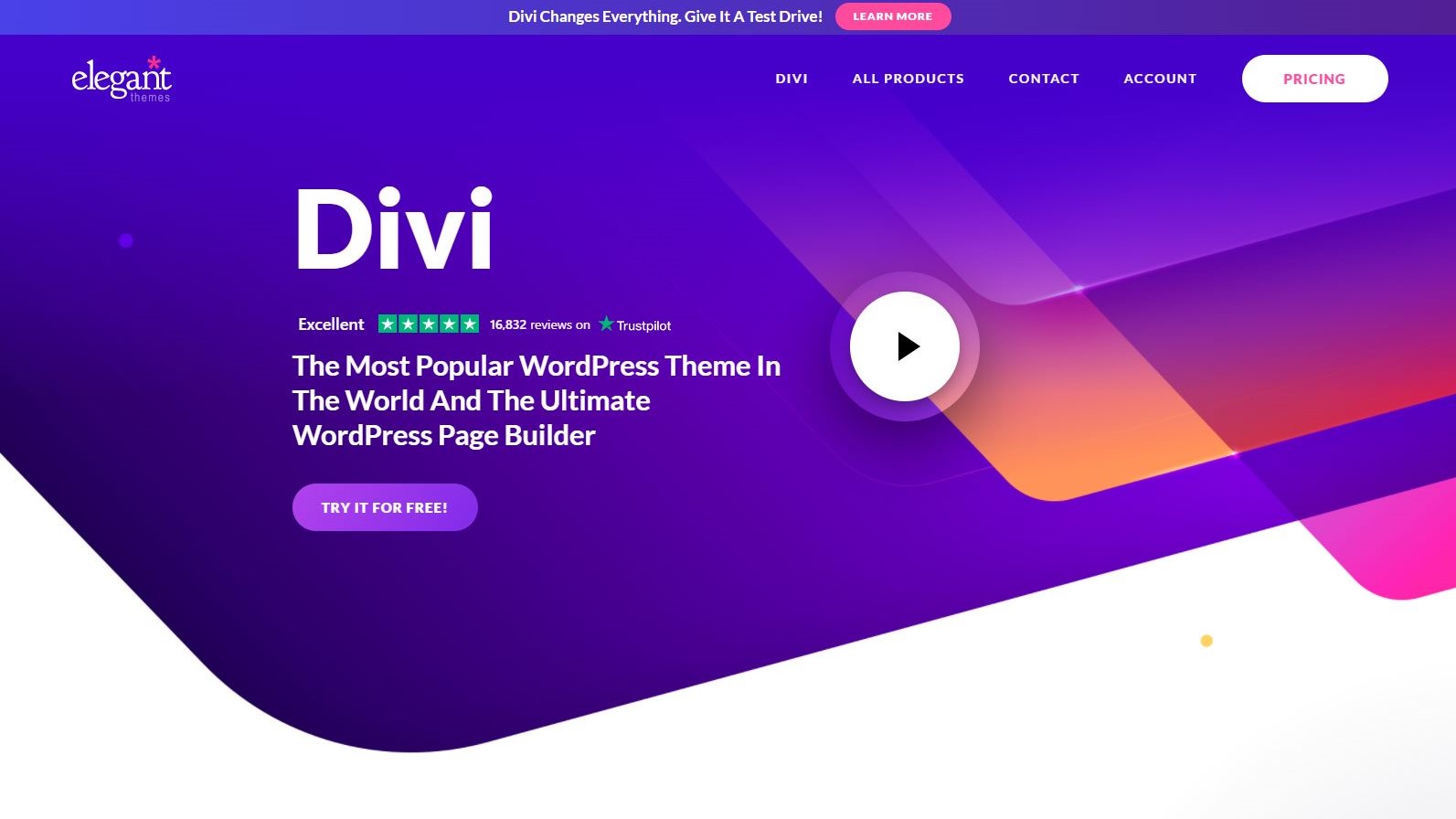
Divi
Reasons to buy
Reasons to avoid
With an impressive 4.9 rating on Trustpilot (from 23,000+ reviews), Divi is certainly tried and tested among WordPress users, with its standout feature being the intuitive front-end visual editor. You can edit your site in real time, meaning the changes you make will be reflected exactly as seen. The global elements and styles editor also allows users to make site-wide design changes without needing to tweak each individual element or section.
Pre-designed layouts number over 800, with new layouts added each week along with royalty-free imagery, icons, and illustrations. Layout packs can also be filtered by theme, ranging from restaurant to wedding, and yoga studio to florists.
Pricing and plans
Those wanting to use Divi website builder will need to sign up for an Elegant Themes subscription at $80.40 per year. However, it's worth adding that this will also include access to the entire Elegant Themes range of tools and themes.
Best WordPress website builder for ease-of-use
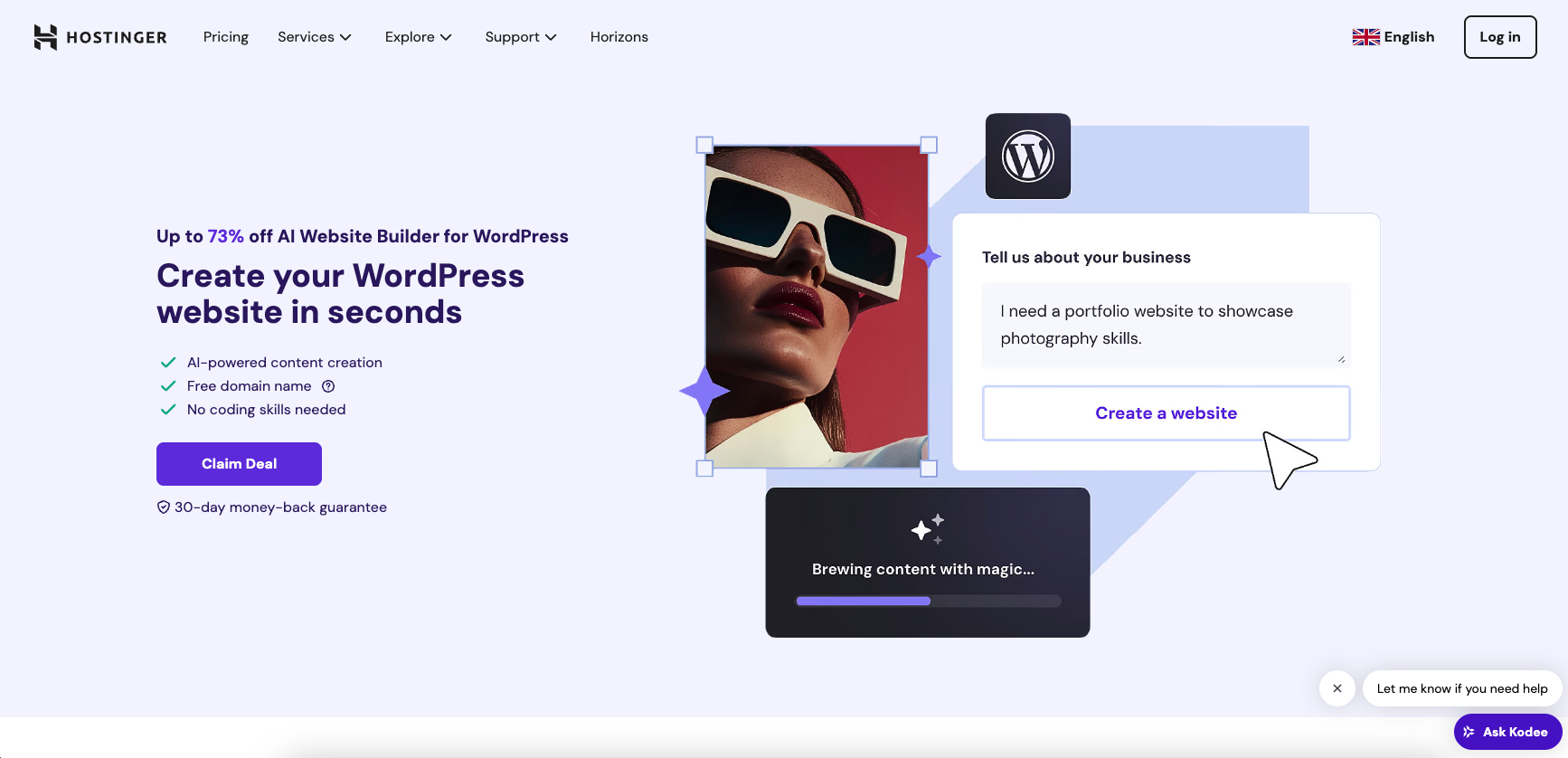
Hostinger AI WordPress website builder
Our expert review:
Reasons to buy
Reasons to avoid
Already well known for its WordPress hosting, Hostinger recently launched its dedicated AI Website Builder for WordPress.
Although the company has offered one of the best AI website builders for some time, this new version allows users to leverage the power of AI to build a website on top of WordPress, unlocking its powerful CMS and vast range of plug-ins.
You start the process by answering a few simple questions about your website such as which industry you are in, your business name, and provide a short description of what you offer. The Hostinger website builder then takes you through some important steps such as helping you pick a domain name (which you can skip if you want).
Finally, click to submit and a few moments later you are greeted with a dedicated website template.
Hostinger’s AI WordPress website builder is a little more simplistic than some others on this list. Although you are offered some recommendations once your site is created, such as which plug-ins to use, you are then left within the WordPress ecosystem to continue your journey. This means that if you want to edit your template, you’ll need to do this using WordPress’ own Gutenberg editor, which is known for being a little confusing.
Pricing and plans
Hostinger's AI WordPress website builder comes as standard with any of the the platform's WordPress hosting packages. These packages start at just $2.99, or even less with one of our Hostinger promo codes. However, it is important to be aware that there is a notable jump to $10.99/mo after the initial period.
Best WordPress website builder for landing pages
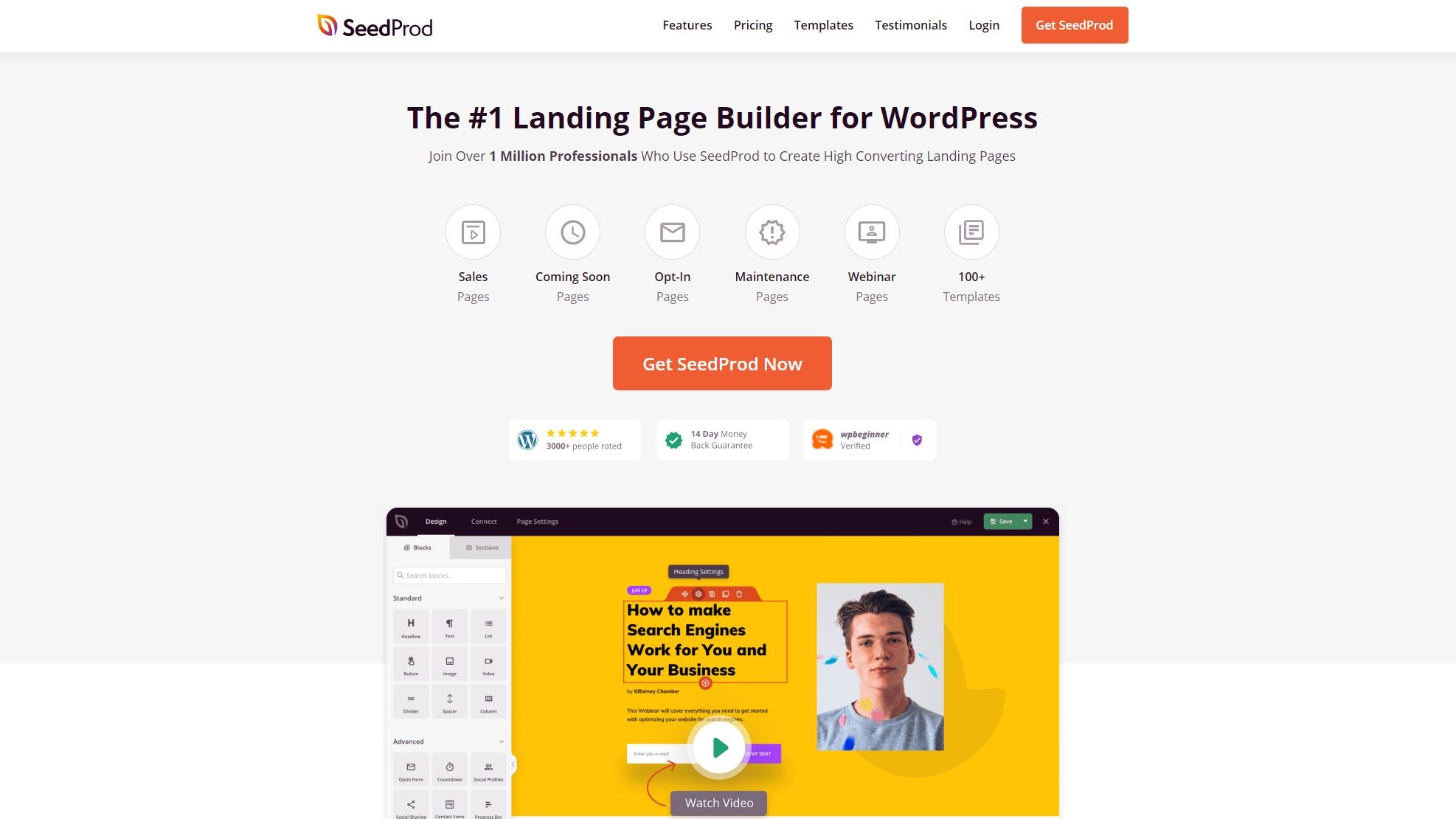
SeedProd
Reasons to buy
Reasons to avoid
Sign up with the website and landing page builder SeedProd and you'll immediately get access to 200+ customizable themes, layouts, page and block templates. These aren't random designs you'll never use, either: attractive and engaging landing pages include essentials such as Coming Soon, Sales, Opt in, Webinar, Login and Thank you, as well as system pages such as Maintenance Mode and 404.
Visual style is important, but SeedProd has very practical benefits, too. It can track your subscribers over time, for instance, showing running totals and new subscribers, no external service required. But if you need more, it integrates easily with top marketing services providers such as MailChimp, Campaign Monitor, Constant Contact, Sendy, Zapier and more.
Clever low-level features give you options rarely seen with other providers. You need a landing page on a new domain, for instance? Normally you might have to buy hosting for the domain, install WordPress, add and use your builder. SeedProd's Domain Mapping allows you to create multiple landing pages and point them to as many other domains as you need, no extra WordPress installs required.
Pricing and plans
SeedProd pricing starts at $39.50/year (intro rate). The basic plan offers you everything you need to get one site live. As you go up the pricing scale you unlock the ability to launch more websites and additional, more advanced tools.
Best WordPress website builder for developers

Oxygen
Reasons to buy
Reasons to avoid
Like the above website builders, Oxygen can be used by non-programmers, with a drag-and-drop editor, flexible layouts, and a custom header builder. But Oxygen also brings developer-friendly elements to the table, with opportunities for those well-versed in HTML, CSS, PHP, and JS to take even more control of the design process. This opens up more avenues for bespoke building than some of the others listed here, though it also adds a layer of complexity that could alienate complete newbies.
Pricing and plans
Also unique in relation to its competition is the one-off price which starts at $129 rather than an annual cost, which comes with a promise of lifetime support and lifetime updates. You can also use the builder on as many sites as you wish, thanks to an unlimited license.
What's more, Oxygen's creators are so confident in their offering that they provide a 60-day full refund guarantee for anyone not entirely happy with the website building capabilities.
Comparison table: Best WordPress website builders
| Header Cell - Column 0 | Bluehost | Elementor | Visual Composer | Divi | Hostinger | SeedProd | Oxygen |
|---|---|---|---|---|---|---|---|
Our rating: | ⭐⭐⭐⭐ | ⭐⭐⭐⭐ | ⭐⭐⭐⭐½ | NA | ⭐⭐⭐⭐ | NA | NA |
Best for: | Overall | Free | Marketing | Visual editing | Ease of use | Landing pages | Developers |
Ease of use: | Beginner friendly | Beginner friendly | Moderate | Moderate | Beginner friendly | Beginner friendly | Advanced |
Page builder type: | Drag and drop | Drag and drop | Drag and drop + front end editor | Drag and drop | AI | AI and drag and drop | Drag and drop |
Premium plans starting at: | $23.88/year | $59/year | $49/year | $80.40/year | $35.88/year | $39.50/year | $129/one off payment |
Meet the author

Owain has been using, testing, researching, and writing about website builders for almost a decade. He has been the Editor in charge of all website builder content at TechRadar for over a year. During this time, Owain has attended and live blogged from WordCamp Europe (2024 and 2025), he has also interviewed key executives from top website builders including Wix, Hostinger, and Squarespace.
How to choose the best WordPress website builders for you?
There are several things to consider when choosing the best WordPress website builder for you.
Start by assessing your own knowledge, experience, and ability with website builders. If you have very little, then you will want to look for a website builder that is beginner friendly for WordPress newbies. On the other hand, if you want greater flexibility and have the skills, a more advanced option could be right for you.
It is also important to consider what you want to achieve and which tools you will need to do that. For example, if you want to start an online store, then you may need advanced ecommerce tools such as the ability to manage stock or dropshipping functionality.
Reading the marketing materials is a good way to get a rough idea of whether a website builder is right for you. However, a free trial is a much better way to make sure your website builder of choice can do what you want. So, look out for trials and money-back guarantees when picking your website builder.
Price also plays a role. Many platforms provider an enticing introductory offer that goes away after a set period (usually 12 months). So, make sure the renewal price will still be affordable to you. You should also check their higher tiered packages to assess whether they will provide you what you need (at a reasonable price) as you grow.
The best WordPress website builders: How we test
When testing the best website buiders we start by signing up for the platform and creating sites using every WordPress website builder that's on our line-up.
Our team of experts test and compare the overall performance, ease of use, speed, pricing, as well as useful customer support help and information. Our tests are thorough, as we aim to get an accurate picture of the service you'll experience should you commit to one of the WordPress website builders on our list.
We have a full guide to how we test website builders if you want to find out more.
Best WordPress website builders: FAQs
What is a WordPress website builder?
WordPress website builders are usually plugins for WordPress that can be used to quickly and easily create website and webpage designs, typically with a drag and drop tool or AI interface. As WordPress offers its own built-in website builder that can be used for the same purposes, this can be a little confusing.
Businesses and creatives often opt for a third party such as Elementor or Bluehost due to the ease of use, greater design flexibility, and additional tools and features. This approach allows users to benefit from the power of the WordPress CMS whilst unlocking better website building capabilities.
For more insight into why you should choose a WordPress website builder, we asked the experts.
Can I use WordPress to sell online?
Yes. WordPress offers one of the best ecommerce platforms on the market - WooCommerce. Combining WooCommerce with the WordPress CMS and one of the best WordPress website builders is a smart way to build a powerful and flexible online store.
Are there free WordPress website builders available?
Yes, there are several free options available if you are looking for a free WordPress website builder. I have ranked Elementor as offering the best free option thanks to its generous feature list including access to 30+ templates and more than 40 widgets.
However, free plans often come with limitations such as onsite ads and limited or non-existent ecommerce features. This fact means that most serious users end up upgrading a premium plan after some time.
Do WordPress website builders affect website performance?
Most website builder plugins will add more code to your site, potentially impacting performance.
However, most of the best WordPress website builders have taken the time to optimize anything added to your site, helping ensure that it has no or minimal impact on performance. That being said, it is well worth regularly monitoring your website performance to ensure your website builder, or other plugins aren’t impacting speed.
WordPress.org vs WordPress.com: What is the difference?
In many ways WordPress.com and WordPress.org are very similar. This is because they offer the same Content Management System (CMS) and website builder.
When you sign up for WordPress.com you get website hosting as part of your plan, along with access to the WordPress Content Management System (CMS) and a free website address. WordPress.com offers a free plan (with limitations) and premium plans with improved features.
WordPress.org is an open-source software, which means is can be downloaded, used and modified by anyone for free. With WordPress.org, you just get the software (CMS and website builder), so you will need to purchase website hosting and a website address separately.
Read our deeper dive into the difference between WordPress.org and WordPress.com.
Why use WordPress?
WordPress is the most popular Content Management Systems (CMS) in the world and for good reason. Building a website on WordPress is easy for beginners, especially when you use one of the best WordPress website builders I have listed above.
Unlike some of its competitors, WordPress also offers a great level of flexibility, allowing you to easily upgrade certain aspects of your website such as website hosting as your website grows. It also offers an extensive marketplace of website ‘plug-ins’ that allow you to quickly and easily add functionality to your website such as ecommerce and marketing tools.
Sign up to the TechRadar Pro newsletter to get all the top news, opinion, features and guidance your business needs to succeed!

Owain has been building websites and online stores for his own and his client's businesses for over 8 years. Having taken on a role at TechRadar Pro in 2023, he now leads on all website builder and CRM content, spending his days researching, testing, and reviewing some of the best website building and CRM platforms on the market. He also has a passion for helping people get a great deal on website builders, delivering the best coupon and promo codes on the market. With an extensive background in business, Owain holds a BA(Hons) in Business and Marketing and has written for several leading publications including MarketingProfs, Website Builder Expert, Digital Doughnut, and NealSchaffer.com.