WhatsApp Pay: How to setup, send and receive money
As easy as forwarding a good morning message!
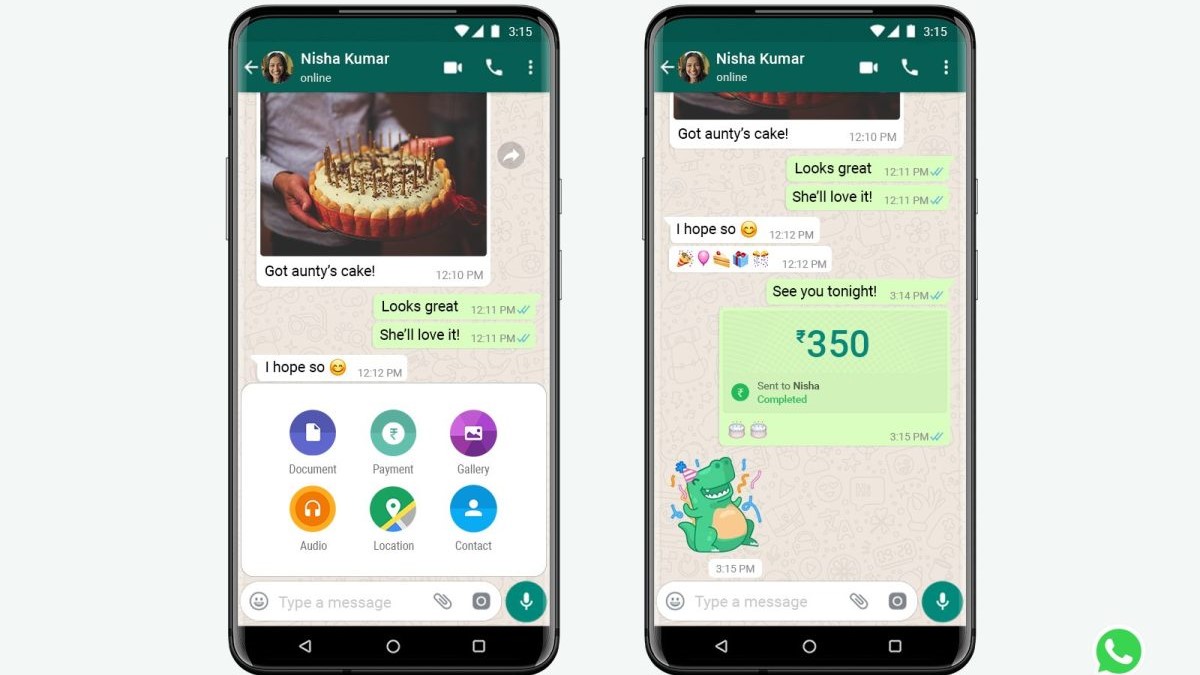
After going through various roadblocks, WhatsApp Pay is finally here. This new UPI-based digital payment system competes with other services like Google Pay, PhonePe, Paytm etc. However, unlike the competition, WhatsApp has the advantage of a massive user base that is already its messaging services.
The key benefit of using WhatsApp Pay is that you can send payment right in your chat box and will not be required to open any other app to process the payment. This according to the company, would be a massive benefit for the users as making payments will be as “easy as forwarding a message.”
The fact that NPCI is also planning to enforce a cap on third-party apps to ensure that no single app processes more than 30% of all UPI transactions in a month. While this decision will massively impact the likes of Google Pay and PhonePe, smaller players in the field like Paytm, MobiKwik and now WhatsApp stand to gain massively from this.
- How to use Google Pay in India: a complete guide
- Digital payments in India: UPI transactions cross 2-billion mark in Oct
How do you set up WhatsApp Pay?
The company says it supports all the 160 banks, including ICICI Bank, HDFC Bank, Axis Bank and the State Bank of India. And once you’re registered on WhatsApp Pay, you can make payment to any UPI verified address regardless of the platform the recipient is signed up with.
According to NPC, WhatsApp can only sign up 20 million users for its payment platform out of its 400 million existing users in the country. Once these 20 million users are on board, WhatsApp will not be able to sign up fresh users till the time NPCI extends the limit.
However, to ensure that you can sign up for WhatsApp Pay, you need to ensure that the application is updated to the latest version. You can update the application by going to the relevant app repositories i.e. Play Store for Android and App Store for iOS powered devices. You also need to ensure that the sim that is associated with the bank account is present on the same phone since the process verifies the phone number automatically.
Once your application is updated you can follow this process to sign up for WhatsApp Pay:
- Visit the menu by tapping the three dots on the top right corner
- In the menu, tap on Payments. Note this option will only be available in case you account has the feature available. For the users who can see the Payments option can tap and follow the next step
- Next up you need to add the payment method. This can be done by linking your bank account to WhatsApp. Tap on Add Payment Method
- Next, you need to verify your number. In case you have two different numbers, you’ll be able to see both listed here. Remember to select the number that is listed with your bank account.
- Next screen you need to select your bank account.
- Once you’ve correctly selected your bank, the app will display your account information. You need to verify the account details by entering the last 6 digits of your debit card and its expiration date.
- Once done, WhatsApp will prompt you to enter UPI pin if you already have a UPI account. In case you want to set up a fresh account, you can do so here

How do you make payments via WhatsApp Pay?
This is probably where WhatsApp has a scope to beat its competition. As mentioned above, you can make payments right within your chat window. Here’s what you need to do:
- While you’re in the chat window, tap the attachment icon (paper pin icon) located right above the keyboard.
- Tap on Payment in the pop-up menu
- Enter the amount that you need to pay
- Confirm the payment by verifying your UPI pin and the transaction is processed.

FAQs regarding WhatsApp Pay
Where in WhatsApp is the payments option?
I do not see the Payments option in my WhatsApp account. Do I need to apply elsewhere or download any other application to sign up for WhatsApp Pay?
As mentioned above, all you need to do is to ensure that the WhatsApp application is updated. In case it is updated and you still do not find the feature, you may need to wait for WhatsApp to make it available on your account. Do not download and install any unofficial application outside the official app stores, as it may be a fake application that may steal your data.
Do I need to get a separate KYC done to use WhatsApp Pay?
Since this is not a wallet, you do not need to get a separate KYC done like you are required to do while opening a PaytM account.
Where do payments go in WhatsApp Pay?
WhatsApp Pay works on UPI and is linked with your bank account. Any payment that you receive or make, will impact your bank account instantly. This is the same account that you choose while signing up for WhatsApp Pay.
Does my bank work with WhatsApp Pay?
WhatsApp Pay supports over 160 banks in India. Since this is based on UPI so all the participating banks can be linked to WhatsApp Pay. This even works on various payment bank accounts as well.
- Get all the best Amazon Prime day deals right here
- Best gaming phones in India for July 2020
- Best phones under Rs 15,000 in India
Sign up for breaking news, reviews, opinion, top tech deals, and more.

Jitendra has been working in the Internet Industry for the last 7 years now and has written about a wide range of topics including gadgets, smartphones, reviews, games, software, apps, deep tech, AI, and consumer electronics.