How to make your WhatsApp images and videos disappear
Make your media show just once

We’ve all had that moment when we need to quickly send a photo or a video that contains important information, and then ask the recipient to delete the media soon after.
With WhatsApp bringing in different features almost every month, their newest feature brings the ability to view an image once before disappearing completely.
It’s available right now, but we wanted to show you exactly how you can use it for your many group chats on the app, especially as we’re in the midst of the summer holidays and there’s going to be plenty of photos and videos shared that we only want some to see just once.
- WhatsApp is finally testing multi-device support for your account
- Everything we know about the iPhone 13 so far
- We speak to WhatsApp about multi-device support and more
How to View Once
First of all, make sure that you’ve updated to the latest version on your Android phone or iPhone, named 2.21.150. Check for an available update at the App Store or Google Play Store, and WhatsApp should show in the list of updates.
It’s very straightforward to make sure that a certain image is only viewed once to someone. When you’re about to send a photo or video, there will be a number one icon showing in the text box.
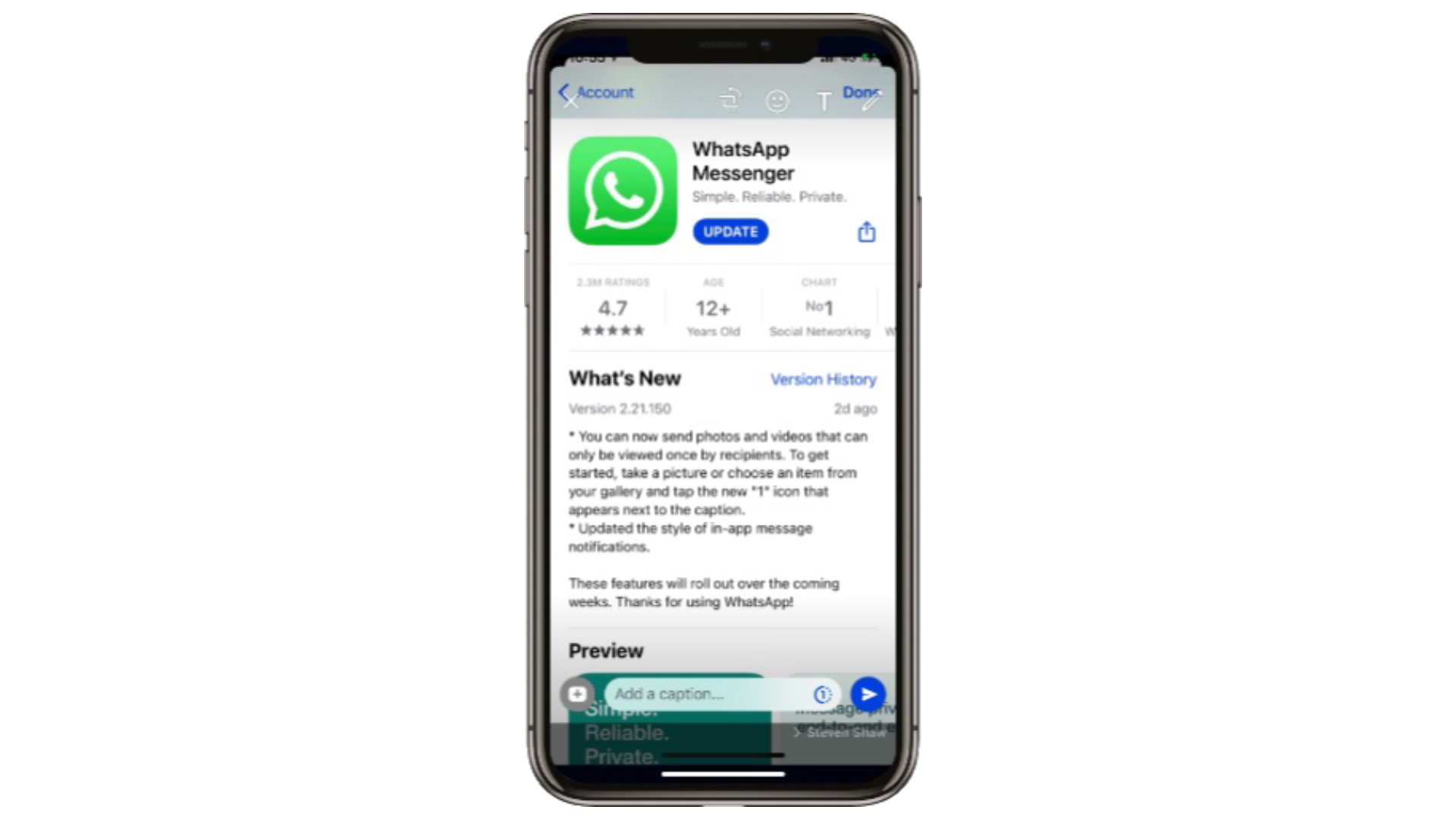
Selecting it will enable the feature, with a pop-up message confirming that the media is going to show only once to the recipient before disappearing.

And that’s it. What makes this feature even more useful is that there’s no setting to enable it - it simply shows in the same screen when you’re about to send an image with a message attached.
Sign up for breaking news, reviews, opinion, top tech deals, and more.
Using this is going to save a lot of anxiety into how sensitive data is sent in WhatsApp, so expect to see many expired photos in group chats in the coming months.
- Stay up to date on all the latest tech news with the TechRadar newsletter

Daryl is a freelance writer and author of two books—The Making of Tomb Raider and 50 Years of Boss Fights. A third book, the follow up to ‘Tomb Raider’, comes out in 2026. Having worked at TechRadar previously as a software writer from 2021 to 2023, Daryl understands how software can benefit users, as well as having an interest in how accessibility features can benefit others.
With over a decade of experience, his work has been featured in Tom’s Guide, SUPERJUMP, Pocket Tactics, Radio Times, The Escapist, and more.