WhatsApp now lets you use secret codes to lock your private chats
Protect your conversations from prying eyes
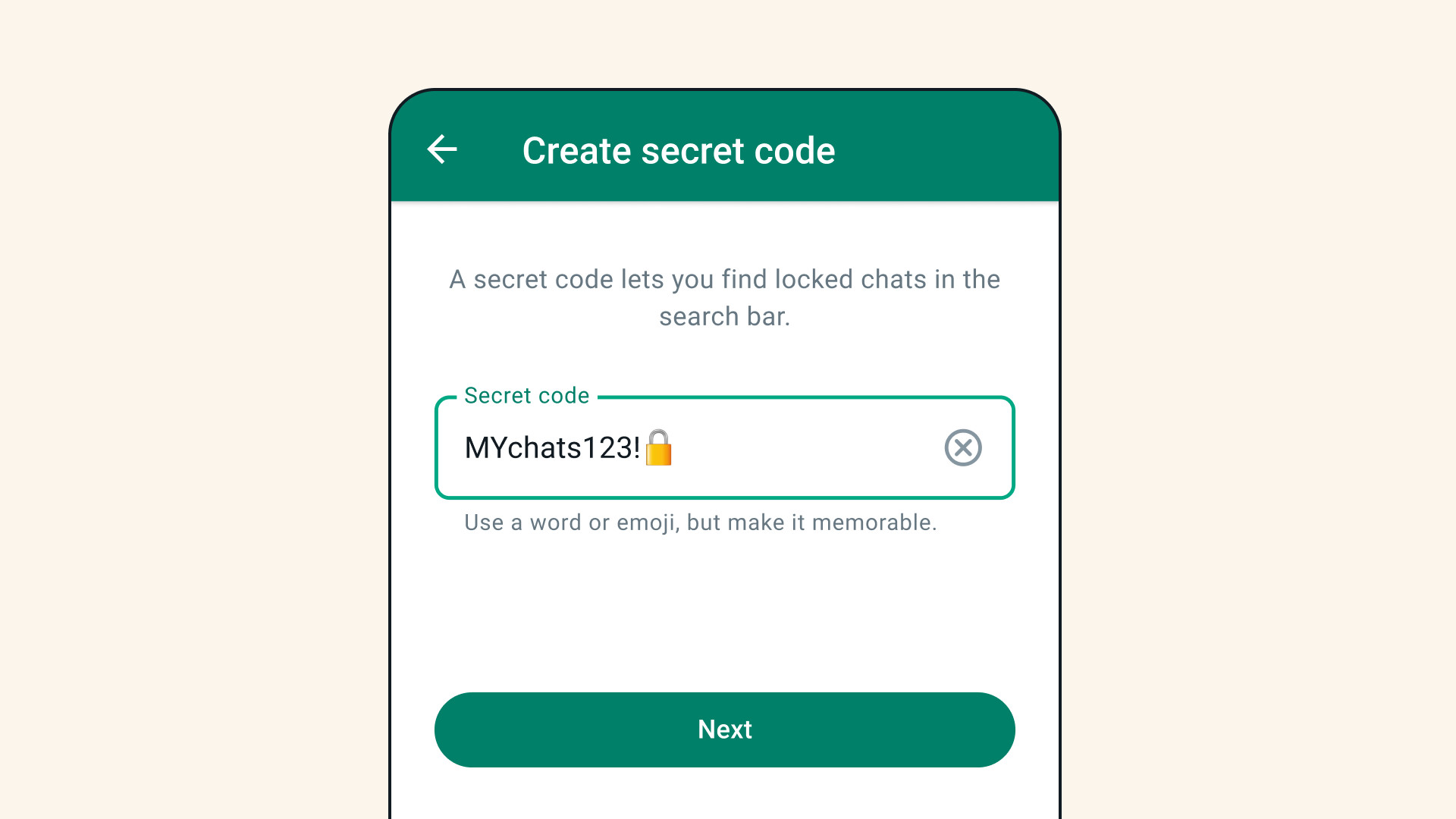
WhatsApp is making its Chat Lock tool even more secure by introducing Secret Codes that will hide private chat rooms.
The way it currently works, Chat Lock takes conversations and places them into a separate folder that can only be opened with either your phone’s password or biometric login. This can be helpful if you share the device with others. However, it doesn’t stop other people who know the password from taking a peek at any time. Secret Codes addresses this by allowing users to implement a second password separate “from what you use to unlock your phone”. Creating one, according to WhatsApp’s announcement, will cause your locked folder to disappear from your inbox as an extra layer of privacy.
To make hidden chats reappear, the company states you’ll have to type your recently created code directly into the search bar on the main page. If you don't wanted the locked folder to be totally, you have the option to keep them there.
WhatsApp is also making it easier to lock up chats. Now all you have to do is long press a conversation, tap the three dots in the upper right-hand corner, then select Lock Chat in the drop-down menu.
How to add a secret code
Let’s say you have a couple of locked chats you want to keep hidden.
To start, tap the three dots in the top right corner, then select Chat Lock Settings. Activate Secret Code and come up with a password. What’s interesting is you can use emojis in the code alongside numbers, letters, and punctuation marks and get pretty creative. Do note the password you create must either be four characters long or be a single emoji.
We have a couple of examples in the image below.
Sign up for breaking news, reviews, opinion, top tech deals, and more.
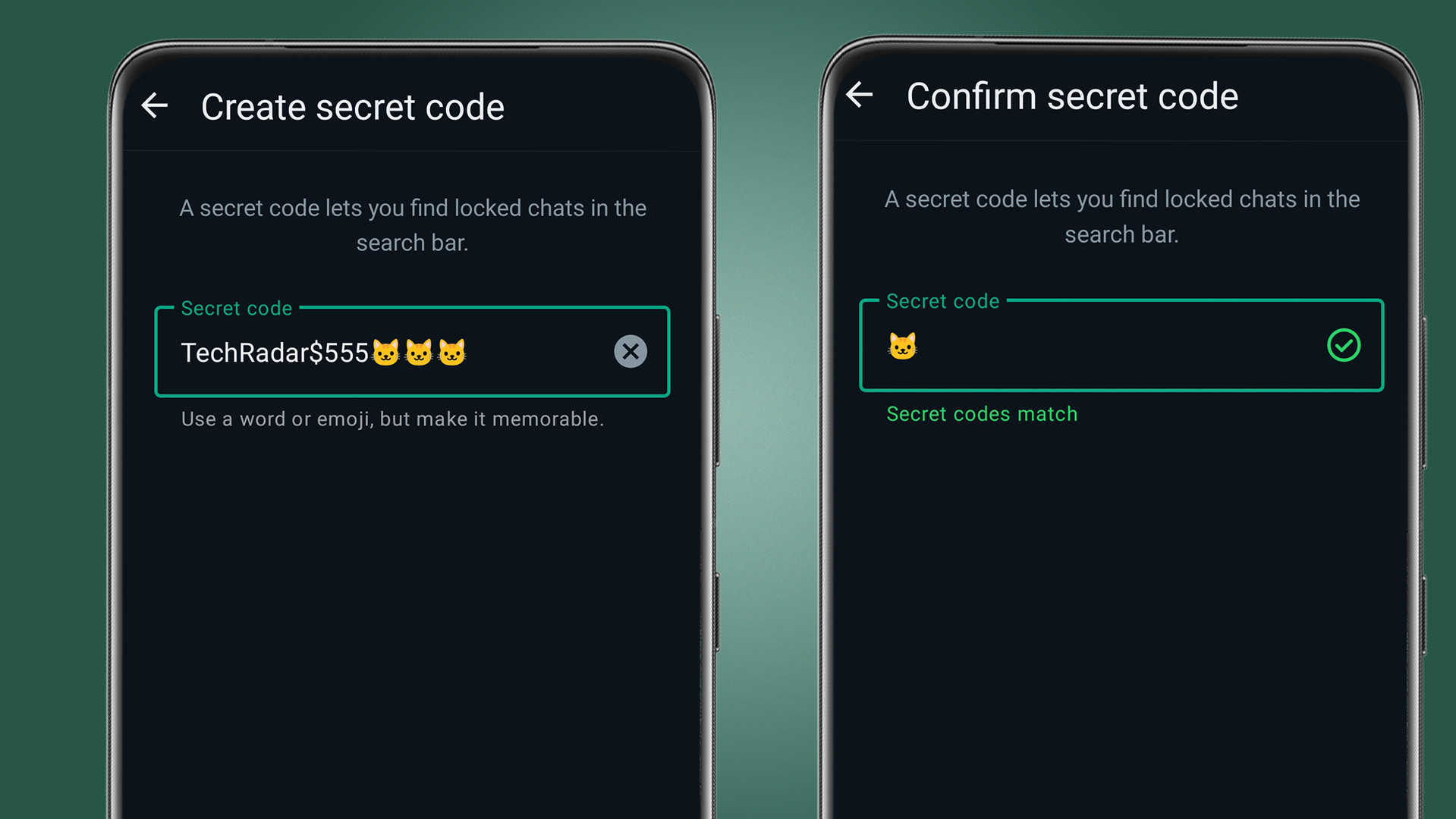
Now, if you go to the main page, the locked folder is gone (although you can disable the disappearing folder by turning off Hide Locked Chats in the settings). Type in the code you just made into the search bar to make the conversations reappear.
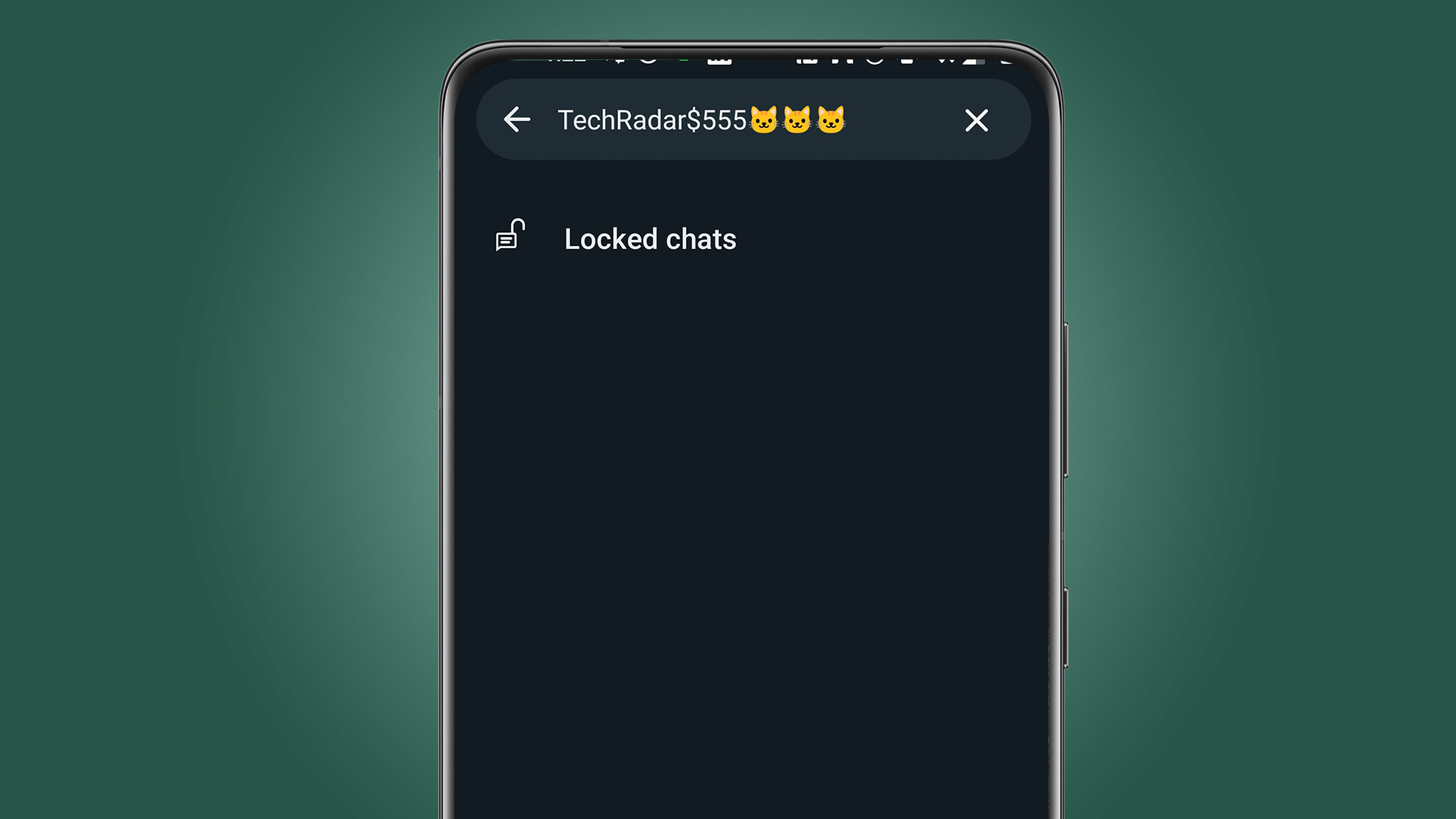
Be aware this update is for WhatsApp on mobile only as the locked chats aren't present anywhere else. No word if any of these features will make their way to desktop. Secret Codes is rolling out and will be available globally “in the coming months”. Keep an eye out for the patch when it arrives.
Jam-packed week
This past week has been a busy one for WhatsApp as the platform recently made two other updates. We first saw the desktop app gain the ability to send “self-destructing photos and videos” which will automatically delete themselves after being opened once. A little bit before that, WhatsApp released a beta giving select users access to AI assistants with most of them sporting a unique “personality” like the anime nerd as well as the dungeon master that’ll tell you a choose-your-own-adventure story.
Big things are happening on WhatsApp with no signs of slowing down anytime soon. While we have you, we recommend following TechRadar’s official WhatsApp channel to get our latest reviews right on your phone.
You might also like

Cesar Cadenas has been writing about the tech industry for several years now specializing in consumer electronics, entertainment devices, Windows, and the gaming industry. But he’s also passionate about smartphones, GPUs, and cybersecurity.