Threads finally gets hashtags and there's officially no reason to keep using Twitter
We'll call them tags

Threads finally has hashtags. Sort of. Still, the addition of this core social media feature along with the expansion of search capabilities to users around the world means Threads is maturing as a social media platform and as a viable alternative to the relic that was once Twitter and is now better known as X or the place where Elon Musk goes to sh*tpost.
Instagram CEO Adam Mosseri announced the pair of updates on Threads, which is also part of Meta, on Thursday. While the search news is just an expansion of what English and Spanish users have had for some time, the introduction of what Threads calls "tags" is momentous.
Threads tags are not officially being called "hashtags," but there is a hashtag icon in the updated interface on desktop and mobile (if you have the latest update and it's been enabled for you) that you use to launch a new tag or add an existing one.
Not your parents' social media
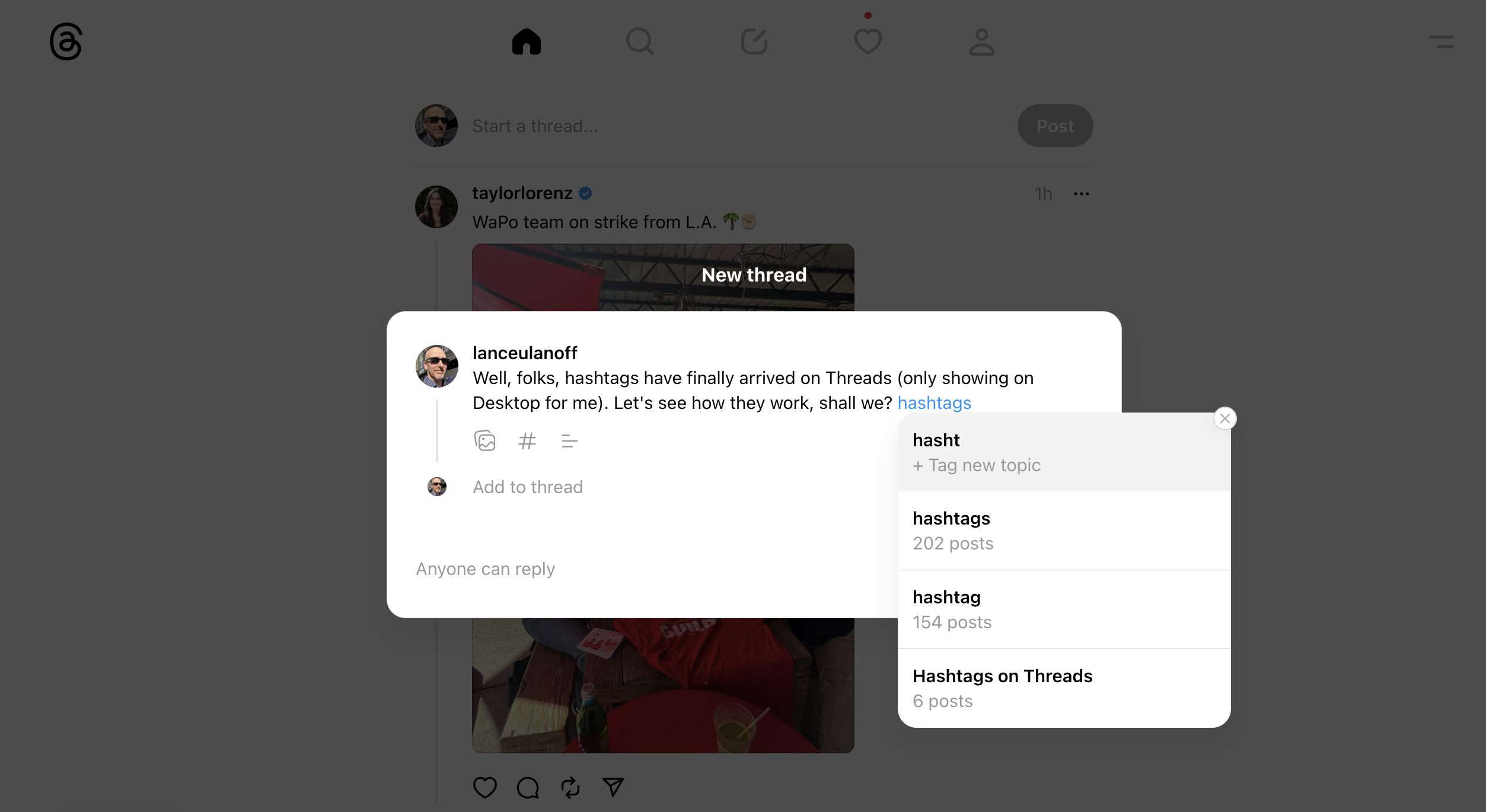
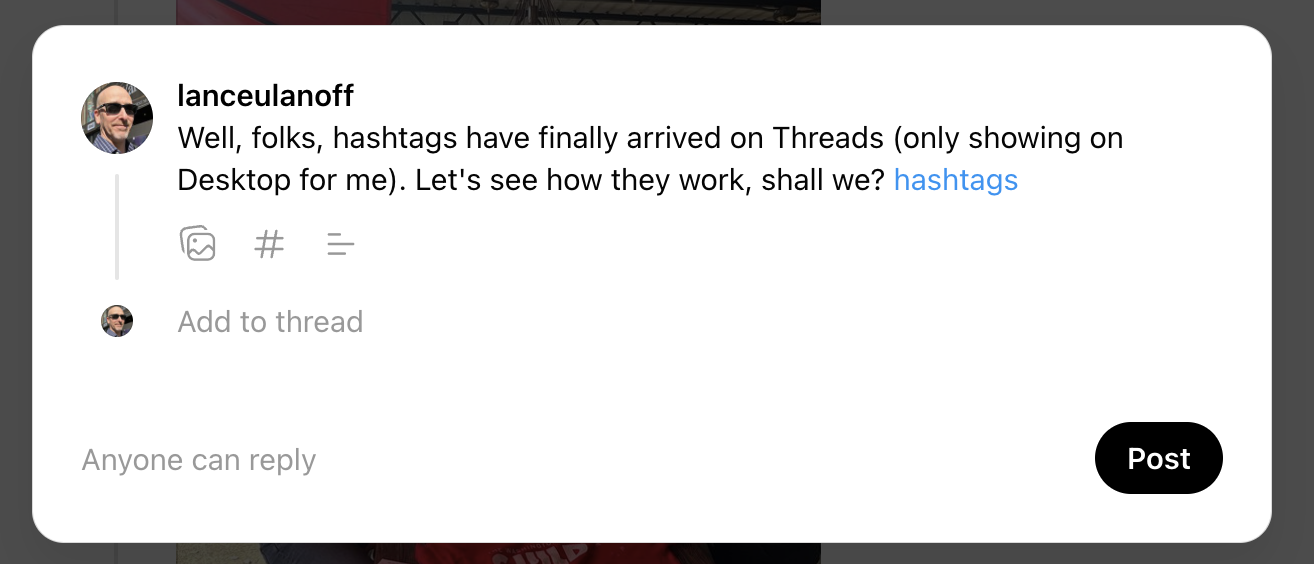
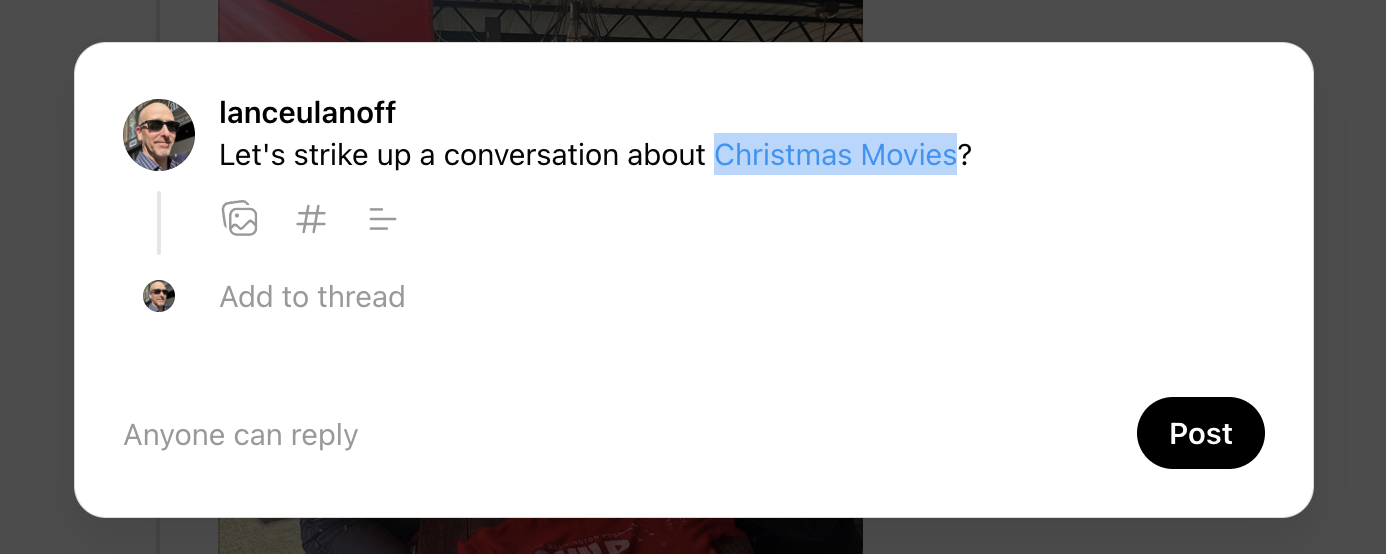
Threads Hashtags or tags are considerably different than what you'll find on Instagram or X. Both social media platforms let you add as many hashtags as you want on a post. Threads tags only allow for a single tag.
In a way, this is preferable. Many people use dozens of tags to try and sweep their way onto a trending hashtag, whether or not the post is related to the topic. Only having a single hashtag or tag to choose from will likely make Threads users more circumspect when it comes to tag selection. If you want to be a part of a particular conversation, you better choose the single right tag.
The other big difference is that tags can be more than just a single word or a few or more words slammed together. Threads tags support spaces, so a thread tag could be "Christmas Movies".
Once the tags are created or being used, they become part of Threads search. There's no separate interface for searching tags but if you search a term that is a tag, you will get all Thread posts that have used that term or phrase. Weirdly, there's no visual indication that the posts are part of a tag, they just look like they all cover the same topic.
Sign up for breaking news, reviews, opinion, top tech deals, and more.
Hashtag: added
Adding a tag to your post is easy enough. You type out your Threads post, select the text you want to tag, and then tap on the hashtag icon, which will highlight the word or term as a new tag. Alternatively, you can type a post, select the hashtag, and add an existing tag to your Thread.
Mosseri also hinted that more changes are in the pipeline, though what those might be is anyone's guess.
"...these are two steps on a much longer path to build a space that really fosters healthy conversation," said Mosseri in his post.
Overall, the introduction of tags feels, to me, like a start. I do think that the Threads interface should add an area where you can see all trending tags. Right now, the only way to know how many Threads are talking about a topic is by clicking on the hashtag while inside a Thread. It feels a little counterintuitive but Threads has a habit of going its own way when it comes to social media interface design. That's probably for the best. While Threads is slowly becoming the viable social media platform of choice, X continues to slide into anger, chaos, and oblivion.
You might also like

A 38-year industry veteran and award-winning journalist, Lance has covered technology since PCs were the size of suitcases and “on line” meant “waiting.” He’s a former Lifewire Editor-in-Chief, Mashable Editor-in-Chief, and, before that, Editor in Chief of PCMag.com and Senior Vice President of Content for Ziff Davis, Inc. He also wrote a popular, weekly tech column for Medium called The Upgrade.
Lance Ulanoff makes frequent appearances on national, international, and local news programs including Live with Kelly and Mark, the Today Show, Good Morning America, CNBC, CNN, and the BBC.