TechRadar Verdict
The Higround OPAL Base 65 keyboard has a lot to offer, particularly brilliant RGB performance and customizability along with hot-swappable functionality. There’s plenty more customizability including Macro recording via the app. However, the stock switches are not up for competitive gaming and the keycaps can be a bit difficult to read.
Pros
- +
Looks gorgeous, especially with RGB
- +
Hot-swappable
- +
Plenty of functionality via app
Cons
- -
Not for competitive gaming
- -
Keycaps are a bit hard to read
- -
Just wired connectivity
Why you can trust TechRadar
Higround OPAL Base 65 Keyboard: Two-minute review
There’s a lot to like about the Higround OPAL Base 65 keyboard. It’s affordable, hot-swappable, and there’s plenty of functionality available through the company’s app. Beyond all that, the RGB is as brilliant as I’ve seen on a keyboard.
But, the Higround OPAL Base 65 is one of those niche models that’s not for everyone. After all, this is geared towards modders who consider the best keyboards to only be of the mechanical variety. It’s not geared toward esports gamers and you’ll probably never see it rank among the best gaming keyboards, at least not in its stock form.
Yet, if you don’t need a 1.0mm actuation with an 8000Hz polling rate, but just want a solid and customizable keeb with some of the best RGB lighting out there, this might be one of the best mechanical keyboards for you. And, since it is customizable, you can always install switches with a faster actuation point.

As far as the way Higround designed this keyboard, the company made sure that it’s pretty striking out of the box. Its shiny, clear keycaps with “Ninja” style lettering – basically, all the characters are printed on the side of the keycap instead of on top – make for a very clean, brilliant look and that’s without any RGB on. The only real issue here is that having the characters on the side makes looking for a certain key tough if you don’t have the 65% layout memorized.
Keyboard modders will be happy to note that Higround used a durable aluminum plate here along with dampening foam for sturdy and relatively silent usage. And, the switches used here is the Silent Glacier Switch, which only adds to the quiet operation.
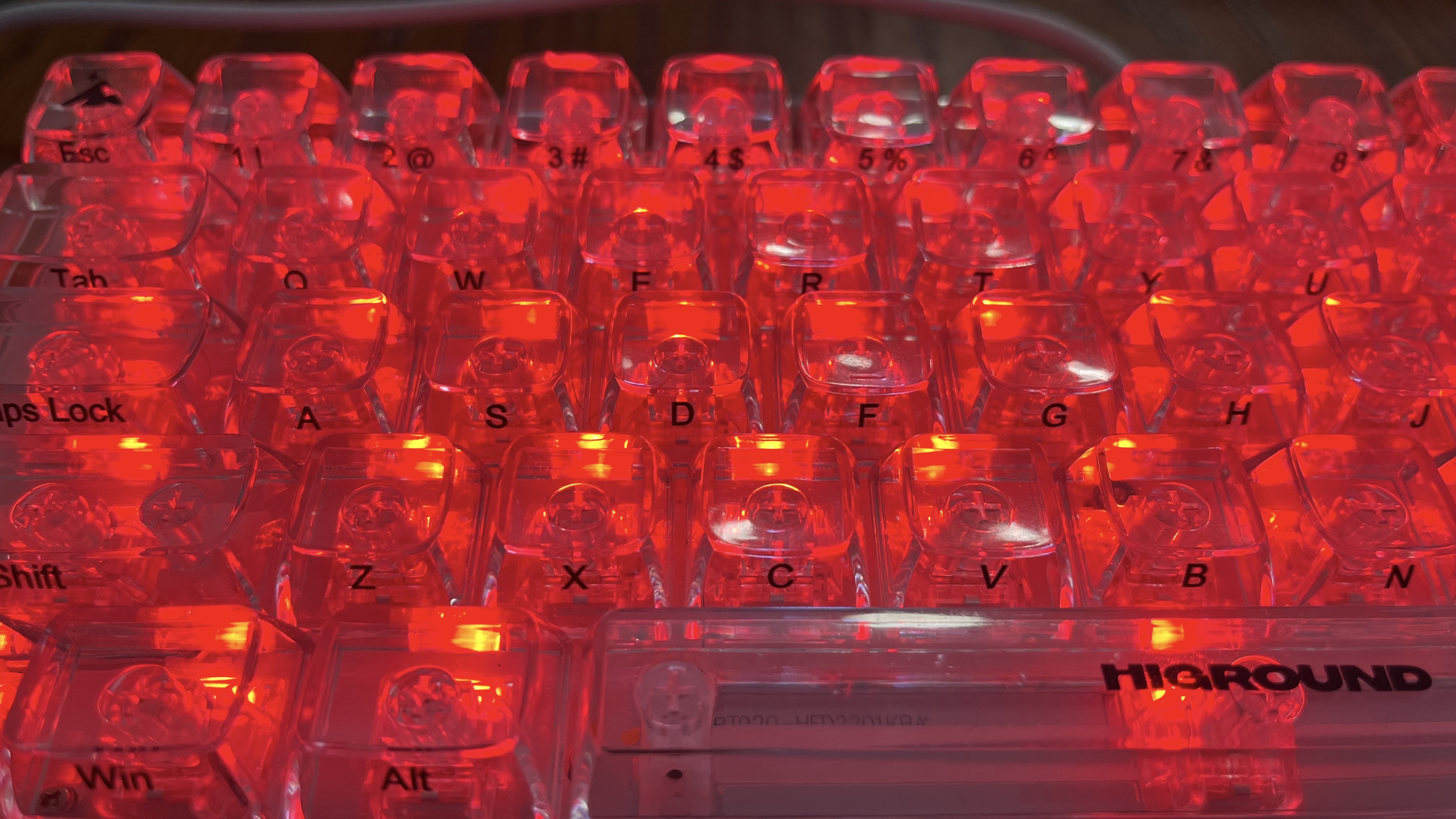
Though there are no adjustable feet to lift the Higround OPAL Base 65 up at an angle, that’s not too much of an omission as it’s already angled in the case. And, since it’s not low profile, I didn’t feel like it was shallow or inconvenient in any way. There are, however, rubber feet to keep the keyboard from sliding around.
Since this is a wired keyboard, there’s not much to report in terms of ports. Just a single USB-C port sits centered on the back of the case.
Sign up for breaking news, reviews, opinion, top tech deals, and more.
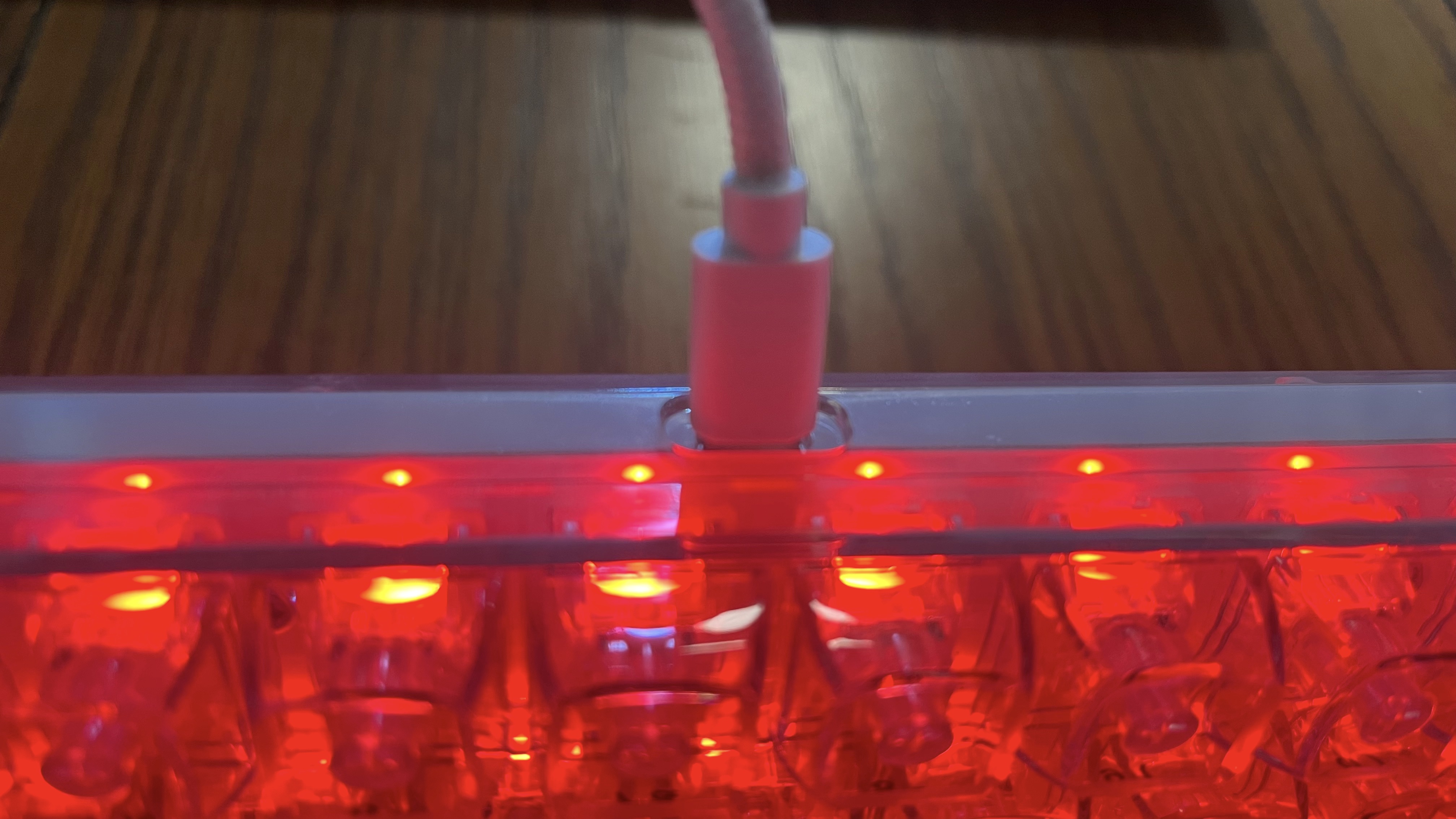
When it comes to the performance here, there are two things to consider and that is how it does with games and its typing experience. As the pre-lubed Silent Glacier Switches that come stock have a 2.0mm actuation point with a total travel of 3.5mm, I didn’t find this keyboard particularly satisfying for gaming.
Its 39 gram actuation force did mean that I didn’t have to press too hard. However, presses didn’t feel immediate. For games like Starfield, Control, and the like, the Higround OPAL Base 65 was more than adequate, but for faster-paced games, it was not.
On the flip side, typing on it is a pleasure. Presses are as smooth as butter and its operation is about as quiet as I’ve seen on a mechanical keyboard, making it great for typing up an article or long emails (that is, unless you’re in love with the loud clack of some mechanical models).

There is one other facet to consider that has less to do with how it feels during use that I think is critical to appreciating the Higround OPAL Base 65 and that’s how it looks. While the Silent Glacier Switches are a bit slow, they do have what Higround calls a “special light guide” to enhance RGB lighting.
I couldn’t tell you if that does anything. However, the keycaps are completely clear and the RGB lighting on hand can only be described as brilliant and vibrant. In fact, it can almost be too much. But, if you’re a fan of RGB lighting, this might be your Mount Everest.
When it comes to the RGB lighting, there’s a lot of customization to be had in the Higround app. There are quite a number of presets, all with at least two or three ways to finetune, along with the ability to customize individual keys. The only RGB feature missing here that I’ve seen with a few other keyboards is the ability for the RGB to either reflect what’s onscreen or the audio being heard.
The app also allows for remapping and Macro recording, which is more than I would expect from such a niche company. Having such a robust app, even if it seems on the surface to be more lightweight than something from, say, Razer or Cooler Master, is quite the addition.

Higround OPAL Base 65 Keyboard: Price & availability
- How much does it cost? Starting at $135 (about £112 / AU$215)
- When is it available? Available now
- Where can you get it? Available in the US, UK, and Australia
If you’re into keyboard modding, or just a collector and want an affordable mechanical keyboard, the Higround OPAL Base 65 keyboard is an ideal option. With a price tag of $135 (about £112 / AU$215), it’s on the lower end of the mid-range market. While the company only puts its pricing in dollars, this keyboard is available in just about all of Asia, Europe, North America, and Oceania.
Since this is a hot-swappable keyboard, if you want to drop in one of Higround’s other switches, they range from $25 (about £25 / AU$40) to $36 (about £30 / AU$58) in price. Even if you include an extra set of switches, this keyboard is pretty affordable.
Consider the fact that the Drop ALT, also a 65% wired mechanical model, goes for $180 - $200 / £157.43 - £180.74 (around AU$260 - AU$290) and you see how affordable the Higround is in comparison. Performance-wise, you may not find an appreciable difference – neither model is one of those keyboards targeting competitive gamers.
You’re probably saving a little bit based on the form factor as fuller-sized alternatives like the KiiBOOM Phantom 81 with its $159 / £128 / AU$233.18 price tag and the Wombat Pine Professional, which retails for $159.99 (about £130 / AU$240), are not all that much more. That said, I actually do prefer the 65% foot print so am happy to save the $30.
- Price: 4.5 / 5
Higround OPAL Base 65 Keyboard: Specs
| Layout: | 65% |
| Switch: | Silent Glacier Switches |
| Programmable keys: | Yes |
| Dimensions: | 353 x 153 x 47 mm (13.89 x 6.02 x 1.85 inches) |
| RGB or backlighting: | Yes, customizable |
Should you buy the Higround OPAL Base 65 Keyboard?
| Value | This mechanical keyboard offers a lot for a price that’s hard to beat. | 4.5 / 5 |
| Design | Its brilliance, not to mention well-thought out design, is only slightly held back by the hard-to-read keycaps | 4.5 / 5 |
| Performance | While the typing experience is very nice, this keyboard is a bit slow, at least with the stock keycaps. | 4 / 5 |
| Average rating | The Higround OPAL Base 65 is a pleasure to use in most circumstances. However, its gaming performance leaves a little to be desired. | 4 / 5 |
Buy it if...
You want brilliant RGB
The brilliance of the RGB on this keyboard can’t be overstated. It’s literally almost blinding on some settings. If you like RGB, you’ll like this model from Higround.
You like to mod your keyboards
If you want a good looking keyboard where you can hot-swap the keycaps and switches to your heart’s content, the OPAL Base 65 might be for you, especially considering its accessible price tag.
Don't buy it if...
You game competitively
With a 2.0mm actuation point, the Higround OPAL Base 65 is fairly slow and won’t be able to keep up with your gaming needs if you play any competitive or esports titles.
You want wireless connectivity
If you want the most versatile keyboard out there that you can use wirelessly and connect to multiple devices, then you should look elsewhere.
Higround OPAL Base 65 Keyboard: Also consider
| Higround OPAL Base 65 | Drop ALT | KiiBOOM Phantom 81 | |
|---|---|---|---|
| Price: | Starting at $135 ( about £112 / AU$215) | $180 - $200 / £157.43 - £180.74 (around AU$260 - AU$290) | $159 / £128 / AU$233.18 |
| Layout: | 65% | 65% | 75% |
| Switch: | Silent Glacier Switches | Cherry MX, Kaihua, or Halo mechanical switches | KiiBOOM pre-lubed Crystal switches |
| Programmable keys: | Yes | Yes | Custom key programming, macro function mapping |
| Dimensions: | 353 x 153 x 47 mm (13.89 x 6.02 x 1.85 inches) | 322 x 112 x 40 mm (12.7 x 4.4 x 1.6 inches) | 330 x 150 x 35 mm (13 x 5.9 x 1.38 inches) |
| RGB or backlighting: | Yes, customizable | Yes, RGB | Yes, south-facing and side lighting |
Drop ALT
The Drop ALT keyboard is a fully customizable 65% keyboard made of high-quality parts with a smooth typing experience. And, they come with your choice of switches so you can get the kind of mechanical keyboard feel that you prefer. Just be ready to spend a little more, especially if you decide that the Cherry MX switches are the ones you want.
Read our full Drop ALT keyboard review
KiiBOOM Phantom 81
With multiple forms of connectivity and robust performance, there’s a lot to like with the KiiBOOM Phantom 81. It also has that satisfying but not-too-loud mechanical keyboard sound and feel. Just be aware that you’ll probably want to invest in a wrist rest as this thick keyboard doesn’t come with one.
Read our full KiiBOOM Phantom 81 review
How I tested the Higround OPAL Base 65 Keyboard
- Used regularly for a couple weeks
- Tested with typing as well as gaming
- Tested all included features
I used the Higround OPAL Base 65 regularly for a week, typing numerous articles on it as well as using it for gaming. Specifically, I tried fast-paced gaming like Battlefield 2042 and Rocket League as well as less-speed competitive games like Starfied and Control.
I looked at other aspects beyond performance, of course. I played with its programmable features, whether it’s remapping or adjusting RGB, and also looked at how easy it was to remove and replace parts of the keyboard.
I’ve tested a lot of tech gear over the years from laptops to keyboards and mice, and so have been able to use my expertise towards giving an honest and fair opinion, not to mention a critical eye, to any product I test.
First reviewed November 2023

James Holland loves checking out gadgets of all sorts, whether it's audio equipment, laptops, or vacuums (especially of the robot variety), and does so for a number of Future Publications including TechRadar, Top Ten Reviews, Homes & Gardens, and T3. He's built up an expertise for in-depth reviewing over the last four years. When he's not putting in the work on the latest tech, he loves to travel, play music, and eat questionable food.


