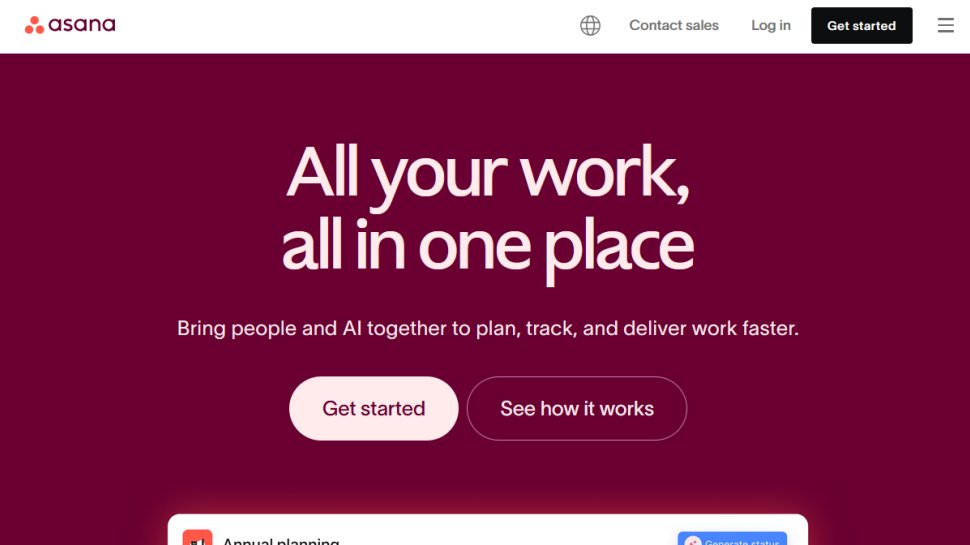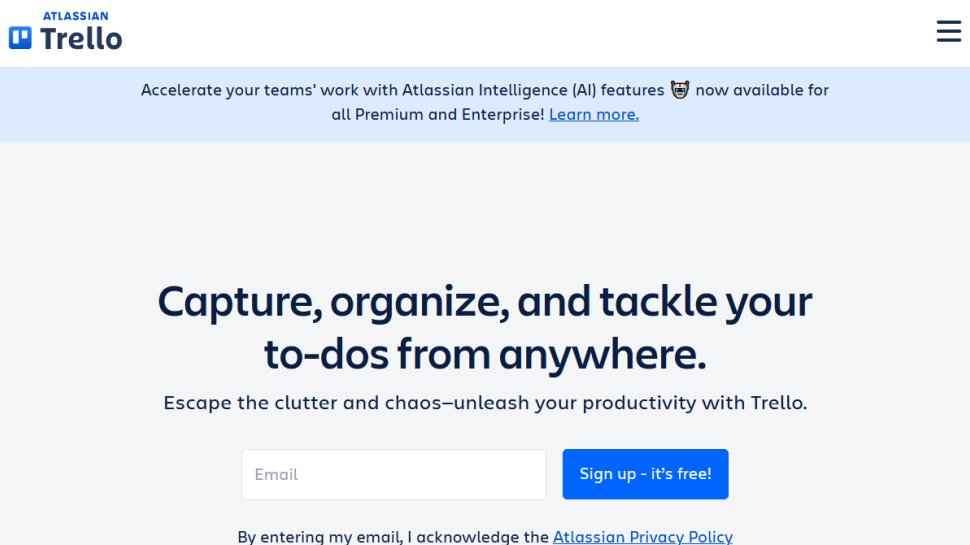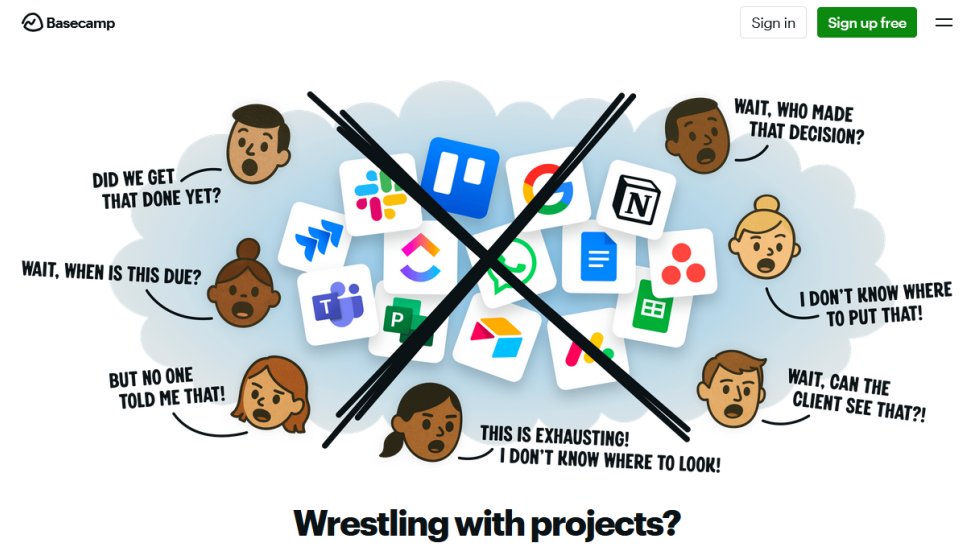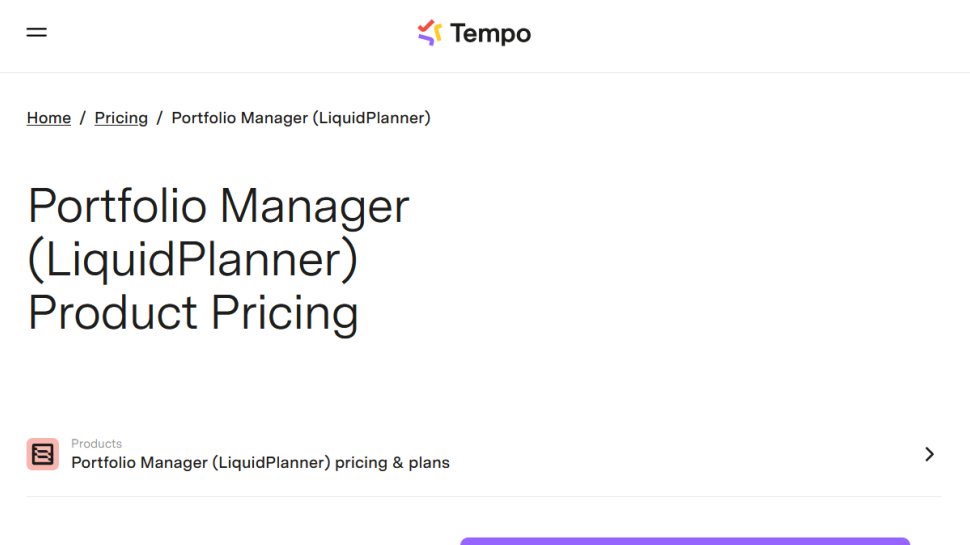Best project management software of 2025
Manage projects better

Sign up for breaking news, reviews, opinion, top tech deals, and more.
You are now subscribed
Your newsletter sign-up was successful
We list the best project management software, to make it simple and easy to manage projects more efficiently and effectively.
With the normalization of home and hybrid work following the COVID-19 pandemic, project management software is more important than ever, giving remote teams an easy way to manage projects and tasks. According to Forbes Council Member Klaudia Zaika, "project management is still 90% about communication with clients and employees." But this communication becomes more challenging when employees don't see colleagues and managers face-to-face all the time.
Whereas it used to be the case that paper or spreadsheets would be required, these days, project management software is usually able to provide a range of tools to help improve productivity and make task management easier.
Miro is a collaborative online whiteboard platform designed to help teams brainstorm, plan, and execute projects in real time. With features like sticky notes, templates, mind maps, and integrations with tools like Slack, Asana, and Jira, it enables seamless remote collaboration. You can use the Miro Free plan as long as you want, with as many people as you need.
Features might normally include the ability to set up a team and allow communication between members, the assignment of specific subtasks with dates for completion, as well as goals, interactive calendars, progress reports, and analytics to provide data on workflows.
On top of all this, a number of project management platforms can also integrate with other software applications, such as cloud document storage, sales management software, and the best CRM software.
We've therefore listed below what we think are the best project management software platforms currently available.
We've also featured the best online collaboration software.
Reader Offer: Save 18% on Monday.com annual memberships
Monday.com is an easy-to-use and customizable work management platform, enabling teams of all sizes to plan, manage and centralize work. Get started now and boost your team's communication and productivity.
Preferred partner (What does this mean?)
The best project management software of 2025 in full:
Why you can trust TechRadar
Best project management software overall
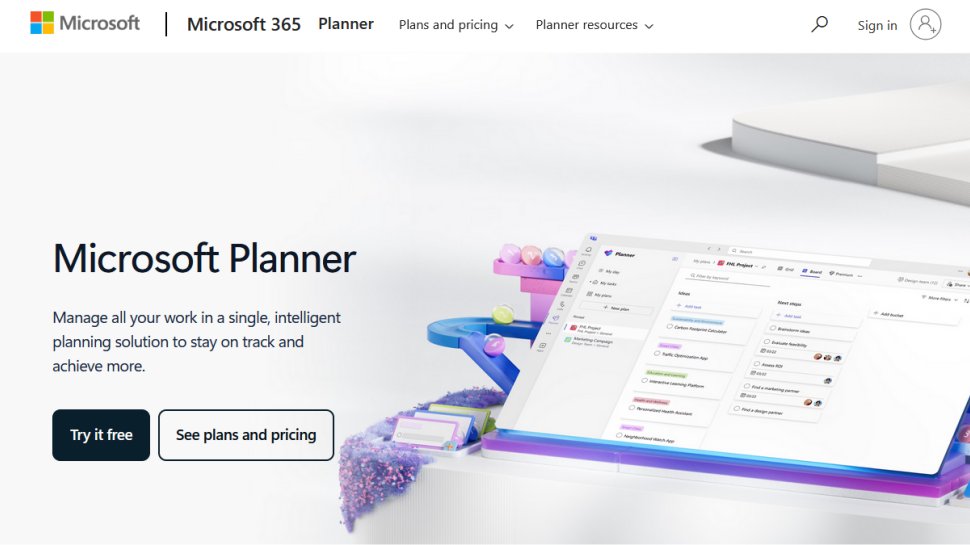
Reasons to buy
Reasons to avoid
Microsoft Planner (originally known as Microsoft Project) is one of the more advanced project management platforms available today. It features cutting-edge technologies that allow you to identify the best way to schedule projects and find optimal solutions for distributing workloads across your team.
If you’ve ever used Microsoft Excel or another Microsoft productivity tool, the chances are that you’ll feel at home when navigating around Microsoft Planner. Like other Office programs, tools and shortcuts can be found in a bar at the top of the screen.
However, “at home” doesn’t mean “comfortable”. Although Planner might look similar to Excel, you’ll need to have a grounding in project management concepts to fully understand what’s going on in the Microsoft Planner interface. On the left part of the display, you’ll find a spreadsheet related to task and resource data. Meanwhile, on the right-hand side is an interactive visualization of your schedule.
Taking some time to familiarize yourself with this program before confidently taking on any given task would be a wise choice, even for those who would consider themselves “advanced” in skill and knowledge of project management tools and software.
Although it won’t be winning any prizes for simplicity, Microsoft Planner remains an excellent project management tool for experienced professionals. Its ability to forecast project costs and assign resources based on intricate details means it can simply go further than and do more than the alternative project solutions.
Read our full Microsoft Planner review.
Best project management software for tracking
Reasons to buy
Asana is a project management solution you may have heard of – even if you haven’t used the service in the past. While it offers a ton of handy features to boost productivity, there’s a bigger emphasis placed on tracking.
The app lets you create to-do lists and reminders so you always meet deadlines, plus you can add due dates, colleagues, instructions to tasks, and comment on items. You can even share images from other apps (like Google Drive) directly to Asana. And more importantly, you can actually track everything you and your colleagues work on in a bid to ensure the project is running smoothly and to schedule.
If you’re concerned with who is working on certain projects, then you can bring up a list of teams and individuals, and there’s also a search functionality so you can find completed tasks easily.
Asana offers a free Basic tier, with limited functionality and dashboards. Step up to the Premium, Business, or Enterprise tiers and you unlock additional features, as well as administration and management options.
Read our full Asana review.
Best all-in-one project management software
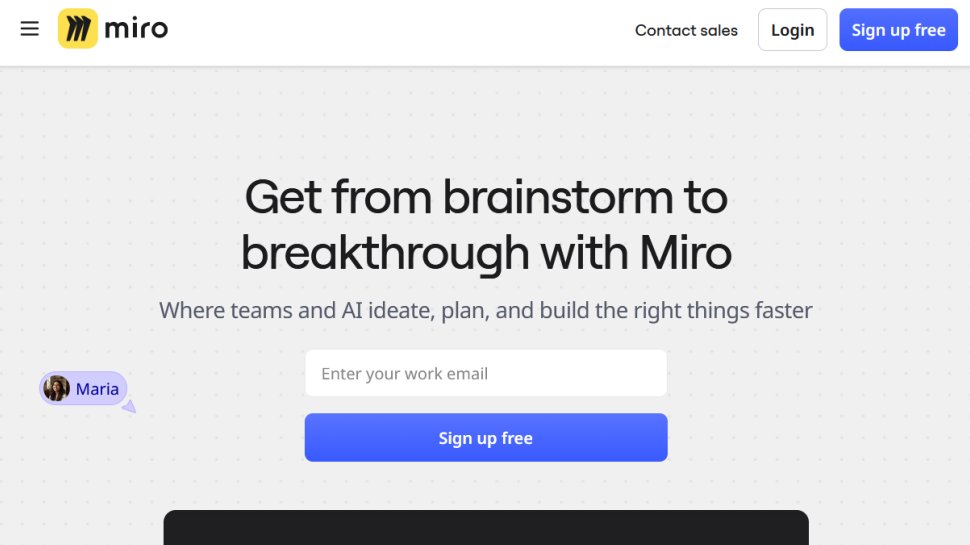
Reasons to buy
Reasons to avoid
Miro is one of those online tools that aims to bridge the gap between traditional office working and the modern hybrid routine that many of us are familiar with. It is best described as a multipurpose online collaboration tool, and its list of features is pretty extensive stretching beyond the typical realms of similar software.
The majority of the work you’ll end up doing in Miro will revolve around what it calls boards, which start off as entirely blank spaces. Setting one up from scratch can be daunting and time-consuming, which is why the company has designed templates that you can pick from the get-go.
Some of its most commonly accessed templates include mind maps, Kanban boards, flowcharts, product roadmaps, and timelines. Many of these will serve well as project management tools, and anybody familiar with other project management software like Airtable or Trello will already be familiar with how they work.
Overall, we think Miro is hard to beat. Its long list of features should cover all parts of a typical business process from research and design to presentation, and its collaboration abilities are second to none. Furthermore, its transparency around security and reasonable pricing make it hard for us not to recommend it. The only thing we could wish for is better support channels.
Read our full Miro review.
Best project management software for CRM
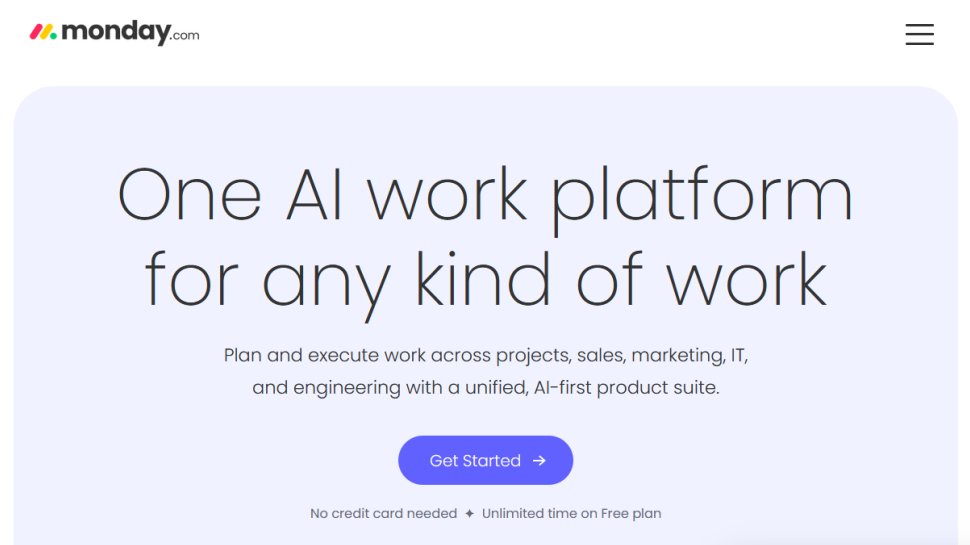
Reasons to buy
Reasons to avoid
Monday.com is a dedicated project management system designed to give you a flexible and transparent way to organize your work.
With a highly visual scheduling interface and customizable workflows, Monday.com adapts to the unique way members of your team approach their projects. It focuses on keeping things simple and easy, offering all the features you would expect from a CRM such as email management, performance tracking, automations, data organization, and more.
Prices vary depending on the number of user accounts you require, with the cheapest memberships only allowing you to add two users and top-end options supporting more than 200 accounts.
Monday.com is easy to set up but does take some time to get to grips with. Monday.com offers 24/7 support via email and chat, with phone support available on higher-tier plans. Their knowledge base and community forums provide additional resources. Users generally report positive experiences with support responsiveness and quality.
Overall, Monday.com is the ideal project management tool for anyone looking for an accessible system that their team will actually use. Unfortunately, some important features, like calendar views, are only available with its more expensive subscriptions. All the same, Monday.com stands out for its slick design and adaptable third-party integrations.
Read our full Monday.com review.
Best popular project management software
Reasons to buy
Over the last few years, Trello has emerged as one of the most popular project management applications. It lets you organize all of your work-based and personal projects through a computer, tablet or smartphone. Trello is notably used by the likes of Fender, Google and Kickstarter.
You’re able to set up boards to organize everything you’re working on, delegate tasks among colleagues, get customized workflows, add to-do lists within task cards, attach files and comment on items. The idea is that you manage all aspects of a project within the app, regardless of whether it’s team-based or assigned to an individual.
Both Windows and Mac desktops are supported, with mobile apps available on Android and iOS devices; there’s even a version that’s been optimized specifically for the iPad Pro. The latter sports a larger canvas and a variety of handy email shortcuts to speed up projects. It’s free to download to give it a spin and can be used on the free tier, although there is a limit on the size of file attachments.
Upgrade to Business Class and you get additional features, including one-day email support, and integration with other services such as those within the Google and Slack ecosystems, as well as higher attachment limits.
Read our full Trello review.
Best established project management software
Reasons to buy
Reasons to avoid
Basecamp is one of the oldest project management solutions, having been around for more than 10 years, building a reputation which makes it a highly credible tool for businesses that work on big projects.
The latest version of the app offers a variety of helpful features, including the ability to send direct messages for quick discussions, set up a schedule so you only get notifications within work hours, and show your appreciation for colleagues by clicking an applause button. Basecamp avoids a fragmented workflow, and as the firm says, it keeps “discussions, tasks, files, schedules and chat in one place.”
There are some nifty functions for dealing with clients, too. For instance, you can easily save and track client feedback and approvals, and you can also get reports on how projects are going. And when you want to collaborate with others, you can create group chats.
A free version lets you work on up to three projects with up to 20 people, to allow you to try out the software. After that, there's only a single paid-for plan, which includes all features and an unlimited number of users, making this a great deal for teams but not so much for individual users.
Read our full Basecamp review.
Best project management software for small teams
Reasons to buy
Zoho Projects is another project management tool that allows users to plan, organize, and collaborate on projects, while using Gantt charts for detailed visualization of progress and schedules.
There are also options for document management, timekeeping, as well as tracking and fixing errors. A range of integrations is available, such as Slack, Google, and Dropbox, as well as the numerous other Zoho suites.
Pricing is dependent on both the number of users, number of projects, and the depth of features required, with higher level plans offering unlimited projects and higher limits according to the plan subscribed to. There is a free plan available to explore the software's features.
Read our full Zoho Projects review.
Best project management software for enterprises
Reasons to buy
Reasons to avoid
Liquid Planner has a robust feature set for enterprise-grade project management, boasting corporate customers which are leading Fortune 500 firms including Bayer, Cisco and Daimler.
Features include the Smart Schedule that can assist in prioritizing work, assigning people resources, and then estimating the hours needed for completion, which then allows the project to be tracked given the hours devoted to it by the assigned workforce.
Conversely, the Resource Management feature can show the hours put in by each worker, and track who is available to assign to the next project. All of this data feeds into easy-to-read dashboards that can be integrated into financial metrics and trends.
Note that there is a free 14-day trial to take Liquid Planner out for a test drive before you commit.
Read our full LiquidPlanner review.
Honorable mentions
More project management software reviews
See the following reviews for more worthy contenders for best project management software:
We've also featured the best productivity tools.
Best project management software FAQs
What is Agile project management?
This section is authored by Cliff Berg, Agile evangelist
Some people claim that Agile does not have a place for the role of the project manager. That is a harsh claim, though, and it is a little like someone who has just turned 18 saying to their parents, “I don’t need a parent anymore”.
The role of a project manager was firmly established before the Agile movement, largely because work on software was usually organized as a project: that is, a chunk of work that was budgeted for, and was scheduled for, and for which requirements were defined up front.
Today, software is best viewed as a living thing: once you create it, you need to keep evolving it. Thus, the view that you create it and then maintain it, and that if you ever need to change it you propose a project - that approach is too slow and cumbersome. Instead, one needs to build the evolution of the product into its process for creating and maintaining it.
It is like for most living things, most creatures are not born and then stay the same, and then at some point undergo a metamorphosis and change to a new state. Some do that, but most are born and then continue to evolve and change continuously throughout their lives. Software is like that today - or needs to be, to keep pace with today’s market demands, let alone stay ahead of the market.
The “project” construct is based on a corporate finance model whereby an organization is in a steady state, and one then proposes a “project” and an accompanying ROI analysis - usually through an annual planning cycle - that will change the organization to a new state. That heavyweight and plodding approach is an obsolete model. Today, change needs to be continuous. The construct of “project” should be reserved for things that need an unusual boost - a “one-off” step change - but most things need continuous change, so most things should not be funded as projects.
A better way to look at automated business systems is as products: things that comprise a capability, that have a life cycle, and that are continuously being enhanced.
If most business initiatives are not funded and managed as projects, then there is less of a need for project managers; but project managers have skills that are still needed.
Unfortunately, the top-heavy methods of the 1990s created a community of project managers who were trained in those top-heavy methods. It is those methods that are largely obsolete for software. They still work for other things, such as building construction, but software is just too dynamic. Software is not like a building: you cannot see it, you cannot assess at a glance how “done” it is, it connects in myriad ways, rather than only in three dimensions. It is different every time, you never build the same software twice, even though there can be some requirements that are repeated.
That means that the process of building software is not repeatable, and so it cannot be managed as such. It is a highly creative process, and there is a lot of trial and error in it. One cannot fully design software upfront; one has to create a tentative high-level design, build it and alter the design as one discovers some elements don't work right until everything fits and works in the end. This is a craftsmanship of unique products that won’t be the same again.
Such efforts need leadership, and organization, and decision making, and inspiration. The function of management includes all these things, by definition, and thus, there is very much a role for managers; but what does not work is an autocratic manager who tells everyone what to do, or one who sits at their desk checking off documents.
Instead, leadership is needed, from the managers and from others, and the kinds of leadership that work are those that encourage thoughtfulness, rational Socratic discussion, and transparent decision making.
People need a high degree of autonomy - not complete autonomy, but a lot. They also need a lot of coordination, and those who lead need to be good listeners and always watching for issues that are being overlooked.
Which project management software is best for you?
When deciding which project management software to download and use, first consider what your actual needs are, as sometimes free platforms may only provide basic options, so if you need to use advanced tools you may find a paid platform is much more worthwhile.
Additionally, free and budget software options can sometimes prove limited when it comes to the variety of tools available, while higher-end software can really cater for every need, so do ensure you have a good idea of which features you think you may require.
How we tested the best project management software
Project management tools have developed markedly in recent years, adding a host of features, from Gantt charts to file sharing solutions.
For this independent review, we’ve analyzed some of the best-known project management solutions on the market, evaluating them for their usability, features, and integration with other software. In terms of what you should look for in a project management tool, scalability, reliability and security are also important.
These are factors that we carefully assessed before choosing our best project management software solutions.
Read how we test, rate, and review products on TechRadar.
Get in touch
- Want to find out about commercial or marketing opportunities? Click here
- Out of date info, errors, complaints or broken links? Give us a nudge
- Got a suggestion for a product or service provider? Message us directly
- You've reached the end of the page. Jump back up to the top ^
Sign up to the TechRadar Pro newsletter to get all the top news, opinion, features and guidance your business needs to succeed!

Udita Choudhary is a Content Sub Editor at TechRadar Pro where she manages several verticals including eSIM, programming and productivity. She also works on the affiliate side, managing the editorial needs of diverse clientele. She has written for publications such as Vogue Business, Marie Claire, and Homes & Gardens.