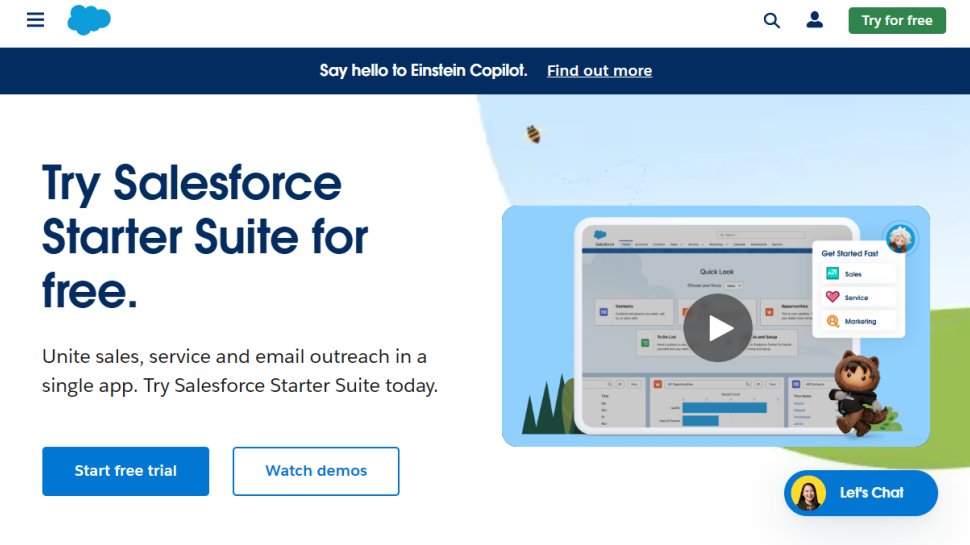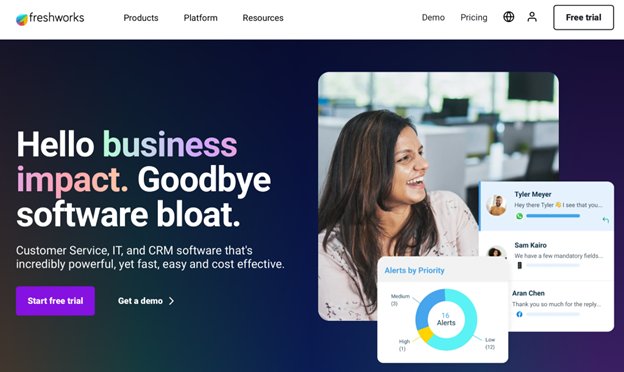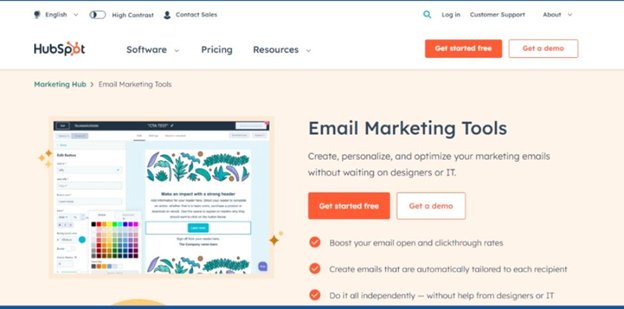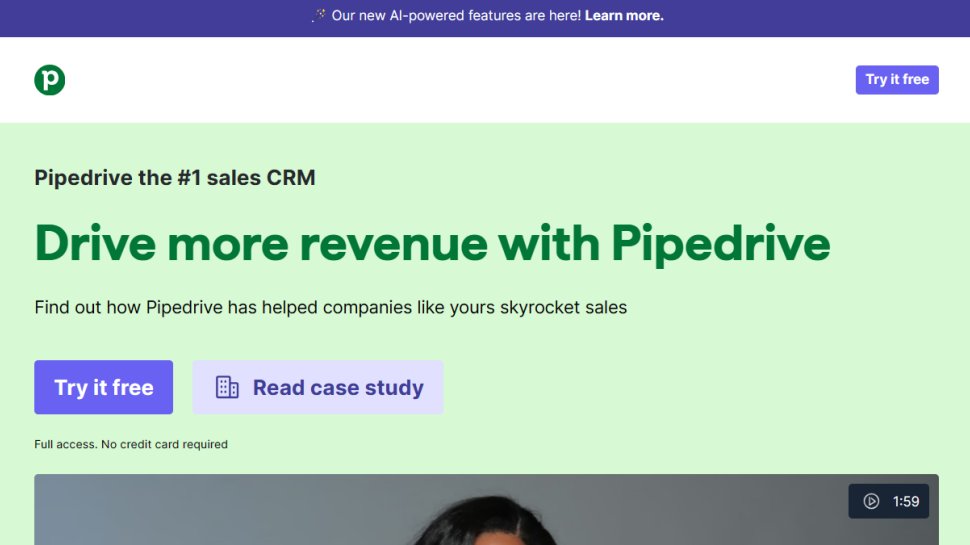Best sales management software of 2024
Better manage your sales

Sign up for breaking news, reviews, opinion, top tech deals, and more.
You are now subscribed
Your newsletter sign-up was successful
We list the best sales management software, to make it simple and easy to better manage your sales from a single software platform.
The best sales management software is about much more than just getting prospects to sign on the dotted line. As well as deal closure, sales management is also about identifying leads, crafting the right communication, organizing product demos, and recording the relevant data. The right sales management software can help with all of that.
But how can businesses be sure they are using the right sales management software? This is a competitive market, with a huge variety of sales management tools available. Many of these double as a sales CRM, providing organizations with added clarity into what is working well within their sales strategy and what could be improved.
Data is key within all the best CRM software platforms and provides some much-needed visibility into business processes. Sales management tools are similarly data-driven and help sales teams to derive insights into their sales pipelines and quotas, customer relationships, prospects and more.
In the below guide, we’ve outlined some of the best sales management software solutions around, examining their respective strengths and weaknesses. If you are looking for more of an industry-specific review, then be sure to check out some of our other guides on the best CRM tools around. We’ve got a guide on the best CRMs for small businesses, CRMs for real estate, and another on the best insurance CRMs.
We've also listed the best sales pipeline software.
The best sales management software 2026 in full:
Why you can trust TechRadar
Best sales management software overall
Specifications
Reasons to buy
Reasons to avoid
Salesforce had rightly garnered a reputation as one of the best business tools around for managing the sales process. Integrating well with other tools within the Salesforce family, this is a sales management tool that combines functionality and flexibility.
In terms of the functionality on offer, Salesforce Sales Cloud CRM provides a comprehensive overview of a company’s contact management. You can monitor the status on specific leads within your sale pipeline, letting you more easily convert them into sales. There’s also lead scoring driven by Salesforce’s built-in Einstein.ai functionality. This collects data on your activity and deals, before assigning predictive scores to each of your leads. This allows your sales agents to more effectively prioritize their time, only focusing on the leads that are most likely to convert. Other features include opportunity management, sales forecasting, reporting dashboards, and more.
There are four different pricing plans available for businesses to choose between. Although Salesforce may not be the cheapest sales management software available, the many features on offer combined with an intuitive interface make this an easy pick as our number one.
Read our full Salesforce Sales Cloud review.
Best advanced sales management software
Specifications
Reasons to buy
Reasons to avoid
A big part of managing the sales process is simply getting all your contacts in order. One of the sales management tools that really excels in this area is Freshsales, which is particularly great at providing firms with a clear overview of their customer data in a single place. This sales data can then be quickly segmented depending on customer demographics, prior conversations or other characteristics.
There’s also some compelling advanced functionality on show here. For instance, AI-based lead scoring helps sales teams to automate sales prospecting, find quality leads more efficiently, increase conversion rates, and close deals faster. Lead scoring is customizable and always backed by a range of data sources.
In fact, the customization on offer throughout Freshsales CRM is another reason why this software stands out as a great sales management tool. All aspects of the CRM’s interface can be customized, including the main navigation menu, the language, custom fields, sales activities, and more. This means that Freshsales is highly malleable to any business, regardless of size or industry.
Although Freshsales does offer fewer third-party integrations than many of its competitors, it does come with comprehensive contact and account management tools, in-built phone and email functionality, and an impressive mobile app. The latter, in particular, is sure to appeal to businesses that have sales agents that enjoy a hybrid or remote working environment.
Read our full Freshsales review.
Best free sales management software
Specifications
Reasons to buy
Reasons to avoid
Although there is a plethora of solutions that could reasonably lay a claim to being the best sales management tool on the market, there’s only one that could justify its inclusion in that list by virtue of its free plan. That’s Hubspot, which has long been recognized as one of the best free CRM software packages on the market today.
Although Hubspot does offer a paid plan, starting with its Professional tier (costing $450/month) you might first want to explore the impressive functionality included in Hubspot’s free tier. This covers all the basics that you might expect from a sales management tool, including contact management, call and email logs, deal pipelines, and integrations with third-party apps like Slack and Gmail.
The free-forever plan offered comes with a shared inbox feature to keep all your incoming email and live chat correspondence in one place. This means you can keep all your communication with customers and prospects in a unified place that is easily accessed by your entire sales team.
The free version also comes with the option of adding a support form and tracking code to your website, which is especially useful for ecommerce businesses. This functionality allows businesses to gain added visibility into what actions are being taken by website visitors and capture their details. This allows brands to capture valuable insights that could inform their next sales process.
Although it is true that there is a big jump to the starting paid plan, it does unlock some added functionality like the option of adding five users, accessing a product library, forecasting tools, and an eSignature feature. If the price is a little steep, however, businesses can always stick with the free version, which still represents a highly impressive sales management tool.
Read our full HubSpot CRM review.
Best sales management software for simplicity
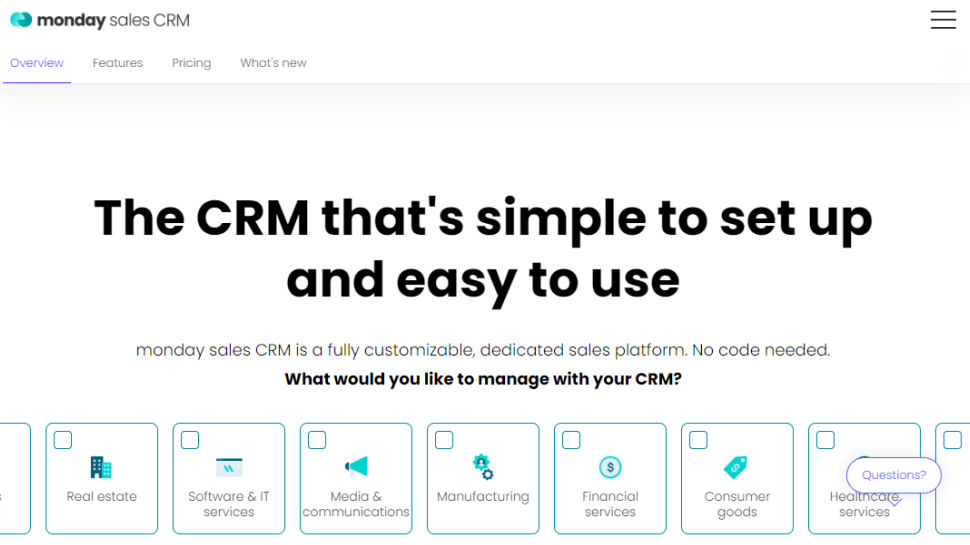
Specifications
Reasons to buy
Reasons to avoid
Monday Sales CRM is a CRM platform ideally suited for small to mid-sized enterprises, assisting sales and marketing heads in team management. Known for its user-friendly interface, it provides a range of tools aimed at handling the customer journey. The software is also flexible and can be adjusted to meet your specific needs.
Noteworthy features of Monday Sales CRM include email synchronization, which allows the dispatch and receipt of emails, note-taking during meetings, and displaying all communications on a single timeline. Furthermore, its core feature of managing contacts helps to organize clients and potential clients' information into a single database, which supports unlimited contacts. Email support is also provided, complete with templates that save time by automatically filling in personalized emails.
Automation is a further useful feature. Businesses can find value with the ability to develop customized workflows to eliminate administrative tasks and streamline communication, but this does require a plan higher than the entry level one. However, keep in mind that unless you upgrade to a higher plan, the number of activities is restricted to 250 per seat each month.
The four tiers of Monday CRM range from the entry-level Basic CRM, to the Enterprise plan, which may be fully customized for a higher cost. Additionally, keep in mind that each plan must have a minimum of 3 seats, which lessens the appeal of this for a solo business.
While there's no free tier, you can try it out for free for two weeks. Plus, you can get 18% off your subscription if you pay once a year, or if you'd prefer to pay monthly, you can do that too.
Read our full Monday Sales CRM review.
Best sales management software for streamlining
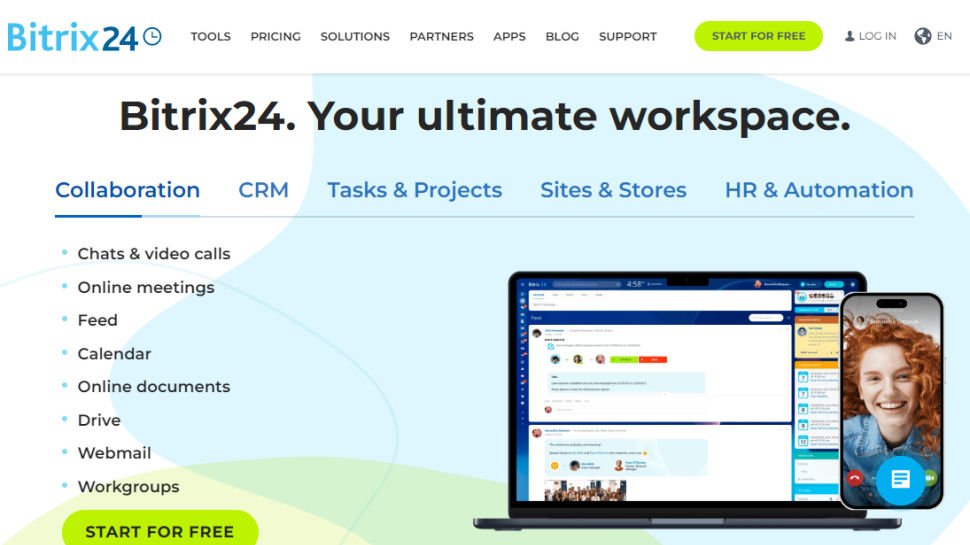
Specifications
Reasons to buy
Reasons to avoid
Although boosting your conversion rate is essential, another important function of sales management software is streamlining the sales pipeline. This greatly improves the efficiency of each sales, giving agents more time to work on adding value and collaborating with other team members. This is something that many businesses are enjoying as a result of using Bitrix24.
With Bitrix, you can automate workflows and even monitor the activities of your sales personnel so you can quickly identify bottlenecks and new areas for optimization. You can build custom sales pipelines specific to your products and there’s also a useful mobile app that provides a breakdown of your sales results and lets you track KPIs.
Although Bitrix’s user interface is not the easiest to get to grips with, once you do it provides all the functionality you need to speed up your sales pipeline. The addition of some chatbots woud be an easy way to ease support and troubleshooting, but if you’re already pretty confident with CRMs, then this could be the sales management software you need to supercharge the productivity of your sales team.
Read our full Bitrix24 review here.
Best sales management software for interface
Specifications
Reasons to buy
Reasons to avoid
The robust functionality of some sales management tools may be all well and good, but it’s not much use if you need a Ph.D. in computer science to understand what’s going on. That’s why having a clear, intuitive user interface is a huge advantage - and somewhere that Pipedrive outdoes most of its competitors.
Much of the unnecessary screen clutter is absent here with Pipedrive focusing on a streamlined, customizable pipeline built upon clear visualizations of each of your leads. You can create any number of reporting dashboards, as well as custom reports, so Pipedrive’s output is exactly how you want it to be. It’s also possible to export data to Excel if you want to access the analytical features within Microsoft’s flagship spreadsheet program.
For larger businesses managing a sizeable number of leads, Pipedrive’s interface is equally straightforward, allowing organizations to set automatic alerts and reminders so nothing falls through the gaps. It’s also easy to update your sales forecast whenever you progress through a deal.
While there is no free version of Pipedrive, there is a 14-day trial allowing you to explore its features without committing financially. Given its ease of use, this trial period should give you plenty of time to dive straight in and come to a decision on whether Pipedrive is the right sales management software for your business.
Read our full Pipedrive CRM review.
We also list the best sales enablement software.
Best sales management software FAQs
Which sales management software is right for you?
This is undoubtedly a question that is difficult to answer but one that could hardly be more important. Finding the best sales management software could be the difference between business success and failure, allowing firms to streamline their sales pipeline, boost the productivity of their agents, uncover new consumer trends, and gain a competitive advantage.
Sales ultimately determine the revenue and profitability of a business but what the above tools do particularly well is recognize that most sales are long-term endeavors. Applying data to customer interactions, businesses can determine how best to communicate with prospects and convert leads. The right sales management tool for you will likely depend on your budget and industry segment, but one of the above tools should fit the bill.
How we tested the best sales management software
When we review sales management software, we look at indicators including feature set, interface and ease of use, plans and pricing, and support options.
A high level of automation capability in managing leads, deals, and workflow is an example feature that could contribute towards a high score. Another important strength would be a desktop and mobile interface allowing quick, intuitive access to basic features.
We look at pricing plans and competitors to check whether higher subscription prices are warranted by features you can’t find elsewhere in the market, or whether a good deal could benefit those with lower budgets.
Generous customer support options are also prioritized, especially for sales management software which may come with a steep learning curve.
Read how we test, rate, and review products on TechRadar.
Get in touch
- Want to find out about commercial or marketing opportunities? Click here
- Out of date info, errors, complaints or broken links? Give us a nudge
- Got a suggestion for a product or service provider? Message us directly
- You've reached the end of the page. Jump back up to the top ^
Sign up to the TechRadar Pro newsletter to get all the top news, opinion, features and guidance your business needs to succeed!
Barclay has been writing about technology for a decade, starting out as a freelancer with ITProPortal covering everything from London’s start-up scene to comparisons of the best cloud storage services. After that, he spent some time as the managing editor of an online outlet focusing on cloud computing, furthering his interest in virtualization, Big Data, and the Internet of Things.