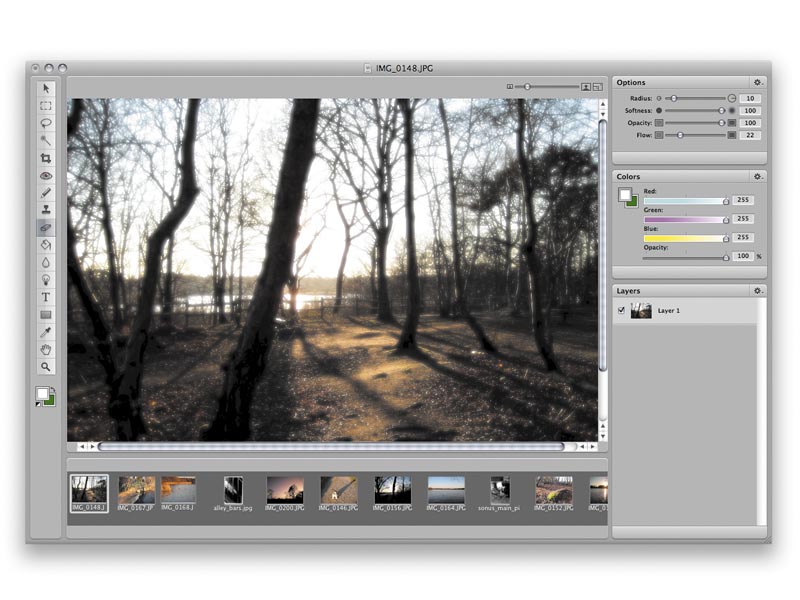TechRadar Verdict
Some good ideas marred by poor performance, an unfinished feel and an insubstantial toolset
Pros
- +
Decent colour tools
- +
Straightforward interface
Cons
- -
Sluggish performance
- -
Weak layer capabilities
- -
Feels unfinished
- -
Overpriced
Why you can trust TechRadar
Here we go again. Yet another low-budget image editor is aiming to muscle in on Adobe's turf.
This time the application in question is Iris, and according to developers it has been "designed from the ground up, specifically for Mac users" and is the "ultimate image editor for Mac OS X".
Simple interface
Unfortunately, it doesn't take long for these bullish claims to be dismissed as hot air, although Iris does at least offer some decent ideas.
The most obvious being the interface, a single-window affair that appears to try and marry core-editing tools with an Aperture-like UI. This avoids overcomplicating matters with floating windows and palettes, enabling you to concentrate on editing.
To the left is a slim toolbar; in the centre is the workspace, underneath which are thumbnails of open images; and to the right are three palettes for tweaking the settings of the current tool, picking colours and dealing with layers.
Colour correction tools
Sign up for breaking news, reviews, opinion, top tech deals, and more.
Elsewhere, the application offers a decent selection of colour correction tools, which run the gamut from excellent to 'interesting' on the various photographs we experimented with.
A bunch of filters are also included, as is seemingly law with any image-editing tool for Mac OS X these days. And for power users familiar with Photoshop, Iris provides keyboard shortcuts that ape those from Adobe's power app.
Incomplete software package
The problem with Iris is that it doesn't feel like a finished product. At times it's buggy, incomplete or just plain lacking.
For example, there's no way of telling whether the tools in the toolbar have fly-out menus without clicking them – a minor point, you might argue, but when creating a streamlined interface, developers must ensure it's usable, rather than forcing users to play 'hunt the tool'.
Oddly, we also experienced some major focusing issues that were decidedly unintuitive: click a thumbnail and the keyboard shortcuts for the main workspace fail until you click your image – very bad news for a single-window app.
Limited features
Things also fall apart when it comes to the palettes. We couldn't save tool presets in our review copy, limiting Iris's scope for advanced editing, and we also found the Colors palette inadequate. Although it offers sliders for greyscale, RGB, CMYK and HSB, there's no swatch for storing colours.
Worse is the Layers palette, which is absurdly limited. There are no blending options, so restricts Iris to basic editing, rather than enabling you to, for example, smoothly merge two layers or use masks.
Amazingly, Iris is also almost devoid of text options. Instead of offering editable text layers or objects, like any editor worth its salt, text is rasterised directly on to the current layer. It's like the 1980s all over again.
Slow performance
Perhaps the worst aspect of Iris, though, is that it offers the same sluggish performance that afflicts many other budget editors for OS X.
On testing the application on a MacBook that happily runs Photoshop CS3, Iris was often painfully slow. Cloning was an exercise in frustration, and we grew sick of seeing the spinning beach ball.
With the Brush tool, Iris rarely kept up with strokes applied with a graphics tablet. Most damning of all, though, was how long it took Iris to switch images when we clicked on a thumbnail – and we were only using images from our low-end digital camera. We shudder to think how it would perform if faced with TIFFs.
Strong potential
What's most frustrating about the current incarnation of Iris is that it has the potential to be a strong application. In terms of layout, the interface works for quick, straightforward image editing. And although the toolset is lacking in some areas, improving the layers would deal with the bulk of our major gripes.
However, when all of the problems are taken into account, not least the poor performance, there's no way we can recommend Iris in its current incarnation, especially when you can grab a copy of Photoshop Elements from the likes of Amazon for an extra £15.
We look forward to its future development though, roll on version 2.0!