How to turn off the Windows 10 keylogger enabled by default
Sneaky standard stalker settings
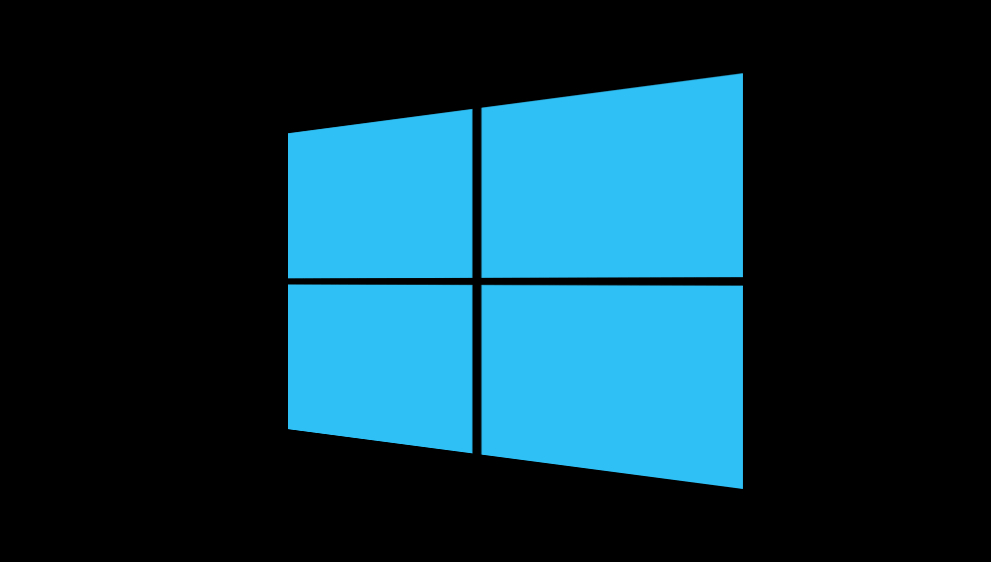
Windows 10 has quite a few red flags when it comes to its privacy settings, and given that the rewards are few and don't outweigh the risk, it is often better to play it safe and disable these 'features'.
Amongst the most concerning of the settings is one that may or may not be a keylogger - "Send Microsoft info about how I write to help us improve typing and writing in the future".
You can access this setting by clicking on the "Privacy" menu in the Windows setting screen, illustrated below.
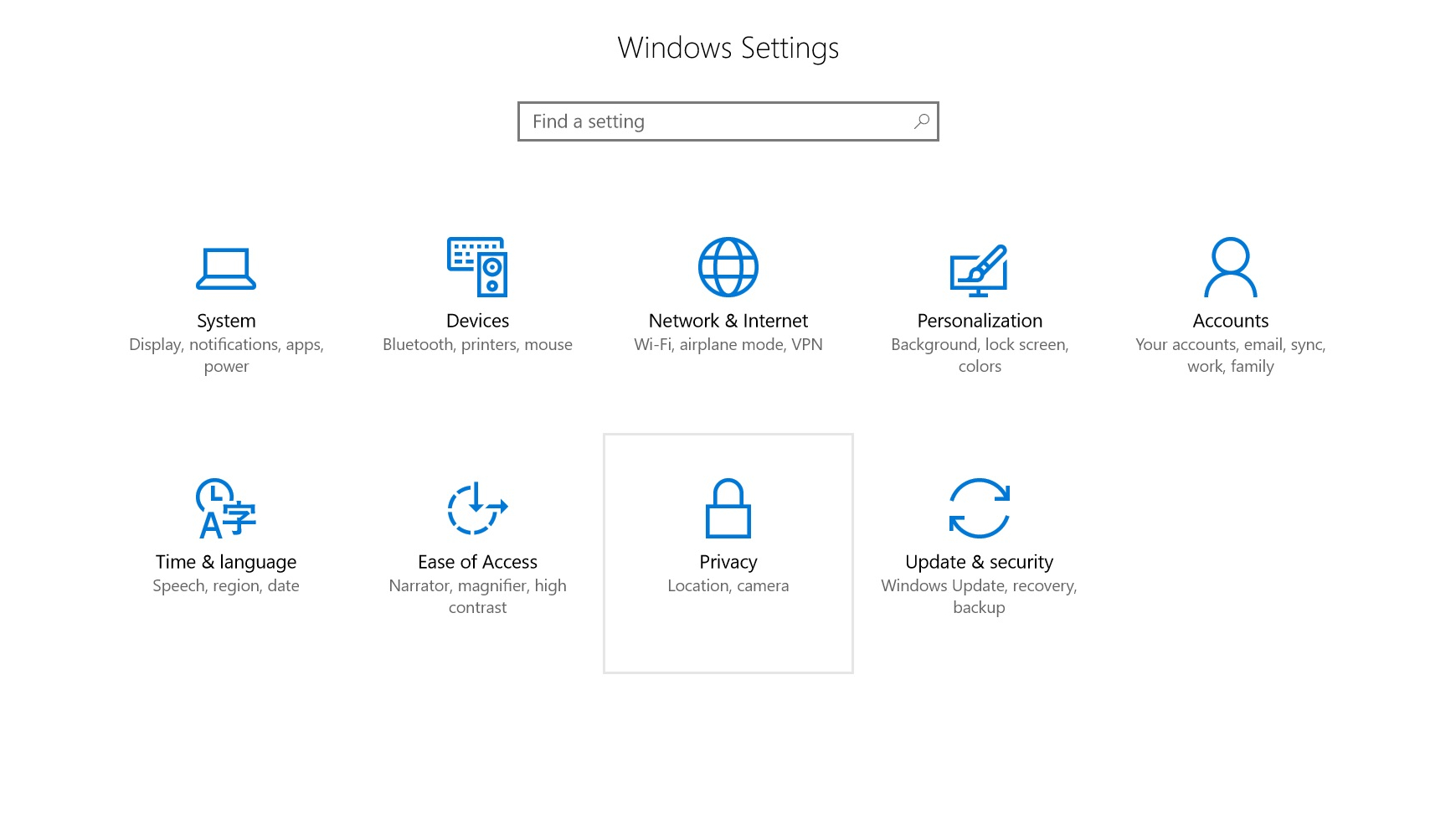
When in this menu, you'll notice a number of alarmingly vague descriptions of settings that should be much better communicated to the user, and you'll also notice that almost all of them are on by default.
The setting in question is outlined in red below, but for a better understanding of the other options, check out our rundown.
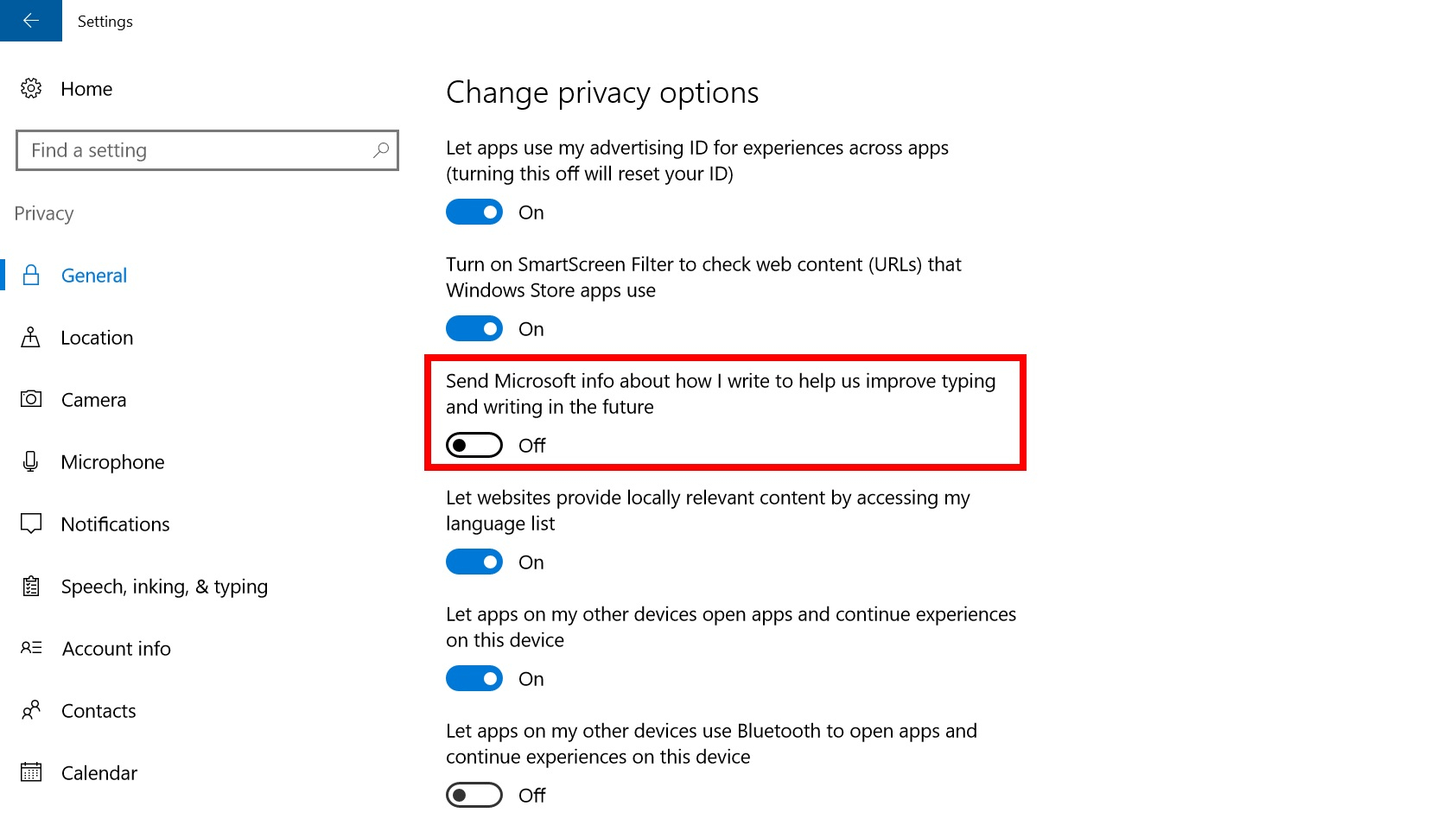
Microsoft claims that this procedure goes to great lengths in order to prevent collecting any personal information, with data scrubbing and segmenting, and is strictly used to improve functionality in future builds.
While we are unsure at the moment just how secure this particular tracking feature is, it is perhaps best to disable it until we get some direct and meaningful descriptions of the setting.
Sign up for breaking news, reviews, opinion, top tech deals, and more.
- Hopefully we'll see some clear privacy controls with the Creators Update
