Fusion drive: what it is and how it speeds up your Mac
The advantage of your Mac's hybrid drive
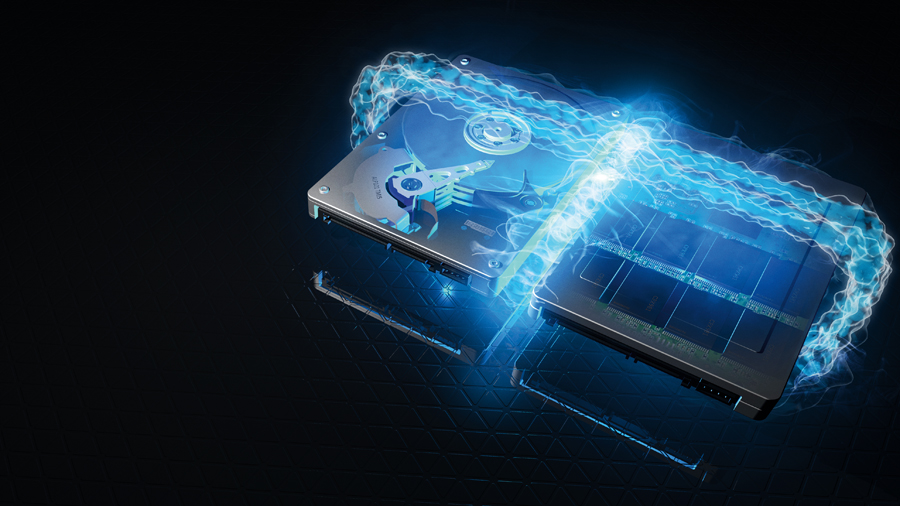
When Apple updated the iMac and Mac mini in late 2012, it introduced a new storage option called Fusion Drive. Despite the name, it's actually two drives working in a special arrangement.
It pairs 128GB of flash storage with either a 1TB or a 3TB hard drive. Apple bills it as providing the high capacity of a hard drive with the performance of flash storage, in a way that has no impact on how you work and store things.
Pure SSD configurations remain an option on some Macs, but they're still costly for their capacities. Replacing a Mac mini's 1TB hard drive with a 256GB SSD costs £240, and a 768GB SSD on the 27-inch iMac is an eyewatering £720. Hence Apple's attempt to find a compromise between speed and capacity.
Fusion Drives cost £200 and £320 for the 1TB and 3TB versions respectively, though the latter is only available on the 27-inch iMac. In fact, Apple sells Fusion Drive short by listing only the hard drive component's capacity and omitting that of the SSD.
In terms of hardware, all that's added is a 128GB SSD. A substantial amount of what you're paying covers the fitting of the SSD, and the configuration of the two drives to work together.
There's no setup process on your part. The two drives that make up a Fusion Drive don't operate like a striped RAID array to spread the load between them. Nor do they work like hybrid drives, available on PCs for several years, despite their similar makeup. A hybrid drive's flash portion acts as a cache, but that's all it is: a cache. A copy of everything is on the hard drive.
How does Fusion Drive work?
A Fusion Drive's components appear as a single volume in the Finder, with their capacities merged. No adjustment needs to be made to how you work, as decisions about which of the two components is used to store a given piece of information are made for you.
Sign up for breaking news, reviews, opinion, top tech deals, and more.
Neither of the drives holds a complete copy of everything. When something needs to be stored, it's always first written to the flash storage. As long as plenty of free flash storage is available, OS X doesn't touch the hard drive, and the Mac will operate solely from its flash storage.
Behind the scenes, OS X silently monitors how your Mac is used. When free flash storage dwindles to only 4GB, OS X's long-term observations are used to decide what you're least likely to need from day to day, and it moves some of it to the hard drive. This keeps plenty of flash storage available so that high performance is maintained.
Relegation to the hard drive isn't a one-way or irreversible. OS X continues to monitor your activity, and if it discerns you're using something enough to warrant moving it back to the faster storage, it will do so. Something else will end up relegated to the slower drive instead.
The operating system stays on the SSD, but pre-installed apps such as iMovie and GarageBand don't enjoy this privilege. Very large files, such as videos or an iPhoto library aren't treated as monolithic. That would be inefficient, so Fusion Drive doesn't have to shift the whole of a file.
A developer, Patrick Stein, has published blog posts examining the working of Apple's technology. He discovered Fusion Drive works at a lower level, instead moving the blocks that make up files, and only some of them. Stein discovered if he read the first megabyte of a large file enough to warrant storing it on the flash storage, only that portion of the file was moved. The rest remained on the hard drive. The effect of splitting data between two drives is that both need to be connected to a Mac (which must be running OS X 10.8.2) in order to read it.