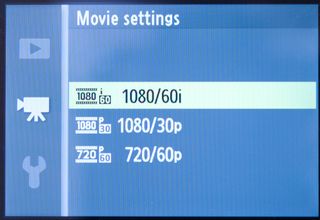
Quick start: Set to the default progressive option, and capture at 30fps.
Although compact cameras have long offered basic video recording functionality, high-definition recording on DSLRs and CSCs, and the various issues to consider when filming, are still all relatively new.
Most cameras now offer HD recording in one or more flavours, such as 720p, 1080i and 1080p. The figure refers to the resolution; 720p equates to a resolution of 1280 x 720 pixels, for example, while 1080p, also known as Full HD, equates to 1920 x 1080 pixels.
The letter after the number refers to whether the scanning is progressive or interlaced. The former records the entire frame in one go, while the latter combines the odd lines of one frame with the even lines of the next.

Above: The movie shooting button is often red.
Manufacturers may also combine frame rate with scanning method into a single figure, such as 24p (24 progressive frames per second), or 50i (50 interlaced frames per second).
For most subjects the progressive option is a better choice, and some manufacturers even go as far as only including progressive recording in their cameras.
Get daily insight, inspiration and deals in your inbox
Get the hottest deals available in your inbox plus news, reviews, opinion, analysis and more from the TechRadar team.
The interlaced format may be preferred for static subjects, but when displaying moving subjects it can introduce an unsightly banding effect. This can be offset by de-interlacing the footage, although the effectiveness of this varies between different displays.
A capture rate of 24fps is often used to create a more cinematic effect, since this is the same rate used by the film industry. However, 30fps capture is also typically offered by cameras as this can help maintain image stability as the camera moves around a scene.
Other video options may include wind cancellation for sound recording, wind being particularly problematic for the small microphones integrated into DSLR and CSC bodies.
You may also have different focusing options for face detection, and most cameras also enable you to vary the colour and effects options so that footage may be treated instantly in the effect of your choosing.
Because this varies between models, it's best to consult your camera's manual to get a better understanding of what your particular model offers and what limitations certain options may impose.
Current page: Capture a video mode
Prev Page Dial in metering Next Page Other things to check on your cameraThe TechRadar hive mind. The Megazord. The Voltron. When our powers combine, we become 'TECHRADAR STAFF'. You'll usually see this author name when the entire team has collaborated on a project or an article, whether that's a run-down ranking of our favorite Marvel films, or a round-up of all the coolest things we've collectively seen at annual tech shows like CES and MWC. We are one.
Most Popular


