TechRadar Verdict
Despite a few limitations, the Synology DS3617xs delivers reasonably priced performance without needing a full on rack server, and offers top notch software features alongside flexible hardware upgrade options.
Pros
- +
Server Performance in a NAS form-factor
- +
PCIe slot upgrades
- +
Excellent Synology software and apps
Cons
- -
Older hardware spec
- -
Slightly power hungry
- -
Upgrades are often expensive
Why you can trust TechRadar
CPU: Intel Xeon D-1527 (4 cores @ 2.2-2.7GHz)
RAM: 16GB DDR4 ECC (upgradeable to 48GB)
Drive Bays: 12 x 3.5"/2.5" hot swappable
Max Capacity: 192TB (16TB x 12)
LAN ports: 4 x RJ-45 1GbE
PCIe Expansion: 1 x Gen3 8x slot
USB 3.0 ports: 2 x
Hardware Encryption: Yes
Dimensions: 270 x 300 x 340mm (10.6 x 11.8 x 13.4in)
Weight: 9.8kg (21.6 lb)
Warranty: 5 years
Network attached storage (NAS) devices are an incredibly useful bit of gear for many small to large businesses, and there’s a huge range to choose from. But there’s a bit of a weird gap in the market between, with little catering for business who have outgrown higher-end NAS products, but aren’t quite ready to commit to a full on rackstation server. The Synology DS3617xs aims to fill that gap, and provide comprehensive server and massive storage capabilities in a compact NAS form factor.
Like any hardware upgrade, it’s important to consider your specific business needs and make sure you find a product that best fulfills them. The Synology DS3617xs has a lot of functionality that we’ll explore in this review – much of it centered around the software. But the hardware is important too, and this ‘server NAS’ has a number of important upgrade options that can help expand its capabilities as a business changes and grows.

Synology DS3617xs price and availability
The DS3617xs is typically sold without any hard drives (HDDs), but some retailers do bundle them in. We’ve included prices for the various add on and upgrade options for the DS3617xs, and will delve into each in greater detail during the review. Most businesses should also expect to upgrade the RAM at some point, which is an easy DIY task. The Synology website has a full list of compatible hardware (hard drives and add-ons) available too.
Without hard drives, the bare DS3617xs will set you back roughly $2,500 / £2,200 / AU$3,700.
The DS3617xs ships with 16GB of RAM pre-installed and can handle an extra 32GB of RAM in two 16GB chips; each will cost around $200 / £350 / AU$550, depending on speed. Synology only recommends their own RAM (part number D4ECSO) on the compatibility list, and will send a warning if other memory is used. That said, we used other memory brands in the device without an issue, but your mileage may vary.
We tested the DS3617xs with the fantastic but pricey 14TB Seagate IronWolf and Ironwolf Pro ($500 / £450 / AU$800) NAS HDDs. Using actual NAS HDDs is highly recommended, and the sweet spot for best capacity-to-price ratio will depend on the drive brand in question. In our case, Seagate Ironwolf Pro drives range from 16TB down to 2TB, and the drives 8TB and larger share a very similar cost-to-capacity ratio, with 14TB being the best by a tiny margin. Drives 6TB and smaller in this case are actually worse value. Of course, the drives you choose will depend on exactly what your storage needs are, and how they might increase in the future.
The DS3617xs also supports PCIe add on cards, which come in a few models. The M2D18 enables SSD caching, and costs $150 / £160 / AU$250. A 10GbE network card comes in a few flavours, and will set you back from $160 / £150 / AU$250. Synology included the single-port E10G18-T1 with our review unit for testing.
The DS3617xs’s total capacity can be upgraded using up to two Synology DX1215 Expansion Units, which cost $1,150 / £950 / AU$1,400. each.
There are also two Surveillance add ons that are compatible with the DS3617xs, the $650 / £660 / AU$1,000 VS960HD and the $450 / £370 / AU$650 VS360HD.
We set up a dedicated computer for testing the DS3617xs, and 10GbE networking was supplied via an ASUS XG-C100C for $120 / £90 / AU$150.

Design and features
The Synology DS3617xs is no spring chicken: it was originally launched back in late 2016 and hasn’t changed since. Don’t be put off though, as this mature-aged NAS server has a lot going for it, and little direct competition in its specific niche. As a comparison, Synology’s own RS3617RPxs – essentially the Rackstation version of this NAS – has similar specs, but costs 40% more! The software side has also been developed continually, and makes good use of the hardware.
So what do you actually get for your fairly large chunk of change? With its server functionality, the DS3617xs packs beefier hardware than your typical NAS. You also get 12 drive bays for big storage capacity that supports the Btrfs file system. The bays are hotswappable and lockable, and can fit 3.5" and 2.5" drives. Even if you don’t need them, having the extra bays means you can swap drives over from an existing NAS, and still have room for more. The extra drive bays also mean you can target the best price-to-capacity ratio drives, and still have room for loads of storage.
Under it’s slick, nondescript black shell, the DS3617xs hides an older but still powerful Intel Xeon D-1527 CPU with four cores (and eight threads) that can boost from 2.2 GHz up to 2.7GHz. The processor has a 35W TDP, which allows it to hum along quietly when the NAS isn’t under a lot of load, but still ramp up without needing a noisy dedicated cooling fan.

The DS3617xs has 16GB of DDR4 RAM pre-installed, and supports an extra 32GB for a total of 48GB. We’ll cover accessing the RAM in more detail later on, but the short version is that it’s an easy and worthwhile upgrade.
The DS3617xs is equipped with four Gigabit LAN ports on the rear. These can be used directly (like a router) or configured in link aggregation mode for extra performance. The exact setup will depend on your network, but link aggregation means that the NAS will manage the connection through multiple LAN ports, to give the best possible performance. It can also be configured for failover support, which provides backup redundancy if one network interface encounters a problem.
The DS3617xs has two special ports which are dedicated to connecting Synology DX1215 Expansion Units. Each of these can hold an additional 12 drives, and has a high speed Infiniband connection. You also get dual USB 3.0 connections, which can be used to connect flash drives and external hard disks. While we had no issues with any of the ones we tried, Synology does have a full list of compatible devices on its website. There’s also a serial COM port on the rear, but don’t get excited – it’s only for Synology use during manufacturing.
Hidden inside the easily removed case is a Gen3 PCIe x8 expansion slot, which can handle add in cards. This makes it easy to drop in a variety of 10Gbps network cards, or a M2D18 M.2 SSD adaptor. Annoyingly with the latter, the DS3617xs itself only supports SATA SSDs, while the adapter can handle NVMe if paired with a newer NAS.

On the rear, the DS3617xs features a handy removable fan bay. It holds dual 120mm cooling fans, and is totally toolless for easy cleaning and replacement. The NAS will beep to warn you if there’s a fan failure, so you don’t have to worry about it running hot.
Overall, the DS3617xs has an interesting mix of features, which are only slightly let down by the ageing hardware. Synology simply has not upgraded the NAS to newer hardware because it still does the job well – and for a competitive price. Those seeking more grunt will likely be looking to rack servers (such as Synology’s own RackStation line), and there are endless lower-powered options for businesses that don’t need the extra hardware resources. Synology has also been continually improving the software side, which helps keep the DS3617xs competitive and relevant. The unit is backed by a massive 5 year warranty too, for some extra peace of mind.

Setup and software
Getting the DS3617xs up and running is extremely easy. Drop some drives into the bays (no tools necessary), plug it into your network and hit the power button. The easiest way to find the NAS on your network is to use the Synology Web Assistant at find.synology.com, which will direct you to the browser interface. For offline setup, you can download the Synology Assistant tool which does the same job, or alternatively just check the IP address and open that in your web browser.
The DS3617 can be configured in a lot of different ways depending on your drives and network, but the interface will walk you through any type of setup. Synology Hybrid RAID (SHR) is a good starting point when it comes to RAID choice, and offers a mix of capacity and redundancy. If you’re upgrading from an older Synology NAS, you can actually drop those drives into the DS3617xs and it will import your previous configuration and data. If you use Seagate IronWolf drives (as tested), you can directly monitor drive health and stats from the NAS interface, using Seagate IronWolf Health Management.
The Synology DSM is one of our favourite NAS operating systems, and while we’ll cover the highlights here, the full list of features and options is extremely long -- too long to go through in the space of this review. If you want a deep dive into what’s available, Synology has this handy online demo where you can try it out yourself. There are also over 100 different apps available that can add extra functionality -- check out the list right here.
The key business features for the DS3617xs are storage and backup, surveillance, and running server applications. The inclusion of the latter server functionality is what primarily sets this model apart, as the other features are fairly well catered-for by lower-end NAS devices.
The DS3617xs provides for 256-bit encryption, and has a built in Security Advisor, which can analyse your settings, networking and even passwords for potential flaws. It can also block and remove malware, and offers an extra layer of security via two-factor authentication. There’s also further in-depth options, such as the ability to set up trust levels to help make sure no malicious apps can be installed.
There are a range of productivity options too, but the stand out is perhaps Synology Office. Imagine your own personally hosted Google Docs, with browser-based apps that are compatible with Word, Excel and Powerpoint. Synology Office isn’t quite as polished as some of the paid competition, but is a surprisingly full-featured option for document creation and collaboration on a platform that is entirely controlled by your business. The featureset is excellent, with histories of files, encryption, inbuilt chat, real time syncing, and comments. It also links into Synology Cloud, which is a private cloud-storage server that can handle sharing, backups, and more. There’s even decent iOS and Android apps for access on mobile devices. Synology Calendar adds scheduling into the mix, and Synology MailPlus is a Mail Server package that lets you host your own email platform – though note that it only includes five free accounts. The idea here is you can have a completely free cloud storage, sharing, collaboration, communication and scheduling platform for your business, on hardware that’s under your control. You might find a few features missing compared to experiences with bigger corporate cloud collaboration packages, but the Synology system is well integrated and could have everything that smaller businesses need.
Every business needs a comprehensive backup solution, and the DS3617xs provides it with a 100% free Synology app called Active Backup for Business (ABFB). This all-in-one solution makes the process very easy, which in turn makes it more likely to be fully deployed... and to therefore actually protect your business from data loss. You can try it out via the Synology Live Demo link above. ABFB can be used across your entire business, from backing up data on physical computers, to backing up and restoring virtual machines and other servers. Backups can be completely automated, and additionally synced with another NAS or cloud service for extra protection. The software can create and send email reports of the current backup status too, so you don’t even need to log in to the NAS’s interface to check things. The full extent of the functionality offered by Active Backup for Business will depend on your specific hardware and needs, but suffice to say it’s comprehensive yet easy to use.
- The best NAS hard drives
- Effectively managing the enterprise data deluge
- These are TechRadar's best small business routers of 2020
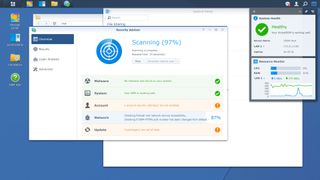
The DS3617xs can handle all your normal backups needs, from shared folders to complete system snapshots. The software also has a multitude of security options baked in (plus the aforementioned Security Advisor that looks for issues), from the basics through to high end protection. You can also easily share and manage files, including creating a personal cloud.
As one of Synology’s higher end NAS devices, the DS3617xs can be used to run the company’s Surveillance Station software, which an extremely comprehensive IP-camera management and monitoring solution. The software is also available with the same capabilities on many SOHO NAS boxes from Synology, but as it could be an important part of the business use-case for the DS3617xs, it’s worth quickly running through how it works here. Recording and storing video footage for security purposes is the central goal, but the software expands beyond that to create a very versatile tool. It can analyse the footage itself, and create custom alerts for certain triggers, such as objects being removed or introduced into an area, or objects that stay in an area beyond a set time. Alerts can also trigger other actions, such as automatic camera panning, object tracking, playing audio files and more. This creates a smart system that can reduce monitoring workload, improve workflows and even help avoid accidents.
Surveillance Station also integrates a number of other network devices beyond just cameras. For a start, it can link into a point of sale device, and link transactions with video footage. It can even provide alerts for abnormal transactions, and allows easy searching of historical transactions and their associated recordings. You can include IP speakers in the ecosystem to broadcast announcements or play recordings, including via automatically triggered alerts. There’s also support for a range of other I/O devices, from remote locks to smoke detectors and smart lights.
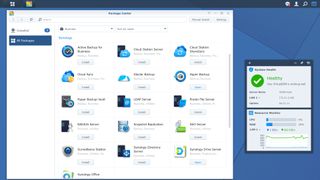
Surveillance Station is downloaded and installed to your NAS from the Synology app store, and control is via the standard web interface. Surveillance Station can also be used and accessed from a smartphone, including reviewing footage and receiving alerts. Generally, the software is excellent, and makes for a great surveillance package for business use. It’s also pretty easy on resources, unless you have a huge number of cameras. By using the optional Synology VS960HD accessory, you can also create a standalone surveillance management setup that feeds video out to monitors or a TV. The VS960HD links to your NAS via Ethernet, and creates a range of interface options without the need for a computer.
The DS3617xs can handle up to 75 cameras, or more specifically, a total of 2,250 fps video at 720p/H.264. Our biggest gripe is that Synology only includes two camera licenses with the NAS, and adding extra cameras can cost up to $60/£50/AU$80 each. (Prices are slightly discounted if you buying in bulk.) While that’s not an unfair price considering the broad functionality, only offering two ‘free’ licences with this higher-end device feels a bit miserly – that’s the same number of cameras you get with the cheapest compatible Synology NAS. Even just increasing that to five licenses would allow businesses to set up and test a much more comprehensive surveillance system, and then expand further from there if required.
While there are plenty of software options that can benefit from the DS3617xs’s powerful hardware, virtualization is arguably at the top of the list. The NAS server iSCSI storage supports common virtualization solutions such as VMware vSphere, Microsoft Hyper-V and more. You can also install and operate Windows or Linux using the Synology solution, Virtual Machine Manager. To access virtual machines, users simply log in from a browser on any computer, which allows the NAS to host many users at once. It also means users can securely access their machine from multiple different locations and are not tied to a specific desk. On the administrative end, it makes it easier to backup and restore users’ machines, or roll out software and updates. The exact number of virtual machines will depend on how many resources are allocated to each, but Synology rates the DS3617xs for up to eight if an extra 32GB of RAM is installed. In our experience, it was often possible to run more than that without experiencing any slowdown issues.

PCIe expansion and hardware upgrades
The expansion options for the DS3617xs are wide and varied, but the critical one for many businesses will be RAM. The device comes equipped with 16GB out of the box, and has two spare slots that can take another 16GB each, for a maximum total of 48GB. That’s extremely good by NAS standards, and is an easy DIY upgrade. You simply undo two screws, remove the side cover, slot the RAM in and put it back together. Upgrading the RAM isn’t strictly necessary of course, and the DS3617xs is very capable on just the default 16GB. The only compatible RAM listed by Synology are 16GB SIMMs, so installing 2 x 8GB sticks isn’t an option, unless you take a gamble with some third-party options.
Many NAS devices now come with 10 Gigabit Ethernet (GbE) built in, and though the DS3617xs only has four 1GbE ports, thanks to the internal PCIe slot, you can add this functionality later if needed. Synology has a few different single- and dual-port 10GbE cards available, and the DS3617xs is also compatible with a range of third party cards – you can check these on the Synology website.
The other PCIe upgrade option is the M2D18 M.2 SSD adaptor. This allows connecting SSDs for improving performance when accessing varied data, such as with a database. The downside is that while the M2D18 card itself can handle both SATA and NVMe SSDs, the DS3617xs is limited to SATA only. This kind of defeats the purpose of the M2D18 for many situations, unless the NAS has no spare drive bays, and doesn’t need 10GbE.

The other important upgrade are the DX1215 external drive bays, which can each hold an extra 12 drives. This can be configured in a number of ways, including being part of your main volume. Bandwidth to the extra drives is limited by the Synology Infiniband link. There’s no performance data given, (and we don’t have one to test) but feedback from users suggest that the expansion bay storage works best for less frequently accessed data, and the link could be a bottleneck in some circumstances. Still, the DX1215 makes for a very easy upgrade to storage capacity, and can be used to house older drives after upgrading the main NAS.
At $1,200 / £900 / AU$1,400 or so each, the DX1215 is not exactly the cheapest upgrade. In fact, for around the same price you can pick up a Synology DS1817 8-Bay NAS, which has 10GbE built in. The trade off here is fewer drive bays, but an entire separate NAS with its own four-core CPU and 4GB of RAM. Of course, even 10GbE means sharing data between the two NAS is likely slower than with the dedicated expansion bay, and you don’t have the same options for integrated volumes. That said, if your network is spread across multiple locations, or different groups, it can actually be faster to have some data accessed via a more local NAS. You can manage the second NAS via the DS3617xs using the Synology Central Management System app, but depending on your setup you might also have to log in directly. A potential issue worth considering with the expansion bays is that they tend to be locked to a specific range of NAS devices, and may not be compatible with future models. Of course, the exact pros and cons of adding an expansion unit will depend on your unique network and business environment, but it’s worth considering before buying the DX1215.
Finally, you can connect USB storage via the dual 3.0 ports on the rear, which can be a useful way to backup data normally kept portable.
So what’s the summary here? The base spec of the DS3617xs is already quite good, but there are plenty of upgrade options available to keep the NAS server relevant in the future. If you need super fast SSD access for caching, beware that the DS3617xs only supports SATA M.2 SSDs via PCIe.

Performance and testing
We populated the DS3617xs with six Seagate IronWolf drives (two of them Pro models) and set them up using the Synology Hybrid RAID system. We stuck with the included 16GB of RAM, but dropped a Synology E10G18-T1 10GbE adaptor into the PCIe slot.
On the other end of an (overkill) Edimax Cat 7 network cable, we built a custom test rig with a high end Core i7 CPU and 32GB of RAM. While the latter had Gigabit Ethernet built in, we added 10GbE via an Asus XG-C100C PCIe network adaptor. The XG-C100C is fully backwards compatible with existing Ethernet networks, and has built-in QoS for prioritising bandwidth.

We tested the DS3617xs transfer speed over a normal Gigabit Ethernet connection, as well as on 10GbE. Transfer speeds were measured using LAN Speed Test v4.4. LAN Speed Test benchmarks network speed by building and transfering a file from the test computer's memory, not it’s drive, to ensure we are testing the network connection and NAS box. Of course, the specific number of drives and RAID type will affect the speed, and with only six bays filled for our test we perhaps weren’t pushing the DS3617xs as far as it could go. We tested transfers with small 1MB files to simulate more random access, and larger 5GB and 9GB files to simulate large copies. We didn’t do any file tests from our test computer's SSD, as its access speeds (while fast) are still much slower than both the 10GbE network and the RAID array in the NAS.
On standard 1GbE, the DS3617xs averaged 628Mbps writing and 729Mbps reading 1MB files. Bumping that up to 5GB files gave 772Mbps writing and 870Mbps reading. Using the 10GbE connection, we saw speeds more than double to an average of 1,502Mbps writing and 1,873Mbps reading with 1MB files. With 5GB file sizes, it climbed further to 2,431Mbps writing and 4,523Mbps reading. Going to the maximum 9GB files upped the average write slightly to 2,546Mbps but the 4,475Mbps read speed was a touch slower.
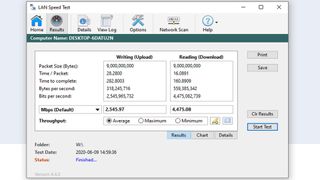
These are solid results, and show that the transfer speeds are bottlenecked by the network on Gigabit Ethernet, whereas the drive array itself becomes the limiting factor on 10GbE. Your speeds will vary based on the specific network setup and drives used, but we’d expect many businesses to saturate a 1GbE connection, but to have to work harder to do the same on 10GbE. It also shows the benefit of upgrading to 10GbE if high speed data access is the goal. With a full 12-drive RAID array, 10GbE is a must-have to make full use of the available performance. In testing file copies, the DS3617xs’s CPU usage bumbled along around 2-3%, showing that network access shouldn’t be impacted if the NAS is busy with other tasks.
We tested in a fairly cool environment, and the 120mm didn’t have a lot of work to do. Even under load the DS3617xs was reasonably quiet, though a fair bit of hard drive noise does escape. It’s not too disruptive, all things considered, but isn’t something we’d want to share a desk – particularly if you’re going to fill up all of those drive bays. Under load, the unit peaked at 103W power draw, but more commonly ambled along at around 65W, and idled at 48W.
Final verdict
The DS3617xs didn’t wow us by having the latest hardware, or a particularly stand out design. But after testing it for several weeks, we were easily charmed by it’s top notch build quality, robust flexibility and ready performance. It also helps that the real treasure is the Synology software, and endless add-on apps that can extend functionality however needed. The DS3617xs does a great job running virtualizations, and can easily support a medium sized business. While there are cheaper servers available, and cheaper NAS, having both combined into the DS3617xs makes for a very versatile setup that remains easy to use.
Of course, it’s not without a few shortcomings. The older hardware does rear its head at times, such as the lack of support for NVMe SSDs via PCIe, and the fact there’s only one upgrade slot. It’s also slightly power hungry and produces a bit of waste heat. And we wish Synology included more than two licences for Surveillance Station. This is a high-powered device too, so prospective buyers might want to spend some time going through the hardware capabilities to make sure it’s all necessary for your business needs.
However, it’s hard to find anything to nitpick about the excellent Synology software, which continues to be improved upon year on year. Those new to server management will have an easy time, and while some parts can get complex fast, that’s more of a testament to the in-depth featureset on offer than a failing of the software.
The various add-ons can considerably enhance what the DS3617xs can do too, and are generally readily available – albeit at occasionally steep prices. Still, if you’ve savvy and prepared to shop around, then the DS3617xs and it’s many accessories can still offer great value for money, especially when compared to dedicated SMB server alternatives.

