Why you can trust TechRadar
Battery life
Battery life on the LG G Flex is seriously impressive. It gave me the best performance out of the all the smartphones I've recently had the pleasure of using and reviewing.
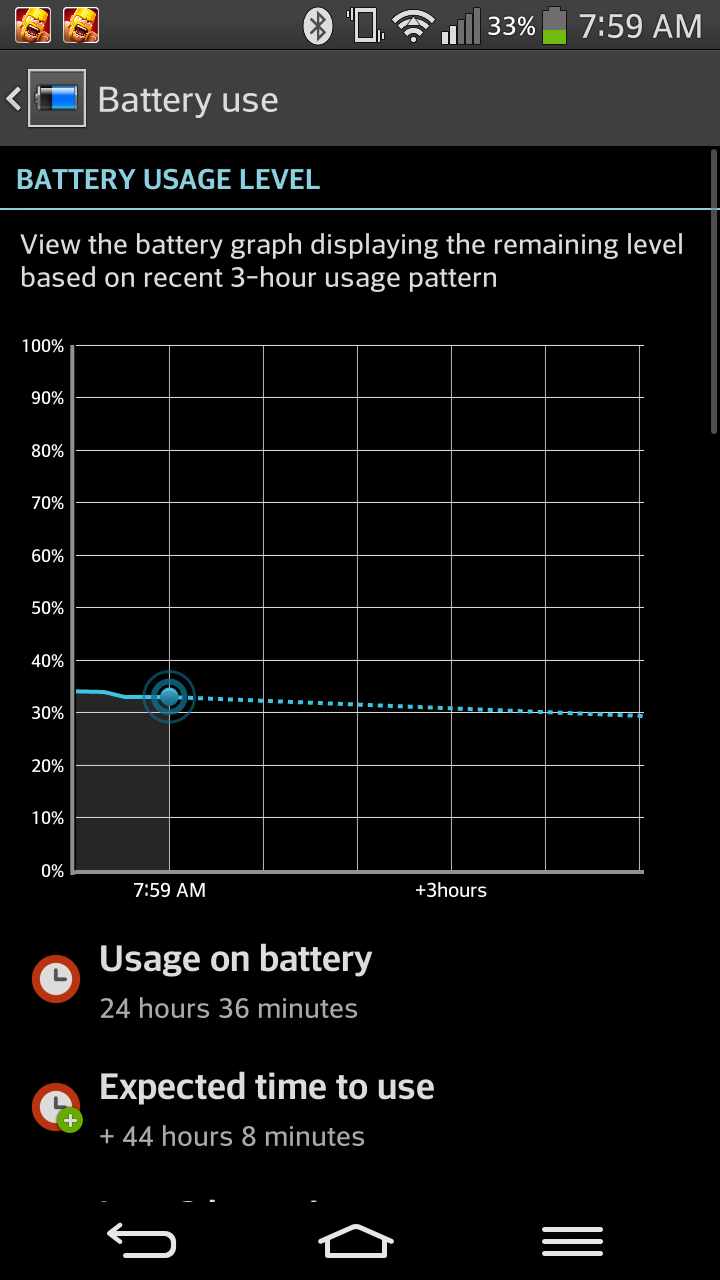
LG has equipped the G Flex with a sizeable 3500mAh battery pack, which not only makes it bigger than the batteries found in the Galaxy Note 3, Xperia Z Ultra and Nokia Lumia 1520 - it also outperforms every single phablet on the market.
The G Flex consistently saw out 24 hours on one charge, even with moderately heavy usage. Playing an hour of Flappy Bird while streaming music via Spotify saw the G Flex lose just 3% of its charge.
If you are conservative with your smartphone usage there's no reason why the G Flex couldn't eek out two whole days (and sometimes more) on a single charge - something most smartphones can only dream of these days.
Of course the lower resolution 720p display helps with extending the battery life on the G Flex, as its rivals all sport full HD screens - yet at 6 inches there's still a lot of screen to power.
Another bonus of the LG G Flex is its incredibly fast charging times, from near flat you can get it back to 100% in just three hours.
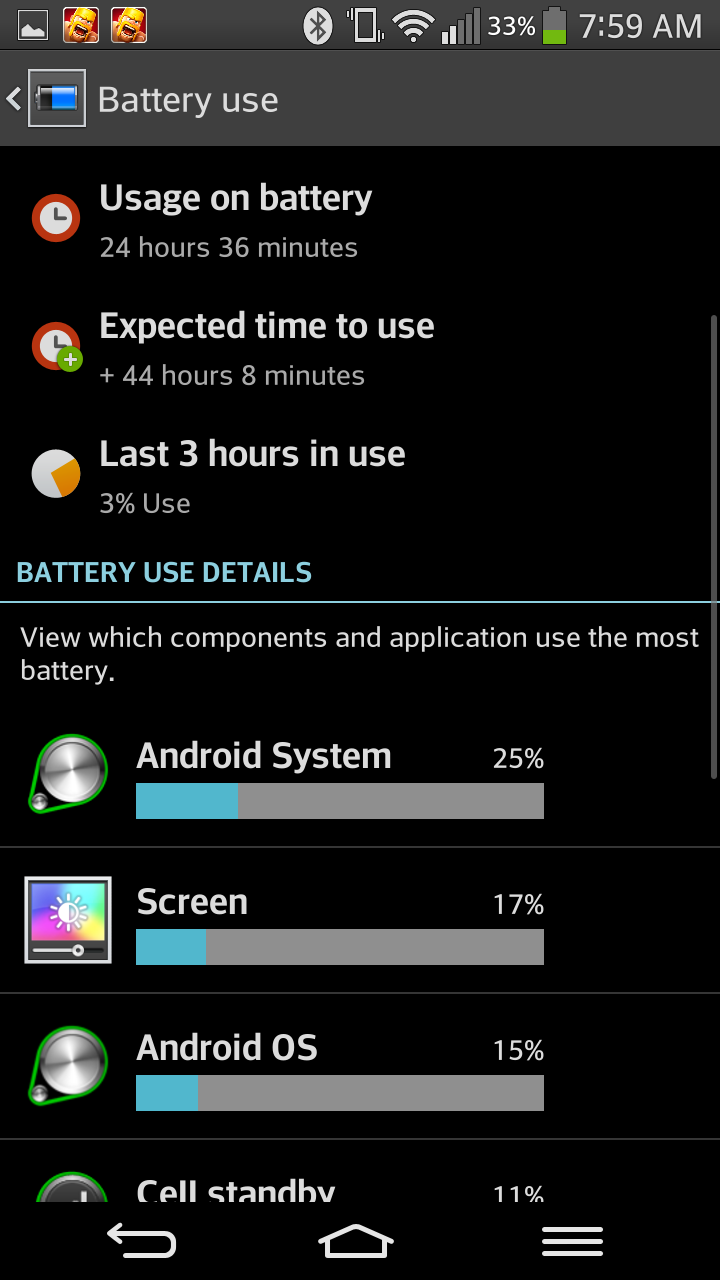
A fast charger also comes packaged in the box, ensuring you won't be left waiting too long when the G Flex finally does run out of juice.
Sign up for breaking news, reviews, opinion, top tech deals, and more.
I put the LG G Flex through the standard TechRadar battery test, which involves playing our 90 minute Nyan Gareth video with brightness on full at 100% battery and accounts syncing regularly in the background.
After the 90 minutes were up the G Flex had lost just 6% of battery life - a seriously impressive feat when you consider the Galaxy Note 3 lost 13% and the Lumia 1520 dropped by 16%.
That means you can sit down to watch a movie, or engage yourself in a bit of a gaming session in the knowledge you're not going to absolutely kill the battery on the LG G Flex.
The essentials
As with all smartphones you can, of course, make and receive actual telephone calls on the LG G Flex - something which it handles well, but it doesn't excel at.
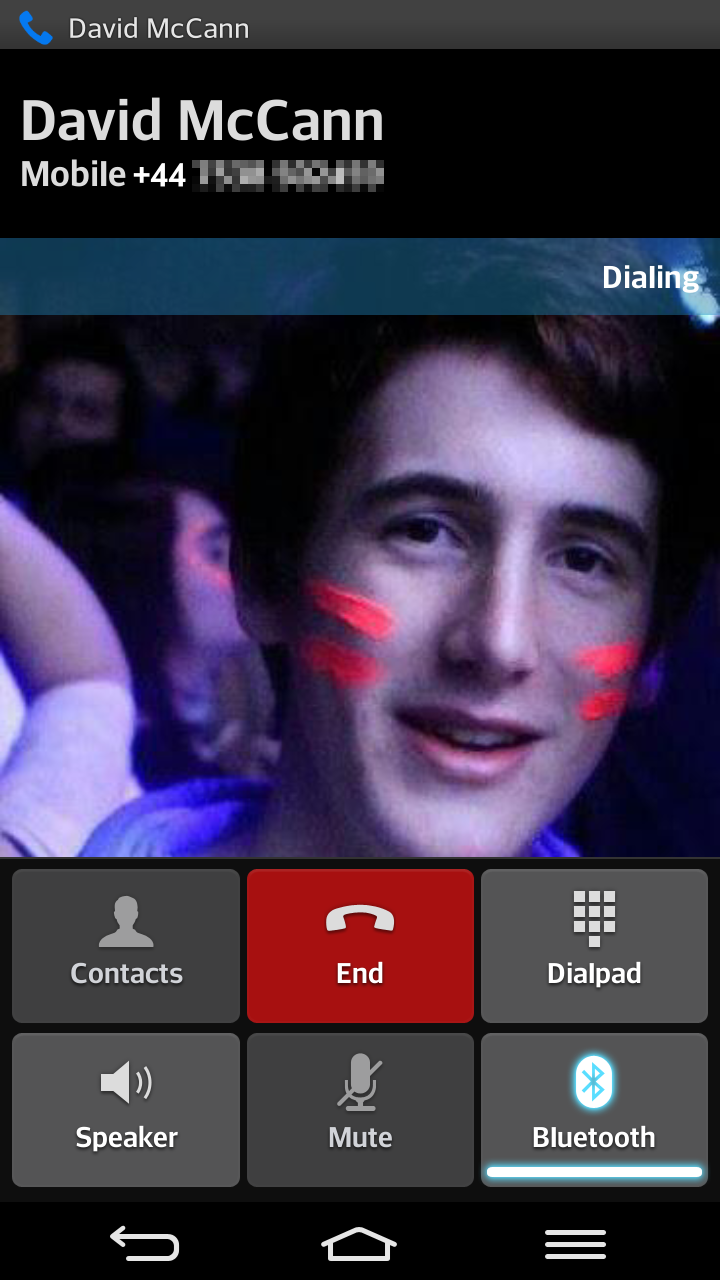
The curved nature of the G Flex means it sits nicely against your face, cupping the cheek and moving the microphone nearer to your mouth without top of the handset leaving your ear.
It's a more natural shape for calls, but I can't say I noticed any real difference in call quality due to the design.
In fact I found quality to be a little hit and miss, with the G Flex not always delivering the clearest of audio, although I could still hear what was being said.
I never found the G Flex struggled for reception and with 4G capabilities superfast data is at your fingertips, so long as you're in a coverage area.
LG's custom Android keyboard is a little bit hit and miss however, as I had to turn on the next word prediction and spell check option in the settings, and when I did it wasn't the greatest system.
Thanks to the huge 6-inch display on the G Flex, it does mean there's space for an extra row of keys along the top of the keyboard for all the numbers, which makes them a lot easier and quicker to access then having to hold down a letter.
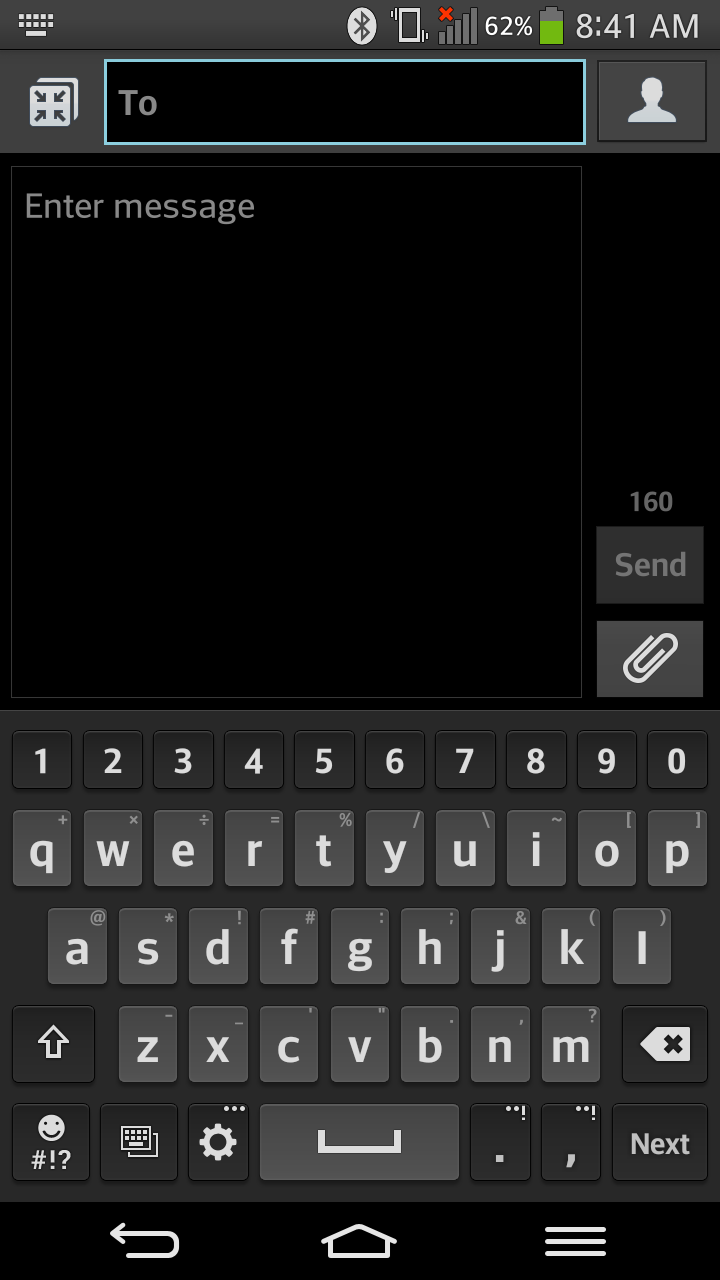
As well as the traditional QWERTY keyboard you can elect to use handwriting recognition to enter your missives - although without a stylus this is a rather slow process.
The G Flex did do a pretty good job of recognising my joined up handwriting, but tapping out a message on a keyboard will always be quicker here.
SwiftKey's prediction engine and layout is far superior and it wasn't long until I'd ditch LG's effort and downloaded the alternative keyboard from Google Play.
The good think about LG's effort is the ability to float the keyboard to the left or right of the screen for one handed use - but as I've mentioned earlier in this review the keys become a little cramped and I'd still recommend both thumbs for a decent typing speed.
You get two internet browsers on the LG G Flex - Google's "Chrome" and LG's "Internet".
I'd recommend Chrome as your go-to browser on the G Flex as it appears to load web page just a touch faster and syncs nicely with Chrome on your other devices.
The advantage of using LG's browser is the fact you can minimise it to a small QSlide app, allowing you to have the internet on top of another application.
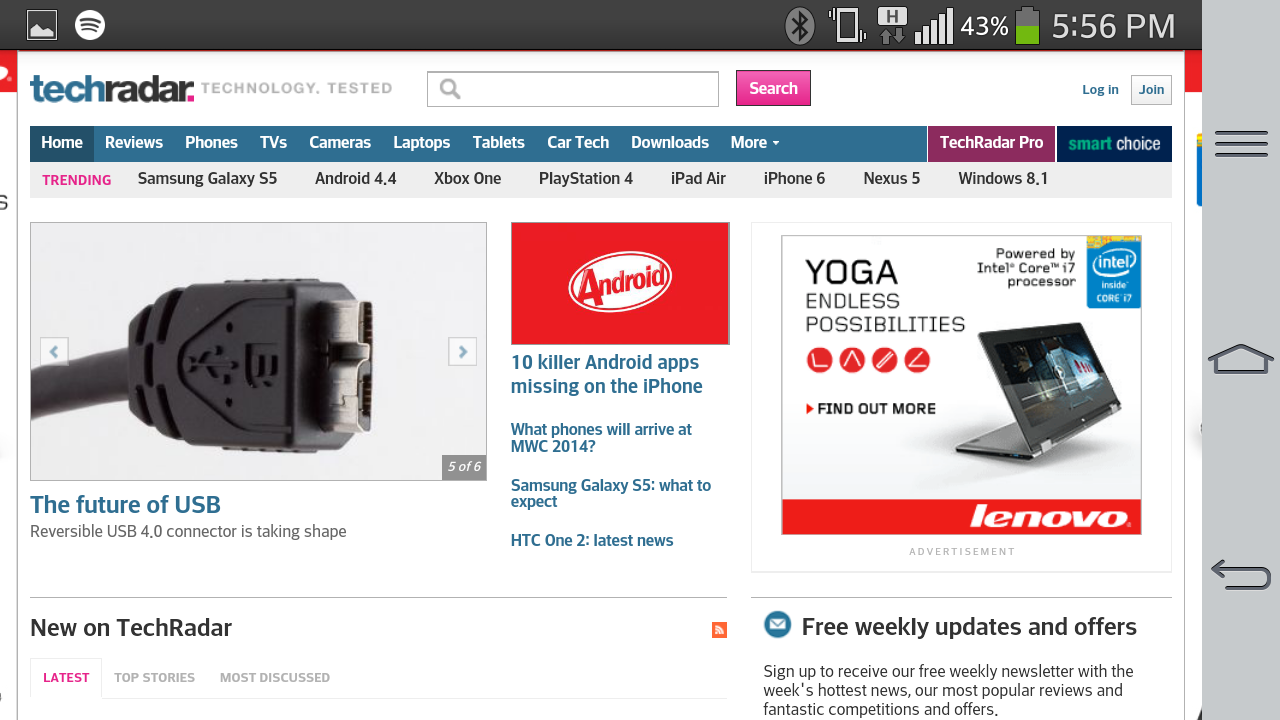
You can also easily switch between mini and full mode by hitting the icon in the top left corner.
Full desktop sites tended to load in an impressive four seconds on the LG G Flex, while mobile sites took just two over a strong Wi-Fi or 4G connection. You can add another second or so for 3G browsing, but the G Flex is quick anytime when it comes to surfing.

TechRadar's former Global Managing Editor, John has been a technology journalist for more than a decade, and over the years has built up a vast knowledge of the tech industry. He’s interviewed CEOs from some of the world’s biggest tech firms, visited their HQs, and appeared on live TV and radio, including Sky News, BBC News, BBC World News, Al Jazeera, LBC, and BBC Radio 4.
