Early Verdict
Featuring a sleek design, stellar battery life and a keyboard that's like slipping into your favorite chair, the Acer TravelMate X349 is a worthy business companion.
Pros
- +
Excellent battery life
- +
Attractive case
- +
Comfortable keyboard
Cons
- -
Poor display
- -
Slightly on the heavy side
Why you can trust TechRadar
Acer is targeting small businesses and students with its sleek TravelMate X349, which is slim, light and features a polished design.
Available for around £600 (around $760 or AUS$1,030) online, the machine is positioned as a slightly more affordable alternative to well-known consumer models such as the Dell XPS 13 and Asus UX305.
With Windows 7 Pro installed out of the box, however, the Acer is better positioned for business users who mainly run legacy applications or may value battery life above all else. Like the similarly business-focused Lenovo ThinkPad 13, the TravelMate X349 flaunts long runtimes even in absence of Intel's latest Kaby Lake CPU architecture.

Design-wise, the X349 boasts a sleek metal design that wouldn’t be out of place on consumer laptops. Except for the plastic hinge, its case is made entirely of anodized metal. It’s only possible to detect flex in the lid by pressing down very hard. Positioned in one of its corners, Acer’s logo has been given a brushed aluminum effect that contrasts well with the lid’s gunmetal grey color.
The X349 is just as attractive on the inside. Its keyboard, base and trackpad are decked in various smoldering shades of stealthy grey. It’s not too busy either, with a single Intel sticker positioned to the left of the trackpad.
At just short of 18mm, the TravelMate isn’t quite as thin as Apple’s MacBook Air at its thinnest end, but it features a similar tapered design which helps with opening the lid using a single hand.
Its weight of 3.6 pounds isn’t going to break any records and is considerably heavier than the MacBook Air and new MacBook Pro (3 pounds), Dell Vostro 14 5000 (3.4 pounds), and Lenovo ThinkPad 13 (3.5 pounds). That said, it’s easily light enough to be transported in a backpack without any trouble.
Sign up to the TechRadar Pro newsletter to get all the top news, opinion, features and guidance your business needs to succeed!
Unfortunately, this TravelMate X349 has a mediocre display with a lowly 1,366 x 768 pixel-resolution. This makes it less than ideal for multi-tasking, as snapping two windows or applications side-by-side leaves very little room for interacting with contents, and you’ll be forced to zoom out on most webpages just to fit more on the screen.
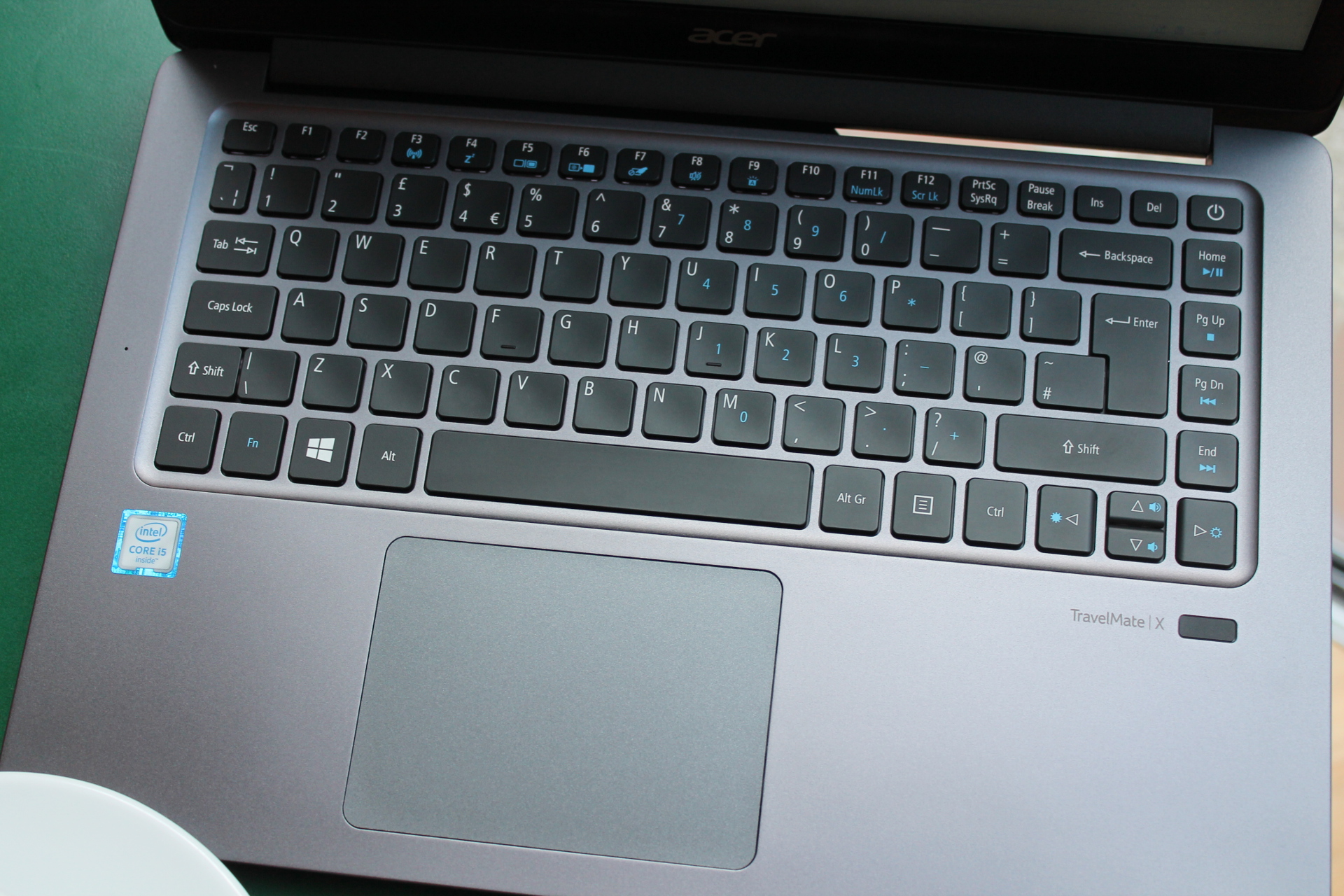
Moreover, the display is an unattractive TN panel that sports average viewing angles and poor color saturation. Compared to Windows 10’s translucent UI, Windows 7’s pale color scheme appears particularly washed out and there’s little to excite the eyeballs.
It all detracts somewhat from the X349’s attractive casing. On the plus side, the X349 features a superb backlit keyboard. Its keys are satisfyingly spongey under the fingers, allowing for fast and comfortable typing for extended periods. If your primary concern is typing up documents, then this laptop is up to the task.
In terms of ports, its right-hand side provides the power connector, a HDMI port, a USB Type-A port, and a USB-C port. On the left-hand side is an SD card reader, a headphone jack, another USB-A port and a Kensington security lock.

Benchmarks
- Cinebench R15: OpenGL: 41.37 fps; CPU: 251 (points)
- Geekbench 3 (Single-core): 2,690 points; (Multi-Core): 5,529 points
- Battery test (1080p looped video streamed over Wi-Fi in Edge, 50% brightness): 8 hours 28 minutes
Under the hood, the TravelMate comes with a sixth-generation Intel Core i3-6100U Skylake processor clocked at 2.3GHz backed up by 4GB of DDR4 memory. Storage is taken care of via a 128GB M.2 SSD, and Intel’s integrated HD Graphics 520 solution is onboard to help with media tasks.
The Acer’s performance isn’t going to win any awards, its GeekBench 3 Multi-Score CPU test yielding results that are in line with Core i3 processors or high-end Core-M chips.

There’s enough computing muscle to power through every day computing tasks – from working with multiple tabs in browser windows to streaming online video. The downside here is that the TravelMate X349’s low 4GB of main memory limits its usefulness as a true multitasking marvel. Don’t expect to have 10 or so applications on the go at the same time without experiencing lock-ups. We’re going to save the TravelMate X349’s best feature until last, and that’s battery life.
A combination of Intel’s sixth-generation processor, Windows 7 and a low-resolution display allowed the Acer to run for a mighty 8.5 hours in our looped vide battery test. It’s an impressive figure, and you can expect the X349’s battery life to run into the double figures under general use with the brightness lowered a few notches and power saving mode activated.

Early verdict
Though it may not sport the minimalist bezels of Dell’s XPS 13 or the HP Spectre 13, the Acer TravelMate X349 is about as good looking as laptops in the price tier below get. It’s a shame that a below-par display detracts from its sharp stylings, but the X349 is, after all, a business laptop rather than one concerned with fashion.
There’s adequate computing power under the hood to churn through daily computing tasks, though it can’t be overloaded with simultaneous applications and browsers due to the limiting 4GB of RAM inside If you work with only a handful of applications open at any one time, appreciate a stylish chassis and need to work for hours on the go without plugging into a power point, then the X349 poses an intriguing alternative to other business laptops on the market.
What is a hands on review?
Hands on reviews' are a journalist's first impressions of a piece of kit based on spending some time with it. It may be just a few moments, or a few hours. The important thing is we have been able to play with it ourselves and can give you some sense of what it's like to use, even if it's only an embryonic view. For more information, see TechRadar's Reviews Guarantee.

