The best Android apps of 2023
The best Android apps for your phone, both free and paid for
Our favorite Android apps for working out, reducing stress and crafting meals.

23andMe
Why you can trust TechRadar
Requires 23andMe test, from $99/£79
23andMe isn’t an app that’s much good on its own. Rather, it’s a companion to the 23andMe DNA testing service, which has you send a saliva sample to get a genetic health report and/or details of your ancestry – along with the ability to find relatives who have also taken the test.
The app basically has everything you could otherwise find on the 23andMe website, but it’s a slick and effective way to access all these insights on your phone.
You can view your ancestry composition (telling you what percentage of your DNA corresponds to different regions), along with a timeline estimating how many generations ago your most recent ancestor for each region was.
On the health side meanwhile there are all sorts of reports on whether you’re predisposed to certain conditions, and on traits you might have based on your genetics.
And that’s just scratching the surface, there’s loads more here, beautifully delivered with graphics, graphs, and text. New reports get added over time too, without you needing to be retested, and if you want to go really deep there’s even a 23andMe Plus subscription, which unlocks all sorts of additional reports.
But even without that it’s a great app, and if you’ve taken the 23andMe test it’s borderline essential.
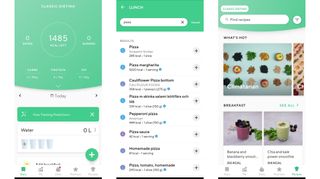
Lifesum
Free + various subscriptions
If you want to diet or simply pay more attention to the foods that you eat, then Lifesum is a good place to start.
It’s billed as a calorie counter, and it’s excellent as one of those, with a whole database full of foods, along with a barcode scanner and a quick entry tool for just entering the calorie amounts without any other details, all of which makes it slick and speedy to use – which is ideal, because if monitoring calories feels like a chore, then you’re less likely to do it.
But the calorie counting is just one side of Lifesum. It also lets you track carbs, fat, protein, and how much water you’ve drunk, and set and work towards calorie and weight goals.
That’s all free, but if you pay for Lifesum Premium (at $9.99/£9.99 per month or $49.99/£39.99 for a year), then you also get access to meal plans, recipes, food ratings, and detailed macro and net carb tracking.
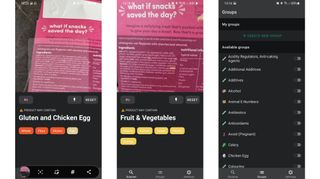
Soosee - Allergy, Vegan, Gluten & Food Scanner
Free + various IAP
If you have allergies or foods you’re trying to avoid, then you’re probably used to scouring ingredient lists for key words, but Soosee can do that for you.
Simply tell the app what you’re trying to avoid, from a huge list of possible options, then point your phone’s camera at an ingredient list, and it will highlight any problem ingredients.
There are more than 30 categories of ingredients that it can search for, and these include high environmental impact ones as well as those that you might have an allergy to or not want to include in your diet if you’re, say, a vegan.
But if there’s anything not covered then you can create your own custom categories, by entering the words you want the app to search for. Soosee can also scan in 18 different languages, making it extra useful if you’re abroad and struggling to even decipher an ingredient list.
In our experience it can sometimes be a little slow to spot things, so you need to leave it pointed at an ingredient list for a good few seconds at least, and you shouldn’t rely on this app if you have any serious allergies, since there’s always a risk it could miss some things, but otherwise this comes highly recommended.
The core app is free, but for $5.99 / £4.99 per year or a one-time payment of $11.99 / £9.99 you can enable as many ingredient groups as you want, and create unlimited custom groups, with the promise of more features coming soon.
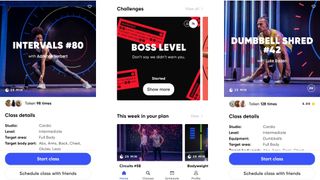
Fiit: Home Workout & Fitness Plans
£20 / around $30 per month or £120 / $170 per year
If you’ve found yourself looking jealously at Apple Fitness Plus, then Fiit: Home Workout & Fitness Plans is the ideal app for you, as it’s much the same idea, just without the need for Apple gear.
The Fiit app includes hundreds of workout videos, with more added regularly, across categories including cardio, strength, and rebalance (which includes yoga, Pilates and the like). Hook up a compatible fitness tracker and you can get your heart rate, calorie burn and reps shown on-screen and recorded in the app, along with a score in cardio classes.
Fiit also includes training plans, group classes, leaderboards, and the ability to show the videos on your TV. They’re great exercise videos too, with likeable trainers doing a good job of explaining the workouts, and background music from big name artists.
There are some issues with Fiit – the monthly price is high, especially in the face of Apple Fitness Plus, and there’s no native Chromecast support at the time of writing, but on the whole Fiit is a hugely impressive service.
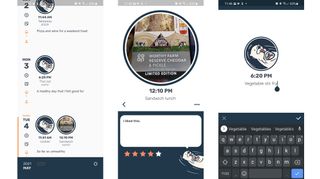
Otter – Diet Diary
$0.99 / £0.79
Otter – Diet Diary isn’t an Android app for losing weight (though you could use it that way), but for making you aware of what you eat and how it affects you.
It’s a simple app that presents you with a calendar where you can enter your meals, optionally along with a photo, a description, and a star rating. You can also tally how much fluid you’ve had in the day, and add general comments on your diet for the day.
How much you get out of Otter will depend entirely on how much you put into it. Neglect to log how certain foods make you feel and you’ll be left with a fairly basic (but still potentially useful) food diary, but if you do keep track of how you feel each day and after eating particular things, over time you could get a handle on which foods you respond well to, and which you don’t.
You’ll also be building up a record of how healthy and varied your diet is (or isn’t) and how hydrated you’re staying, and by doing this you might feel compelled to make healthier choices.

Glug: Drink Water Reminders
Free + $2.99 / £2.59 IAP
Drinking enough water is one of those things that sounds simple but that a lot of people struggle with. It’s easy to simply forget to drink unless you’re desperately thirsty, but your body needs lots of hydration to perform at its best.
Glug is here to remind you to drink at regular intervals and hit your daily hydration goals. You start by telling the app how much water you want to drink over the course of a day (in milliliters or ounces), as well as the earliest and latest times that you’re okay with being reminded about it.
Once done, you’ll get regular reminders throughout the day to drink. Once you tell the app that you’ve had a drink, the next reminder will be scheduled.
You can enter each drink amount down to the milliliter, or just tap on one of the customizable presets for different drink sizes. You can also delay or silence reminders if you don’t want to hear from the app. A progress bar shows how close you are to your daily goal – and whether you’re where you should ideally be at by this point in the day.
All of this is completely free, but if you want to support Glug – and get rid of ads – then you can make a one-off payment of $2.99 / £2.59.

Mindfulness with Petit BamBou
Free + $8.49 / £7.99 monthly subscription
Mindfulness with Petit BamBou is a meditation app with a lot to recommend in it. There are guided meditation sessions lasting from between three and 50 minutes, and while they’re mostly audio, the app also makes use of cartoons to add a visual aspect.
The meditations cover a variety of areas, such as stress, embracing pain, and time management, and there are also some designed specifically for kids.
There are also unguided meditations, breathing exercises, and soothing sounds and stories, so Mindfulness with Petit BamBou is the complete package really.
Like most full-featured meditation apps it’s not entirely free though. For free you get access to a couple of programs of guided meditations, plus some stories, sounds, unguided meditations, and a few other things. The bulk of the guided content is hidden behind a paywall, but if you meditate much – and make this your main meditation app – then it should be worth the money.
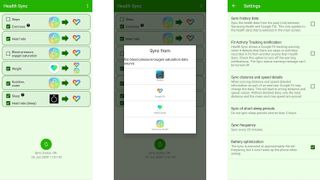
Health Sync
$2.99 / £2.59
If you use tech to track your health and fitness then you might have encountered a problem – while there are numerous handy devices and apps for this, they don’t all talk to each other, which means your data can end up spread across a variety of services when it would be much more convenient to see it all in one place.
Health Sync is a solution, or at least a partial one. It lets you sync your data between Google Fit and Samsung Health, or sync a variety of other services with either of those, including Fitbit, Garmin, InBody, Oura Ring, Polar, Suunto and Withings.
It also lets you choose different services and sync directions for different kinds of data. For example, you could sync your weight from Withings Health Mate to Samsung Health, your sleep from Oura to Google Fit, and your exercise from Samsung Health to Google Fit. You can in many cases also sync the same data to both Google Fit and Samsung Health.
Health Sync doesn’t support all sources, and some sources only work for syncing certain things or syncing in a certain direction, which means it’s only a partial solution. But it should at least cut down on the number of apps you need to open to view your data. And while it’s not free, you do get a free trial, and then it’s just a one-off purchase.

Moshi: Sleep and Mindfulness
Free + $39.99/£29.99 yearly subscription
If you have a young child who often struggles to get to sleep then Moshi could help. The app contains a large selection of ‘sleep stories’, which take the form of soothing, kid-friendly audio stories, many of which are narrated by big names like Patrick Stewart and Brian Blessed.
And they’re well thought out. Each story becomes increasingly sleepy as it goes on, and slowly fades out at the end, rather than suddenly stopping. They also contain musical transitions that are apparently designed to be mesmerizing.
Moshi also includes tracks that are just soothing music, and even some meditations, and new content is added weekly.
All this doesn’t come for free – you’ll have to shell out $39.99/£29.99 per year, but you can get a seven-day free trial, and can you really put a price on ensuring your kids get a good night’s sleep?

SleepTown
Free + $1.99/£1.79 IAP
Keeping a consistent sleep schedule can be almost as important as getting enough sleep, and SleepTown aims to help with that by letting you build a colorful town if you stick to your goals.
When you set up the Android app, you tell it the times when you want to go to bed and get up. Then it’s a simple case of tapping a button in-app when you turn in for the night and when you get out of bed so it knows when you were asleep (or at least trying to be asleep).
Stick to your goal and a random building will be constructed in your town each day. Fail, and construction of that day’s building will fail, though it does allow you up to two days off each week.
As well as building up a town over time, you’ll also be building up a log of the times and durations of your sleep.
There’s also a Pro version, which you can unlock for $1.99/£1.79. This lets you choose which building to construct next, back up your data, unlock achievements, and earn reward tickets, which can be used to increase the chances of getting rare buildings.
The sleep incentives offered by SleepTown certainly won’t work for everyone, but if you struggle to switch off the lights at a reasonable time or often hit the snooze button in the morning, and you like the idea of being rewarded with virtual buildings for your efforts, SleepTown could make a real difference.
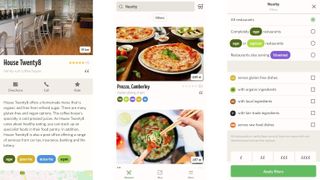
Vanilla Bean
Free
Ever more people are becoming vegetarian and vegan, but while the availability of vegetarian and vegan food in restaurants is also increasing, you still won’t find it everywhere.
That’s why Android app Vanilla Bean is so handy, as it will tell you which nearby restaurants have vegan and vegetarian options. Using filters you can also search for places that are purely vegan or veggie, and places that offer some combination of gluten-free, organic, raw, fair trade, and locally sourced food, as well as filtering by price.
The results list shows you at a glance which of those things applies to a given restaurant, while tapping on a restaurant will provide an overview of it, along with its address, opening hours, photos and reviews.
Those last couple of points are where Vanilla Bean falters slightly right now, as there aren’t yet many pictures or reviews, but as a user of the app you can add your own.
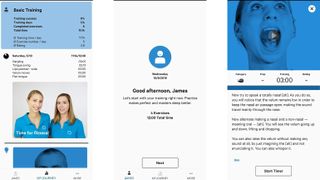
SnoreFree
$9.99/£9.99 per month
Curing snoring can be a tricky task, as the cause and effective remedies vary from person to person and often prove elusive.
One unusual approach that you might not have tried is mouth exercises designed specifically to reduce or completely stop your snoring. As you’ve probably guessed by now, SnoreFree contains exactly these exercises.
Created by Viennese speech therapist Dario Lindes, these exercises have apparently led to an over 80% success rate over the many years he’s been using them.
Each technique is explained in detail and accompanied by a demonstration video, so they’re easy to get to grips with, and you’ll be guided through a 10-15 minute routine every day. You do have to pay a moderately expensive subscription to use the Android app, but discounts are available if you commit for a year, and you can test out some of the exercises for free.

FibriCheck
Starts at €3.99 (around $4.50 / £3.50 / AU$6.50) per month
Recent Apple Watches and the Samsung Galaxy Watch Active 2 have an ECG (electrocardiogram) built in, but phones so far are left out. FibriCheck though promises to be just as good, and it works on Android handsets with no special hardware.
By placing your finger on your phone’s camera, the FibriCheck app can measure your heart’s rhythm and detect any abnormalities – which could be signs of atrial fibrillation, among other things.
The Android app generates an instant report that you can download and – if you wish – share with your doctor, and optionally you can also get your measurements reviewed in-app by medical experts (though this costs more).
After a 1-day free trial, which is worth doing just to get a one-off reading, you’ll have to pay a monthly subscription to keep using Fibricheck. The basic subscription starts at €3.99 (around $4.50 / £3.50 / AU$6.50) per month, while getting a review of each reading by medical experts along with a more detailed report starts at €10.99 (roughly $12 / £10 / AU$18). In both cases that’s if you commit to a year upfront. The prices go up if you pay monthly.
It’s not cheap then, but it is a remarkable feature to have access to on your smartphone. And if you’re skeptical of the accuracy it might reassure you to know that FibriCheck has been CE-certified and FDA-approved.
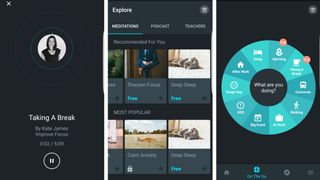
Simple Habit
Free + $9.99/£9.99 monthly subscription
Meditation apps are meant, among other things, to relax and de-stress us, but if you’re anything like us they run the risk of doing the opposite, becoming chores that we feel guilty for neglecting.
Simple Habit doesn’t completely solve that problem, but it gets some way there, by offering short 5-minute meditations, that you can easily fit in at any point during your day.
Other meditation apps have short sessions too, but there are usually only a few of them, mixed in with longer meditations, while they’re all short in Simple Habit (though we do have to point out some stretch beyond 5 minutes to cater for those that do want a bit more relaxation).
Simple Habit also has a variety of different teachers to guide you, so if you don’t get on with one (or just get bored of their voice) there are plenty of others to choose from.
The rest of the Android app is as you’d expect, with meditations designed around specific life circumstances, goals or moods, and a simple interface that doesn’t get in the way.
Like Headspace, most of the meditations are locked behind a subscription, but you can listen to a handful for free to see if Simple Habit is for you.
- Want an alternative? These are the very best meditation apps
Current page: The best health, food and exercise apps for Android
Prev Page The best entertainment apps for Android Next Page The best music and audio apps for AndroidGet daily insight, inspiration and deals in your inbox
Get the hottest deals available in your inbox plus news, reviews, opinion, analysis and more from the TechRadar team.
James is a freelance phones, tablets and wearables writer and sub-editor at TechRadar. He has a love for everything ‘smart’, from watches to lights, and can often be found arguing with AI assistants or drowning in the latest apps. James also contributes to 3G.co.uk, 4G.co.uk and 5G.co.uk and has written for T3, Digital Camera World, Clarity Media and others, with work on the web, in print and on TV.

