Why you can trust TechRadar
The Nabu X is compatible with the iPhone 5, 5S, 5C, 6 and devices running Android 4.3 or later.
The band is also rated IP67, meaning you can submerge it in water up to one meter. There's an accelerometer and pedometer packed inside the aforementioned detachable sensor module, too.
Notifications
When I first used the Nabu X back in January during CES 2015, I was told there wasn't a huge change in specs between Razer's two wearables.
The main difference between the entry-level band and its pricier predecessor is that the former lacks an OLED screen.

Instead of a text message you read on your wrist, the Nabu X houses three customizable LEDs to inform you of various alerts, which you can check on your phone. The light colors can be switched around to represent what type of notification is being received, while vibrations complement the X's notification system.
This all sounds great, but it's all an oversimplified design. Incoming calls, alarms and notifications get their own set of LED lights, but every single tweet, Facebook message, text or whatever notifications you have set, will show up as one color. This makes it pretty difficult to differentiate between the types of messages you're getting, which doesn't make the system feel very useful.
Whenever my wrist buzzed, I knew something was happening on my phone. I didn't even bother checking the colors to see what the alert might be about, since it could have been any kind of message. This however, seems to be the type of experience Razer is aiming the Nabu X toward - the gaming wearable where you only have to glance at your wrist to see if you're getting a phone call or some kind of message instead of getting distracted and reading a screen, causing you to miss a headshot.
Sign up for breaking news, reviews, opinion, top tech deals, and more.
Exchanging info
Another talking point Razer has touted about the Nabu X is that it's a "social wearable." This just means there's a feature - proprietary tech Razer calls "Pulse" - that allows people wearing the X to exchange information through handshakes. It works similarly to NFC but uses Bluetooth LE (Low Energy) instead.

Once enabled and allowed through the Nabu X app, the gesture causes the bands to communicate and send info through Twitter, Facebook and WeChat. It also gives out info if you're nearby another person wearing the Nabu X.
It was a feature I was pretty excited to try out, because my earlier demo left me curious about what type of info the bands could exchange.
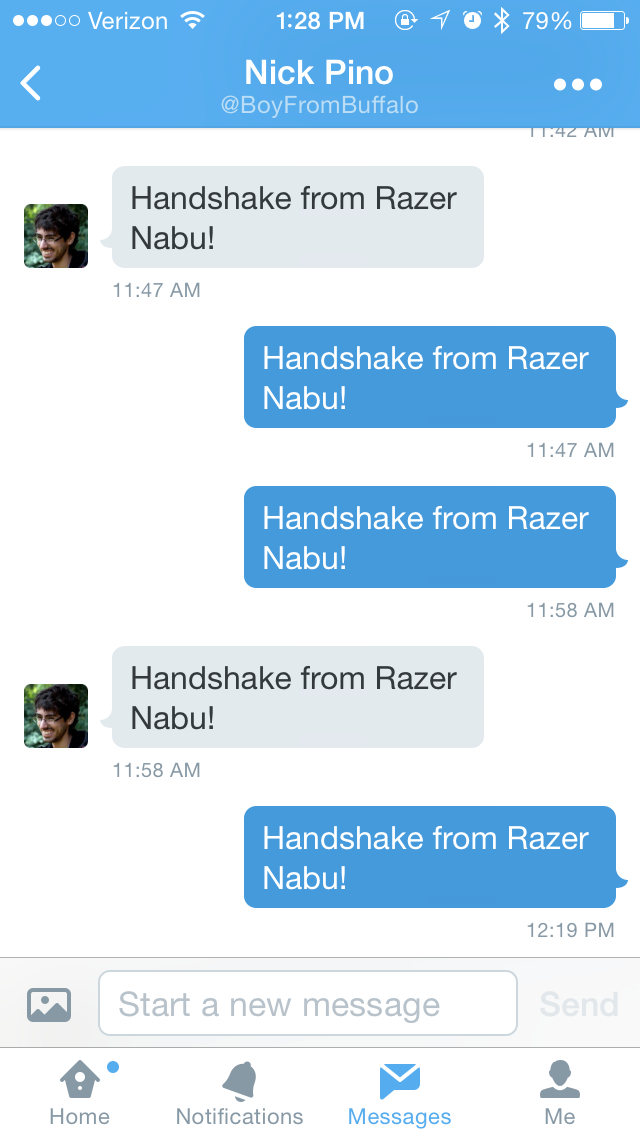
After shaking hands with my colleague, our Nabu X's sent out DMs through Twitter saying, well, we shook hands. Specifically, "Handshake from Razer Nabu!" along with a timestamp could be read from our phones while the Nabu X app also let us know we shook hands. I received nothing through Facebook.
After the novelty wore off, I realized it wasn't going to say much else and left it at that. But throughout the day, our Nabu X's took every opportunity to notify both of us that we had shook hands when we were simply walking next to each other or sitting at our desks.
I even have a handy log of the whole exchange from 10 in the morning until six at night. Admittedly, it was hilarious at first, but quickly became bothersome having my wrist buzzing incessantly for something that wasn't even a notification.
Aside from the fact that there seems to be in a glitch in the Pulse system over-notifying you, I also don't need to know I received a handshake from someone I just shook hands with. Perhaps Razer will change the message in the future or let users customize their own messages. That way, the trackers won't incessantly state the obvious (and hopefully won't be incessant at all).
Sleep tracking
Tracking sleep can happen in two ways: "Automatic" requires you to set a time frame, so the Nabu X will know when to start monitoring you. Then there's the "Manual" method, which starts tracking as soon as it's turned on through the Utility app - meaning you'll have to switch it off when you wake up as well.
I'm not sure if it was my band specifically or an issue with the app, but sleep tracking didn't seem to work properly. I set the band to start tracking at 11:00pm and end at 8:00am yet the app showed nothing. I re-synced the system and it finally showed up after re-authorizing the app (again). However it said I slept for 22 hours with the graph noting that tracking started at 10:30am and ended at 9pm the next day.
Though a little perplexing, this is likely another buggy app feature that can be fixed with a patch.
Current page: Specs, compatibility and features
Prev Page Introduction, design and comfort Next Page Apps, fitness and battery life