TechRadar Verdict
The Taihe Gemini is almost the perfect portable monitor. It has a remote control, all the cables you need, a battery, touchscreen capability, speakers and a kickstand that works really well. Its price is reasonable and this monitor is truly portable, and while it has a few nagging issues, they can be easily ignored.
Pros
- +
Superb design and integrated battery
- +
Decent price
- +
Outstanding image quality
- +
Plenty of connectivity
Cons
- -
Phone compatibility is limited
- -
Sleeve is optional
- -
Support could be better
Why you can trust TechRadar
We have been fans of portable monitors since the days of the Samsung LapFit LD220, a 21.5-inch LCD monitor that plugged into a computer and got its power via a single USB port. By and large, the market for such monitors has been a quiet one over the last decade. Until 2019, that is.
Meet the Taihe Gemini, an Indiegogo (former Kickstarter) project that generated more than $1.1 million worth of pledges, 100 times more than its original goal. With more than 3,200 backers, it shows that there is a real demand for a versatile display with a battery and a touchscreen interface, but as always, crowdfunding projects do come with crucial caveats.
Two versions of the Gemini are available, both sporting a 15.6-inch display: the Full HD (FHD) one we’ve reviewed here carries an SRP of $299 (as little as $150 when buying five) while the 4K model will cost $499 at launch (as little as $250 per unit in a pack of five).

Design
Altogether the Gemini has two speakers, and the monitor is available in four colors including champagne gold. A remote sensor can be spotted near the lower-right corner of the front fascia, as well as four status LEDs to indicate how much charge the internal battery has.
You’d be forgiven for seeing a fleeting resemblance between the Taihe Gemini and the Microsoft Surface Pro 6; both sport a kickstand and are touchscreen enabled. Surprisingly, though, this monitor boasts far more connectors than Microsoft’s flagship tablet, despite not being a computer.

Taihe used an aluminum alloy for the chassis so the Gemini is both light and solidly built. The weight of the product is 1.19kg and not 908g (2lb) as mentioned on the Kickstarter page. Overall, its dimensions are 224 x 355 x 11.6mm (not 8mm as per the spec sheet).
The brushed gunmetal finish and the ultra-thin bezels (4mm at their thinnest) give this monitor a ‘posh’ look; the thicker (bottom) bezel stands at 23mm. The kickstand works well and is sturdy enough not to wobble when you’re touching the screen.
Sign up to the TechRadar Pro newsletter to get all the top news, opinion, features and guidance your business needs to succeed!

The model we received had two mini-HDMI-in ports, two microUSB ports (to connect your peripherals), an audio jack and a USB Type-C connector. The 4K version will have two USB 3.0 ports in lieu of the microUSB ports, plus a full-size HDMI and a mini-DisplayPort instead of the mini-HDMI connectors. Note that the final version will probably have two full-size HDMI ports as the stretch goal is very likely to be met.

All connectors are located on one side with a bright red LED indicating the location of the Type-C port, above the proprietary power socket. Note that the final version will have two USB-C ports as the $900,000 stretch goal has been reached, one for charging (Power Delivery compatible) and one for connecting your devices.
On the other side are five buttons for power, up/down for volume, settings and input selection, all of which produce an audible click when pressed, a welcome change from many other monitors. A speaker grill and a 3.5mm jack can also be found on that side.
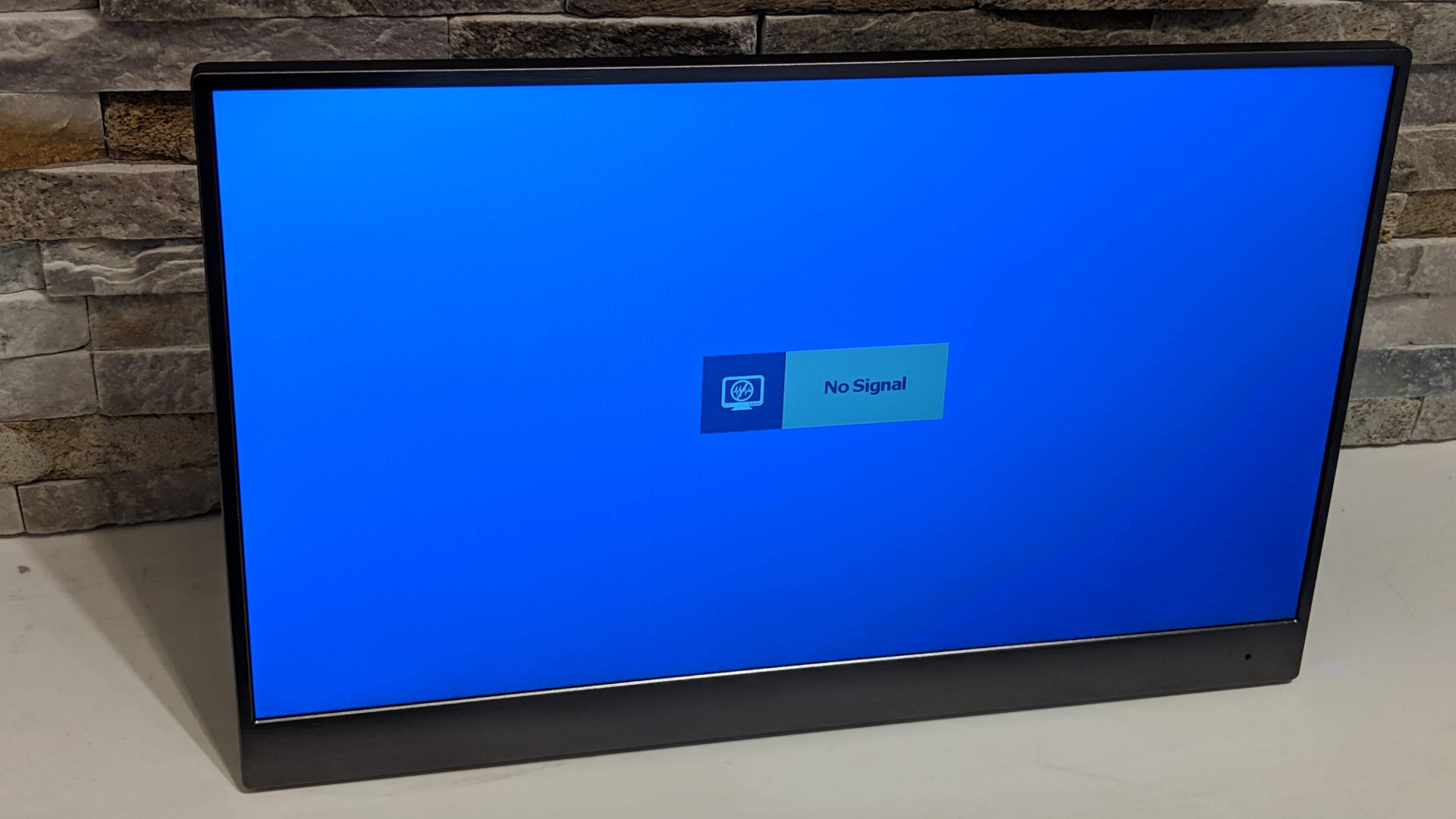
Here is the spec of the Taihe Gemini sent to TechRadar Pro for review:
Screen size: 15.6-inch
Aspect ratio: 16:9
Resolution: 1,920 x 1,080
Brightness: 300 cd/m2
Response time: 15ms
Refresh rate: 60Hz
Color support: NTSC 72%
Weight: 1.19kg
Specifications
The campaign has unlocked all of its stretch goals to date. The monitor will have a USB 3.0 port, a screen protector, multifunction bag, a Type-C charger, a full HDMI port, and touchscreen will be available on the 4K model for $90 extra.
Taihe claims that the battery life is up to five hours thanks to an internal 5Ah battery, powered by a 12V,3A (36W) charger with a sliding plug. The 15.6-inch IPS screen is matte rather than glossy, which means that there’s less glare and reduces the amount of fingerprints.
Usage
The FHD version sports a brightness of 300cd/m2 and a color gamut of 72% of the NTSC range, while the 4K version reaches 100% of the Adobe gamut, making it a better choice for professionals that need accurate color rendering on the move (e.g. when visiting a client). Both displays also feature HDR and a response time of 15ms (FHD) and 14ms (UHD) respectively.
We tried the monitor with a Xiaomi Mi Laptop Air (2018), a locked-down Lenovo ThinkPad, a Google Pixel 2 XL and an Honor View 10 using the bundled USB Type-C connector. It worked perfectly well on the first device, passing through the sound as well. It didn’t work with the ThinkPad using that connector which indicates that Type-C is not true plug-and-play, unlike say, HDMI, which is system-agnostic. Neither of the phones tested worked – credit where credit’s due, though, as Taihe has a list of smartphones compatible with the Gemini and neither were on there.

You should be able to use the display with recent popular gaming consoles via the bundled HDMI to HDMI cable. There’s also a Type-C to USB cable, two OTG cables and a remote control included in the pack as well. Sadly, the remote we had was in Chinese, but by trial and error, we could match the remote buttons to the physical ones on the monitor.
The on-screen menu is surprisingly complete – we were not expecting to see backlight, sharpness or hue amongst the options given to us. Indeed, the plethora of options – like panel uniformity – without any adequate help for novices can be overwhelming.

As for the screen quality, we couldn’t fault it. The multi-touch display worked perfectly well and was responsive. Colors were subjectively vibrant and sharp with an adequate amount of punch and without being too aggressive. As always, bear in mind that your mileage will vary depending on your working environment and a number of other variables.
There are also a number of surprises along the way. The monitor can, for example, connect to a laptop via the HDMI port and charge your smartphone by a Type-C port at the same time. The display supports capacitive stylus pens, and there’s a $30 OTG to HDMI cable available, although you’ll need to check if your phone is compatible.
Taihe already confirmed to us that it doesn't plan to support Picture in Picture but it will "definitely support" Wacom.
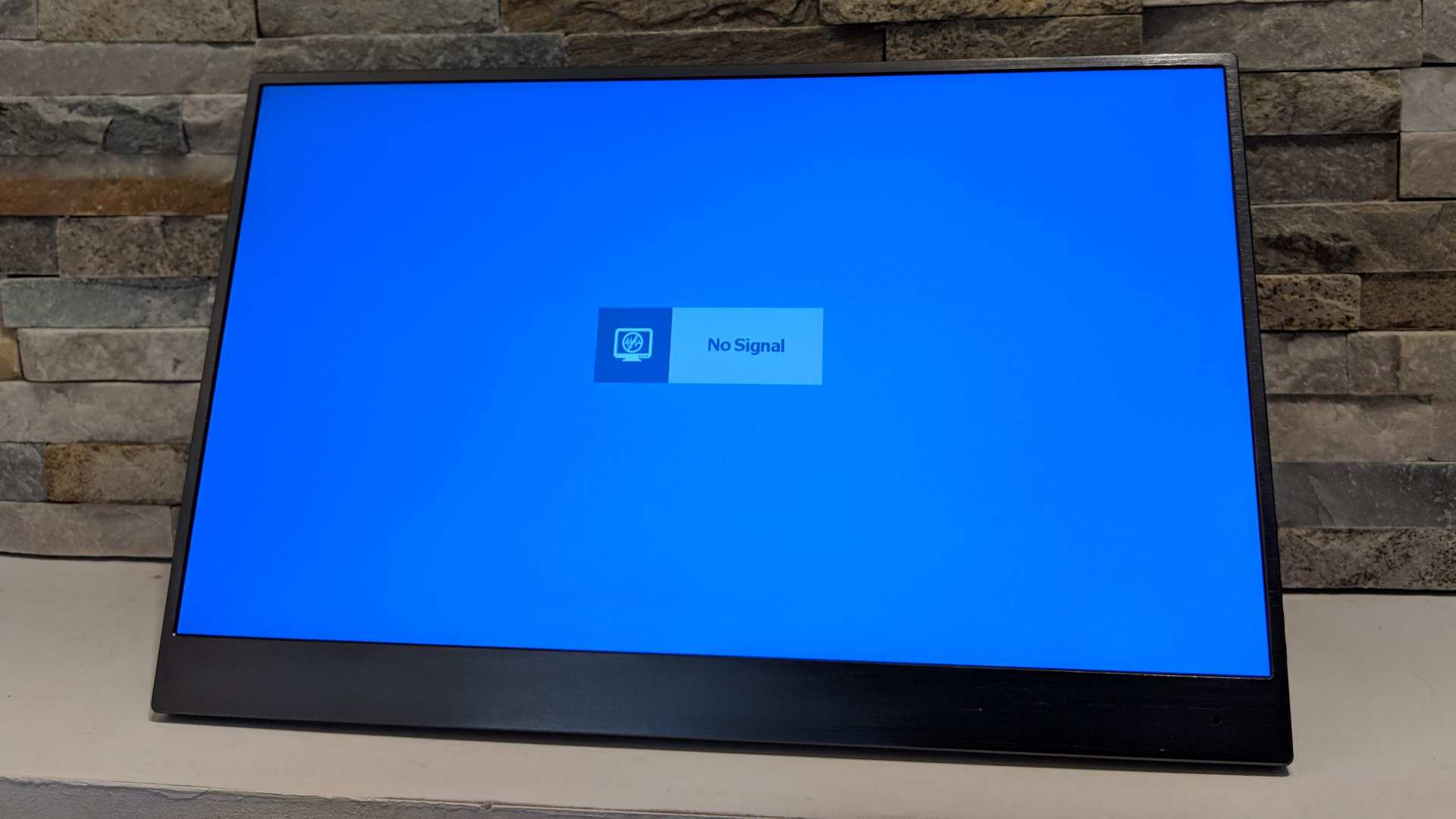
Final verdict
The Taihe Gemini is an exciting product despite being a first-generation model. It performs as expected, and delivers some surprising features you wouldn’t expect from a device at such a price. Already the comments section of the project on Kickstarter has been buzzing with ideas for a next-gen version.
We’d love to see a complete portable computer come out of that project: Add in a Type Cover clone with a card reader, an accelerometer and a webcam, plus its own battery, and we could be looking at a seriously forward-thinking device. But we are perhaps getting a little carried away…
Other improvements could include bundling the sleeve for free (currently it’s an extra $15), and having one connector of each type on each side to make for easier connections (although this could make designing the PCB a bit of a headache).
- These are the best business monitors

Désiré has been musing and writing about technology during a career spanning four decades. He dabbled in website builders and web hosting when DHTML and frames were in vogue and started narrating about the impact of technology on society just before the start of the Y2K hysteria at the turn of the last millennium.
