Why you can trust TechRadar
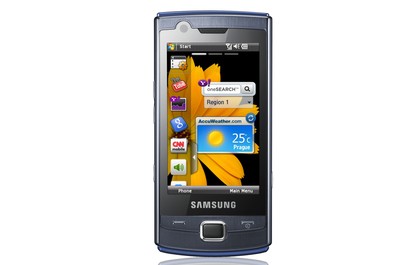
The Samsung Omnia Lite is no lightweight when it comes to its out of the box functionality. There's plenty of features and applications pre-loaded, and the hardware includes comprehensive connectivity options, satellite location finding and a comprehensive suite of office tools.
The Windows Mobile 6.5 touchscreen user interface isn't the most intuitive, though. It offers plenty of configuration options and functionality, but touch-phone usability isn't at the heart of the UI.
A little way under the revamped surface graphics it feels functional and not particularly user friendly. And with the layout of some menus, combined with the screen space and responsiveness, you may be using the stylus a fair amount rather than simply tapping with your fingertips.
We were also disappointed with the sometimes languid performance when responding to button pressing and experienced slow running of certain apps when several were open. This was frustrating, particularly when it interfered with something as basic as text messaging.
We liked:
The Omnia Lite has plenty of features and functionality packed in to a refined looking touchscreen device. High-speed data connectivity via Wi-Fi and HSDPA was welcome, particularly with the variety of online-based applications onboard. The synchronisation options too offered a good way of backing up and synchronising your phone on a PC or remotely.
The communications and messaging facilities are extensive and well implemented on the device, and we liked the media player options and playback.
Sign up for breaking news, reviews, opinion, top tech deals, and more.
There's a very generous selection of useful out-of-the-box apps included, ranging from office tools and online media functions to entertainment and communications functionality.
Some users may also find that the widgets-based TouchWiz Samsung interface offers an alternative user-friendly way of maintaining the Today screen.
We didn't like:
The Windows Mobile 6.5 user interface still isn't as touch friendly as it would like to be, which is highlighted on a compact screen device like this.
The screen was sometimes imprecise around the edges, which could be awkward when using the QWERTY keyboard in portrait mode – requiring the stylus rather than finger pressing to ensure accuracy. Tapping the top screen panel was problematic for the same reason – which meant closing down apps or pressing the Start button often required stylus intervention.
This could be frustrating when looking to do something quick with a finger tap.
While there's plenty of applications action, the phone was sometimes ponderous when carrying out commands, which could be frustrating.
The accelerometer didn't switch the screen automatically in all apps, which was irritating in some such as the Office Mobile suite where it should really be a default option.
As usual, we were disappointed not to see a 3.5mm headphone jack on the bodywork as standard on this sort of device.
Verdict:
The Samsung Omnia Lite has plenty of features and a generous amount of applications stacked up inside. The Windows Mobile 6.5 increases usability a bit from previous versions of the OS, but it's not a great leap forward in terms of overall user-friendliness.
It's far from as intuitive or slick to use as some Android phones and the Apple iPhone, particularly with its sometimes languid responsiveness.
It does pack a very decent helping of useful software, communication capabilities, back up and configuration options, so you do get plenty of functionality for your cash.
Its feature firepower is no doubt attractive for a Windows Phone at this level, but it's not really enough to make us warm to the Lite.

See all Samsung Omnia Lite B7300 deals:
All deals | Pay monthly | Pay as you Go | SIM free

Current page: Samsung Omnia Lite B7300: Verdict
Prev Page Samsung Omnia Lite B7300: Misc features