Why you can trust TechRadar
Not only can the Nokia Lumia 920 deal with the basics of calling and messaging, as well as offering up an excellent camera phone experience, it also provides a decent multimedia option as well.
Rocking up with 32GB of internal storage is pretty respectable, and although you can't expand on this, it's still a healthy chunk of space to store your stuff.
Getting content onto your Nokia Lumia 920 is a piece of cake, plug the handset into a Windows machine and once the drivers have installed you'll be able to happily drag and drop videos, photos, music and other media onto the device.
If you have a Mac you'll need to install the desktop Windows Phone app, which can also be installed on Windows 7 and Windows 8, which provides a desktop management system similar to the likes of iTunes, Kies and Sync Manager.
As well as allowing you to sync content from Windows Media Player, the Windows Phone app can also import your Apple iTunes library onto the Lumia 920, meaning that you don't have to miss out on all your movies and music if you fancy making the switch from iOS to Windows Phone 8.
Music
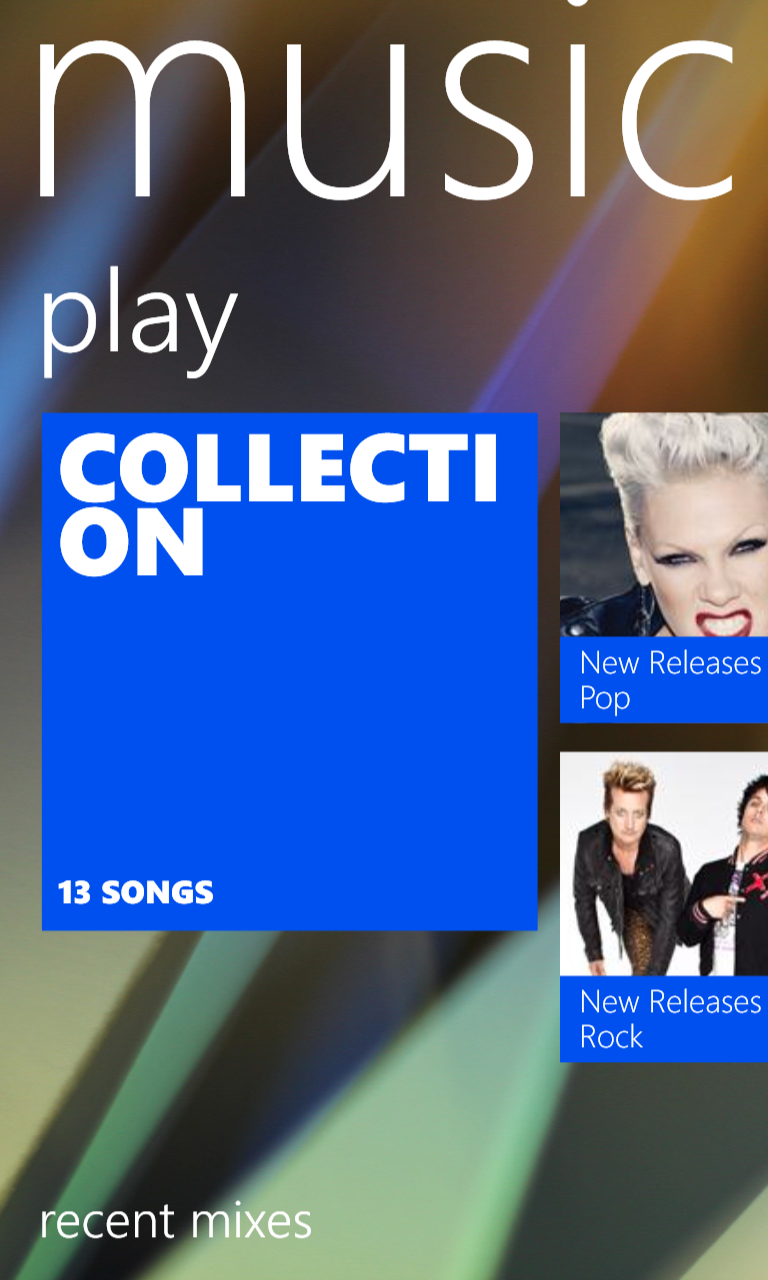
As far as music is concerned the Nokia Lumia 920 offers up a rudimentary player in the form of Nokia Music, which gives you all the basic controls such as skips, shuffle and repeat, but there's no fancy equaliser or even the ability to create a playlist on the fly.
This isn't to say music enhancement hasn't been completely overlooked on the Lumia 920 – head over to the settings menu, select audio and you'll find yourself face to face with a customisable graphic equaliser.
Sign up for breaking news, reviews, opinion, top tech deals, and more.
Flick sideways and you can toggle the Dolby Headphone setting on – think of this as a rival to the Beats Audio technology you find in HTC handsets, adding extra oomph to your tracks.
If you fancy cracking out a playlist then you'll need to set it up on your computer and then sync it to the Lumia 920 – all a bit of a hassle if you ask us.
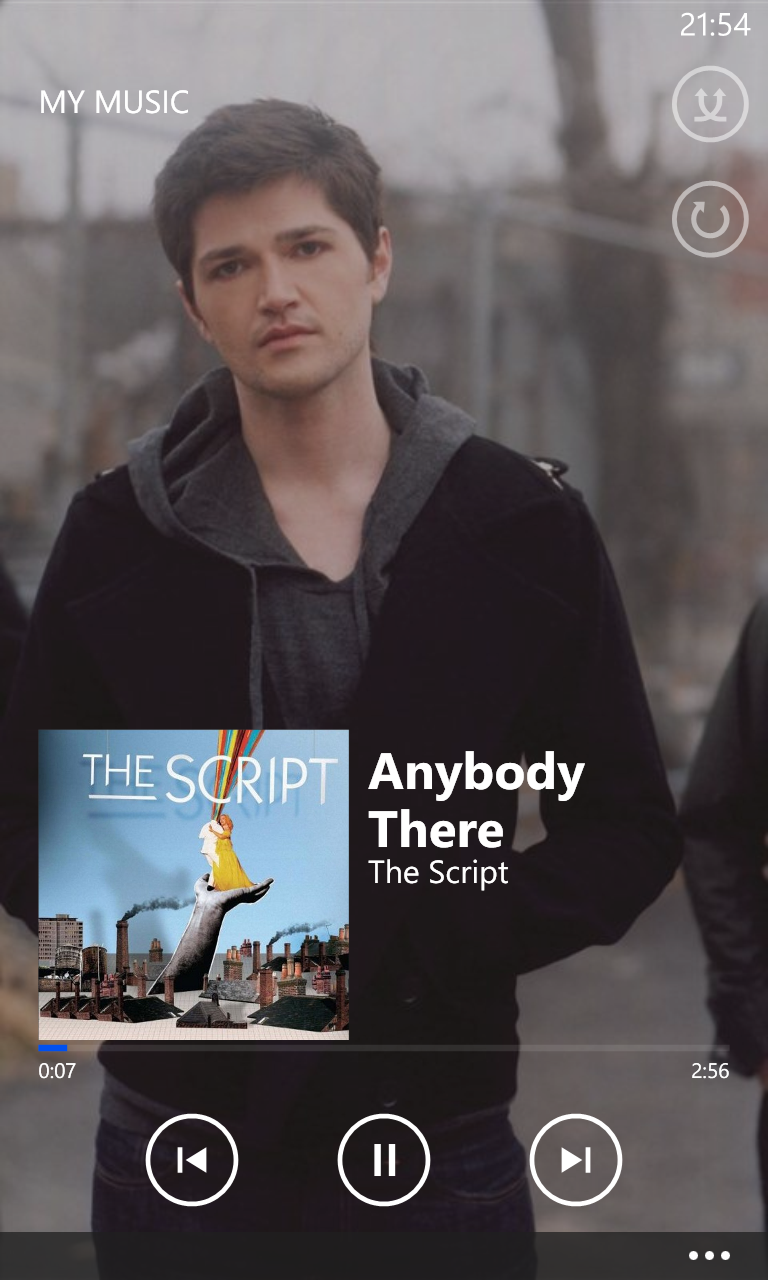
Within the music application you can access all your tunes from the my music section, which provides you a list by artist, album or song title, which then takes you into the player once you select a song to play.
Playback is acceptable and if you have a half decent set of headphones you'll be pleased with what the Lumia 920 can produce.
The internal speaker can reach a fair volume, but quality suffers at the higher level, becoming tinny and distorted, with no support for bass from such a small speaker.
However the music app doesn't just stop there, it has a few more tricks up its sleeve, the first of which is Mix Radio – giving you free access to stream a variety of music, both old and new, depending on your particular taste.
If you set up a Mix Radio account the system will scan your music library and then create a playlist of tracks it thinks you will like.
You can even download tracks and mixes for offline listening if you know you will be out of signal for a while, which is all pretty impressive for a free service.
Also hiding inside the Nokia Music app is a gigs section, which will use your location to return music gigs which are happening in your area, plus there's a link to Nokia's music store where you can purchase and download new songs.
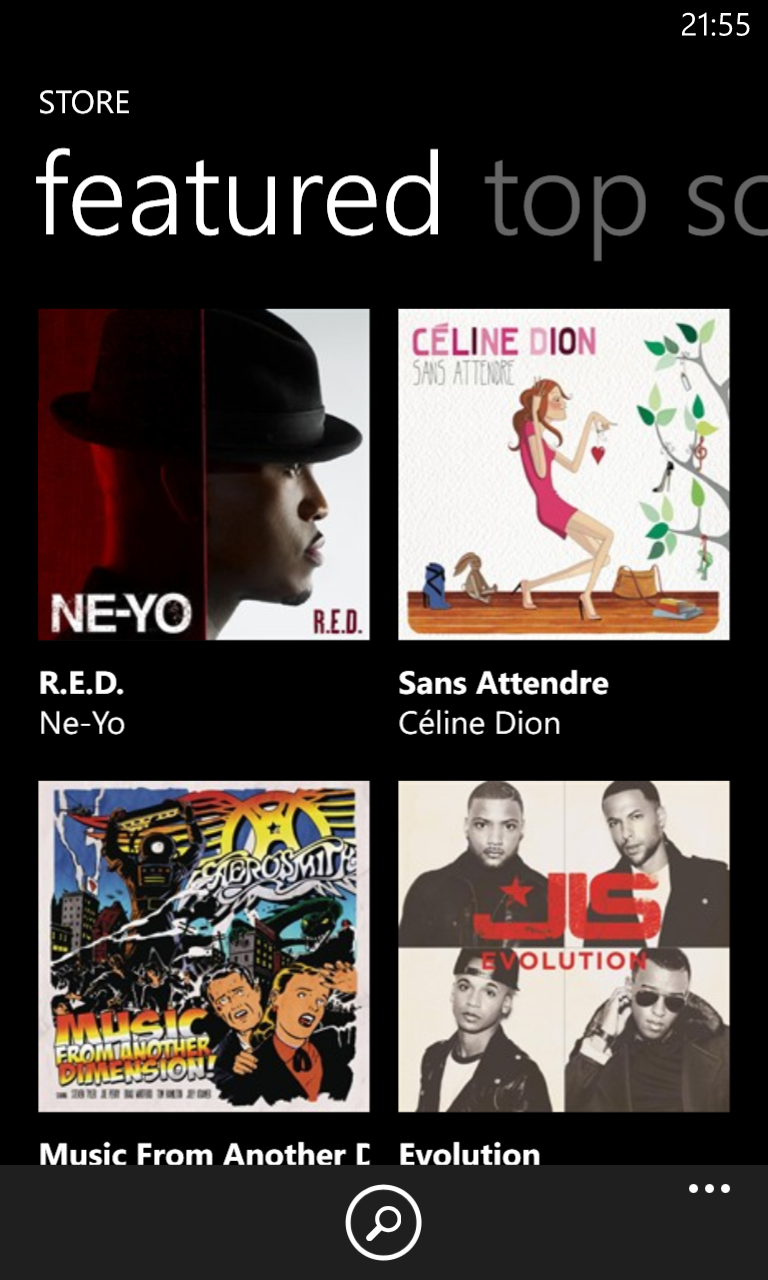
Most singles will set you back either 99c or $1.49, while albums can range from $9.99 to $16.99 – which is in keeping with rival stores such as BigPond Music and iTunes.
If you don't fancy Nokia's musical offering there's always Microsoft's own music app, which provides a very similar player in terms of design and features, but there's a different store on offer to purchase your tunes from – Xbox music.
Prices in Xbox music are pretty much the same as Nokia Music's offering, but there's the additional option to join unlimited music – giving you a Spotify like music streaming service which also allows you to download tunes for offline listening.
To get the full benefit of unlimited music you will need to shell out each month for the service, but if you have an Xbox and a Windows PC as well as a Windows Phone 8 device it may well be worth it.
Video
Video is handled via the music and video Xbox app on the Nokia Lumia 920, which gives you access to any films you may have copied across to the handset.
Playback is excellent, with the 4.5-inch HD display doing our high definition movies justice, with detailed images and vivid colours, we enjoyed watching films on the Lumia 920.
While the phone may feel bulky at first, we didn't find the size or weight of the Lumia 920 an issue while watching, thanks in part to the screen drawing you in – it is easily up there with the Samsung Galaxy S3 and iPhone 5.

The Lumia 920 was able to cope with the barrage of video formats we threw at it as well including AVI, MP4 and MWV, which should make putting your collection onto the handset a problem-free experience.
Disappointingly there's currently no video store on Windows Phone 8, meaning you can't download or rent a movie or TV series while out and about, which clearly gives the iOS and Android devices an advantage in the video realm.
Photos
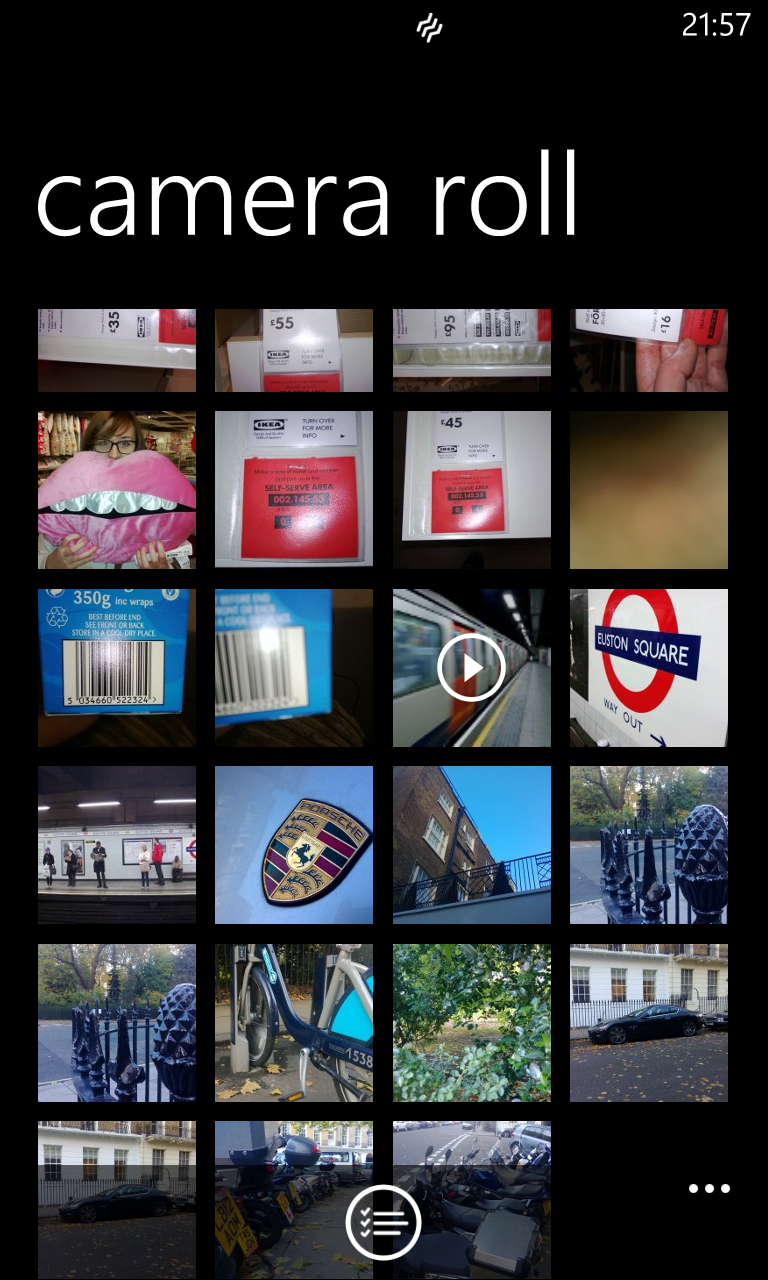
The Photos app is unsurprisingly where all your images are kept, from those shot with excellent 8MP camera, to screenshots, to ones transferred over from your PC.
It also pulls in your albums from Facebook, allowing you to browse through all your photos without having to fire up the main app, and there's also a pane called "what's new", showing you the most recent images uploaded by your friends to their social network profiles.
You can perform rudimentary edits to your images from within the Photos app such as cropping, rotating and auto-fixing the light, but if you fancy some in-depth tweaking Nokia has pre-installed Creative Studio for you to play around with on the Lumia 920.
Within creative studio you first of all pick an effect to apply to your image, with a selection of eight different colour options – or you can just stick with the original.
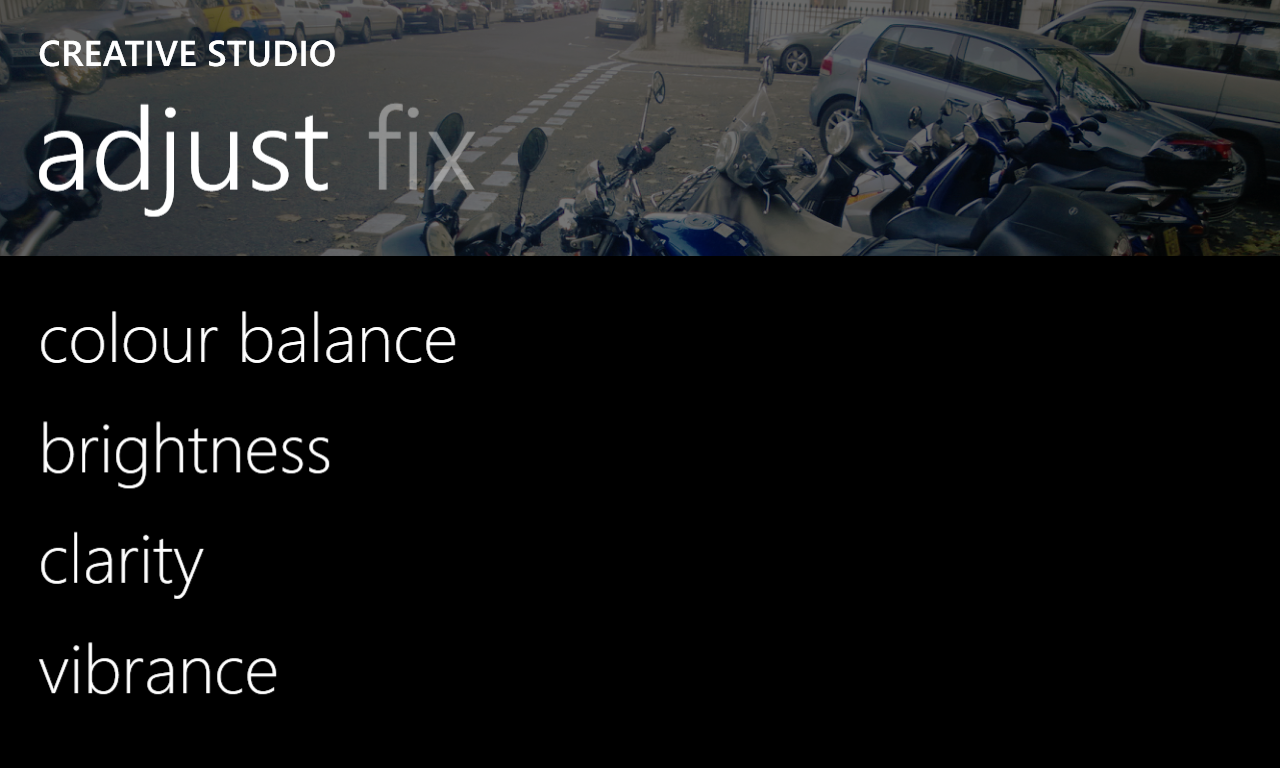
From there you can mess around with the colour balance, whiteness, clarity and vibrance of the image, and considering the Lumia 920 takes impressive snaps, you can really find tune your shots to create some quality images.
It's an easy to use application with simple sliders allowing you to adjust the various settings, plus there's the option to fix red-eye, something which can occur thanks to the super-bright dual LED flash.

TechRadar's former Global Managing Editor, John has been a technology journalist for more than a decade, and over the years has built up a vast knowledge of the tech industry. He’s interviewed CEOs from some of the world’s biggest tech firms, visited their HQs, and appeared on live TV and radio, including Sky News, BBC News, BBC World News, Al Jazeera, LBC, and BBC Radio 4.
