Why you can trust TechRadar
To be blunt, the Nokia C5 isn't really a media phone. It writes plenty of cheques in terms of format support, but it just doesn't have the software to cash them.
The music player supports MP3, WMA, AAC, eAAC and eAAC+, so the hundreds of millions of iTunes users should find themselves sitting pretty, as will Windows Media Player enthusiasts (you know who you are…).
Music can be dragged and dropped onto the memory card straight from Windows Explorer/Mac OS X Finder, or Nokia's Ovi Suite offers media management.

The songs we loaded were a mix of AAC and MP3 and all played fine, though none of the song information bar the track's name was recognised (it's definitely in the metadata, so we guess the C5 is just being snippy).
The music player is basic. Songs can be sorted and info is available, but the interface is spartan and can be quite sluggish. As with many things on the C5, it's not bad by any means – just budget.
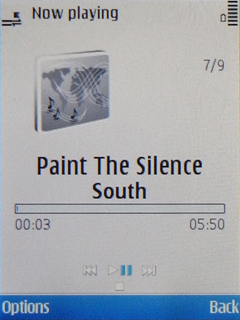
Sound quality is about par for a fairly cheap phone. Loud, bright songs sound best simply because they hide the distortion that creeps in.
The C5's output is just too quiet over either the supplied earphones or another pair we tried it with. Crank the volume all the way up and it all the finesse of the music gets lost (and it'll still be drowned out by traffic).
Sign up for breaking news, reviews, opinion, top tech deals, and more.
The actual music reproduction isn't bad. Bass in particular seems very well defined, and individual instruments can usually be picked out even in cacophonies of noise, it's just that the overall sound can be undone by the distortion.
Basically, a bit of pop and upbeat rock will suit the C5 just fine, but load your acoustic sessions and be prepared for disappointment.
Stored video is watched by hunting around for the Video Centre, which is helpfully located nowhere near the music player. After shuffling through a few menus, you'll find it nestled at the bottom of the Applications menu.

Opening it switches the phone to a landscape view. It hunts for videos on the memory card (often taking just long enough for you to think it hasn't worked), and displays them with little thumbnails.
The video quality is actually surprisingly good in the right conditions. Colours seem fairly accurates, and the image is quite vibrant overall. Fairly static videos display a good amount of detail – especially those recorded on the device.
As far as your own videos goes, the C5 will play 3GPP, AVI and MP4 files encoded with H.263, H.264 and the MPEG-4 Standard compression. This makes it compatible with the multitude of iPhone video converters available, so getting content to the right format shouldn't be an issue.
Let's be honest, the 2.2-inch screen is simply too small to be taken seriously for heavy media playback, but it's nice to know that if you manage to record a nice little video from the camera, you can show it around without the phone ruining it.
Short video bursts can also be found in the YouTube app. It doesn't offer the casual browsing you'd expect from smartphone apps, but you can search for videos easily enough.
There's also the Ovi Music Store for adding music instantly to your collection. Well, we say instantly – lack of Wi-Fi means you're at the mercy of local networks for download speed here, and that goes for the YouTube app too.
Finally, we have the Radio app. It requires the supplied headphones to be plugged in as an aerial, as is standard, and the first thing it does is to suggest downloading a directory of your local radio stations, which is a nice touch.
Scanning is done quickly and easily by the phone if you don't download the directory, and manual tuning is an option too. The interface is (surprise, surprise) not very fancy, but we can't knock the functionality.
