Why you can trust TechRadar
We mentioned the Facebook integration on the Nokia C5's contacts list, which offers status updates and profile pictures from your linked contacts, as well as taking you through to the larger functionality of the full app.
While this snippet of social integration is welcome, it's place in the grand scheme of things hasn't been that well thought out.
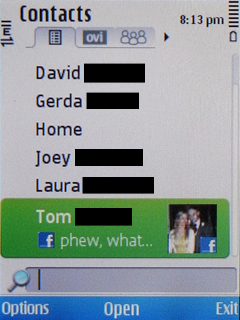
On the Home screen, you can add shortcuts, with images, to a few of your contacts. The only thing is, it doesn't bring through the Facebook images. You'd have take on yourself, despite there being a picture already attached to the contact through a different contact list.
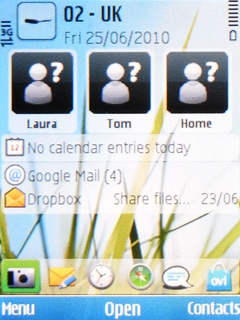
Not only that, but when you click on these shortcuts, you get taken to a kind of interaction timeline showing your calls and texts. It's nice, but why on Earth aren't Facebook updates included here? It couldn't be a more obvious use. Bizarre.
When adding contacts, name, various types of phone number (including video calling), email and company info are all available.
Scrolling to someone's name in the list and hitting the central Select key will bring up some ways to contact that person, including phone, message and Facebook.
Actual calling was nice and clear. The C5 is good at finding at least a bit of signal even in known problem areas.
Sign up for breaking news, reviews, opinion, top tech deals, and more.
Conversations didn't suffer from much distortion or similar problems, with the other person perfectly understandable even over a car engine when travelling on the motorway. Of course, we were the passenger. Arrive alive and all that.
Just start typing numbers from the Home screen to dial manually, though the C5 also starts bringing up any contacts that start with the letters on the key you've dialled (so dialling the 5 key will bring a '5', but also names beginning with J, K and L) and you can then narrow down with further typing.
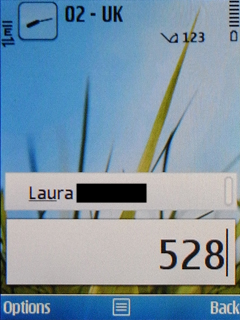
It's little odd to intend to type letters and get numbers as feedback, but it's a neat shortcut for quick calling.
Current page: Nokia C5: Calling and contacts
Prev Page Nokia C5: Interface Next Page Nokia C5: Messaging