Why you can trust TechRadar
Nokia C5-03 review: Battery life
The battery life is five star. Should you purchase a Nokia C5-03 handset, then you can caw with glee when the nearest iPhone 3GS or HTC Desire HD conks out next to you, having remained charged for all of an hour.
We squeezed a good 36 hours or so out of the battery, making a few long phone calls, fully testing the Nokia C5-03's features and leaving it two nights on standby. You can recharge this baby using a socket charger or mini-USB cable, but given the provided cable is about two inches long, you might want to stick to the old-school version.
Don't forget to fully exit those apps to help battery life and browsing speed – the Nokia C5-03 keeps several apps running in the background unless you specifically shut them down. Those on minimal data contracts might need to keep a watchful eye on what is running and what's not.
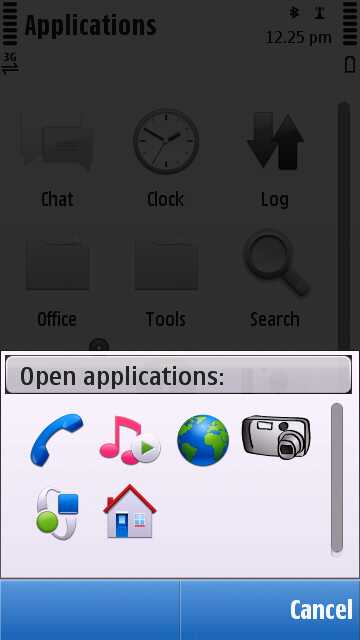
Connectivity
Despite the Nokia C5-03 having teething problems connecting to a netbook and syncing with the Ovi Suite, everything eventually worked smoothly. Plugging the phone in via mini-USB will cause the memory card to appear as a portable device, which makes dragging and dropping files easy enough to do.
We downloaded the Ovi Suite from the Nokia site, but you're also prompted to do this once the Nokia C5-03 is plugged into your computer for the first time. We'd recommend taking the time to download the Ovi Suite, if only for the ease of viewing new Ovi Store apps on a bigger screen.
Past that, it's simply a prettier version of the more functional media transfer software, and it's easier to drag and drop between folders if you want to transfer from phone to PC.
Sign up for breaking news, reviews, opinion, top tech deals, and more.
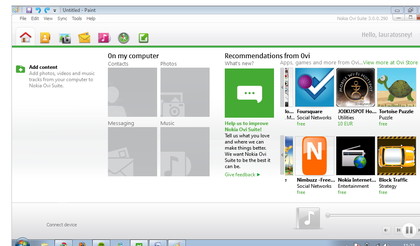
Connecting with a Mac is a little less simple than plugging in and clicking ''download''. Instead, connecting the Nokia C5-03 involved some fiddly Bluetooth action. Once configured however, the software gave much the same support as Media Transfer for PC, simply routed through iTunes instead.
Current page: Nokia C5-03: Battery life and conectivity
Prev Page Nokia C5-03: Media Next Page Nokia C5-03: Apps