Why you can trust TechRadar
Maps
The LG Optimus L7 runs Android and therefore comes pre-installed with the excellent Google Maps application.
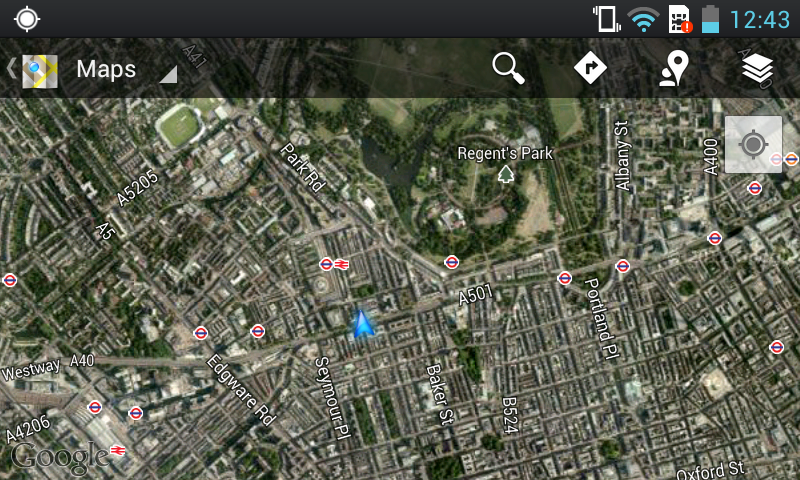
The A-GPS allows for a pretty quick location lock time of around two seconds and saw the Optimus L7 track our movements well, even when we were whizzing along on the train.
The poor processor does struggle at times to render the maps quickly enough though, and any quick panning and zooming will see the Optimus L7 take a few seconds to catch up.
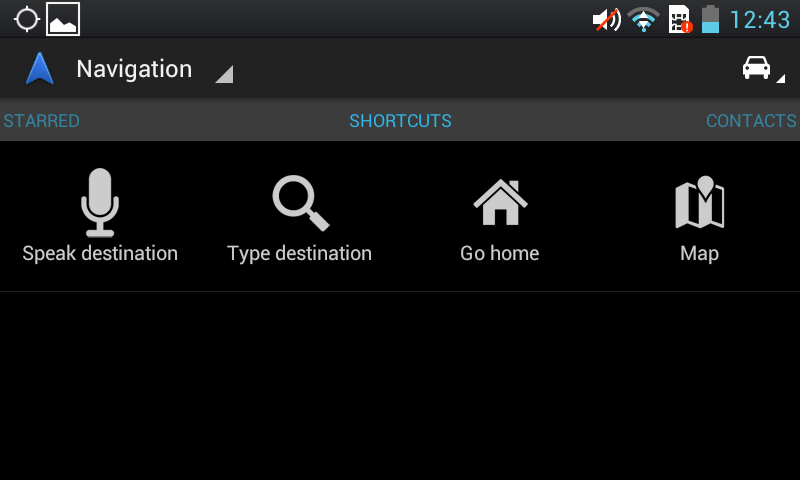
Coupled with the maps app, you also get Google's free turn-by-turn navigation program, providing you with a sat nav in your pocket, as well as phone.
Apps

LG hasn't gone too overboard on the applications it's pre-installed on the Optimus L7, and we were disappointed not to see the official Facebook and Twitter apps included out of the box.
In terms of what is there, there's a standard news app and weather app, both of which powered by Yahoo and are simple to use.
There's a handy voice recorder app, which allows you to, yup you've guessed it, record audio. It's a basic app which lets you rename your recordings and share them via email, Bluetooth and text.
Sign up for breaking news, reviews, opinion, top tech deals, and more.
The Google Play store is a stock feature on the Optimus L7 and any other Android device, offering up access to hundreds of thousands of apps, as well as ebooks and movie rentals.

However LG has decided that this isn't good enough and has included its own LG SmartWorld app, which is basically a slimmed down version of Google Play.
Unfortunately for LG, while it may have stopped you trawling through some useless apps, the SmartWorld offering is a slow affair, especially compared to Google Play which loads quicker and offers a wider selection, rendering LG's own brand store a bit useless.
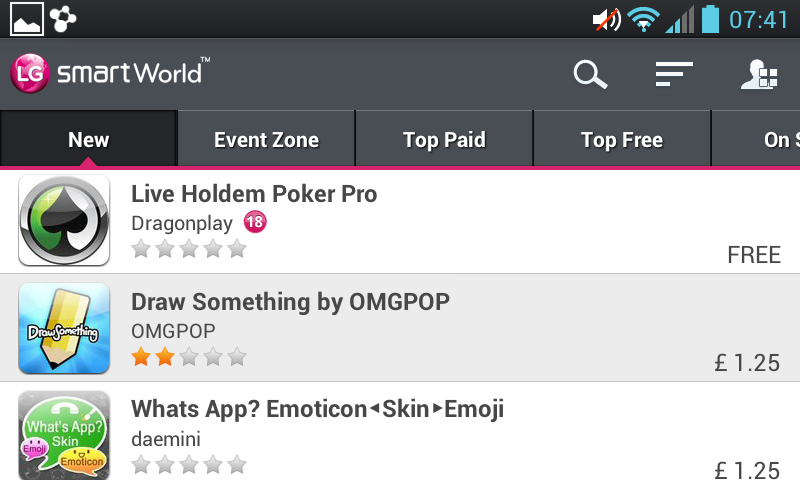
For those you who can't deal without a word doc or spreadsheet infront of your eyes every second of the day Polaris office is on the Optimus L7 – allowing you to add and edit word, excel and PowerPoint files, albeit in a more basic format than their PC counterparts.
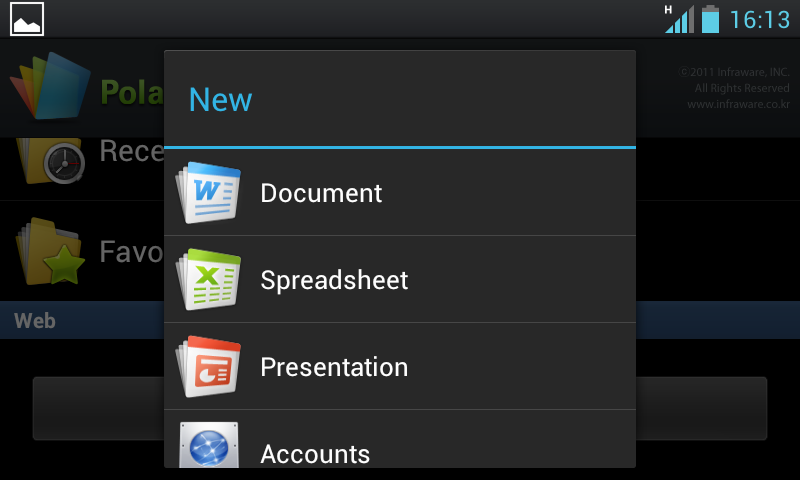
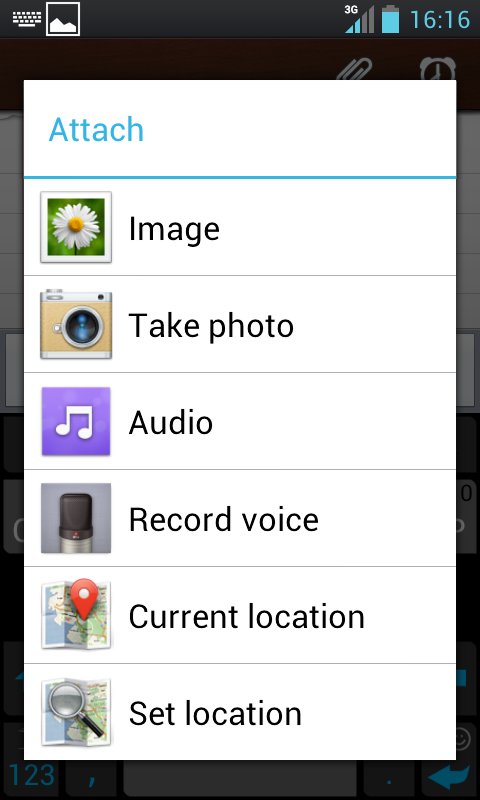
While simple to use, the small screen of a mobile phone doesn't lend itself brilliantly to working on a spreadsheet or presentation on the move.
If you fancy a less fancy way of jotting down a few notes then there's also a Memo app loaded onto the Optimus L7.
As well as text, you can also add images, audio and location settings to your notes, giving you all the detail you could ever want from an on-screen sticky note, and more!
More interestingly is the addition of the LG Tag+ application, which is used in conjunction with the NFC tag included in the box with the Optimus L7.
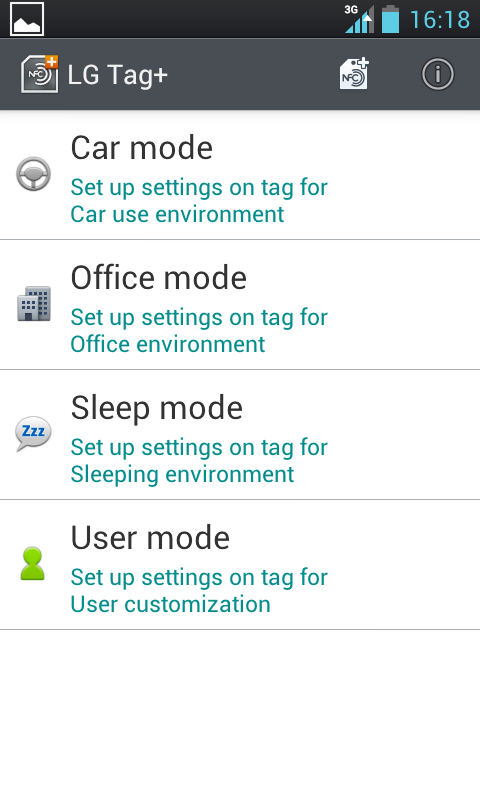
From this application you can program the NFC sticker tags to change certain settings on the handset, when you tap the device onto them.
There are three preset programs already set up in the app; car, office and sleep mode, which are easy to program onto a tag – just select the mode you want, make sure NFC is turned on, click "write on tag" and tap the tag with your phone to set it.
Tag settings can be overwritten and you can also adjust the settings on each preset option.
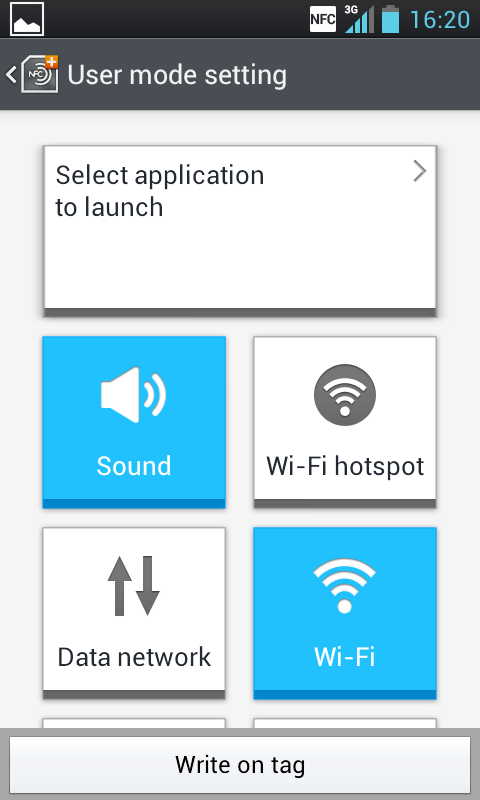
There's also a option, User mode, where you get free rein over seven options; sound, Wi-Fi, Wi-Fi hotspot, data network, Bluetooth, GPS and launch app.
We found it very easy to set up and overwrite tags, however we were a little disappointed that we were unable to set up things such as alarms, which would have been useful in sleep mode.
The inclusion of just one NFC tag in the box is also disappointing, as LG clearly wants you to have several around the home and possibly in the car and at work too – so you'll have to splash the cash for some more.

TechRadar's former Global Managing Editor, John has been a technology journalist for more than a decade, and over the years has built up a vast knowledge of the tech industry. He’s interviewed CEOs from some of the world’s biggest tech firms, visited their HQs, and appeared on live TV and radio, including Sky News, BBC News, BBC World News, Al Jazeera, LBC, and BBC Radio 4.
