Why you can trust TechRadar
The LG Cookie Fresh GS290 sports a touchscreen, of course, and has the usual offering of a multiple Home screen system with customisable widgets to keep users happy on the personalisation front.
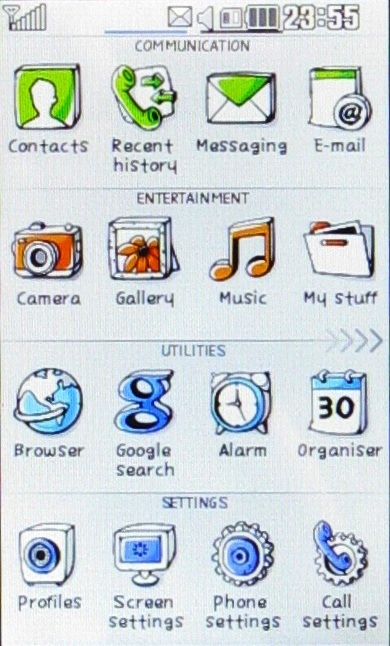
You can choose a black or white background for the apps menu as well as opting for one of three application arrangements on it depending on how you like the main apps menu items grouped and how you like to scroll through them. So that's six choices right there.
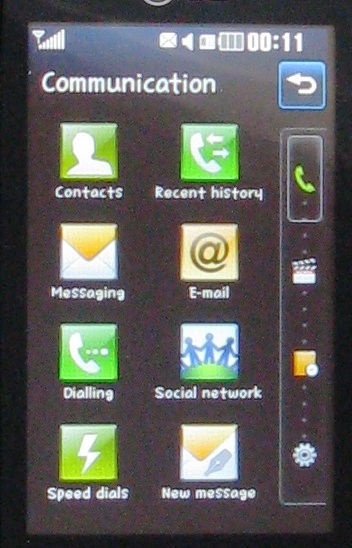
You've got three main screens, each one dedicated to something different. You move between the three with a horizontal finger sweep.
There's a widgets Home screen, onto which you can slap one of several backgrounds and up to four widgets. These are drawn from a pop-up menu along the bottom of the screen that offers plenty of choice from a Facebook widget to controls for the built in radio, from weather data drawn down over the air to a little miniature calendar.

Then there's the speed dial Home screen, onto which you can pop shortcuts to your favourite people, again drawing them up from a menu along the bottom of the screen.
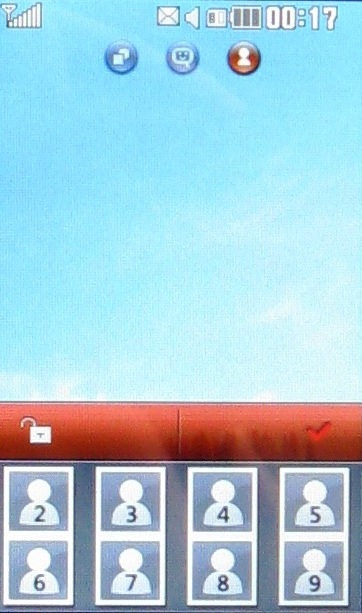
And finally we have the Livesquare Home screen. You can choose yet another different background for this, as well as opting for one of six human or six cutesey animal avatars for your favourite people. Yes, they all animate.
Squint at these (they are pretty small) and they'll tell you how many incoming messages you have from each contact, and you can choose to SMS, email or phone them. It's all quite fiddly, to be honest, and quite possibly a case of too much choice.
Sign up for breaking news, reviews, opinion, top tech deals, and more.

LG is quite keen on its 'gesture unlock' system, and that makes its presence felt in the Cookie Fresh GS290. Basically, from the lock screen, you can draw a gesture on screen and have the handset open into the application that the gesture represents.
Setting this up is pretty straightforward and, if you've a good memory, it could save you a fair bit of time.

Oh, and in among all this we have social networking. There's an option on the apps menu for this and when you select it you get the choice to go for Facebook, Twitter or Myspace. Choose one and you link through to mobile versions of the respective web sites.
The clients are quite slow runners. and no match at all for clients on high-end smartphones, but if you are keen on these social networking services and don't mind hanging about while they refresh, then they're okay.
Of the three services, only Facebook has an icon for the widget Home screen, which doesn't make this a vastly proficient social networking handset in our view. But at least this widget can cope with live updates.
Current page: LG Cookie Fresh GS290: Interface
Prev Page LG Cookie Fresh GS290: Overview, design and feel Next Page LG Cookie Fresh GS290: Calls and messaging