Why you can trust TechRadar
Contacts
The HTC Desire X offers up the standard Android contact management application, which has been given the customary Sense 4 gloss, making it super easy to match up your contacts with their social network profiles.
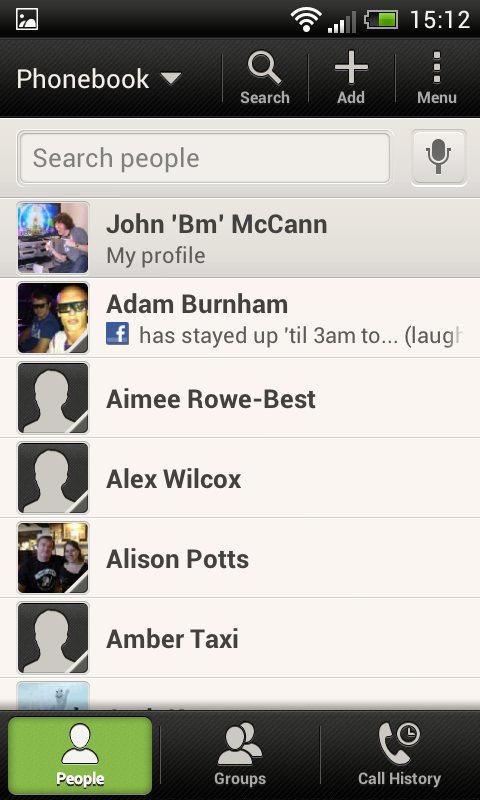
HTC doesn't like to conform to the whole contacts label though, instead naming its app 'People', and while the name may be different, if you've used Android before you'll feel more than at home.
All your best buds are displayed in a lovely vertical list, with mug shot next to their name.
You can import any contacts you may have stored on your Google account, as well as importing friends from other networks including Facebook, Flickr and your email accounts, however Twitter is not supported here.
The Desire X, thanks to the Sense wizardry, will then magically match up your contacts with their various social profiles and pull through profile pictures, status updates and even whole Facebook galleries to the contact card.
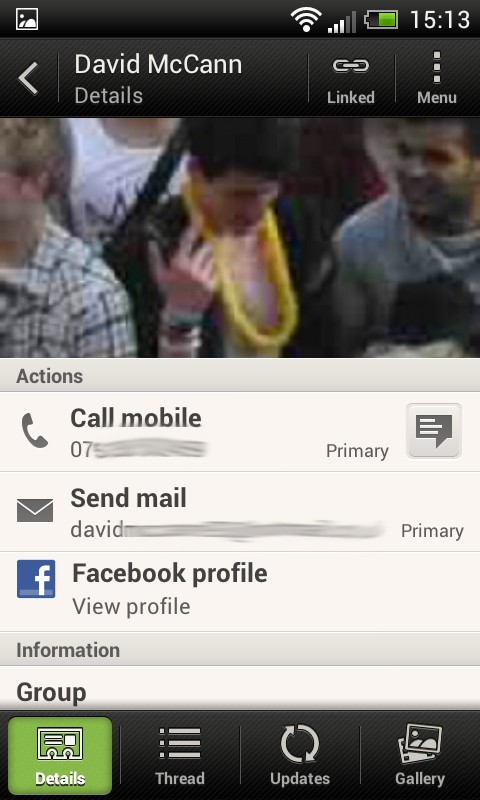
If you meet someone new while out on the town, adding your new found friend to the Desire X is also a piece of cake, with a lovely Add button at the top of the contact page – taking you into a simple form which lets you fill in as much, or as little information as you wish.
You can choose whether to store the contact to the phone, or on your Google account, allowing you to access it from the cloud if you get a new handset.
Sign up for breaking news, reviews, opinion, top tech deals, and more.
Also within the People app you can access your call history and the groups tab – which allows you to categorise your contacts depending on how you know them.
The favourites group is also available as a homescreen widget, allowing you to get quick access to the people you hold dearest, or call most often.
Calling
Calling, as you may have guessed, takes place via the Phone app, which is a relatively basic affair offering up a keypad and a list of recent calls above it.

Smart dialling is in play here, so if you start tapping out a number, the HTC Desire X will offer up contact suggestions, allowing you to get to the person you wish to call quicker – that is of course if you already have the number stored.
You can also set up speed dials and blocked callers from the phone app by tapping the menu button, which has three vertical dots on it, but don't go looking for video calling options, as there's no front facing camera on the Desire X.
If you're already in the people app you can call a contact from there as well, just select the person you want and then hit the phone number on their contact card to initiate the call.
We found call quality to be perfectly acceptable, as we were able to hear the person on the other end of the line, even when in nosier situations, and while the audio wasn't always crystal clear, we can't knock it.

TechRadar's former Global Managing Editor, John has been a technology journalist for more than a decade, and over the years has built up a vast knowledge of the tech industry. He’s interviewed CEOs from some of the world’s biggest tech firms, visited their HQs, and appeared on live TV and radio, including Sky News, BBC News, BBC World News, Al Jazeera, LBC, and BBC Radio 4.
