Why you can trust TechRadar
Once again, Google has tied the Nexus One into the Gmail service rather efficiently - you are prompted to add your email address right when you turn on the phone (or add a Gmail account).
The Gmail client is very easy to use and refreshes quickly with new messages when they arrive. You can also configure the more generic email app for POP mail messages and benefit from the same ease-of-use features.
Like the Motorola Milestone, you can also add Facebook contacts to the Nexus One, which you will see either en masse in the contacts list or only when they are tied to a Gmail contact (based on a selection you make during the contacts import process).
The Nexus One is not quite as powerful as the Palm webOS range when it comes to messaging contacts, however - the Pixi, for example, supports Yahoo contacts. For text messages, the Nexus One is also powerful enough but does not stray from the basic Android formula.
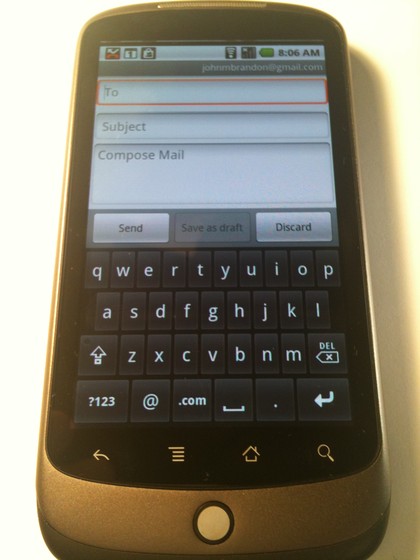
There is one simple screen that shows text messages, and you can venture into the settings screen to configured advanced functions - such as how many messages are shown. The iPhone uses a more colourful interface for text messaging, however.
One clever way to use messaging: Google has added a microphone in the keypad that you can use to dictate text. It works for searches, web URLs and so on as well, but it is only about as accurate as the Google Voice transcription, which is to say: not that accurate.
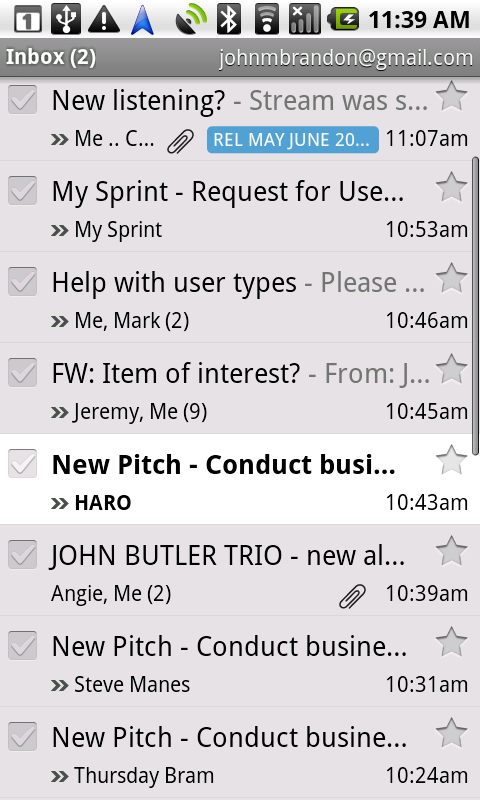
MESSAGING: The Nexus One does not add any new twists to messaging, but sticks to the basic Android dogma
Sign up for breaking news, reviews, opinion, top tech deals, and more.
Current page: Google Nexus One: Messaging
Prev Page Google Nexus One: Calls Next Page Google Nexus One: Internet
John Brandon has covered gadgets and cars for the past 12 years having published over 12,000 articles and tested nearly 8,000 products. He's nothing if not prolific. Before starting his writing career, he led an Information Design practice at a large consumer electronics retailer in the US. His hobbies include deep sea exploration, complaining about the weather, and engineering a vast multiverse conspiracy.
