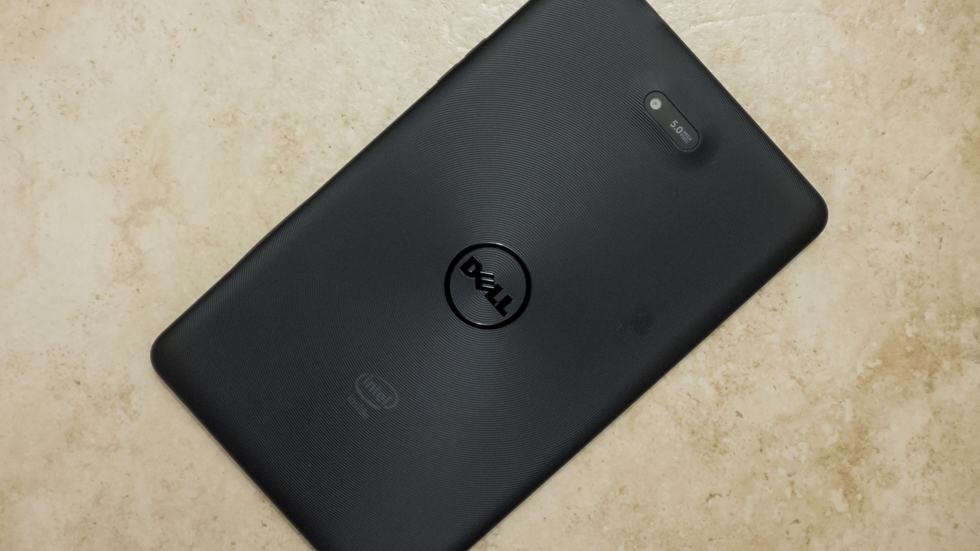Why you can trust TechRadar
The Dell Venue 8 comes equipped with Android 4.4 KitKat, which is a fine addition in a budget tablet. Typically, tablets that cost this much end up running older versions of Android. The benefit here is that you won't be left behind when it comes to app updates, or newly released apps, which tend to support only the latest versions of the Android OS.
Strangely, there are some pretty common apps that aren't available on the Dell Venue 8, like Instagram. A quick search shows that the reason an app like Instagram wouldn't be supported on a piece of hardware is because of its hardware or software being unable to power Instagram's filters. This doesn't seem like the case for the Dell Venue 8 with its high-end specs, so some apps may take a while to update before supporting all hardware, especially Android tablets.
If you're already familiar with Android, you'll feel comfortable and right at home with the Dell Venue 8, especially with its practically stock UI. I never felt the device lag or run into any performance issues. Every app opened and ran just fine, so the Intel Atom must be humming right along with everything you can throw at it.
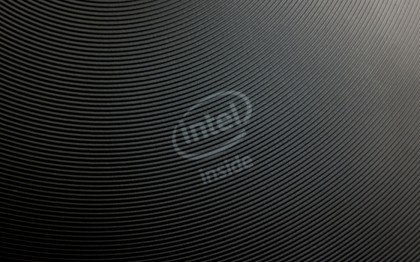
Rather than going over the entirety of KitKat here, you can read our thorough and comprehensive Android 4.4 KitKat review if you're completely unfamiliar with Google's mobile OS.
Productivity bonuses
The Dell Venue 8 does come pre-loaded with some apps that help with productivity and organization, like Dropbox and Polaris Office 5. Polaris is like a Microsoft suite of apps, where you can create and edit word documents, spreadsheets and slideshows. The nice thing about the inclusion of these apps is that you'd normally have to pay for the alternatives.
You'll also find Pocket Cloud pre-installed, which is an app that allows you to connect your tablet to your Mac or PC. The company likes to call itself a personal cloud for your pocket with no storage fees, but it's more like remote access to your laptop or desktop. So, you won't be uploading terabytes of photos and videos to a cloud service any time soon.

Pure Android
Basically, you're getting an unadulterated version of Android KitKat on the Dell Venue 8, which is fantastic. The minimalist hardware and software means you can focus on what really matters here: a screen larger than your phone for videos, viewing photos and reading.
Sign up for breaking news, reviews, opinion, top tech deals, and more.
In fact, I would go so far as saying that buying the Dell Venue 8 is akin to buying a Nexus 7. Of course, albeit with the additional software mentioned above and a slightly bigger screen.