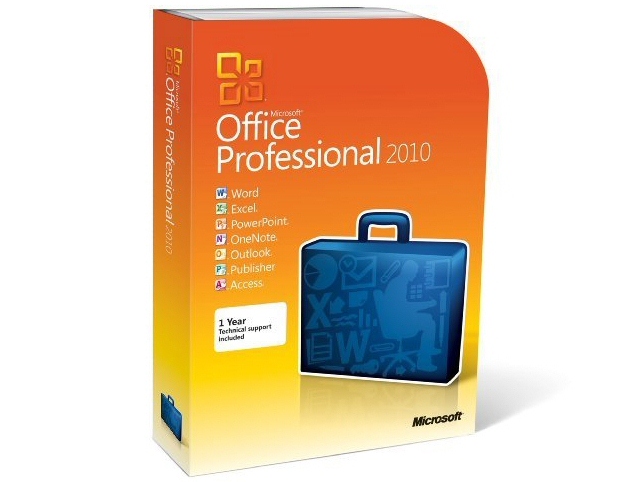Why you can trust TechRadar
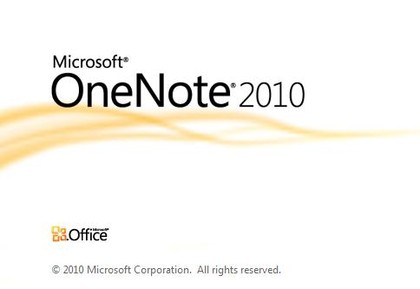
OneNote has been a hidden Office gem for years.
Now, everyone gets it as part of Office, and it gets the ribbon makeover, which puts handy features - like recording audio while you're taking notes or clipping areas of the screen into a note - in logical places where they're easier to find.
The downside is that pen styles (for writing on a tablet PC) and tags aren't quite as easy to choose from a gallery as they were in a task pane.
We'd also like to see OneNote get more up to date spell checking and grammar tools (and a find and replace option).
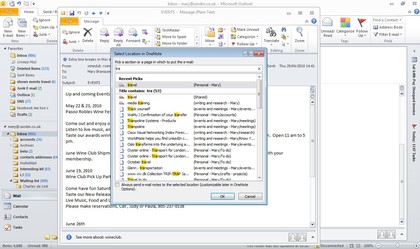

FILE: Collect research from multiple sources on the same page

The Find pane is much easier to use however, and searching multiple large folders with years' worth of notes is instantaneous on Windows 7, changing as you type in the search, and it's usually quicker to search for a page than navigate to it through your notebooks; results are ranked by how recently you've worked with those pages and OneNote searches the text that it automatically OCRs from images on the page as well as audio you record. You can also search on a page and see highlighted results.
OneNote is a good place to take notes about anything, including documents. You can create a OneNote page linked to another document or an email message and use the Dock to Desktop button to turn the OneNote window into a pane locked to the side of the screen so it's easy to jot down notes.
Sign up for breaking news, reviews, opinion, top tech deals, and more.
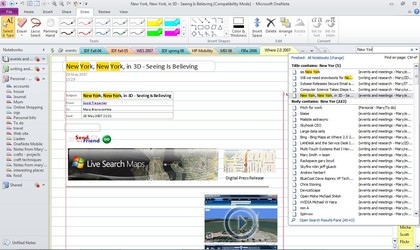

SEARCH: Word wheel search finds matching pages as you type and highlights results

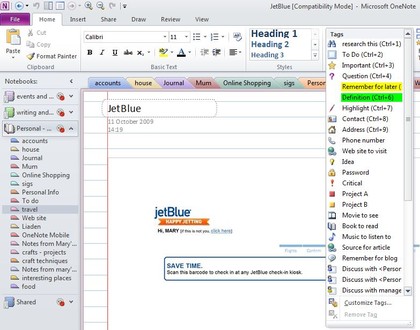

TAGS: Tagging content on OneNote pages is as useful as ever, but you have to open the ribbon gallery every time instead of using a task pane

Inserting information from other programs - especially Internet Explorer - or by taking a clipping of the screen lets you choose which section or page you want to put the information in, instead of creating a cluttered Unfiled Notes area you have to work through.
You can add links to other OneNote pages from the same Quick Filing list or by typing the page name in double brackets - and if you type the name of a page that doesn't exist OneNote creates it, so you can treat it like a wiki. And there's finally a 64-bit Send to OneNote printer driver.
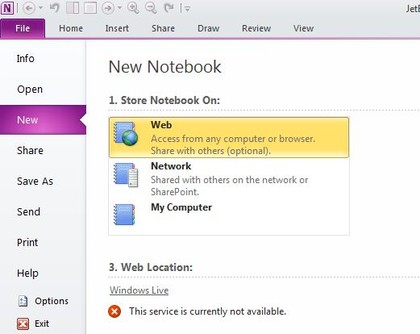

SKYDRIVE: The OneNote web app will be available on SkyDrive when Office 2010 goes on sale, at which point you'll be able to keep your notebooks there, share them and collaborate live

OneNote has always been good at sharing and syncing notebooks; this gets even easier now you can save and open notebooks from SkyDrive in OneNote (or OneNote Mobile - which puts an end to the frustration of only being able to sync to one PC from Windows Mobile).
If two people are working on a page - or you edit it on different PCs - the changes are tagged with your initials and you can get lists of who's changed what. Deleted notes live in OneNote's new recycle bin for 60 days in case you change your mind.
OneNote was already a great tool; these small but useful changes make it even better.
Current page: Microsoft Office 2010: OneNote review
Prev Page Microsoft Office 2010: Outlook review Next Page Microsoft Office 2010: Access, Publisher reviewMary (Twitter, Google+, website) started her career at Future Publishing, saw the AOL meltdown first hand the first time around when she ran the AOL UK computing channel, and she's been a freelance tech writer for over a decade. She's used every version of Windows and Office released, and every smartphone too, but she's still looking for the perfect tablet. Yes, she really does have USB earrings.