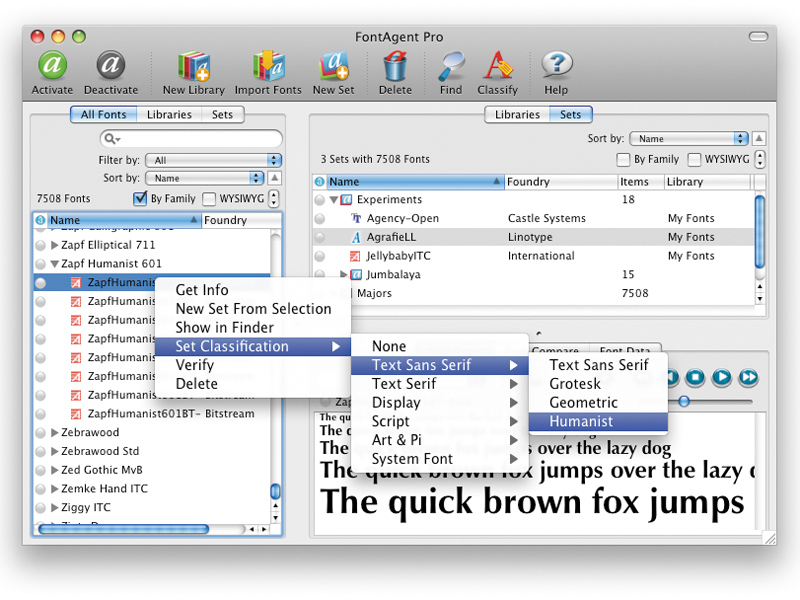TechRadar Verdict
Powerful and flexible high-end font-management abilities in an easy-to-use package
Pros
- +
Clean interface
- +
Intelligent Smart Sets
- +
Excellent searching abilities
- +
Very robust
- +
Good sample printing features
Cons
- -
No classification option in search
Why you can trust TechRadar
Without fonts a designer is nothing. With too many fonts a designer can be paralysed. So how do you keep a decent collection of typefaces under control?
FontAgent Pro 4 claims to be the answer, providing you with fast and efficient ways to keep your fonts organised, helping you browse, search and find the right ones fast, turn individual fonts and whole sets on and off, and more besides.
Simpler interface
The changes in this version of FontAgent Pro cover all parts of the software, beginning with the well-designed installer.
Its Smart Install ability makes it simple to get FontAgent Pro's auto-activation plug-ins into the right places in programs such as InDesign, QuarkXPress and so on. The installer finds these programs and offers a one-click install button for each one, so you stay in command.
The interface is smartened up from previous versions and the enhancements, while not radical, make using it a more streamlined experience.
It still uses unusually colourful icons, but everything there makes a lot of sense at a glance – and that's a very important point when you want to just get on with sorting out and using your typefaces.
Sign up for breaking news, reviews, opinion, top tech deals, and more.
Font sets
Multiple libraries enable you to organise your collections of fonts in whatever ways you prefer. Then, for the ongoing grouping and listing tasks, you use Sets.
You can activate fonts individually, by Sets, or whole libraries at a time – although the latter will simply give you the mile-long font menus that you installed FontAgent Pro to avoid in the first place.
Like iTunes' Smart Playlists, FontAgent Pro's new Smart Sets can be set up with whatever typeface search filtering criteria you want; serif, transitional, weight, foundry, version, slant and much more.
The Smart Set will show you all the fonts in your libraries that fit, and whenever you install more fonts that match they will automatically be included in the Smart Set.
Find the right font
A Smart Set is made with the Find feature, setting up a search that looks for fonts using a broad range of criteria. The search is performed for you as you go, and saving this for later use stores it as a Smart Set in the Sets list.
We didn't see the ability to search simply for serif, sans serif and so on – this is done elsewhere – but other than this, the range of options available was impressive.
Finding the right font for a job is often a difficult task, which is why there's a keyword search option as well. Use this to find fonts using almost any kind of search criteria.
Clever software
What sets this apart from other font managers is how it searches both your own library and also online databases – so searching for 'psychedelic', for example, turns up a whole range of fonts from your own disk and various online foundries, complete with samples and information. Double-click one of the internet-sourced examples and you can buy it online from www.myfonts.com.
Smart Activation aims to go beyond ordinary auto- activation of typefaces when a document needs something that's not currently enabled.
FontAgent Pro is smart enough to spot the difference between fonts that differ even just in version, kerning metrics or foundry. If there's no exact match the software will use its MagicMatch feature to offer faces that are as close as possible to the original.
Picking out the right 'Bauer Bodoni' from the Bitstream, Elsner+Flake, URW and Adobe variants made the difference between a design being preserved or destroyed – this could save your neck one day.
Fontastic app
There are other font- management tools out there, both free and commercial. However, this new version of FontAgent Pro does seem to offer virtually everything an avid font collector could want.
If you have more than a handful of fonts at your disposal then give it a try – we think you'll be impressed.