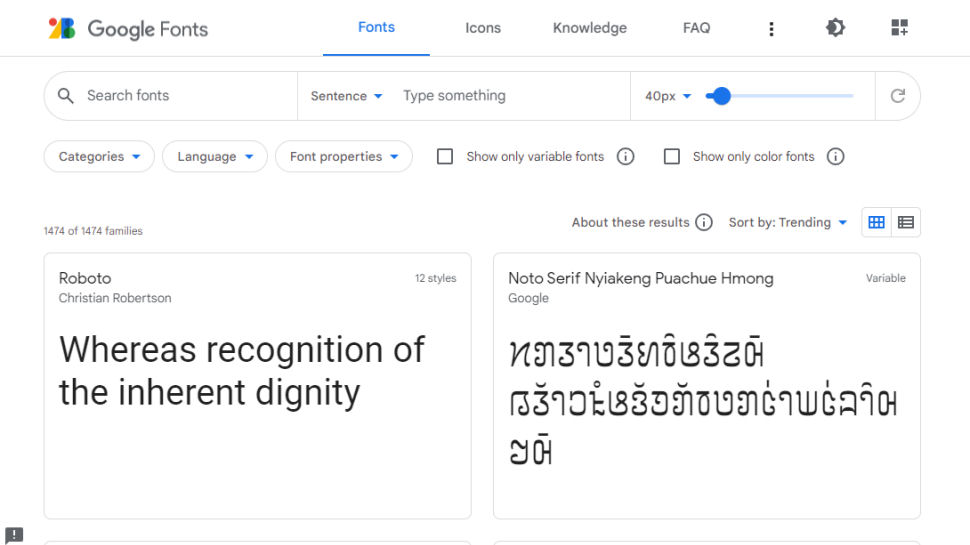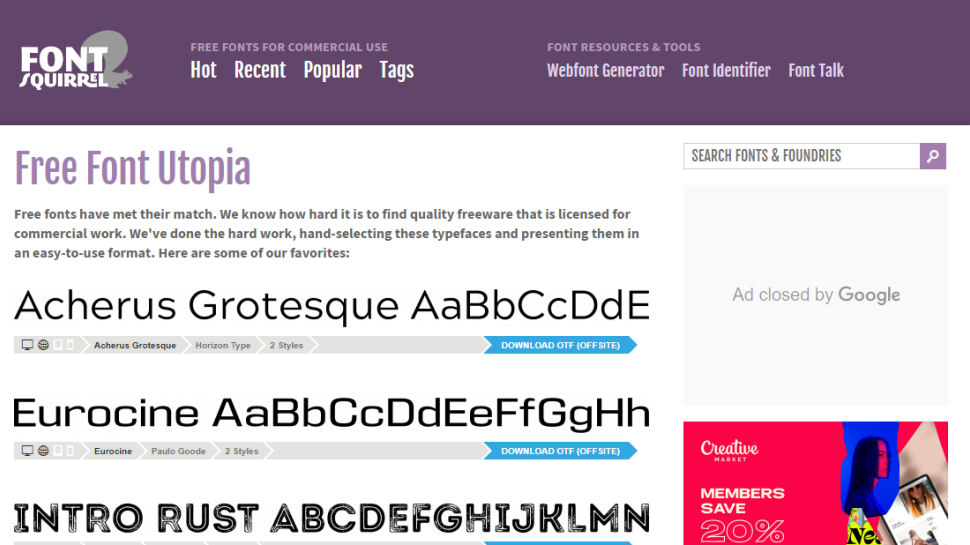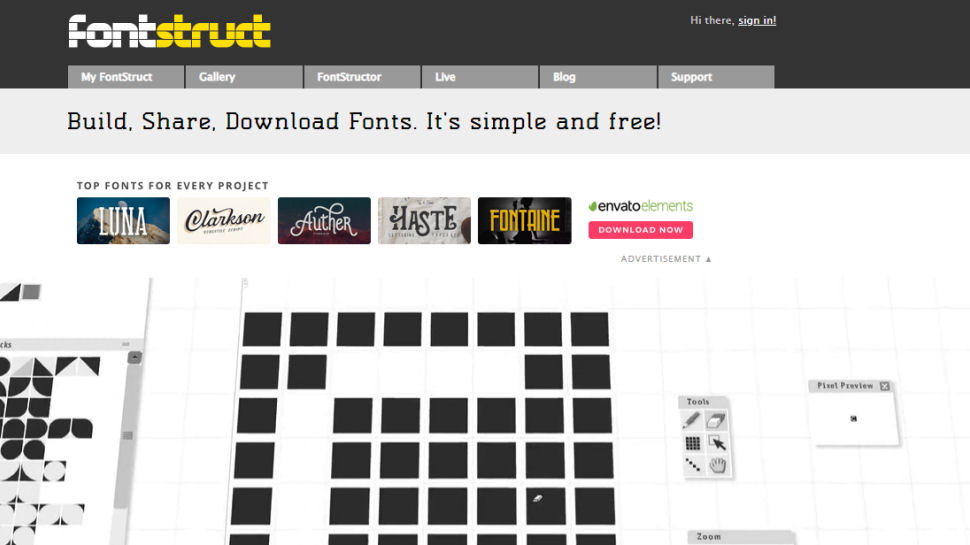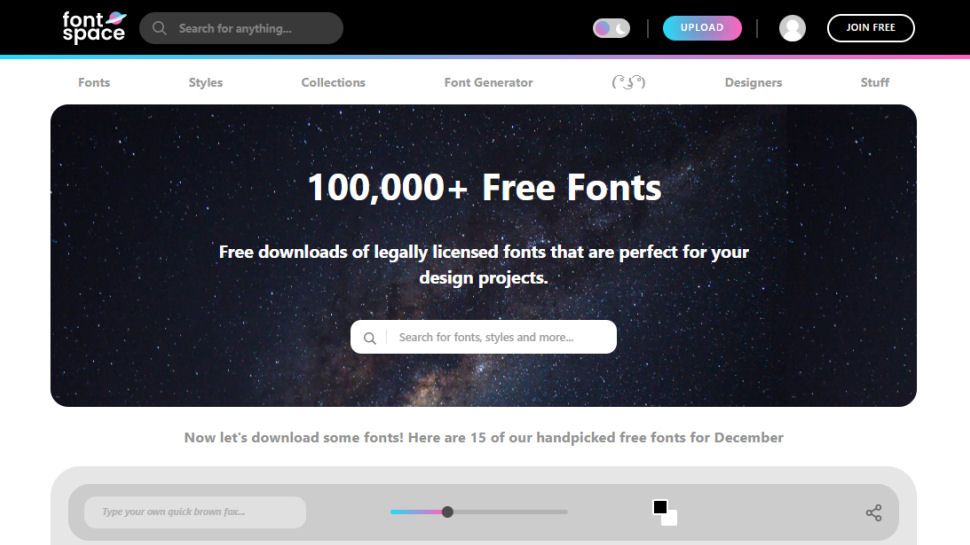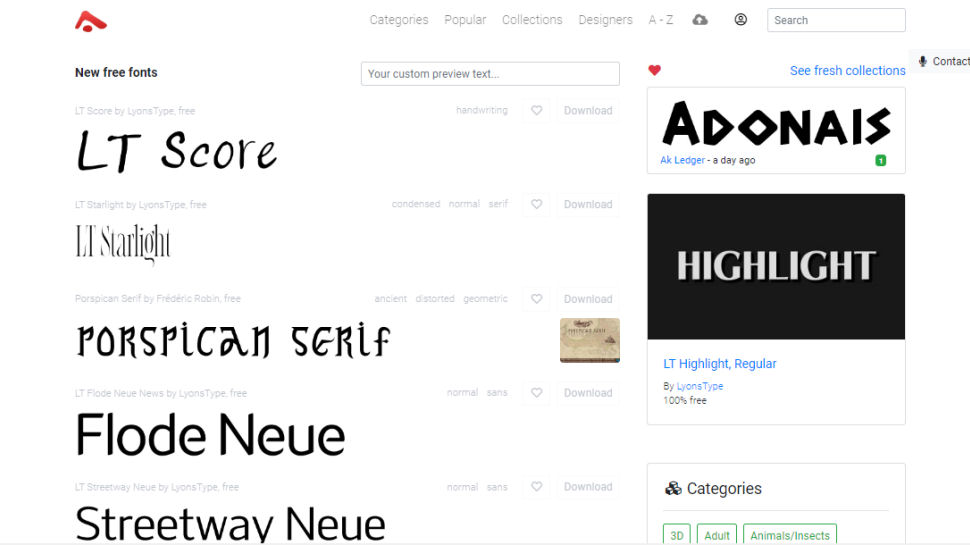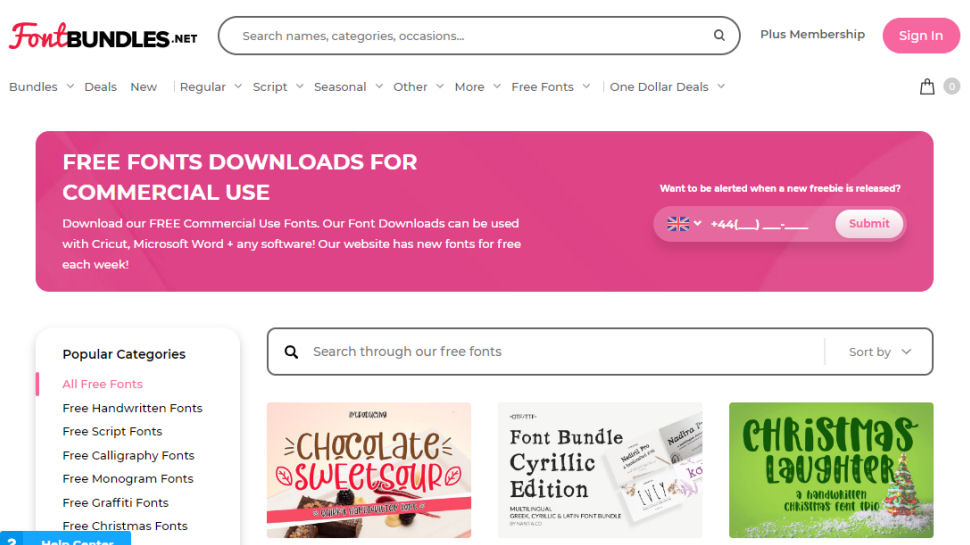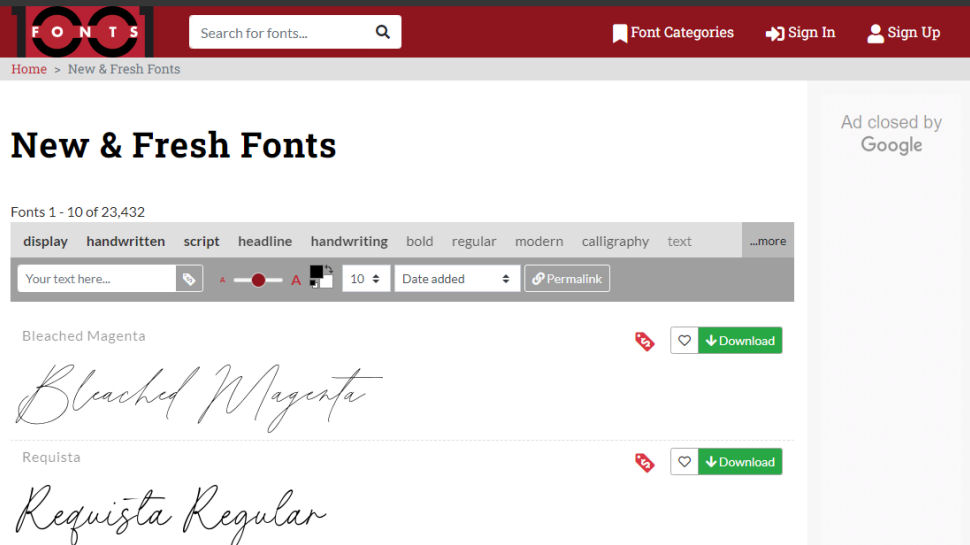Best font resource of 2026
Find the right typeface for your next project

Sign up for breaking news, reviews, opinion, top tech deals, and more.
You are now subscribed
Your newsletter sign-up was successful
We list the best font resources, to make it simple and easy for you to discover and manage new font styles for your business media, whether digital or print.
Discovering the best font resource for your designs is crucial for designers and content creators looking to elevate their digital and print assets with new font styles.
Whether it's enhancing your website's aesthetic, creating engaging ads, or defining your brand identity, the right typography can capture the attention of your audience and leave a lasting impression. Fonts have the power to convey your brand's personality, target specific customer demographics, and even reflect the essence of your product, such as using a medieval-style font for an RPG game. Indeed, a thoughtfully selected font can become as iconic and impactful as a logo itself.
But the challenge arises: where can you find the best fonts for websites, the ideal typeface for your advertising campaigns, or a font that embodies your organization's ethos? To aid in your quest for distinctiveness and clarity in communication, we've rigorously tested, reviewed, and rated the best font resources available.
We delve into the diversity and scope of each platform's font library, the downloadable fonts available, and the ability to craft custom fonts. Additionally, we've scrutinized their compatibility, ensuring the fonts are as fitting for the best website design software and best graphic design software as they are for traditional word processors.
In our comprehensive review process, we also consider the value these font resources provide, from free offerings to premium subscription plans, including those with commercial licenses. This guide aims to equip you with the best font resources on the market, ensuring your projects stand out and effectively communicate your message.
The best font resource of 2026 in full:
Why you can trust TechRadar
The best font resource overall
1. Google Fonts
Reasons to buy
Reasons to avoid
One of the top answers when searching for the best free font resources is Google Fonts.
Google's platform offers more than 1,300 font families, including, but not limited to, handwriting fonts, mono-spaced styles to sans serif varieties, to name but a few.
Everything in the Google Fonts catalog is open-source, meaning they are licensed to be used on any website, be it personal or commercial.
You can download as many fonts as you need onto your computer for use in documents, mock-ups, or anything you’d use fonts in. Whenever websites using Google Fonts are rendered by your computer’s browsers, the browsers will check your system to see if the specified one is already available and will use the local one instead of the web version to speed up the rendering process.
The best font resource for unique typefaces
2. Font Squirrel
Reasons to buy
Reasons to avoid
Another popular source for free fonts online is Font Squirrel, which offers a variety of choices that can transform your content into something distinctive, interesting, or even simply different.
One great tool Font Squirrel offers is the Font Generator, which lets designers take any font and convert it into web fonts. It supports various file types such as TrueType, OpenType, and Windows Postscript, and even .dfont.
As you browse through the library, you’ll see small icons lower left of each font. These tell you at a glance if you can use said font in a commercial document or artwork, whether you can embed it in your website or CSS, use it in eBooks and PDF, or incorporate it into software. You’ll see that despite its tagline that all its fonts are “100% Free for Commercial Use”, that isn’t actually the case, and some of these four options are occasionally restricted.
The site offers a guide for making web fonts work on your website. There’s also a web font installation tutorial, a web font issue troubleshooting tutorial using the website inspector from Chrome, an explanation about style linking, as well as a font-face bugs list for easy reference.
Each one you download comes with a simple document explaining what you’re allowed to do with its license - just so there’s no misunderstanding, between you and the creator.
The best font resource for designing your own typography
3. FontStruct
Reasons to buy
Reasons to avoid
Launched in 2008 by FontShop, FontStruct is an online font creation tool which is a combination of a web-based font-making platform and a community site of users who get together to build fonts, discuss them and share them with each other.
The site’s online tools are simple to use with pre-constructed geometrical shapes that are arranged in a grid pattern similar to bricks or tiles. Users build fonts, and FontStruct comes up with TrueType fonts that are ready for use for applications on any platform. The creations can be kept private by the builder, but it’s highly recommended by the site to share them with the community.
Because of this, the site houses a selection of over 64,000 fonts, the majority of which are produced by its users, and can all be downloaded for free thanks to a Creative Commons license. In some cases, they are made to serve as inspiration by other users when creating their own unique designs. As you’d expect, this is limited to those fonts whose licenses don’t include the No Derivatives clause.
The best font resource for large libraries
4. DaFont
Reasons to buy
Reasons to avoid
One of the largest databases of free fonts online is DaFont. It currently has more than 64,500 downloadable designs that are free for use - the majority of which are limited to personal use, but some can be used for free commercially.
The best asset of DaFont is how its database is arranged systematically in categories or themes such as fancy, foreign, holiday, gothic, and techno. You can also choose from basic, script, and dingbats options.
You’ll also find a general notice on the site highlighting the fact that the fonts are owned by the authors, and that the license information specified above the download button for each font is only an indication. Fonts come with an info sheet when downloaded, making it clearer what you’re allowed to do with it (ie, whether it’s free for personal or commercial use).
Users are advised to check the archives’ readme-files or go to the author’s website for details about legally using the font. If in doubt, it’s even recommended that users get in touch with the author. The site also declares that the absence of information regarding the author or license does not mean that the font is free. It only means that DaFont does not have the said information.
If you’re using them for personal use, you shouldn’t have a problem. It’s only when you intend to incorporate them in a commercial product that such uncertainties will become problematic.
The best customized font resource
5. FontSpace
Reasons to buy
Reasons to avoid
Founded in 2006, FontSpace is another great free font resource online which currently has more than 92,000 fonts in its library. The site was created to focus on font designers by having customizable quick preview tools and easy uploads. Each of the fonts on the site has been evaluated by a site moderator, going through quality check and license verification, making it a more attractive destination than DaFont.
FontSpace is quite easy to use, as there is no need to provide any information or create an account or log in to one for you to download a file. Finding fonts can be done in different ways. The top menu breaks down the catalog by font, style and collections. ‘Fonts’ has a ‘Popular’ tab, and there’s also a ‘Commercial-Use’ one so there’s no ambiguity. If you’re not sure what to search for, try your luck with ‘Random’.
Each font has a large preview based on its name. Clicking on it brings up an example of it in one or more designs. You also have the option of seeing all available characters, check out the copyright information, contact the designer, donate to them (designers spend hours creating cool new fonts, so this option is a grand idea), or just download the font instantly.
Clicking on the designer’s name will show you all the fonts they’ve created which are currently on FontSpace. Each page has a comment section so you can see what others think, how many times the file has been downloaded and how old the design is. It’s all laid out extremely clearly and perhaps best of all, you don’t even need to set up an account to grab yourself any available font.
The best font resource for quick search
6. Abstract Fonts
Reasons to buy
Reasons to avoid
Another reliable site for free fonts is Abstract Fonts. The site prides itself on having high-quality font designs as its collections are curated. The majority of them are available for free personally and commercially, although it is still recommended to read the font’s license before downloading and using it, as a good number have restrictions.
In addition to a handy search field (that’s a given), you can browse through the large collection by categories, how popular they are, broken down by collection or by designer, or simply alphabetically. Clicking on the font of your choice, provides you with information such as its license for use, a full display of all available characters so that you know what you’re getting, as well as some metrics to show you how many times it’s been recently downloaded.
The best free font resource for commerical use
7. FontBundles
Reasons to buy
Reasons to avoid
FontBundles is another interesting one, although not all of its fonts are free of charge, as they have a large selection of paid-for designs for you to choose from. But in order to entice you, just click on ‘Free Fonts’ in their menu bar at the top of the page to see what you can get with no financial outlay.
The great thing about this site is that all of their fonts can be used commercially (there are some provisos, like the font cannot be included in a product for sale, but they can be used in print, the web or your clients’ work). There aren’t many of them (last we checked there were around 180), but they all look original, are visually striking, and can definitely make your output look different than the competition.
Each font is displayed on a sample artwork, but you also have the option of seeing each included glyphs, and clicking on the designer’s name shows you any other work they’ve done for this site. The only downside is you have to register to download anything, but it’s a small hassle.
The best font resource for updated designs
8. 1001 Fonts
Reasons to buy
Reasons to avoid
There might’ve been a time when 1001 Fonts was aptly name, but now that it has over 19,500 of them in its database, it’s become far from accurate - but in a good way. The site itself is very simplistic, greeting you with page after page of font samples.
1001 Fonts’ database may be smaller than most of its competitors, but you’re still privy to an impressive collection. The free fonts are free for personal use (displayed with a red dollar price tag), and many can also be used commercially without legal issues (those with the green dollar price tag). You can download them simply by clicking on the appropriate button, opening the folder, and double-clicking on the TTF file. Any modern and competent operating system will do the rest.
We liked the option of replacing the sample text for each font, with a custom word or sentence, to help you see more easily how the style would match your desired output.
The best font resources FAQs
How to choose
When deciding which font resources are best, first consider whether you need fonts for personal or business use. You'll find plenty of free font websites if you'll be using them on personal projects, and some that offer free fonts for businesses. However, organizations may need to buy a license to use fonts in a commercial environment.
Consider where you'll be placing those fonts. Fonts for websites, for example, are usually sans-serif as they're easier to read on the screen; serif fonts tend to offer better readability on printed assets, such as those used in DTP software.
There are four main font classifications:
Serif fonts have small embellishments at the tips of each letter, and are best in books, magazines, and brochures.
Sans-serif fonts have no strokes on the lettering, and their clean design are great for websites and apps.
Script fonts look like cursive handwriting. They usually give a home-made or hand-crafted feeling.
Display fonts are big, bold typefaces, best for signage and posters. Technically, these are usually heavily stylised sans-serif fonts.
How we test the best font resources
To test for the best font resources we first set up an account with the relevant font website, then we checked to see how easy it was to search through the different fonts on offer.
Additionally, we looked at general ease of use, such as being able to view fonts at different sizes and with different formatting, as well as comparing to other fonts. The aim was to push each font resource to see how useful its basic tools were and also how easy it was to get to grips with any more advanced tools.
We also explored the different pricing structures. Free font websites should be genuinely free, with no hidden charges and subscriptions. Paid-for platforms should make plans clear, including what each subscription or payment includes, to ensure real value for money. As part of this, we also looked at commercial licensing, for those needing fonts for business use.
Get in touch
- Want to find out about commercial or marketing opportunities? Click here
- Out of date info, errors, complaints or broken links? Give us a nudge
- Got a suggestion for a product or service provider? Message us directly
- You've reached the end of the page. Jump back up to the top ^
Sign up to the TechRadar Pro newsletter to get all the top news, opinion, features and guidance your business needs to succeed!
Steve has been writing about technology since 2003. Starting with Digital Creative Arts, he's since added his tech expertise at titles such as iCreate, MacFormat, MacWorld, MacLife, and TechRadar. His focus is on the creative arts, like website builders, image manipulation, and filmmaking software, but he hasn’t shied away from more business-oriented software either. He uses many of the apps he writes about in his personal and professional life. Steve loves how computers have enabled everyone to delve into creative possibilities, and is always delighted to share his knowledge, expertise, and experience with readers.
- Steve ClarkB2B Editor - Creative & Hardware
- John LoefflerComponents Editor