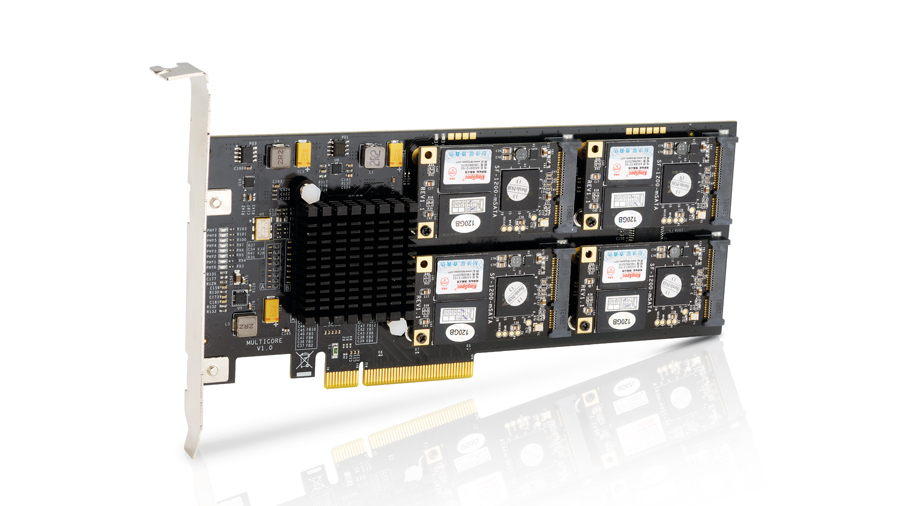TechRadar Verdict
Pros
- +
Compressible data performance
- +
Simple to install
- +
1TB of storage
Cons
- -
Incompressible data performance
- -
Price
Why you can trust TechRadar
For mechanical hard drives the SATA 6Gbps interface is future-proofed for the foreseeable future, maybe even forever. When it comes to SSDs though, well, that's a different story. With the current crop of solid-state drives already knocking very hard on the door of the interface's bandwidth limit, we might have to start looking elsewhere for speedy SSDs.
While the world patiently awaits the arrival of SATA Express, some companies have locked their R&D engineers away in darkened rooms to come up with alternatives. Probably the best known of these alternatives is OCZ's RevoDrive and RevoDrive X2 series. Both use the PCIe x4 interface of a motherboard, but there's also the enterprise segment VeloDrive, which uses an x8 PCIe interface.
Now there's a new player on the block and with the MultiCore series, KingSpec isn't messing around. You can probably tell that from the price tag of the MultiCore 1TB we're looking at, as well as those quoted performance figures from a drive that taps into a PCIe 8x interface. There's also a 2TB version out there costing - you may want to sit down for this - £3,204.
Eye-watering
It's not only the price tag of the MultiCore 1TB that's eye opening, the specifications do a pretty good job of that too.
To reach its 1TB capacity the drive uses eight of KingSpec's own 120GB mSATA SSD's mounted on the PCB. Each has its own last-gen SandForce SF-1222 controller too. The mSATA drives use NAND flash from a company whose name is more associated with graphics card memory, namely SK-Hynix.
Each drive uses four 32GB 25nm MLC modules to give its capacity. All the drives are configured in a RAID 0 array controlled by an LSI SAS2008 controller, which sits under a heatsink at one end of the PCB.
Benchmarks
KingSpec has made setting up this SSD as a Windows boot drive as easy as it gets; just stick it an appropriate slot and off you go - there's no need for extra drivers as with some PCIe-based drives.
Sign up for breaking news, reviews, opinion, top tech deals, and more.
There is a fly in the ointment however, and that is that the boot time of the PC is raised quite significantly because of the extra BIOS page and commands that the card uses while it's booting up the system.
Sequential read performance
AS SSD: Megabytes per second: Bigger is better
KINGSPEC MULTICORE 1TB: 1475
OCZ REVODRIVE 3 X2 480GB: 767
Sequential write performance
AS SSD: Megabytes per second: Bigger is better
KINGSPEC MULTICORE 1TB: 370
OCZ REVODRIVE 3 X2 480GB: 475
4K random write performance
AS SSD: Megabytes per second: Bigger is better
KINGSPEC MULTICORE 1TB: 53
OCZ REVODRIVE 3 X2 480GB: 69
Under test conditions the drive out-shone KingSpec's own figures for reads, hitting 2,150MB/s in the ATTO benchmark, but the write of 1,855MB/s is a little way short of the quoted 2GB/s. It suffers though from the SandForce Achilles heel of incompressible data, particularly with this older version of its silicon. The incompressible sequential write figure drops to just 370MB/s when you run the test through the AS SSD benchmark.
The problem is compounded by the MultiCore using the first generation of controllers, as shown by the results compared to the OCZ RevoDrive 3 X2. That PCIe SSD uses the more up-to-date SF-2281 controller.
But benchmarks are all well and good - how does it work in real life? Well, copying a 100GB file from one folder on the drive to another took a mere 7 minutes compared to the 10 minutes of a high performance 480GB standard SSD.
Yes, it's blisteringly fast and eye-wateringly expensive but you have to ask yourself just how fast it could go if it had the latest controllers on the individual drives, and if those same drives used Toggle NAND. But if you crave a vast amount of lightning-fast storage - that's easy to use - you'd be hard pushed to look past this beast.