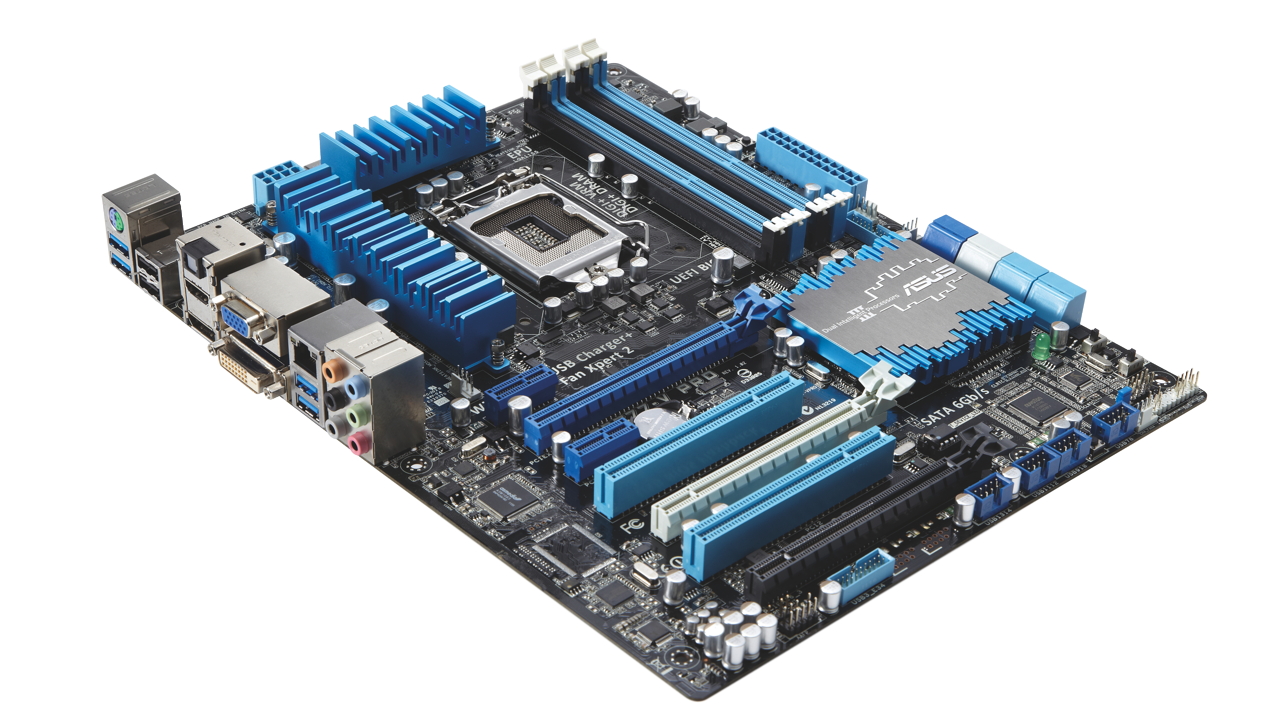Why you can trust TechRadar
As much as we like to talk about the extras you can get out of the Asus Sabertooth Z77 and the Gigabyte Z77X-UD5H, it's not all about the overclocking performance. This is especially true because most users of the more standard boards, like the Asus P8Z77-V Pro without the crazy heatpipes and over-the-top frippery of the RoG brand, simply aren't going to bother with the overclocking palaver.
Most of us just want to know if we can expect decent numbers out of our board without invalidating the warranty by questing after big frequency numbers.
And this board is certainly capable of offering that.
By dint of it running the Intel Core i7 3770K at 3.9GHz, how ever many cores a primary application is using, it posts impressive Cinebench and X264 numbers. And it also almost tops our charts for the World in Conflict benchmark.
When it's running the Ivy Bridge default spec of 3.7GHz in multi-threaded applications though it falls short of even the Intel board.
Lucky it runs quick out of the box then…
Only the similarly-clocked Gigabyte Z77X-UD5H managed to best it in the gaming terms though, in both WiC and Shogun 2. Sadly, for Asus, the Gigabyte board also has a slight edge in those Cinebench and X264 tests.
Sign up for breaking news, reviews, opinion, top tech deals, and more.
Considering Asus has held sway over its Taiwanese neighbour in recent times that's rather a surprise. The Gigabyte board is though more expensive, but then only by around a tenner.
Where Asus does win out though is in the BIOS.
The Intel board may have it's sparkly new Visual BIOS, but the ASRock and Gigabyte boards have their, much less funky, takes on the UEFI BIOS. Of them all though it's the Asus that wins through a combination of ease-of-use and impressive functionality.
It's not a perfect motherboard though, our biggest issue being with the lack of USB ports on the backplate.
With only six ports, two USB 2.0 and four USB 3.0, you're in trouble if you've got a host of peripherals to plug in. Asus does supply a secondary backplate with another pair of USB 3.0 ports on it, but if you want access to the rest of onboard USB you'll need more extensions for your chassis.
Still, it's a well-priced board that posts some impressive stock performance numbers. It's also the fastest of our launch boards when it comes to overclocking too, besting even the UD5H at 4.8GHz.
A steal at £150/$225.
We liked
The really impressive thing about the Asus P8Z77-V Pro is the fact that, despite its relatively diminutive price-tag, it can easily hold its own against the best its siblings and competitors can muster.
When you compare it against the likes of Intel's own Z77 and the bargainous ASRock Fatal1ty Z77 Professional, it's definitely ahead of the curve.
We disliked
Our main issue with the motherboard though is that because it's trying to be the very essence of all-round performance it's got every display output it can manage. That means there's very little space left over on the backplate for USB connectivity.
There are more headers on the board for break-out USB connections, such as through the PC chassis, but out of the box there are very few on the motherboard ready to use.
Verdict
An excellent all-round motherboard, that's only really let down by a lack of USB connectivity out of the box.