Early Verdict
Well-constructed and featuring great features, the CF56 Pro offers excellent flexibility and impressive out-of-the-box performance. However, the CyberData OS requires improvement, so early adopters should consider a third-party NAS operating system.
Pros
- +
Metal construction
- +
Dual 10GbE LAN
- +
Six M.2 bays
- +
Five 2.5/3.5-inch bays
- +
Punchy CPU
- +
Five USB ports
Cons
- -
Kickstarter
- -
No PCIe slot expansion
- -
OS isn’t finished yet
Why you can trust TechRadar
It appears that Orico was suitably impressed by Ugreen’s entry into the NAS market and has followed a similar plan. The CyberData Series machines are similarly positioned to the Ugreen counterparts, featuring five conventional drive NAS models and a single all-SSD model, each utilising Intel processors and a bespoke Linux operating system.
To be clear, this is a hands-on report rather than a review because I believe the hardware I received is a prototype, and as such, things may change between this appraisal and the launch hardware.
The Cyberdata Vault CF56 Pro is one tier below the CF1000 flagship, but uses the same processor, DDR5 memory model and dual 10GbE LAN ports as the top system.
What separates the two is that the CF56 Pro has a mixed configuration with five conventional HDD bays and six M.2 slots, whereas the CF1000 has ten HDD bays and two M.2 slots.
The number of M.2 slots on this design allows for SSD arrays or for more sophisticated caching of the conventional drives. Based on using 24TB HDDs and 8TB SSDs, the maximum capacity of this NAS is 168TB. However, larger drives are available, and soon, it might be possible to put 200TB or more in this unit.
The underlying operating system is CyberData OS, a version of FNOS, which, at this point, is an unknown quantity. However, it does appear to have the critical features, such as the ZFS file system and application support, that a NAS requires. Orico has also stated that it will support alternative 3rd-party operating systems on this hardware, which I’d assume means UnRaid, Proxmox and TrueNAS, among others. Curious, I gave this one an extensive test to see how it compares to the best NAS devices around right now.
Orico Cyberdata Vault CF56 Pro: Price and availability

- How much does it cost? From $699
- When is it out? On Kickstarter from July 2025
- Where can you get it? You can join the Kickstarter.
Launching hardware on Kickstarter is not something I’m keen on. As evidence that Orico doesn’t need the cash injection, the hardware I was sent was complete, which draws me to conclude that Kickstarter is merely a marketing exercise, regrettably.
Sign up to the TechRadar Pro newsletter to get all the top news, opinion, features and guidance your business needs to succeed!
I was critical of Ugreen for using Kickstarter in this way, and it’s not something I’m applauding with Orico. That said, at least Orico is running a global Kickstarter rather than limiting it to two countries, as Ugreen did.
However, Orico has introduced a new twist to the Kickstarter pipeline by requiring a $25 (£18.75) deposit, which unlocks VIP pricing, early shipping, and exclusive launch perks.
This appears to be a means of creating a commitment to buy or at least retaining interest until the Kickstarter actually launches.
The price of the CF56 Pro with VIP pricing and deposit is $699, with the official MSRP being $1399. EU customers will pay €782.89, which is 50% of the MSRP of € 1,566.88, and UK customers will pay £524.25, which is 50% of the £1,049.25 MSRP.
A direct competitor to the CF56 Pro is the Ugreen NASync DXP6800 Pro, which costs $1,019.99 for the six-bay model.
However, they have three new AI models coming via Kickstarter, the cheapest of which is the NASync iDX6011 for $999 (including a deposit). The NASync iDX6011 features six conventional bays and two M.2 slots. However, it offers more processing power with an Intel Core i5-125H. a PCIe X8 expansion slot, an OCUlink port and its ports are Thunderbolt 4, not USB4.
With Synology moving away from the prosumer space and becoming more selective about the hard drives it supports in its NAS, the arrival of Orico presents an excellent opportunity for those who want to do more with their NAS than simply store a collection of family photos centrally.
However, considerable work remains to be done to establish a presence in this competitive sector.
Orico Cyberdata Vault CF56 Pro: Specs
Item | Spec |
CPU: | Intel Core i5-1240P (12 cores, 16 Threads) |
GPU: | Intel Iris Xe Graphics |
RAM: | 16GB DDR5 expandable to 96GB |
SATA Storage: | 5x 2.5 or 3.5-inch drives (HDD or SSD) |
M.2 Storage: | 6x M.2 NVMe PCIe 4.0 |
Ports: | 2x 40Gbps USB4(Support Thunderbolt 4/3) |
| Row 7 - Cell 0 | 2x USB3.2 Gen2 USB-A (10Gbps) |
| Row 8 - Cell 0 | 2x USB3.2 Gen2 USB-C (10Gbps) |
| Row 9 - Cell 0 | 2x USB2.0 (480Mb/s) |
| Row 10 - Cell 0 | 1x HDMI 2.1 (8K) |
| Row 11 - Cell 0 | 1x DisplayPort 1.4a (8K) |
Networking: | 2x RJ45 10GbE LAN |
OS: | Orico CyberData OS |
Maximum Capacity: | 5x 24TB HDD + 6x 8TB M.2 NVMe |
RAID Modes: | 0/1/5/6/JBOD |
PSU: | 20V 9A 180W |
Dimensions: | 240 x 201 x 280 mm (LxWxH) |
Orico Cyberdata Vault CF56 Pro: Design

- Solid construction
- No lockable trays
- NVMe and memory upgrades
Over the years, some NAS makers have gotten away with fairly flimsy construction, even Synology. However, the CF56 is a gloriously engineered piece of hardware that combines aluminium with ABS plastic, and neither material is thin.
The aluminium extrusion that forms the outer case wall is 1.9mm thick and feels remarkably substantial. The front and back walls are plastic, but again, with this thickness, it doesn’t flex or distort.
Compared to many NAS where five bays would typically be a sideways arrangement with the drives on their sides, Orico designers went with a much larger enclosure with the five drives stacked vertically.
These are covered by a magnetically held faceplate, which on its rear has instructions in Chinese and English about downloading the CyberData phone application to configure the unit without a computer.
While the cover does hide the trays away, it’s disappointing that the drive trays aren’t lockable, and other than a spring for the release, they’re completely plastic. To release them, you need to push the button on the left side more to the left, which isn’t intuitive, but buyers will eventually work it out. I’d of preferred trays that didn’t need screws for each drive, but Orico did provide a screwdriver, and the numbering of the drives is stencilled onto the enclosure.
Underneath the drive trays are a series of LEDs indicating drive activity (only for the HDDs), system status, network status and a power button.
Given the considerable space available around the trays and the front of the CF56 Pro, it is unusual that no USB ports were placed on the front, with all of them located on the back.
If the port selection tells a story, it's that this NAS can be used as a desktop computer, having USB 2.0 ports for mouse and keyboard, and two display connections through HDMI and DisplayPort. It also has USB4 (supporting Thunderbolt 4/3), USB-C and USB 3.2 Gen 2 Type-A.
The one missing feature that is on the Ugreen equivalent system is a PCIe slot. However, as you can convert a USB4 port into at least a 5GbE LAN port, and possibly a 10GbE one, expanding the potential network bandwidth is possible.
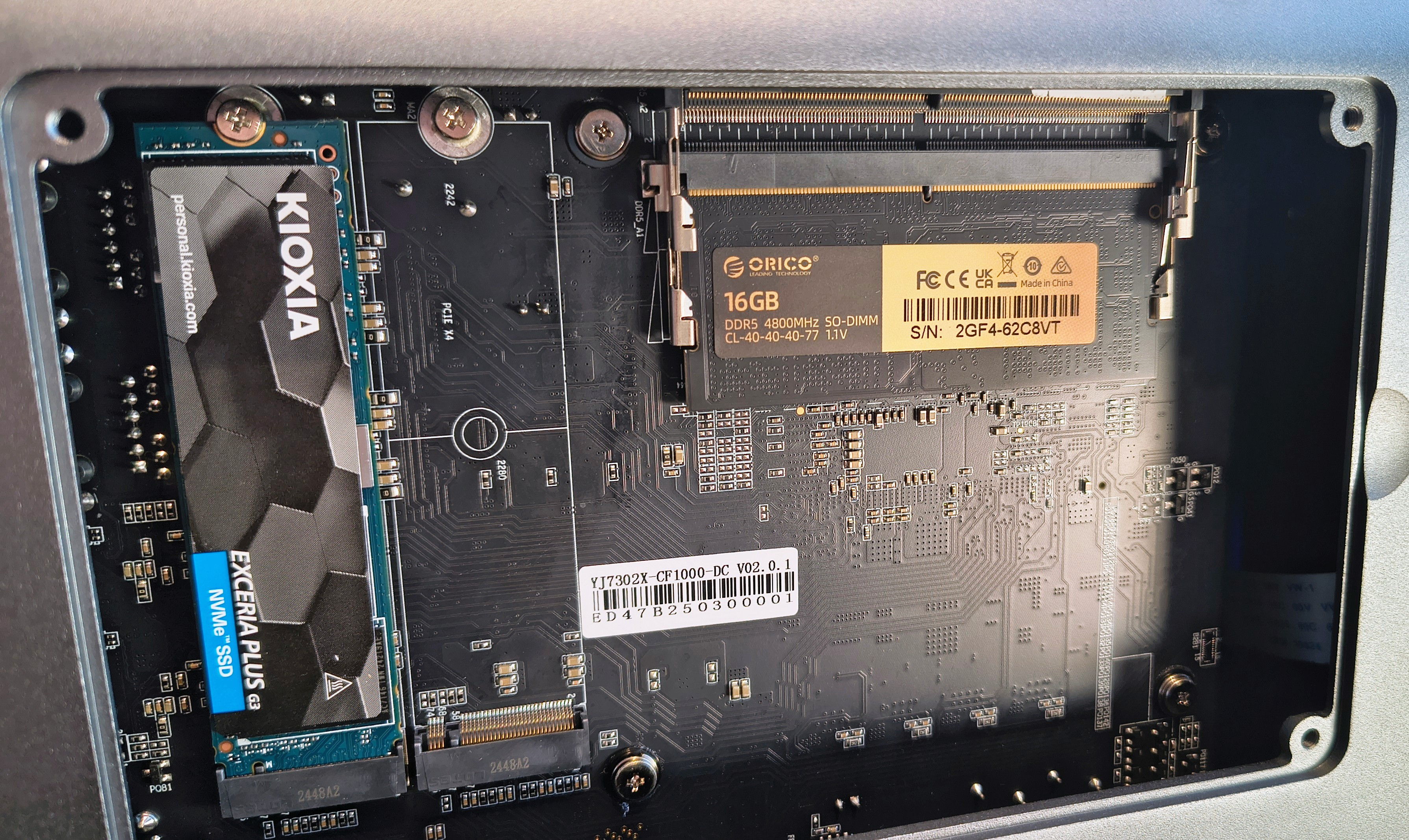
The final feature of this NAS is slightly convoluted, as the M.2 SSD slots are not located in a common area. Four drives are mounted under a mesh panel, held in place by magnets on top, making them easily accessible. The other two are located inside a recess on the underside, protected by a metal panel secured with four screws. Also included are the memory slots for the DDR5 RAM, with one of the two slots occupied in the CF56 Pro with a 16GB module.
The M.2 slots are both a hit and a miss from a design perspective.
The four on top have holes or markings to handle other than 2280-sized drives, but in manufacturing, the threaded post wasn’t inserted for 2260, and the hole wasn’t cut for a 2242 post. That Ugreen didn’t support 2260, 2242, and 2230 is one of those series’ weaknesses, and clearly, someone at Orico decided to address that; hopefully, the retail version will have the posts installed. Oddly, the two slots underneath have no holes or markers for anything other than 2280 SSDs.
In neither location are there any thermal connections to cool the drives; however, the top-mounted drives do have some airflow and sufficient space to accommodate drives that have an integrated heatsink, such as the Corsair MP600 Pro LPX that I installed.
Not having a thermal pad to link the underneath-mounted SSDs to the metal plate cover was a missed opportunity. For those curious about the numbering of the M.2 slots, drives one and two are located underneath, and drives three through six are positioned on top.
Orico Cyberdata Vault CF56 Pro: Features
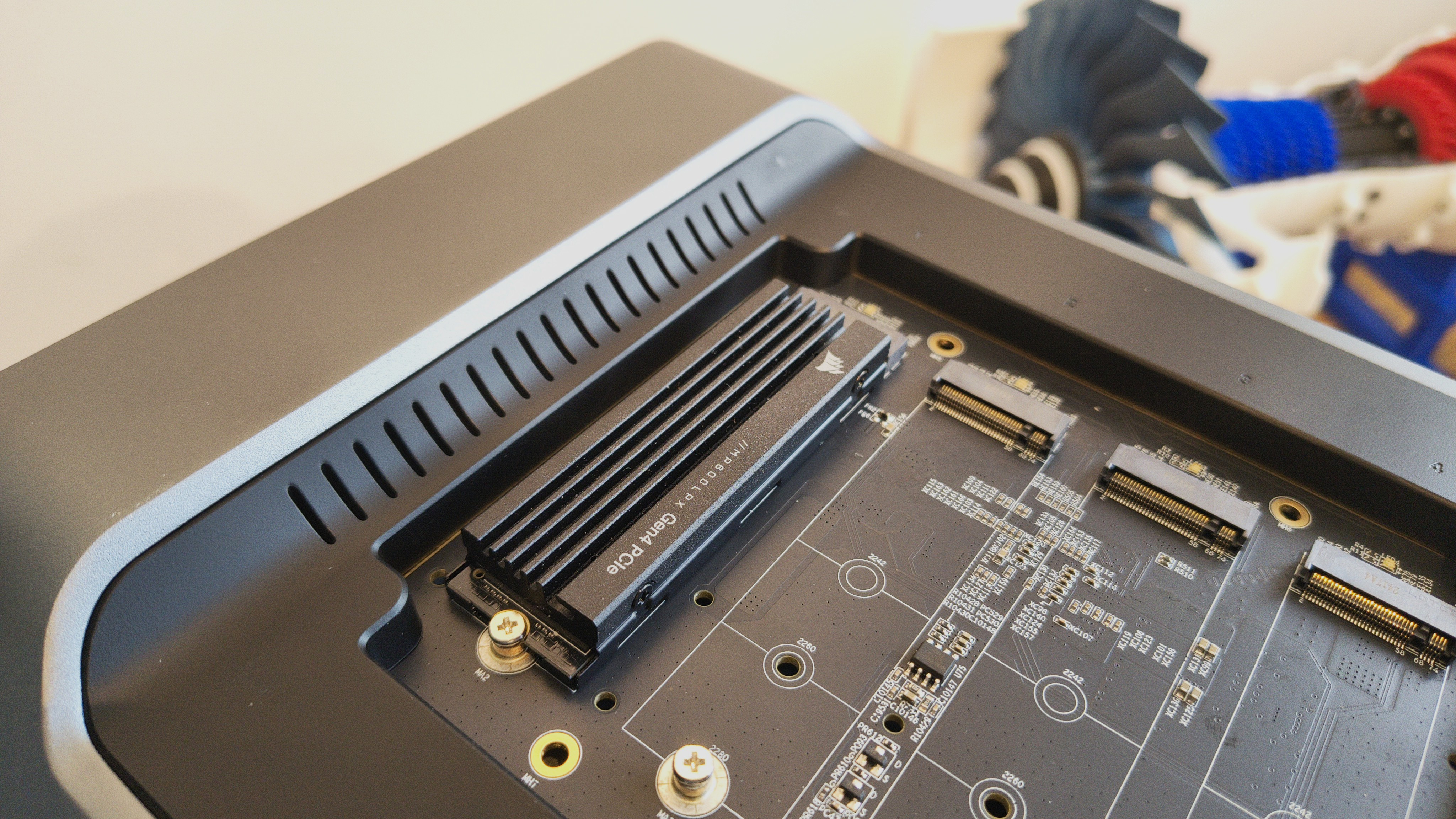
- Intel Core i5-1240P
- 20 PCIe Lanes
- No ECC memory
The top Ugreen NAS features an Intel i5-1235U 10-Core CPU, suggesting that Orico aimed to surpass this by utilising the Intel Core i5-1240P, a twelve-core design.
These are both Intel 12th Gen mobile processors from the Alder Lake era, with the 1240P having four performance cores, not the two that the i5 1235u has.
That makes the i5 1240p better at multithreaded tasks, which is effectively the definition of what a NAS does. They both include the Intel Iris Xe Graphics (80EU) GPU, although on the i5 1240p, it modestly boosts 100MHz higher.
Critically, they both offer PCIe 4.0 and have twenty lanes to allocate.
That’s important, and what makes these platforms dramatically better than the N100 and N300 NAS solutions where the lack of PCIe bandwidth makes it impossible to deliver numerous M.2 slots, USB4/Thunderbolt ports, and 10GbE network ports.
For example, a single USB4 port supporting 40Gbps utilises four of the twenty lanes available, so in this context, only sixteen lanes are available for the six M.2 slots, six SATA ports, two 10GbE LAN ports, and all the other USB ports.
It’s possible to use a PCIe switch to balance the demands of these items, prioritising the LAN ports over the M.2 slots, but there aren’t enough lanes to allocate more than two lanes to each M. 2 slot if it’s hardwired.
According to my sources, the four slots at the top are PCIe 3.0 x2, providing a maximum bandwidth of 2GB/s, and the two M.2 slots at the bottom are PCIe 3.0 x4, offering up to 4GB/s. Though this might change.
It seems slightly odd that none of the slots are PCIe 4.0, but those are choices that the designers made, possibly to keep power consumption and heat generation in check.
Even without PCIe 4.0, this is dramatically better than a CPU like the Intel N305, which has only nine lanes, and these are only PCIe 3.0. Additionally, the Orico NAS that utilises this chip is limited to PCIe 3.0 x1 lanes on its M.2 slots.
Unless you are running numerous Docker containers or VMs, the multi-tasking enhancements of the 1240p over the 1235u, as used by Ugreen and others, are subtle.
One weakness that both chips share, which might deter some customers, is that they do not support ECC memory. While the dual DDR5 SODIMMs can be upgraded from the 16GB in our test model up to 96GB (2x 48GB), that’s still only standard memory.
Even with that limit, it’s good to see another NAS brand that provides users with more power than a typical user might need rather than delivering underpowered platforms to encourage a move into more expensive options.
On paper, the Orico CF56 Pro appears to offer high specifications at a relatively approachable Kickstarter pricing. But, as Synology has demonstrated numerous times, the hardware is only part of the story.
Orico Cyberdata Vault CF56 Pro: CyberData OS
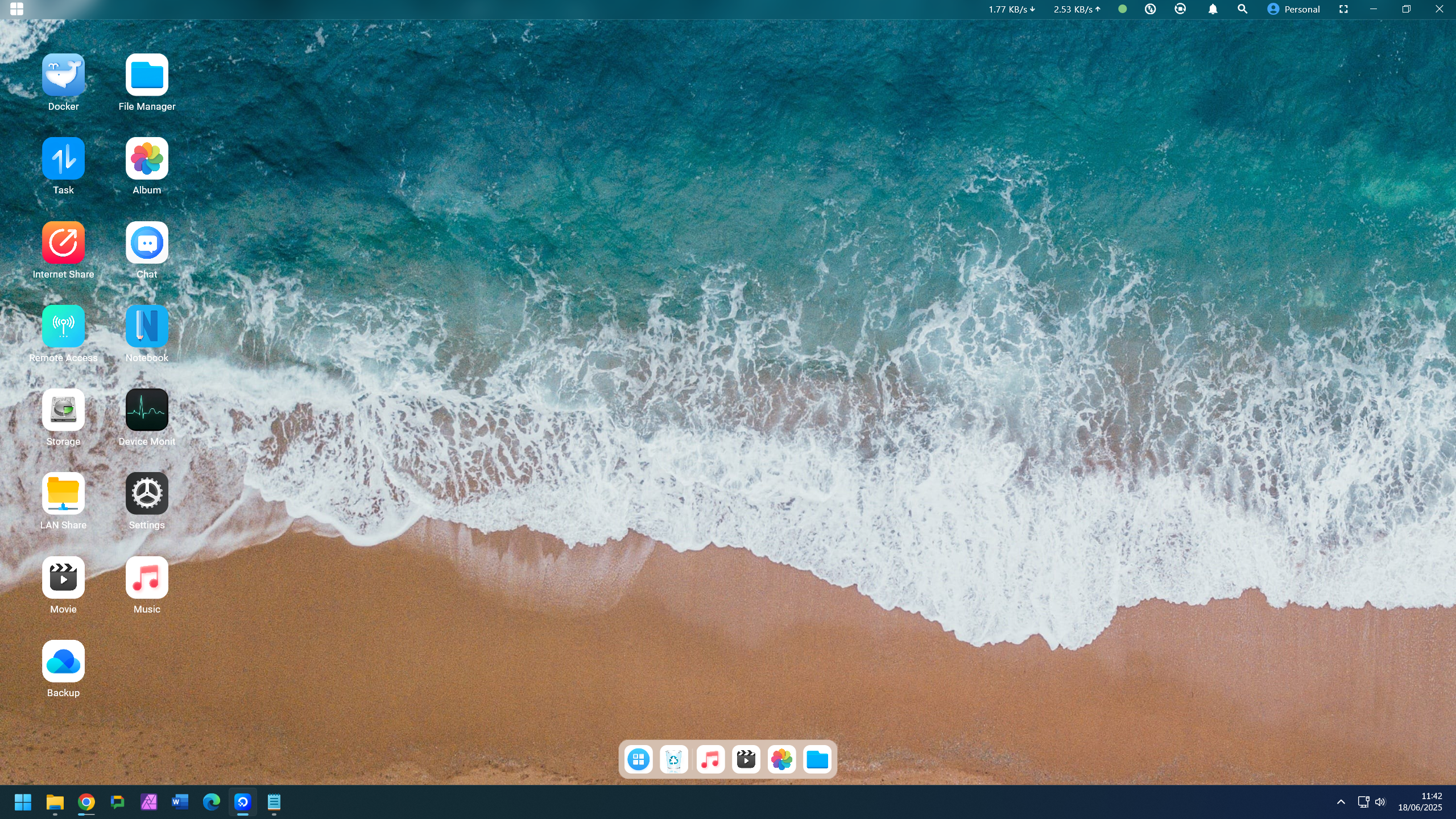
- CyberData OS
- Applications
- Yes to TrueNAS and UnRaid
There is so much about the operating system experience that is familiar to anyone who experienced the Ugreen Kickstarter NAS launch.
In some respects, CyberData OS has more features than Ugreen’s UGOS Pro came with at this stage of development, like it has more integrated apps, but it’s also less polished, with lots of menus and tools presenting only Chinese, even if the system is configured for English and the Region is Europe.
However, if you access the system using the Android mobile application, rather than the Windows desktop app, many of these labelling errors are addressed, but not all.
As a user of the Ugreen UGOS Pro NAS, that OS has come a considerable way since it was launched, although it still lags Synology, QNAP and Asustor in features.
This is a journey that Orico are just beginning, and their promotional material says the right things, but some of these promises aren’t apparent in the latest release.
But, even at this stage, this OS comes with a working media player, a photo collection tool with AI recognition, a backup tool, chat, a notebook, and many other tools that I would have expected to be added later on. A few of the apps are excellent. In particular, there is an app for sharing files and folders with local LAN users, and another for the same function but with remote users over the internet.
What it lacks now is SSH support, two-factor authentication, a security detection tool, and a cloud storage connection that includes Google or Microsoft, among other features you might expect. The one that is a real head scratcher is that there is no app store.
There are the preinstalled apps, and then everything else is Docker containers. While some software is relatively easy to use via Docker, this isn’t something I’d want to give to someone who isn’t technically proficient.
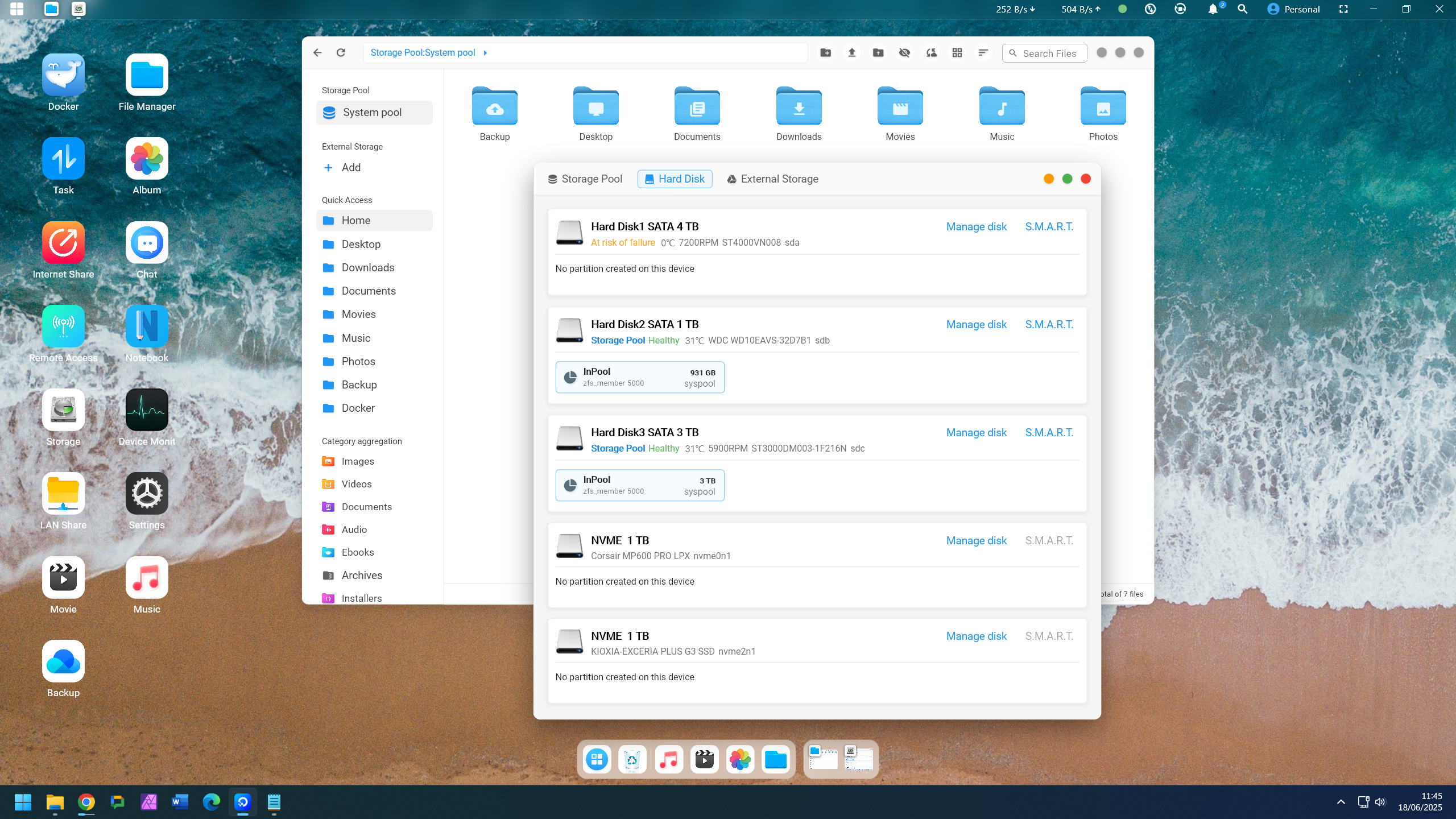
At this time, there is no VM support, no iSCSI LUNs, no WORM volumes, and the list goes on. However, it does support the ZFS file system, and with this number of bays, you can use RAID 0, RAID 1, RAID 5, and RAID 6. What isn’t finished is any means to grow a pack, but I’m sure this will come.
And, while the USB4 ports did work for attaching external storage, they didn’t function as Thunderbolt ports to act as a direct means to network that frees up the 10GbE LAN ports for other uses. Hopefully, Thunderbolt host mode will be implemented soon, as it’s incredibly useful for those who want to offload work data onto the NAS while having it serve others across the network.
With so much functionality required to be added, CyberData OS must look like the north face of the Eiger to Orico’s software development team. However, as demonstrated by Ugreen, it is possible to scale such intimidating projects and deliver something usable to the vast majority of customers.
Those who want the whole NAS experience from the outset might want to consider installing a fully formed alternative, such as TrueNAS Scale or UnRaid. Or wait until Orico has CyberData OS better nailed down.
Orico Cyberdata Vault CF56 Pro: Performance
As this isn’t a finished commercial product, it seems inappropriate to present performance figures as definitive. Performance at this time is less than the specification might suggest, especially the M.2 storage, which failed to saturate the 10GbE ports.
I wouldn’t read too much into that, since the OS still needs to be tuned, and I suspect it’s because in the current OS release, the SSDs are treated as external storage.
What impressed us was the media player, which delivered smooth 4K playback of both local and Samba-connected remote files. However, I was unable to get the HDMI or DisplayPort output to work, unfortunately.
While I’d happily accept that this might not be release hardware and software, the system seems snappy, and those features that are included generally work well.
The underlying platform appears to be impressive, and if the software can unlock that potential, then the CF56 Pro might become a serious contender for those wanting a performance NAS at an affordable price.
Orico Cyberdata Vault CF56 Pro: Early verdict

While there are a few minor annoyances that need to be addressed, Orico has brought its NAS offering to market in an advanced state; however, it still has some way to go before it can lock horns with QNAP, TerraMaster, and others.
As this equipment is likely to be returned to the manufacturer, I didn’t feel confident enough to overwrite the resident OS with a third-party one, although I’m reasonably sure that TrueNAS SCALE or another NAS platform might be wonderful on this well-considered hardware.
In the meantime, I find it difficult to fault the hardware. Let’s hope the software reaches the same level, and NAS aficionados have another option when they come to replace their old NAS.
However, as I must reiterate, the machine I received from Orico may differ from the ones that people backing the Kickstarter end up with, so wait for reviews after it goes live for more definitive specifications.
For more network-attached storage solutions, we've reviewed the best NAS hard drives and the best NAS & media server distros.
Mark is an expert on 3D printers, drones and phones. He also covers storage, including SSDs, NAS drives and portable hard drives. He started writing in 1986 and has contributed to MicroMart, PC Format, 3D World, among others.
What is a hands on review?
Hands on reviews' are a journalist's first impressions of a piece of kit based on spending some time with it. It may be just a few moments, or a few hours. The important thing is we have been able to play with it ourselves and can give you some sense of what it's like to use, even if it's only an embryonic view. For more information, see TechRadar's Reviews Guarantee.
You must confirm your public display name before commenting
Please logout and then login again, you will then be prompted to enter your display name.

