Why you can trust TechRadar
Performance
- Not sluggish day to day, but shows signs of stutter with heavier apps
- Wi-Fi download speeds seemed a bit slower than the competition
- Top half of the phone gets warm during gaming
Oppo’s target audience with the Reno is not a typical high-end consumer categorically slotting the phone in the mid-range bracket. Inside, the phone ticks on the modest Qualcomm Snapdragon 710 octa-core chip and up to 8GB of RAM.
Daily performance is comparable to a flagship phone but if you are coming from a higher-end device, you will notice that the phone takes a bit longer to load applications.
That being said, general multitasking on the Oppo Reno is excellent even with 6GB of RAM. Multitasking while downloading content and watching videos all worked well and even the phone’s built-in split screen mode is more than capable albeit with a stutter or two every now and again.

More demanding titles like Fortnite or PUBG will stress the phone and frame drops become a bit more noticeable. It is here that the phone also warms up towards the top.
Oppo has included an app called ‘Game Space’ which is able to optimize hardware on-board the device based on your power consumption needs. For the majority of the time, we used the phone on the ‘Balanced’ mode which seemed to do the trick.
There is a ‘Competitive’ mode as well but we did not find the bump up in gaming performance to be that significant for the extra battery power lost.
Something that was a bit bothersome was the haptic motor on the Oppo Reno- it’s quite aggressive and we opted to disable it completely when using the phone.
Sign up for breaking news, reviews, opinion, top tech deals, and more.
As far as storage space is concerned, the in-built 256GB or even 128GB is plenty so the lack of a micro-SD card is not a sore miss. Although it would have been nice to have that as an option with a hybrid-SIM slot rather than just a dual-SIM tray.

Software
- Oppo’s ColorOS is strikingly different from stock Android
- The software overlay isn’t particularly heavy
While remaining lightweight, Oppo’s ColorOS is an intrusive skin on top of Android 9.0 Pie. It is a departure from the clean and bloatware free Android experience. Core changes to app icons, the notification tray and the multitasking pane means there is a fair bit of a learning curve. Even when you get used to it, you will miss a cleaner Android experience.
One of the software value add-ons with the Oppo Reno is ‘Smart Sidebar’. This is a small pane on the edge of your display to quickly access your favourite applications and tools. While your tool choice is limited, you can add any other app onto the pane.
Among the tools is a screen recorder that lets you capture your screen at a 720p resolution with options to record your voice and add an overlay from your front camera to make your recordings a bit more versatile.
In the same breath, you can quickly take a screenshot without having to press any hardware buttons and there is even an option for a long screenshot which works well.

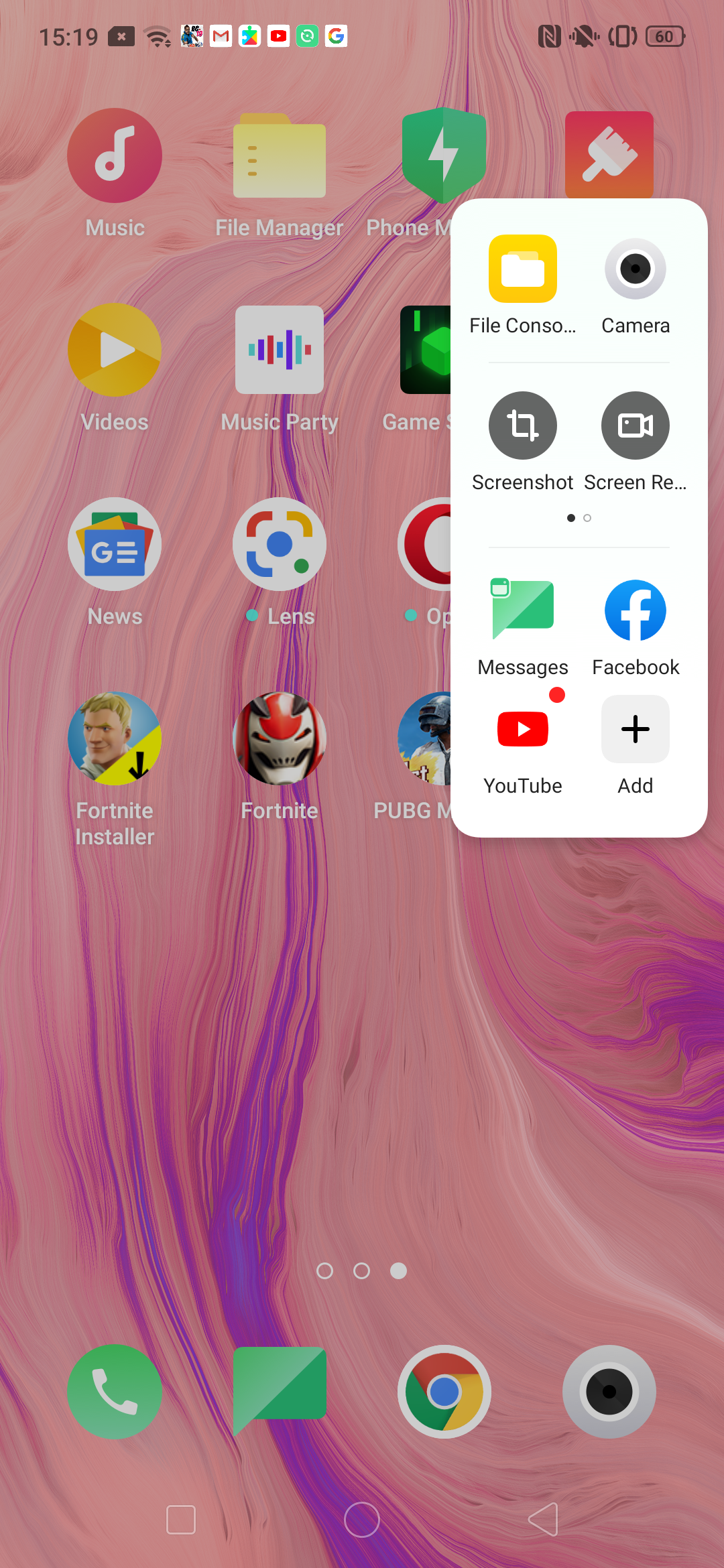
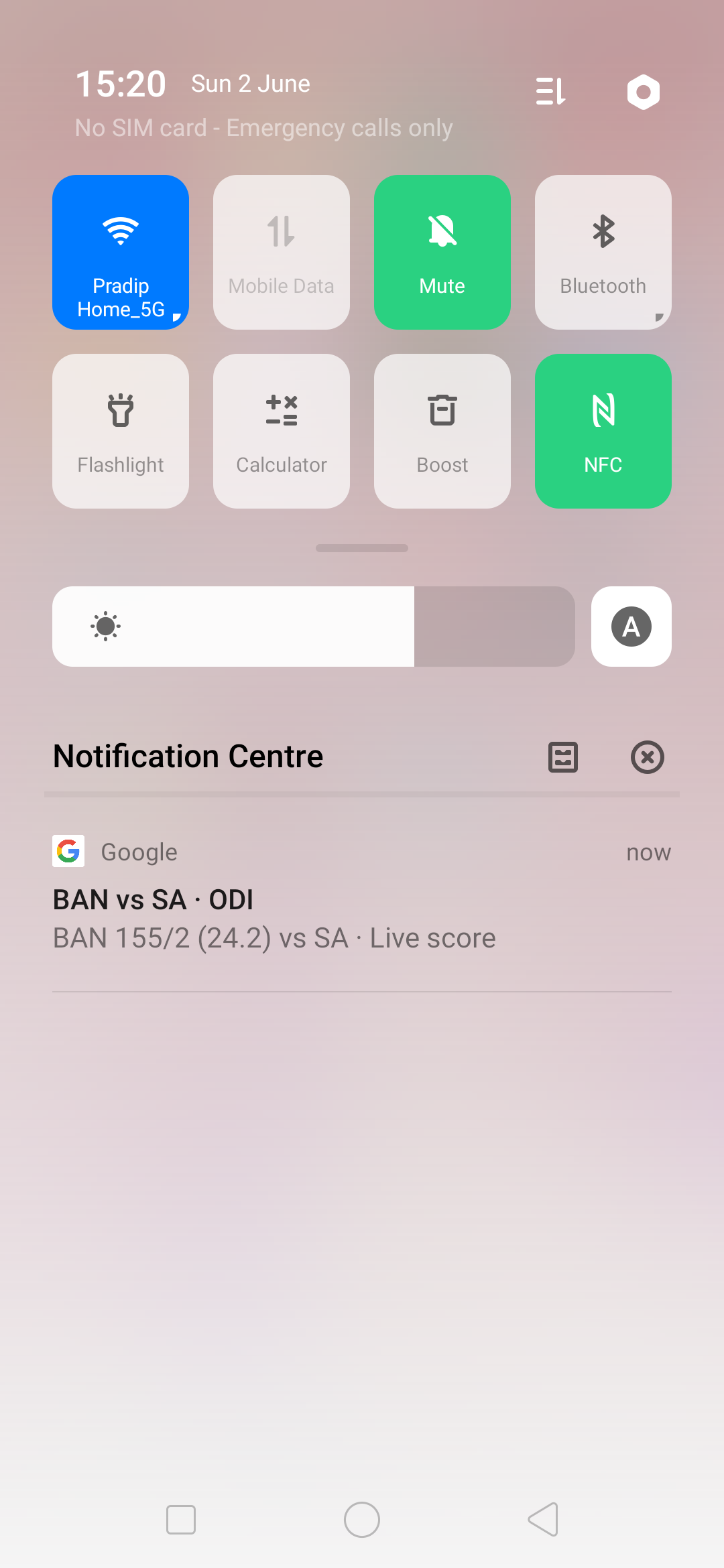
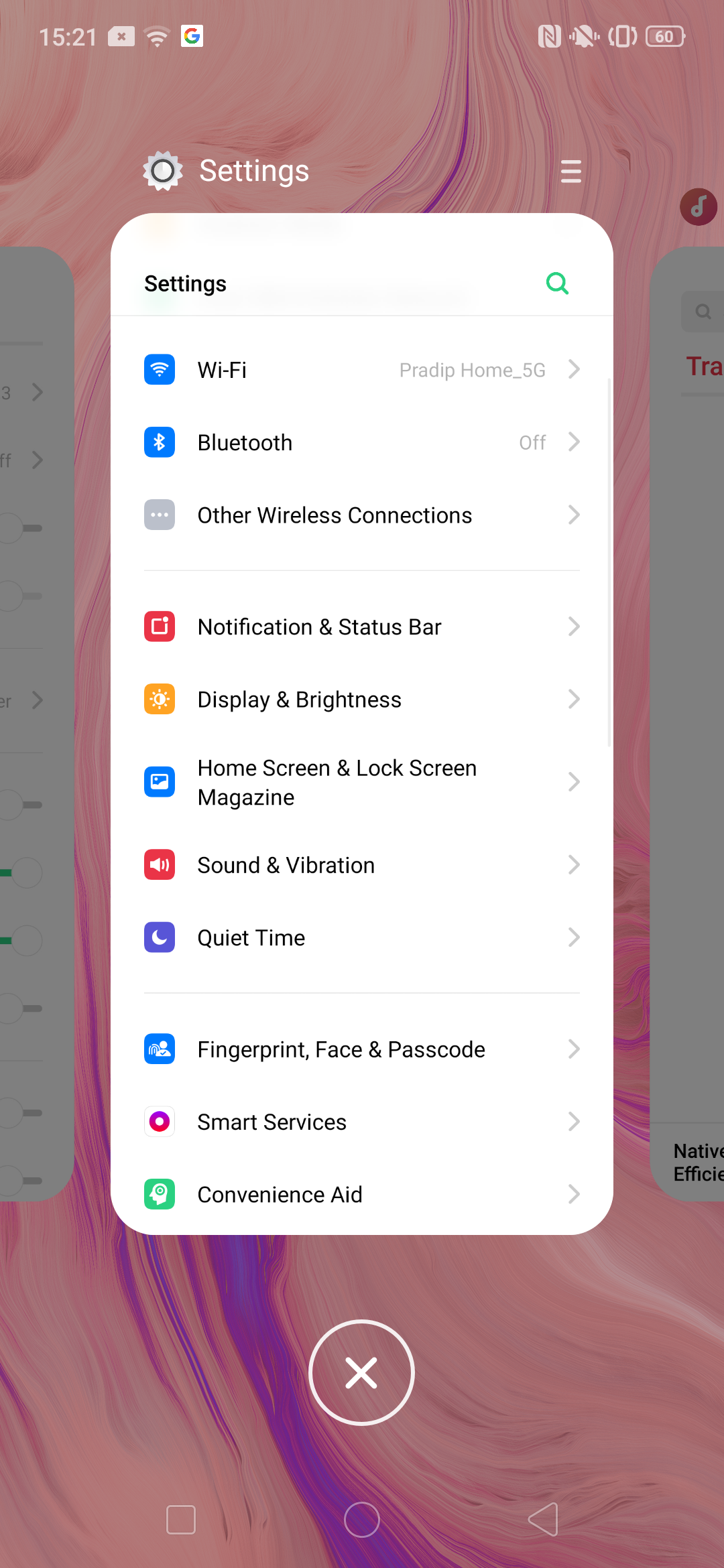
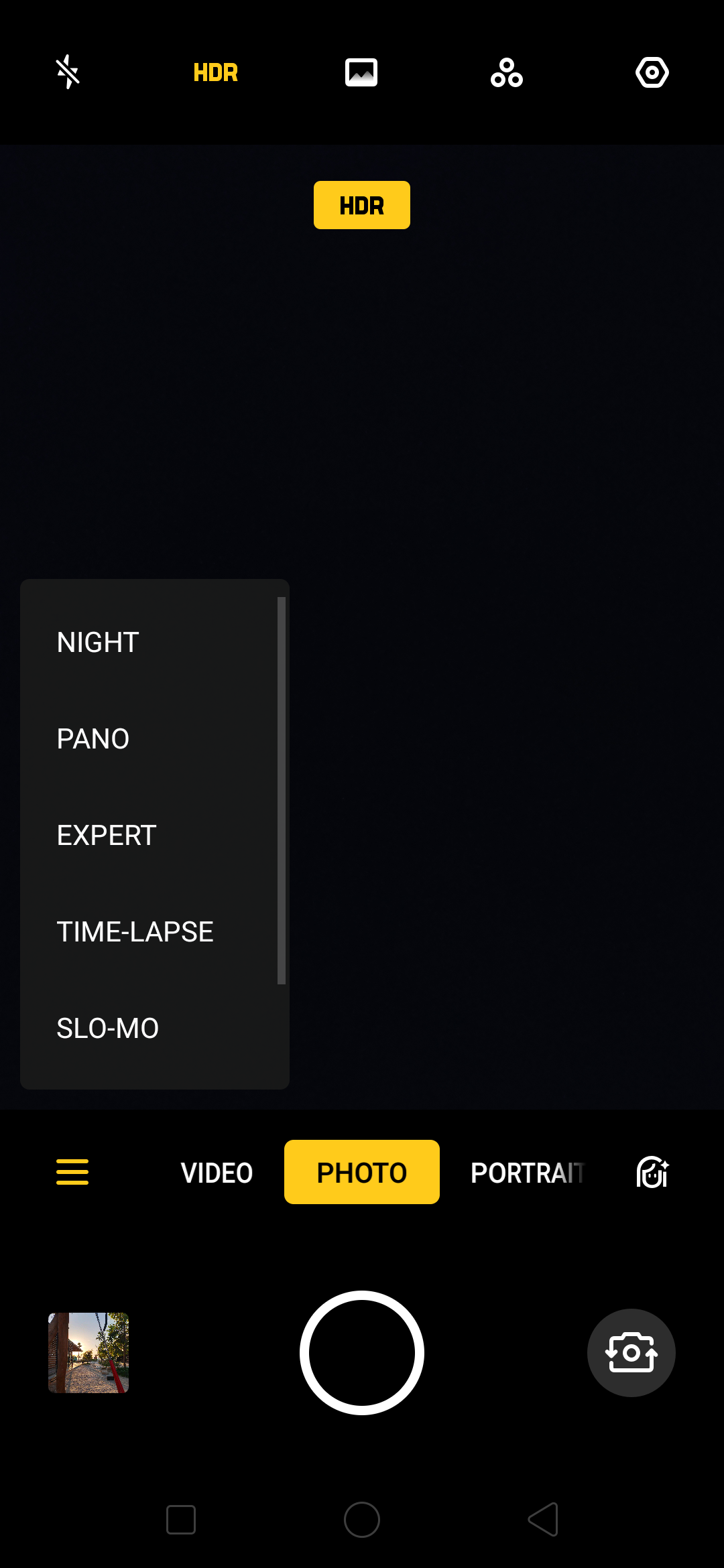
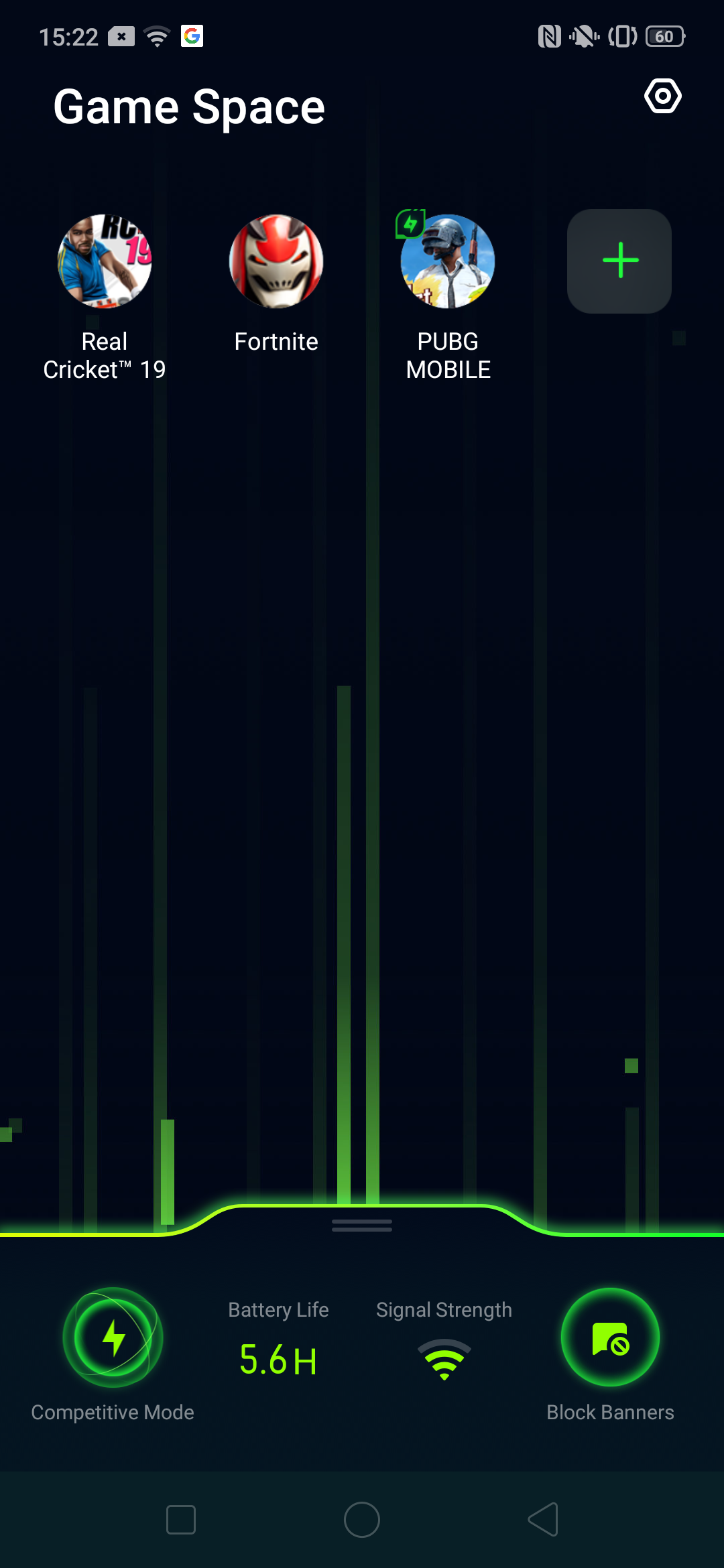
Oppo has also bundled its own navigation gestures and offer a great deal of customization. As mentioned earlier, ‘Game Space’ allows the phone to perform optimally during gaming whereas a ‘Clone Apps’ option also provides users with the ability to load two of the same applications to access multiple social media profiles such as on Facebook or WhatsApp from a single device.
In fairness to Oppo, it does include some useful features with its software. But whether these are enough to forego a stock Android experience varies from person to person. So far, updates to the phone have been consistent and it is nice to see the Oppo Reno included in the Android Q beta program as well.
Battery
- Oppo Reno’s 3,765mAh battery is small on paper, but performs well
- VOOC charging is the star of the show
With a 3,765mAh battery, the Oppo Reno is capable in giving you just about a day’s worth of moderate to heavy use. While smaller in capacity to the generally larger batteries nowadays, the Full HD+ resolution display and the mid-range processor in combination are responsible for these numbers.
On stand-by, you do notice a fair bit more drainage than normal. Whereas when gaming, the battery levels plummet- especially after longer sessions. But that is where Oppo’s 20W VOOC charging comes into effect.

Using the included cable and adapter, the phone charges from 0% to 25% in 15 minutes and up to 49% in half an hour. It reaches 100% in 1 hour and 26 minutes which is impressive.
But do keep in mind, these charge times are only possible through Oppo’s out of the box charging kit. Other USB Type-C kits may be much slower.
Unfortunately, this is the only way to charge the phone with there being no wireless charging support.
Current page: Performance, software and battery
Prev Page Display and cameras Next Page Verdict and comeptition
Always on top of the latest advancements and trends, Vaibhav Pradip has over 5 years of experience creating technology video content on social media platforms like YouTube and writing reviews. His niche includes smartphones, tablets, laptops and headphones so if you want a sound judgement (no pun intended) on which device to pick up next, he’ll most certainly have an answer.
