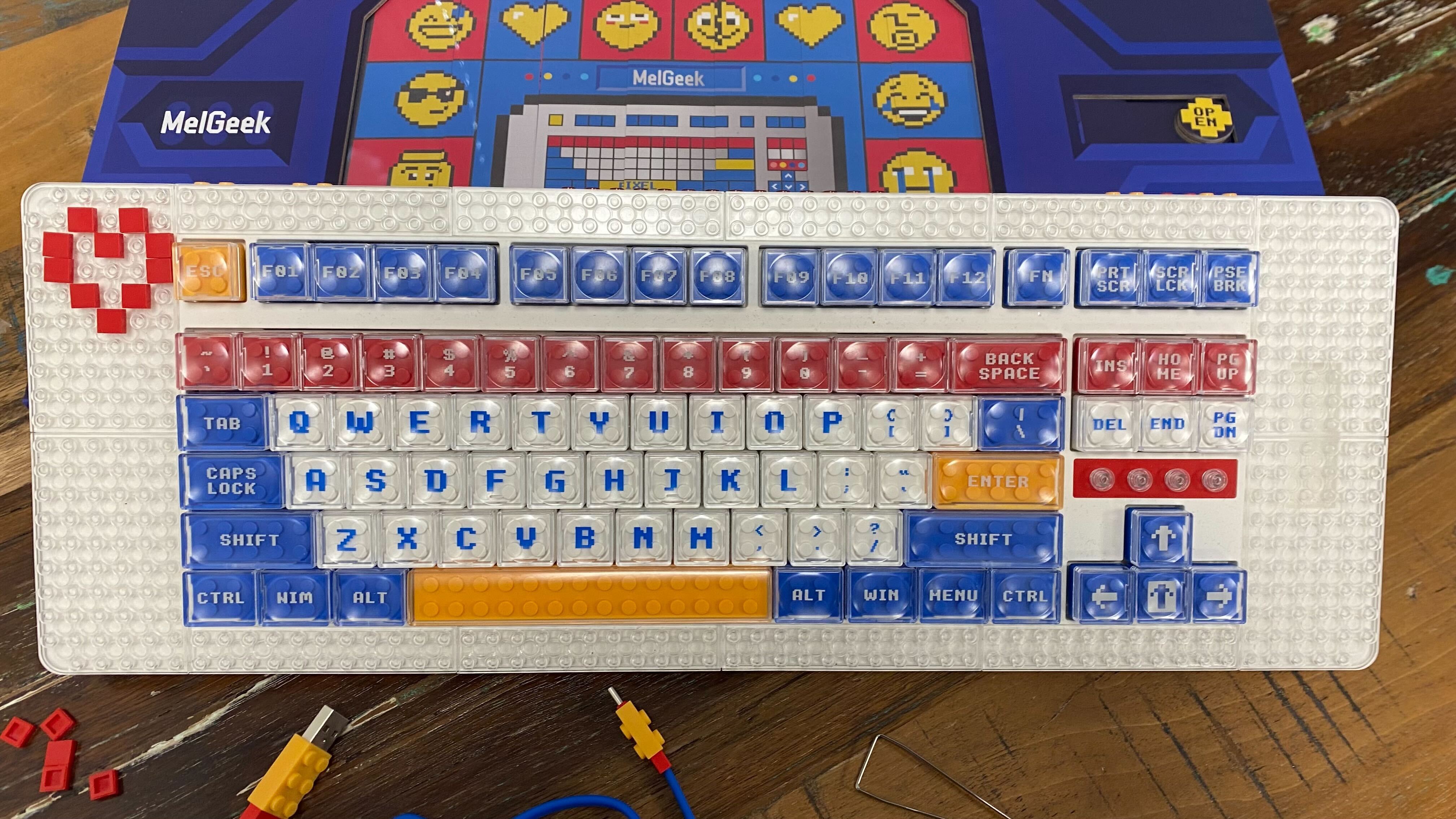Early Verdict
A quirky, fun keyboard that’ll definitely bring personality to your desk. The MelGeek Pixel mechanical keyboard provides a satisfying typing experience once you get used to typing on brick building pieces.
Pros
- +
Very fun to look at
- +
Customizable experience with provided brick pieces
- +
Satisfying typing sound
Cons
- -
Keycaps are cramped very close together
- -
Can be impractical at times
- -
Definitely not a portable keyboard
Why you can trust TechRadar
The Melgeek Pixel mechanical keyboard is a great keyboard to spice up your setup and add a little fun to your desk. You can really make it yours and decide what switches, keycaps, and brick packs you want before it arrives, and add the final touches with the pack of colorful bricks that come with the keyboard.
Just so you know, this isn’t an official Lego product, and neither are the bricks. They are compatible with actual Lego pieces, though, so if you have any lying around you’re more than welcome to whack them onto the keyboard.
This keyboard is backed by a Kickstarter campaign and has several variations to choose from: the Canvas, the Christian, and the Pallete, which we got to use. Their unique design does mean typing on the Pixel mechanical keyboard will take some getting used to, so beware if you’re planning to set off right away and type out your essays or use it for work because there will be typos. We used the keyboard to write this review and had to be careful to make sure we didn’t make any embarrassing errors.
That being said, there is a sense of accomplishment that comes with mastering how to touch-type on this funky, bricky keyboard, and once you put some time into it the rewards are fulfilling. This keyboard is probably going to be of most interest to gamers and streamers, but if you work from home or are a student looking to reignite that childlike wonder, the MelGeek Pixel is definitely a keyboard worth considering.
This is a review of a product that is still in development. We will update this review in the future with more details once the finished product is released.

Price and availability
As this is a Kickstarter campaign, we cannot say the exact price of the keyboard, but the backing tiers start at $189 (about £154 or AU$278) to $597 (£486 or AU$878) depending on what you would like to receive alongside the keyboard itself. Every tier comes with different perks and specifications, so if you just want the keyboard alone you’re looking at about $189 to $219 for one of the three variations on their own.
Regarding availability, Melgeek offers worldwide shipping with the keyboards ready to send out in early 2023. Bear in mind that it may take a little longer if you’re after a heavily-customized Pixel model.
Sign up for breaking news, reviews, opinion, top tech deals, and more.

Design
The design of this keyboard has clearly been well-thought-out and meticulously executed. It does literally look like a toy - maybe a fake keyboard you might give your cat when it bothers you at your desk - but it's actually a fully functional keyboard!
This is definitely a sturdy piece of kit that can take a few beatings - we might have accidentally dropped it, sorry MelGeek - and still produce those satisfying clickety-clacks. Indicator lights on the panel are a very helpful add-on, considering the unique nature of this keyboard. It might take you a minute to remember which light means what, but once you have it down you’ll feel like a typing wizard. Little LEDs let you know which mode it's in (Bluetooth, wireless, or cabled) and the other lights will let you know when your caps/num/scroll lock is on, much like a regular keyboard.
The Pixel casing is Lego-brick-compatible (although again, MelGeek is keen to highlight that this is not an official Lego product), so you can use the little provided bricks to create your own designs on the casing. We made a little heart on the left corner that keeps us going during long typing sessions.
It should be said that you probably won’t be cruising through those typing sessions right from the get-go. While we absolutely adored the look of the MelGeek Pixel Pallete edition, it took a lot of practice, typos, and basically retraining our fingers to use the keyboard as effortlessly as with normal keyboards. There are plastic caps that cover the individual keycaps, so you’re typing on a smooth surface and not a brick, but these have very little space between them and create quite a cramped typing area, so the occasional misclick is a given at first.
The Pixel mechanical keyboard is hot-swappable, which means that you can easily swap out the key switches for greater customization of your typing experience. In terms of connectivity, you can use the keyboard wirelessly using Bluetooth, the provided dongle (which, rather neatly, has a compartment in the keyboard you can use to keep it safe), or with the cable provided.
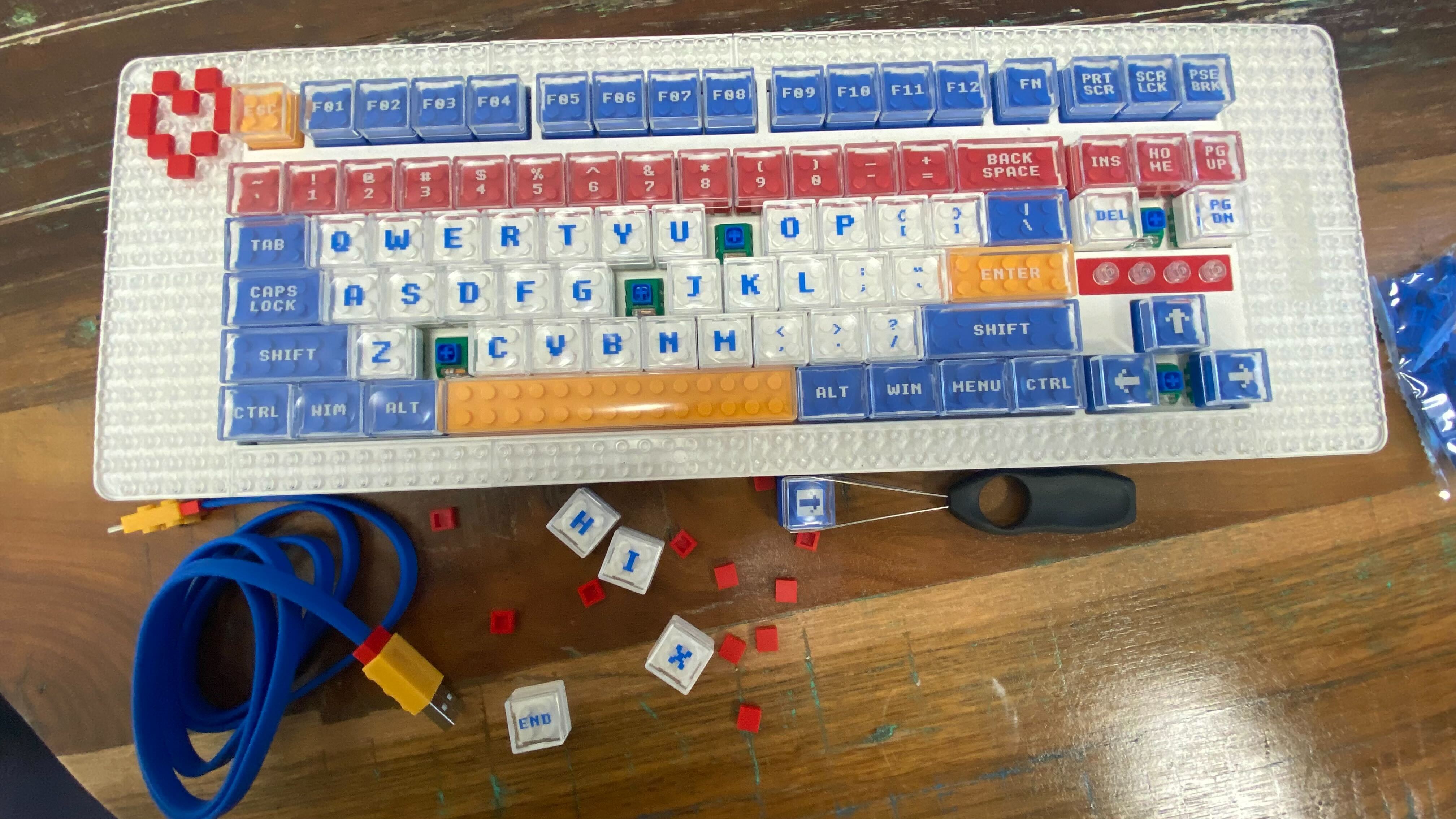
Performance
The Pixel mechanical keyboard is a great keyboard for people that just want to mess around with brightly-colored not-Lego bricks. Most people can pick this up and be very pleased with how it performs. Gamers may be disappointed with the lack of RGB lighting, though we wouldn't really expect anyone to use this as a replacement for a high-end gaming keyboard due to its cramped keycaps.
The dongle provides uninterrupted connectivity, although we did find that with the cable some computers took a few tries before registering the keyboard. The same applies to Bluetooth; we tested it on multiple PCs, and several seemed to have a hard time discovering the Pixel mechanical keyboard.
In terms of the typing experience, the ability to swap between key switches means every user should be able to get their ideal typing feel. You can choose between red, yellow, blue, white, and silver switches, each with its own physical feedback, travel distance, and required force to register actuation. Users who prefer a quieter, smoother typing sensation should opt for the specially-designed red Kailh Pixel L switches, while anyone craving tactile feedback with an audible click should go with the Kailh Box White model.
Our model features the blue tactile Kailh Pixel T switches, which have very little sound but a small 'bump' at the top of their travel trajectory. They don't require too much force to type on, and were sufficiently snappy in registering inputs that they felt great for playing fast-paced games with.
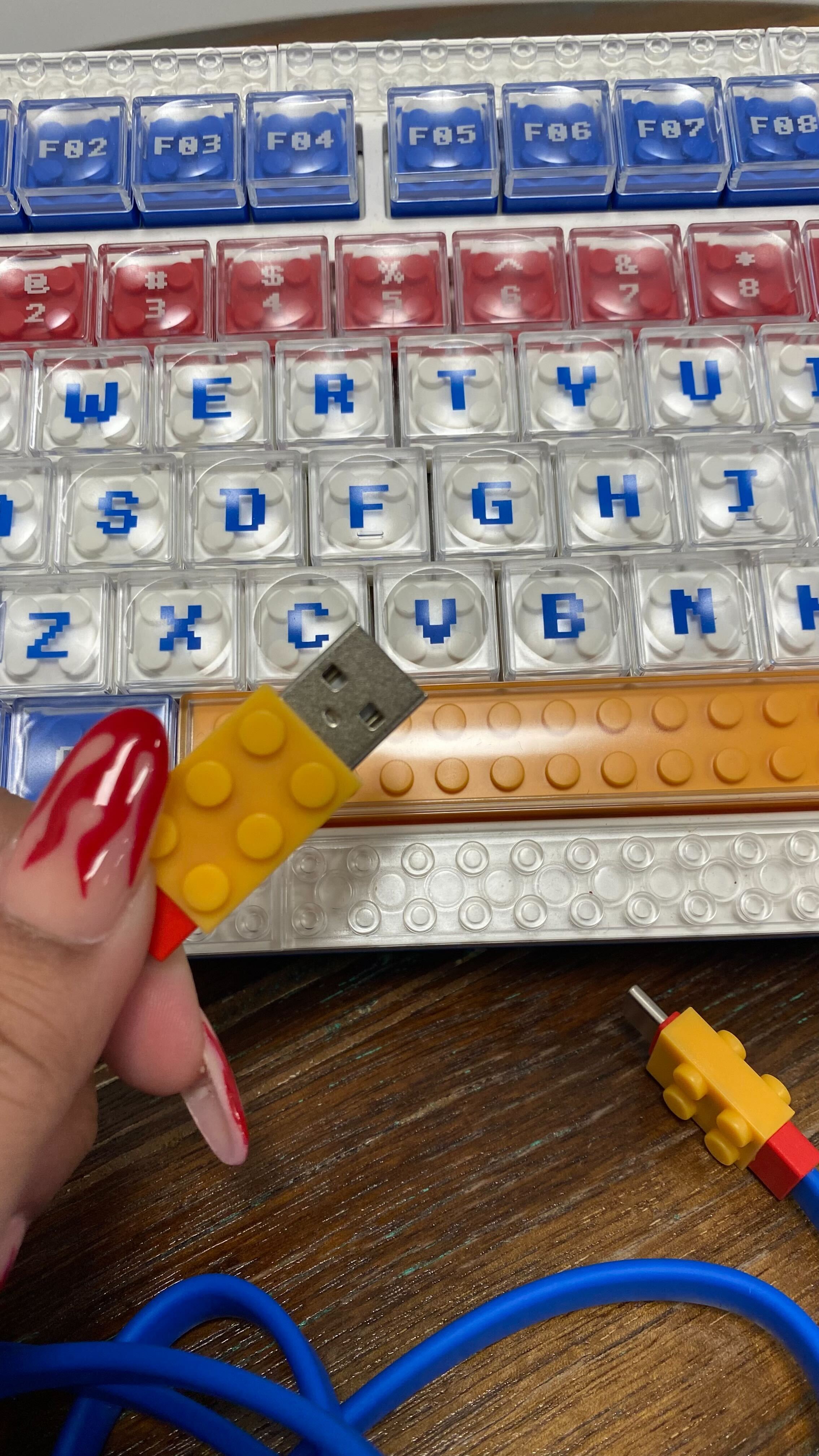
Early verdict
MelGeeks Pixel Pallette keyboard is a refreshing addition to the mechanical keyboard scene and definitely a testament to the team’s creativity. There seems to be huge interest in this keyboard based on the Kickstarter page alone, and the traction it’s gained on spaces like TikTok and Twitter, is all well-earned. There are definitely some things we would change about the keyboard, like more conscious placements and sizing of the keycaps to avoid that claustrophobic typing experience.
This keyboard is versatile in its nature, from the design to customization features to the potential end users. This would be great for students, kids, and office workers looking for something cool for my desk.
We've enjoyed using the review sample we were sent, and cannot wait to see the final product when it does come out.

Muskaan is TechRadar’s UK-based Computing writer. She has always been a passionate writer and has had her creative work published in several literary journals and magazines. Her debut into the writing world was a poem published in The Times of Zambia, on the subject of sunflowers and the insignificance of human existence in comparison.
Growing up in Zambia, Muskaan was fascinated with technology, especially computers, and she's joined TechRadar to write about the latest GPUs, laptops and recently anything AI related. If you've got questions, moral concerns or just an interest in anything ChatGPT or general AI, you're in the right place.
Muskaan also somehow managed to install a game on her work MacBook's Touch Bar, without the IT department finding out (yet).
What is a hands on review?
Hands on reviews' are a journalist's first impressions of a piece of kit based on spending some time with it. It may be just a few moments, or a few hours. The important thing is we have been able to play with it ourselves and can give you some sense of what it's like to use, even if it's only an embryonic view. For more information, see TechRadar's Reviews Guarantee.