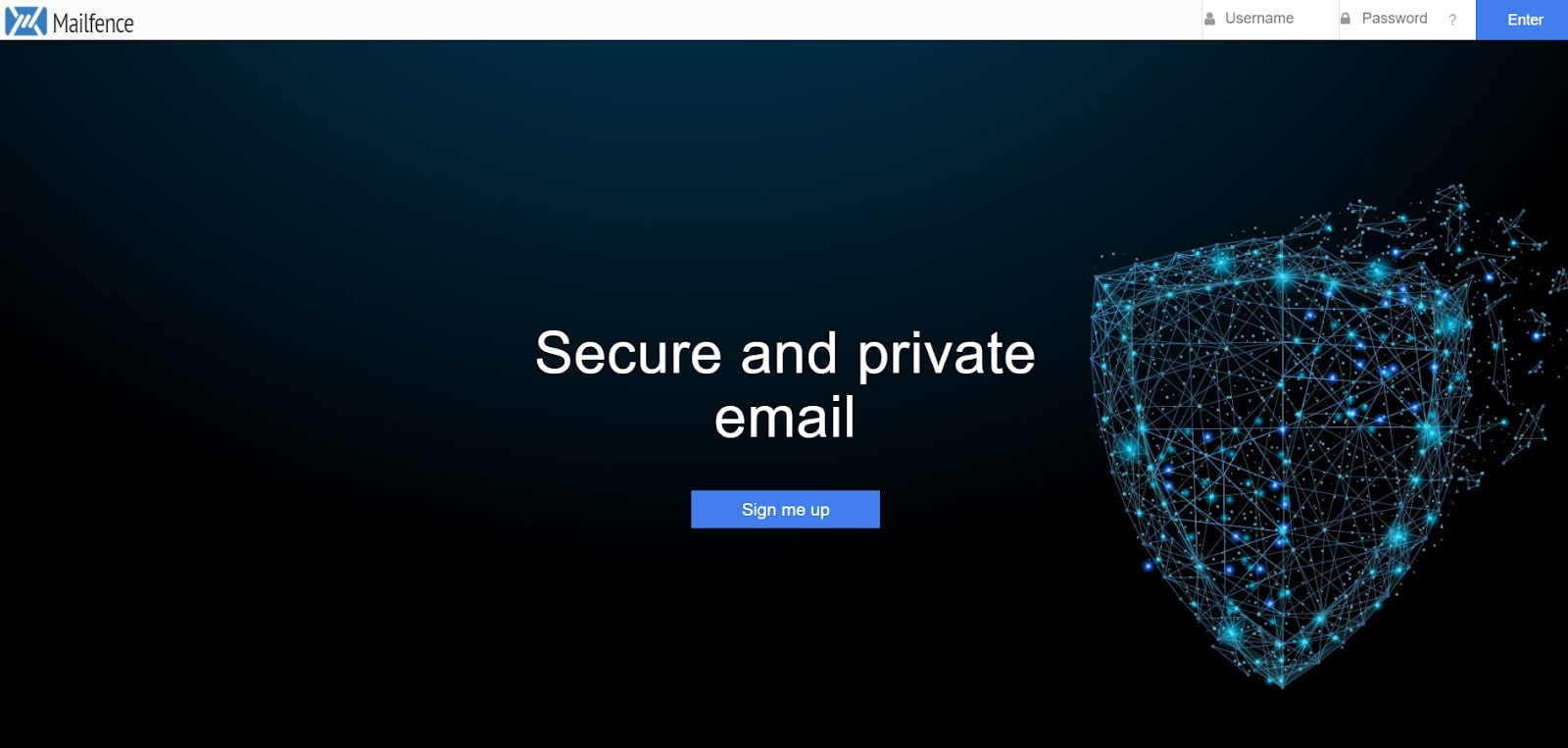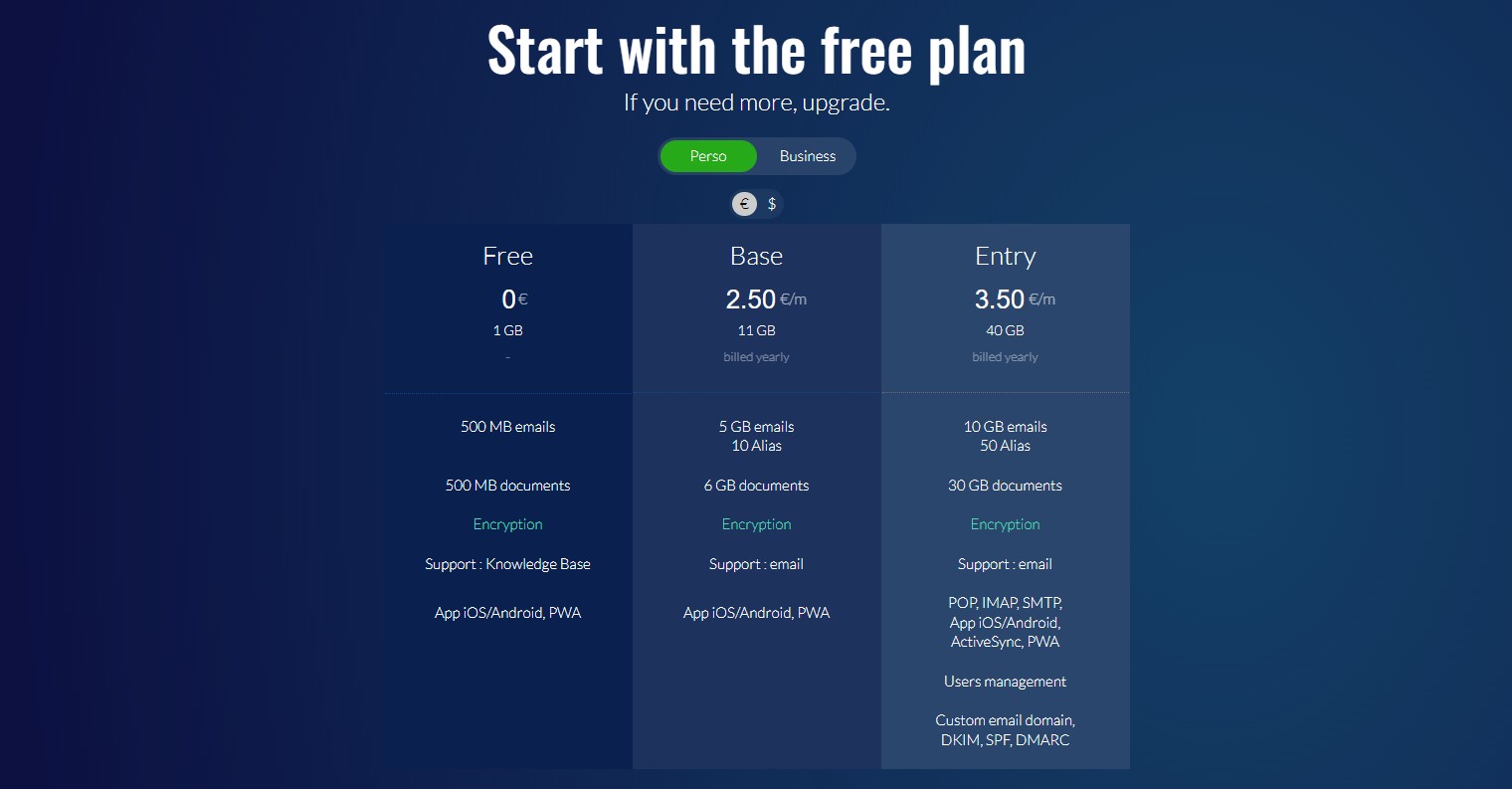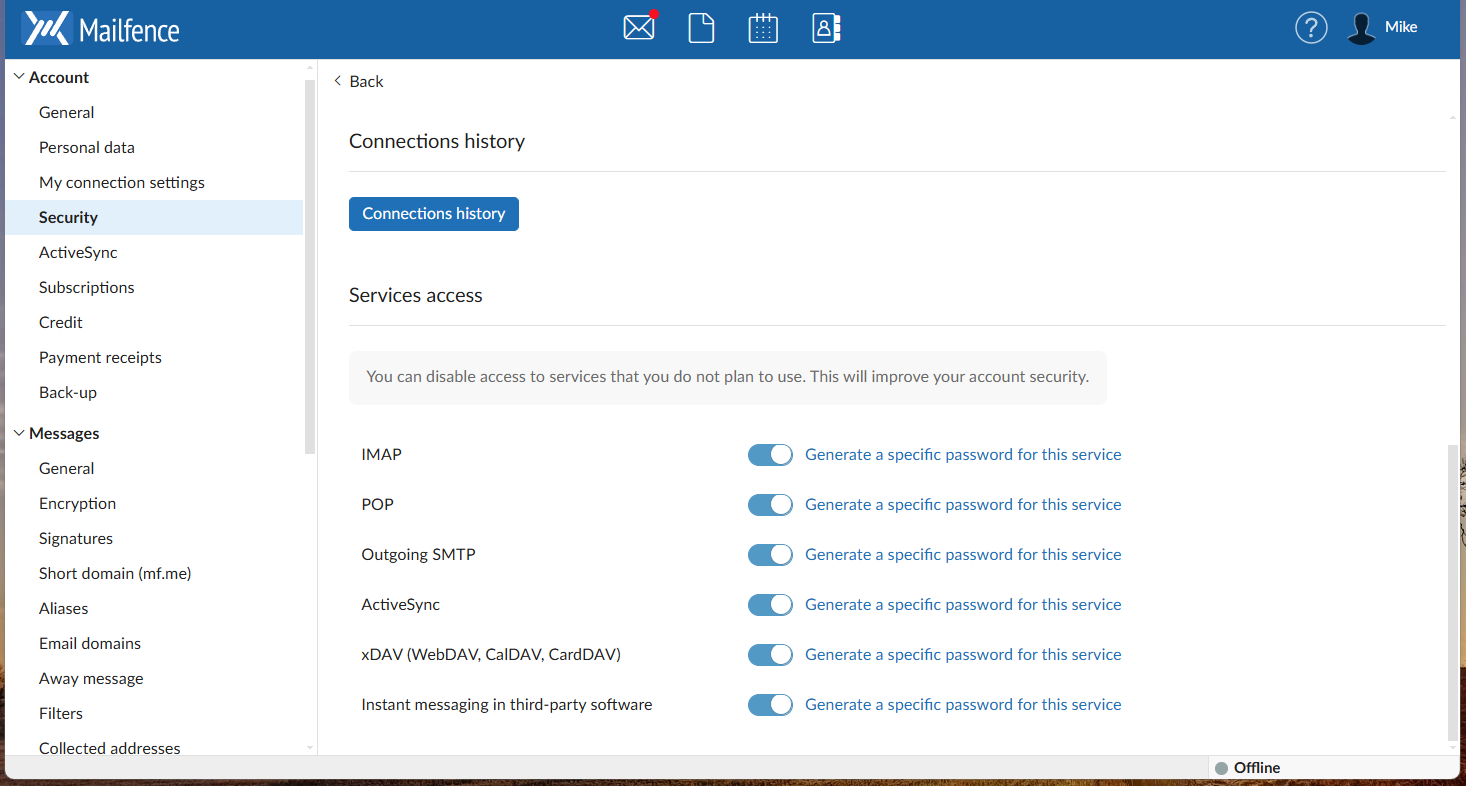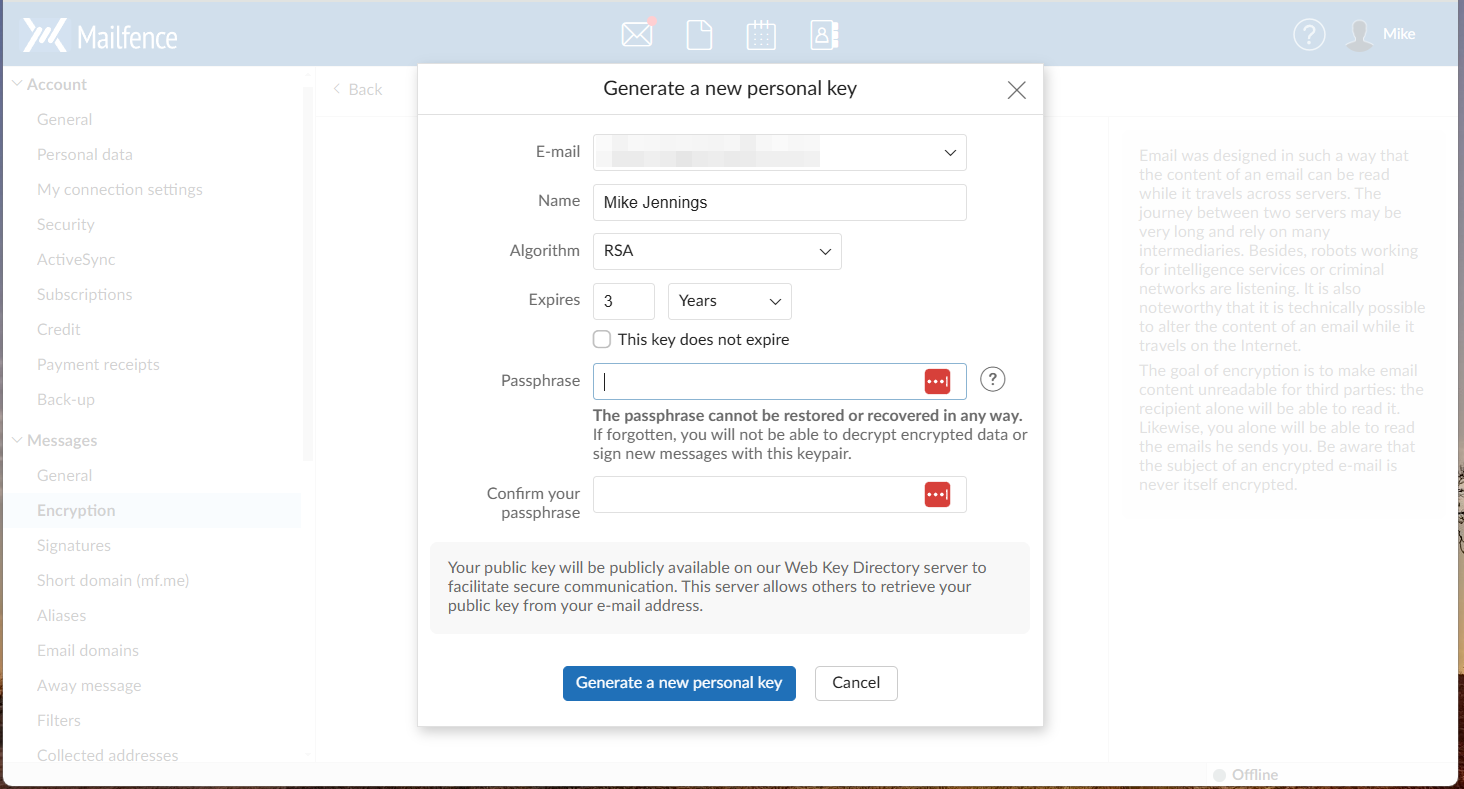TechRadar Verdict
A reasonable option, especially for its pricing and customization, but it has some security foibles and other products have more features.
Pros
- +
Reasonable security features
- +
Good pricing and business customization
- +
Extra abilities, including cloud storage
Cons
- -
Not the best when it comes to security
- -
Plain user interface
- -
Other services have more features
Why you can trust TechRadar
Mailfence is based in Belgium, which is a good start for any secure email provider – the country is famed for its strict data protection legislation.
And if you opt for Mailfence, you don’t just get secure email – there’s a messaging tool, cloud storage module and calendar, too.
That marks this product out as a great alternative to conventional email providers like Gmail and Outlook, and places Mailfence in competition with keen rivals like Proton and Mailbox.org, which also offer extra tools and abilities alongside their core email offering.
Mailfence: Plans and pricing
Mailfence immediately outpaces Mailbox.org and squares up to Proton by offering a free product – something that Mailbox.org does not provide.
The free tier on Mailfence delivers end-to-end encryption, access to Mailfence’s Android and iOS apps and web client, and one email address with 500MB of email space and 500MB of cloud document storage. That’s great, but with Proton your free account includes 1GB of email storage and 5GB of cloud storage capacity.
Mailfence’s base package costs €2.50/$2.75/£2.10 per month and provides 5GB of email space, 6GB of cloud storage and 10 aliases, and the entry-level product costs €3.50/$3.85/£2.95 and provides 10GB of email space and 30GB of storage.
At this level, you also unluck POP, IMAP, SMTP and ActiveSync compatibility, so you can use Mailfence with your favored email client, and you can get user management and custom email domains – ideal for smaller organizations.
Sign up to the TechRadar Pro newsletter to get all the top news, opinion, features and guidance your business needs to succeed!
Those prices are excellent: Proton’s Mail Plus and Proton Unlimited packages provide more storage but they’re more expensive, and Mailbox.org is a little more costly, too.
Mailfence’s business tiers are designated as Entry, Pro and Ultra. The Entry product is the same as the €3.50/$3.85/£2.95 product from the personal plans.
The Pro product costs €9.50/$10.45/£7.99 and upgrades the storage and allows 100 aliases. It also adds telephone support. And the Ultra plan, which costs €29/$31.90/£24.40 monthly, adds loads of additional storage and 200 aliases.
Custom business plans can be built on request, too, with personalized logos, domain names, tools, integrations and security requirements, and Mailfence supports cryptocurrency payments.
Mailfence: Features
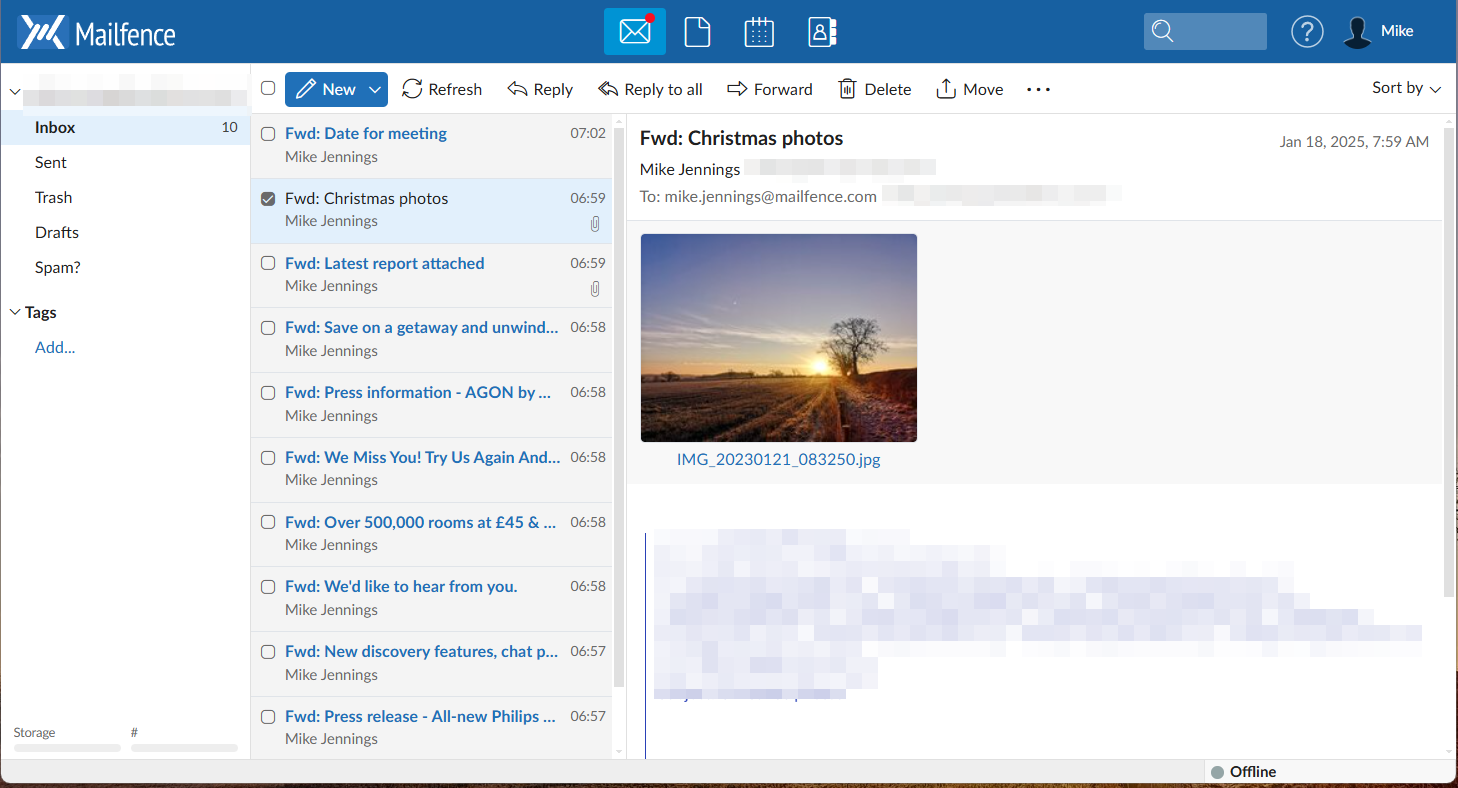
Mailfence uses end-to-end encryption with OpenPGP, with keys stored on Mailfence servers protected by AES-256 encryption. The service includes an integrated keystore. All connections to Mailfence servers are encrypted with SSL/TLS for both web services and IMAP/POP/SMTP access, and different third-party clients can use different passwords. TLS is used for outgoing SMTP messages.
Elsewhere, there’s digital signature support, you can send password-encrypted messages and emails to non-Mailfence users with symmetric encryption – which means the unlocking key is never shared on Mailfence’s back-end systems
Reliance on PFS means no previous communications can be accessed if there’s a breach, and the MTA-STS and DANE encryption methods ensure that incoming mail is encrypted, too. The service supports two-factor authentication.
And, finally, Mailfence also deploys IP stripping to ensure that your IP address is never attached to your messages.
When it comes to security that’s a strong start, but Mailfence isn’t without its flaws in this area. The service may strip your IP address from outgoing messages, but Mailfence does collect and store IP addresses, sender and recipient addresses, timestamps, countries and some other small pieces of information.
This is done to ensure that Mailfence complies with Belgian law and Mailfence can inform users if its services are legally compromised. And while Mailfence maintains a “warrant canary” system and publishes transparency reports, this data storage could raise eyebrows for users who are particularly cautious about privacy.
Additionally, while Mailfence uses lots of open-source encryption and cryptographic methods in its systems, the system’s software and apps are not open-source. Mailfence has said they intend to open source their code in the future, but it’s not happened yet.
Elsewhere, Mailfence deploys a useful calendar that you can share securely with others, password-protected document storage with basic editing abilities, and the contact module allows you to build secure groups for sharing sensitive information between particular people.
Mailfence: Interface and in use
Mailfence might have a reasonable set of features, but its interface is a little outdated and clunky – even if it is reasonably functional.
On the main screen you’ll find a calendar on the left, your account information on the right and access to your inbox, documents, contacts and other modules at the top. Head to the inbox, and you’ll find a conventional three-pane display. You can use light or dark modes, but that’s it for customization.
Thankfully there are straightforward Android and iOS apps, and a reasonable mobile interface, but no desktop client.
Mailfence: Support
Every Mailfence user gets access to email support, including those on the free plan, but people on pricier plans – like the Pro and Ultra plans – are prioritized. All paid plans get access to phone support, and the business is active on Reddit and has an extensive knowledge base on its website.
Mailfence’s usual response time is within 24 hours, and there’s plenty of documentation online too. Aside from live chat, it’s a very comprehensive offering.
The competition
Proton and Mailbox.org are two of Mailfence’s biggest competitors. And while both are more expensive than Mailfence, the difference isn’t that big. They are arguably more reliable in terms of security due to Mailfence’s information retention and open-source situation.
Elsewhere, Proton goes further with its VPN and password manager feature, while Mailbox.org offers more office abilities.
Mailfence does fight back with its business options – get in touch with them, and they’ll build you a complete, customized solution.
Final verdict
That’s a boon, Mailfence is affordable, and despite our queries, it still offers good email security. So if you’re budget-conscious and you’re happy with the security compromises involved, then Mailfence is a good option.
That said, its rivals have more robust security and more features, so it’s worth investigating those if you’ve got some extra money to spend.
- We've featured the best email hosting.
Daniel is a freelance copywriter with over six years experience writing for publications such as TechRadar, Tom’s Guide, and Hosting Review. He specializes in B2B and B2C tech and finance, with a particular focus on VoIP, website building, web hosting, and other related fields.
You must confirm your public display name before commenting
Please logout and then login again, you will then be prompted to enter your display name.