TechRadar Verdict
The LapBook Air is not an outstanding laptop by any means, but at this price level, you’ll be hard pressed to find anything that can compete with its hardware spec. The gorgeous design is essentially an added bonus.
Pros
- +
Affordable for a dual-channel 8GB laptop
- +
Superb design
- +
Good battery life
Cons
- -
Performance could be better
- -
Proprietary power port
Why you can trust TechRadar
In recent months we’ve seen several laptops derive their inspiration from Apple’s iconic MacBook range. The Jumper EZBook 2 looks like a 13-inch MacBook Air while the Xiaomi Air 12 borrows heavily from the MacBook Air and the MacBook Pro.

Chinese vendor Chuwi follows this trend with the LapBook Air, a notebook that doesn’t differ much from the aforementioned rivals in physical terms. If you ever wanted to run Windows on a MacBook Air, this is probably the closest you will ever get – and it is no coincidence that Chuwi opted to use the word ‘Air’ in the name.
Online Chinese retailer, Gearbest, sells the Chuwi LapBook Air for £266 ($355) at the time of writing. Note that, while this price includes delivery, it is exclusive of any taxes that may be levied by HMRC or the courier companies on behalf of the vendor. Want to buy tech from online Chinese retailers? Read this first.
Design
As expected, the laptop has a tapered profile – it’s probably as pronounced as the MacBook Air with the thinnest end of the wedge being only 6mm thick. This is clearly Ultrabook territory especially as Chuwi chose a magnesium aluminum alloy for its chassis to give the machine an even posher look.
We didn’t detect any flex with the screen or keyboard which goes some way to show how sturdy the LapBook Air is – impressively so! The dimly lit Chuwi logo on the lid is yet another nod to Apple’s MacBooks.

This is a hefty enough piece of kit, weighing 1.74kg with dimensions of 329 x 220 x 20.5mm. Oddly enough it comes with a relatively small power supply unit, a 24W (12V,2A) model.

On the whole, you could say that Chuwi has essentially produced a classier version of the LapBook 14.1 that it released earlier this year – its deep gray color scheme and the chrome cut edges only serve to make the notebook look more premium.

Here is the Chuwi LapBook Air configuration sent to TechRadar Pro for review:
CPU: Intel Celeron N3450 quad-core 2.2GHz
Graphics: Intel HD Graphics 500
RAM: 8GB
Screen: 14.1-inch 1920 x 1080 resolution touchscreen
Storage: 128GB eMMC Sandisk DF4128
Ports: 2 x USB Type-A, 1 x Mini-HDMI, microSD card slot, audio jack
Connectivity: 802.11ac Wi-Fi, Bluetooth 4.0
Camera: 2MP front webcam
Weight: 1.74kg
Size: 329 x 220 x 20.5mm (W x D x H)
Battery: 10,000mAh
Specifications
Open the laptop up and you’ll find a big 14.1-inch Full HD display with a decent size keyboard and an average-sized touchpad, the latter of which is totally smooth.
Sign up to the TechRadar Pro newsletter to get all the top news, opinion, features and guidance your business needs to succeed!
The power button is tucked away on the top right-hand side and that’s not what one would call a good decision, especially as it is located next to the delete button – meaning there’s an unnecessary danger of shutting down the laptop accidentally.
There’s some better news in the form of the display, with the IPS screen being more than adequate having uniform brightness across the surface and no significant bleed.
It is covered with glass, edge-to-edge, which made us think, mistakenly, that the display was a touchscreen model. Sadly, it isn’t, but at least it comes with thin bezels; just be wary of glare when you use it in bright sunshine.
There are two USB 3.0 ports, a microSD card reader, a mini-HDMI port, an audio jack and a proprietary power connector. You also get 802.11ac Wi-Fi, Bluetooth 4.0, two speakers, two microphones and a 2-megapixel front-facing camera to round things off.
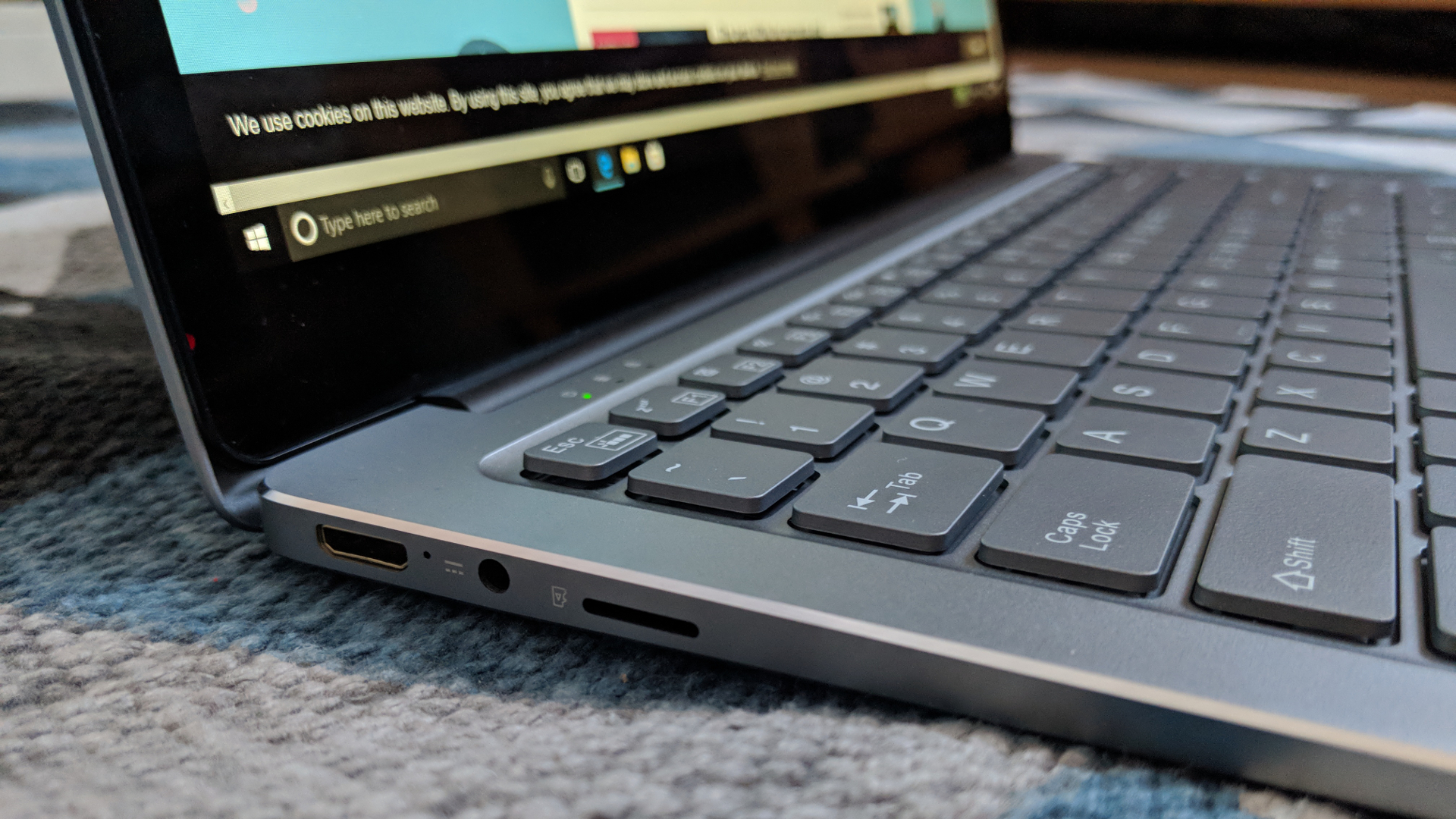
Inside the LapBook the hardware consists of the usual suspects, a triumvirate of components – Intel Celeron processor, DDR3 memory and eMMC storage – that have become part and parcel of all the entry-level Windows-based systems we’ve reviewed over the past year.
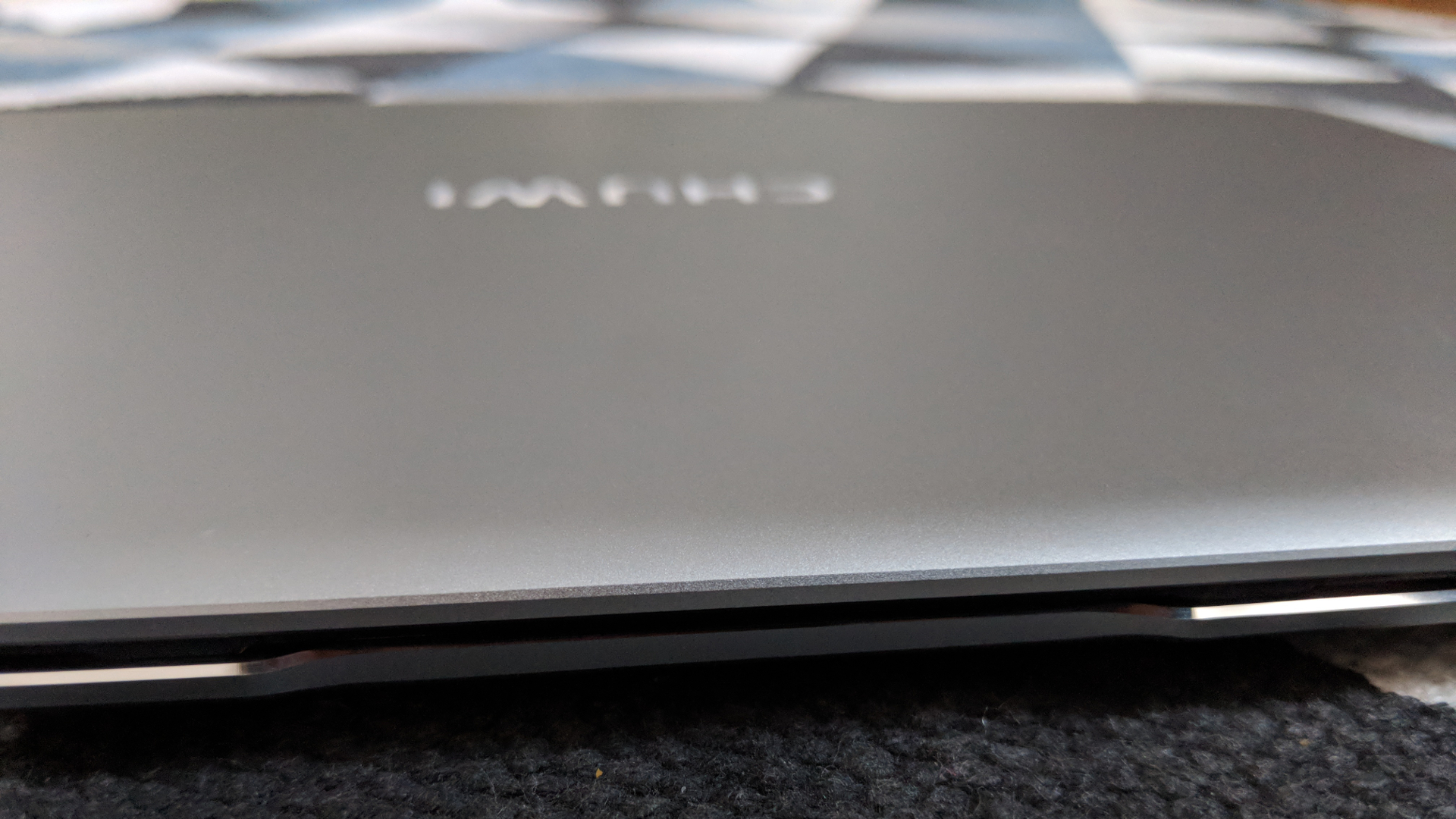
There’s also a free slot to add an optional M.2 storage component; just take off a small plastic cover and plug in the SSD, and you’re ready to go. As for the battery, it is a 10,000mAh model, and as expected, this notebook runs Windows 10 Home.

Désiré has been musing and writing about technology during a career spanning four decades. He dabbled in website builders and web hosting when DHTML and frames were in vogue and started narrating about the impact of technology on society just before the start of the Y2K hysteria at the turn of the last millennium.
