TechRadar Verdict
The Bissell SpinWave R5 does a lot of things very well, such as vacuuming and mopping. You can set it to clean only certain parts of your space and only at certain times. And, its battery life is more than enough. But, it’s held back by the fact that it tends to get stuck on the kind of obstacles it should go around and its app’s learning curve. That said, it’s a solid two-in-one option, especially for the price.
Pros
- +
It vacuums and mops very well
- +
You can do a lot of fine-tuning in the app
- +
More battery life than needed
Cons
- -
Gets stuck on certain obstacles it should detect
- -
App is not intuitive at first
- -
Spot cleaning not obvious
Why you can trust TechRadar
The Bissell SpinWave R5 does a lot of things well. It vacuums up debris and mops hard floors exactly as one would hope. It offers plenty of control through its app including disengaging the mop functionality for certain zones and setting schedules for regular cleanings. And, it has plenty of battery life to get the job done.
So, if you’re in the market for one of the best robot vacuums, you could certainly do worse. As Bissell is a known name in the game having been around since the 1880s, the company knows a thing or two about cleaning. And, the SpinWave R5 is proof that that the company knows what it’s doing.
That said, it has some quirks that keep it from besting the competition. Of course, some of the best two-in-one models go for twice the price as the R5 so it deserves a little slack. It won’t have self-emptying functionality, for instance.
Also, like most robot vacuums, it’s good enough to keep the daily build-up of dirt and debris at bay but is not quite at the level to replace regular deep cleaning. It can certainly handle most surfaces but struggles with thicker rugs, door frames, and other obstacles making this tough for scheduled cleanings when you’re not home. For that, you’ll also want one of the best vacuum cleaners on hand.
Yet, if you have a lot of space that needs to be cleaned, especially with pets around, and want to keep from having to break out the handheld vacuum every other day, the Bissell SpinWave R5 will do a great job.
Bissell SpinWave R5 review price & availability
- List price: $549.99 / about £455.19 /AU$799
- Available in the US and Australia
- Not available in the UK
First, those in the UK won’t be able to purchase the Bissell SpinWave R5 without an enterprising family member of a vast smuggling operation in either the US or Australia (or are willing to pay high shipping costs). Actually, that's not quite true. If you're keen on getting your hands on the Bissell SpinWave R5 and you're in the UK, you don't actually have to set up a smuggling operation. You can get your hands on it through third party resellers on Amazon, though at an inflated price of £636.39.
For the rest of us, the Bissell SpinWave R5 offers decent value for its 2-in-1 functionality with a standard price tag of $549.99 / about £455.19 /AU$799. Not only is it available on the Bissell site but is carried at most major resellers such as Amazon and Best Buy in the US, and Appliances Online in Australia. Since it goes for the same price everywhere, you can pick your favorite retailer and not have to worry about price matching.
Sign up for breaking news, reviews, opinion, top tech deals, and more.
It’s far from the most expensive as you can find plenty that will cost double, such as the highly rated iRobot Roomba Combo J7 Plus. And, if you go much lower in price range, like the Eufy RoboVac 11S which goes for $219.99 / £189.99 / AU$229, you miss out on that mop functionality as well as app control. A better comparison might be the Eufy RoboVac G30 Hybrid, which at $369.99 / £369.99 is almost $200 / £100 cheaper. Of course, its app can’t save the layout of your home like the Bissell, an important feature if you want to schedule cleaning a certain part of your home when you’re not around.
- Price: 4/5
The specs of our Bissell SpinWave R5 review unit
- Recommended uses: Dry, Wet
- Battery life: 110 minutes (wet), 180 minutes (dry)
- Battery type: Rechargeable
- Accessories: Dry dustbin, dry/wet dustbin, sample size cleaning solution
- Weight: 6.83lbs (3.10kg)
Bissell SpinWave R5 review design
- Clean, minimalist look
- Comes with two dustbins, one of which is for mopping
- Charging station is small
The Bissell SpinWave R5 doesn’t break any trends aesthetically, though it does come in white with mint green accents as opposed to the usual black that most robot vacuums come with. It has a bumper that covers its front half to safely navigate with, as well as a protrusion on top that I can only assume is for its 360-degree LiDAR system. Besides a power switch on the side, the vacuum itself only has two buttons situated on top of the unit, one to start or pause cleaning and one to dock.
Like most robot vacuums, the R5 has a side brush and brush roll to vacuum up debris. The mop function is not equipped on the body, instead attached to one of the two dustbins it comes with. The bin with the mopping functionality has two mop pads attached as well as a reservoir to pour in the water / cleaning solution mixture while the other skips all that when you just want to do basic vacuuming.

The charging station is composed of two pieces: a base for the R5 to sit on when not in use and the charging bay itself. There’s a little cable management here as you can orient the direction of the power cable that plugs in underneath for a cleaner look. Since there’s no self-emptying functionality built-in, the charging station is relatively small. If it weren’t for the base, this part of the R5’s setup would be fairly discreet.
- Design: 4.5/5
Bissell SpinWave R5 review performance
- Not as set-and-forget as one might assume
- Vacuums and mops very well
- Surprisingly quiet operation
As a robot vacuum, the Bissell SpinWave R5 is not going to get all the corners or do the kind of on-the-fly judgment on what to clean or go around that a person with a vacuum can. It will get stuck on thick rugs or bundles of cables as well as things with thin parts like a cat toy. And, that all makes running the vacuum on a schedule tough if you have pets that tend to bring out and leave their toys around or if you use said thick carpet in your bathroom. This means that there’s a certain amount of prep required to get the most out of this robot vacuum. I found the R5 stuck on both the rug as well as cables more than once. It even got stuck on the raised door frame for my apartment’s sliding door.
While that’s a bit disappointing as that could result in you coming home to a stuck vacuum and a partially dirty floor, that’s one of those things that robot vacuum manufacturers presume to have solved but haven’t really. That said, it does a great job cleaning otherwise. Obviously, larger debris won’t be picked up but it does a great job of picking up dust, tracked kitty litter and those finer particles that pet owners tend to battle to keep their spaces clean.
It also picks up hair pretty well. Not only is there a cat roaming around but I have a roommate with long hair. Yet, after running the SpinWave R5, the floors are pristine though some hair does inevitably get stuck around the brush roll (though this hasn't affected performance).
The mop function is particularly well-implemented as it not only vacuums in the front and mops in the back (that way, loose debris is picked up before the mopping begins) but the water / cleaning solution mixture used dries quickly, not to mention can be used on multiple surfaces and is safe around pets.
And, while the vacuum does struggle with thicker rugs, it can handle more typical carpet and rug surfaces. It will also stop its mop function as it traverses such surfaces and then continue once it’s back on a hard surface.
A quick note regarding spot cleaning. Spot cleaning is one of the most important functions since sometimes you just want to clean up a mess and not the whole house. There’s no way to access spot cleaning on the app and it’s not clear how to use spot cleaning when looking at the R5. However, a quick look in the manual will show that you just have to press the play button on the vacuum twice to use.
No matter how you run the Bissell SpinWave R5, it is surprisingly quiet as it maxes out at just 60dB when in use. While certainly not silent, it's not distracting in the same way as a typical vacuum and is much quieter than other robot vacuums I've used, particularly budget and mid-priced Roomba models.
- Performance: 4/5

Bissell SpinWave R5 review app
- Pairing the app and vacuum may take more than one attempt
- Creating zones takes a little extra effort
- Has lots of functionality like scheduling and seeing required maintenance
The SpinWave R5’s app, Bissell Connect, comes with a bit of a learning curve but does unlock quite a bit of functionality. Installing and pairing with the vacuum is straightforward as you can scan a QR code underneath the unit. I did have to go scan and go through the process a few times for the app to recognize and connect with the vacuum.
Once connected, using the app is fairly intuitive as there are tabs for different functions along the top of the app. The landing page and first tab is where most of the action is. You’ll see your space mapped out, even on opening the app for the first time as well as battery life, the mode it’s in, among other things. At the bottom are a number of buttons to control it such as starting it, docking it, and targeting specific zones.
The learning curve for the app revolves around those targeted zones. When you press the button to select zones, a new page appears with a map of your space where you can create zones. Unfortunately, you’re limited to drawing and rotating boxes so it can take a little finessing to set up zones, especially if you have an unorthodox floor plan. Luckily, once you’ve drawn your zones, you can determine whether they get vacuumed, vacuumed and mopped or are off limits.
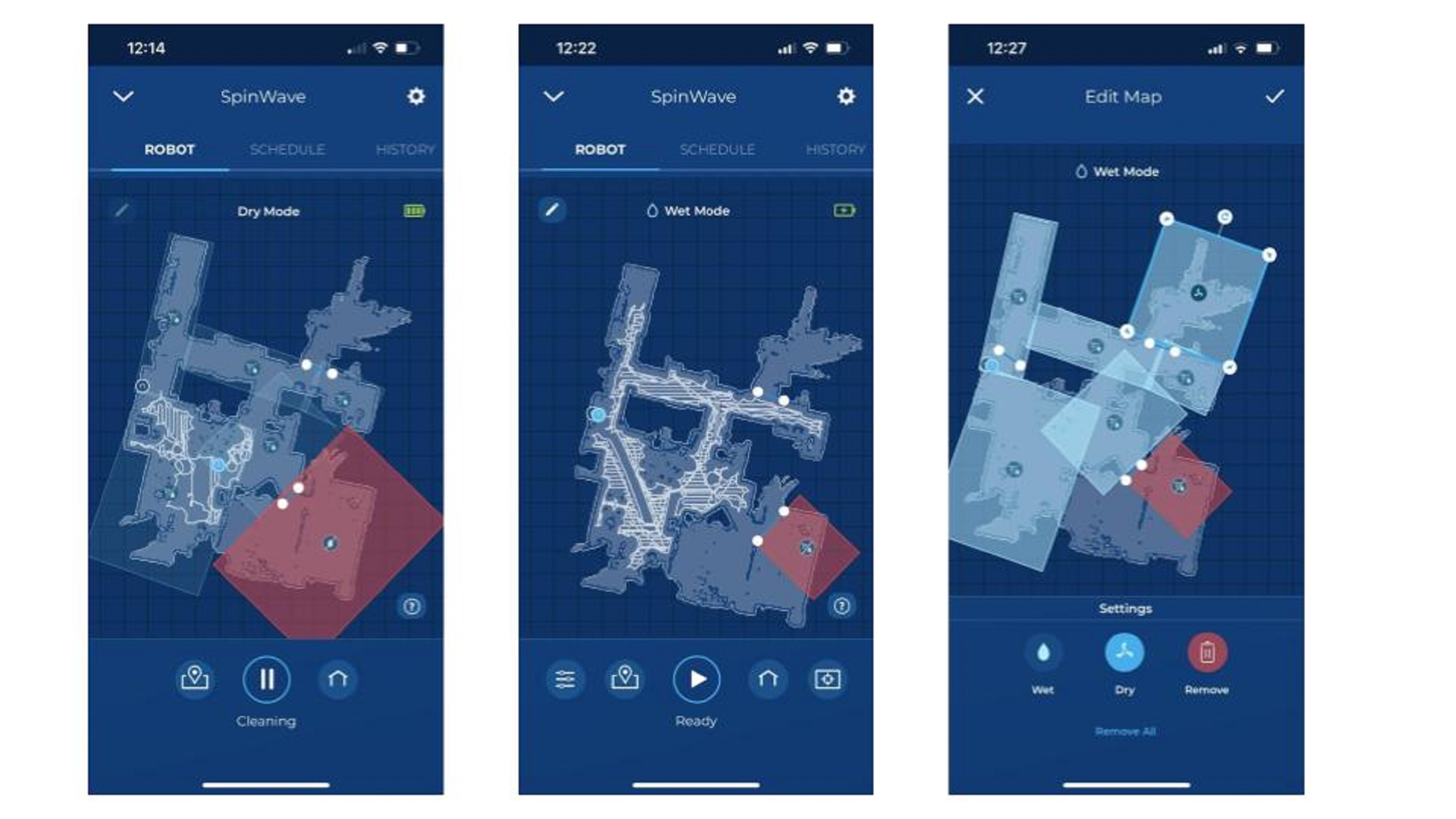
While I won’t spend much time on the other tabs as they’re straight forward and much easier to navigate, the app includes a tab for scheduling cleanings, one to see your cleaning history, as well as a maintenance tab that shows the various parts of the vacuum and their level of functionality. For instance, my side brush is currently at 90%. If it gets too low, there’s a link right below the percentage that will take me to the Bissell page where I can order a replacement part.
- App: 4.5/5
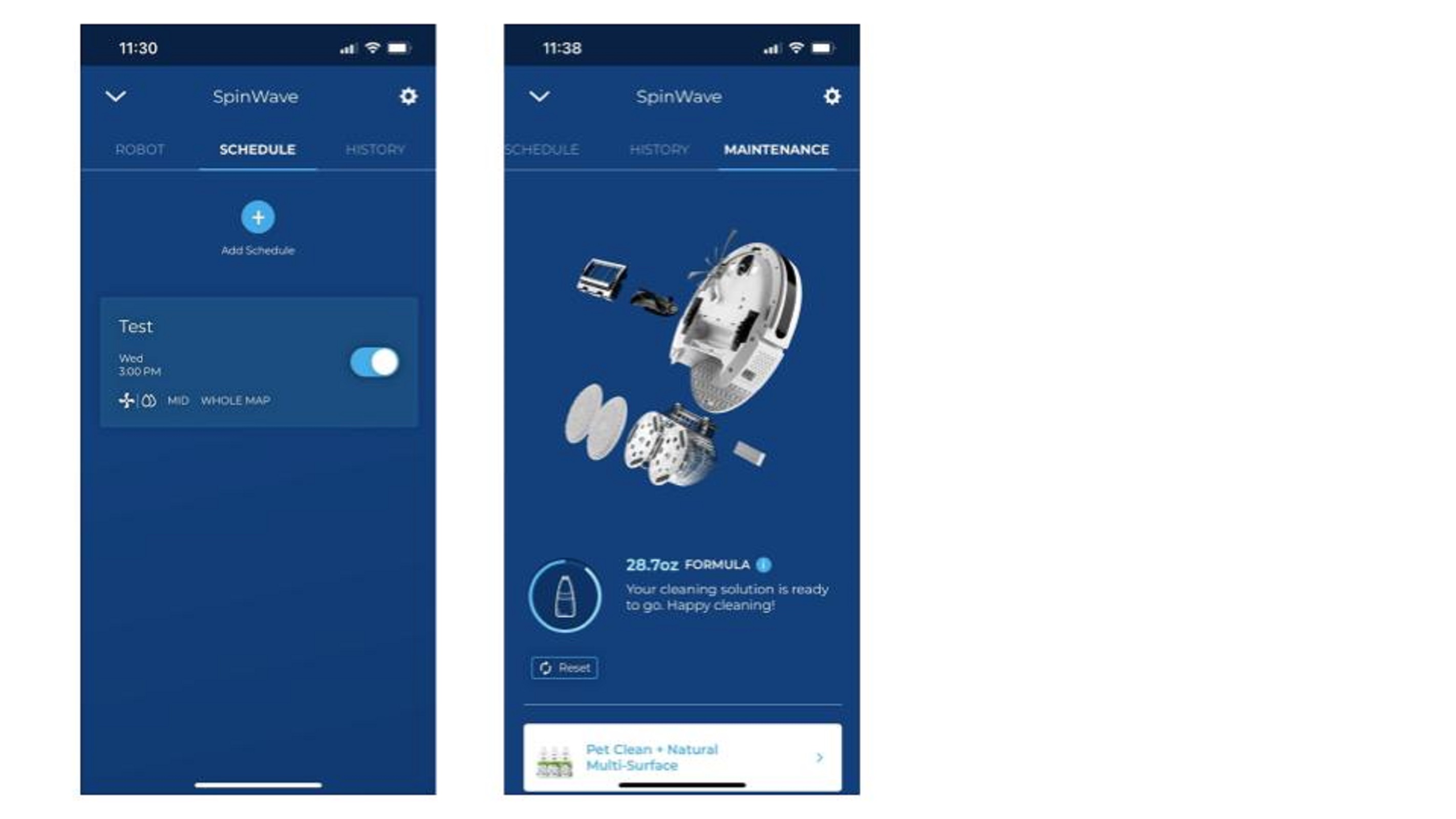
Bissell SpinWave R5 battery life
- More than enough battery life
- Surprisingly efficient on higher cleaning modes
- Automatically returns to charging base
As far as battery life goes, the Bissell SpinWave R5 has a purported 110 minutes of vacuuming and mopping time or 180 minutes of just vacuuming time (when on the low setting). While I have tested this vacuum quite a bit, it has managed to vacuum and mop the 800 square feet available to it and return to its docking station long before its max run-time.
Even after 45 minutes of vacuuming and mopping, its charge went down maybe 30%. Even running it on its medium setting didn’t do much to drain the battery life faster. In essence, not only does the SpinWave R5 validate Bissell’s battery life claims, it can exceed them if just a little bit. When running it on low for half an hour, its battery loses barely any charge. On top of that, this robot vacuum will return to the charging base on its own when finished so you won’t have to worry about charging it back up between use.
- Battery: 5/5

Should you buy the Bissell SpinWave R5?
| Attributes | Notes | Rating |
|---|---|---|
| Value | While it’s not cheap, it is when compared to a lot of other robot vacuums that can also mop. | 4/5 |
| Design | The R5 doesn’t break any molds but it doesn’t really come with any design flaws either, though it doesn’t have the self-emptying functionality of more expensive competitors. | 4.5/5 |
| Performance | While you may want this for a set-it-and-forget-it type of cleaning experience, it’s not quite there. At least, it does a good job vacuuming and mopping when it doesn’t get stuck on something. | 4/5 |
| App | The app comes with a little bit of a learning curve when it comes to setting zones. However, it does unlock a lot of functionality letting you clean with the press of a button. | 4.5/5 |
| Battery | There’s more than enough battery life on hand for most cleanings, and the SpinWave R5 is efficient enough that you’ll still get solid battery life with more energy taxing cleaning modes. | 5/5 |
Buy it if...
You want that two-in-one cleaning solution
The Bissell SpinWave R5 vacuums and mops all at once and does a good job at both, especially for the price.
You want to schedule cleanings
With the Bissell Connect app, you can set zones and schedule times to clean your place or even certain zones when you’re not home.
You don’t want to splurge
Though its $500+ / £400+ price tag is nothing to sneeze at, it’s affordable when it comes to robot vacuums with that mop functionality. You can easily spend double on some models.
Don't buy it if...
You’re on a budget
For what it does, the Bissell SpinWave R5 offers a lot of value. However, you can spend much less on a robot vacuum, especially if you’re willing to forgo that mop functionality.
You have a lot of clutter
If you have toys, especially of the cat variety, cables, thick carpets and a lot of randomness in your home, you’ll most likely find the R5 constantly getting stuck on something.
Bissell SpinWave R5 review: also consider
| Header Cell - Column 0 | Bissell SpinWave R5 | Bissell ReadyClean A3 Robotic Mop | Bissell SpinWave Wet and Dry Robotic Vacuum |
|---|---|---|---|
| Price | $549.99 / about £455.19 /AU$799 | $599.99 / about £496.04 / about AU$873.35 | $399.99 / about £330.69 / AU$699 |
| Dustbin capacity | 0.4L | N/A | 0.4L |
| Battery | 110 Minutes (Wet Cleaning); 180 Minutes (Dry Cleaning) | Up To 200 Minutes | Up to 100 minutes |
| Weight | 6.83 lbs | 6.6 lbs | 7.5 lbs |
If you know you want a hybrid robot vacuum but aren't convinced that the Bissell is for you, here are a couple more top options to consider.
iRobot Roomba Combo J7 Plus
It may be expensive, but the iRobot Roomba Combo J7 Plus might just be the standard that all robot vacuums with mop functionality are measured against. It has a retractable mop pad, accurate room mapping, and is very easy to set up and use.
Read our full iRobot Roomba Combo J7 Plus review
Eufy RoboVac G30 Hybrid
The Eufy RoboVac G30 Hybrid is proof that robot vacuums with mop functionality can be relatively affordable. Of course, you won’t be able to save maps for one-touch cleaning and its dustbin is a bit on the small side, but it does a great job cleaning. And, if you’re on a budget, that’s what matters.
Read our full Eufy RoboVac G30 Hybrid review
How I tested the Bissell SpinWave R5
- Used both dry and wet modes regularly
- Tested all features of the app including setting different cleaning zones
To test the Bissell SpinWave R5, I not only used it for general cleanings in both dry and wet modes but I used it manually as well as via the app over a two week period to get a good sense of what it’s capable of. I watched it work its magic and sometimes lack thereof on different surfaces and obstacles including hardwood floors, rugs of various thickness, and door frames as well as cat toys and cables. When testing with the app, I made sure to use it for general cleaning as well as using it for only certain areas as well as making certain areas off limits.
Read more about how we test
First reviewed February 2023

James Holland loves checking out gadgets of all sorts, whether it's audio equipment, laptops, or vacuums (especially of the robot variety), and does so for a number of Future Publications including TechRadar, Top Ten Reviews, Homes & Gardens, and T3. He's built up an expertise for in-depth reviewing over the last four years. When he's not putting in the work on the latest tech, he loves to travel, play music, and eat questionable food.


