TechRadar Verdict
The Asus Chromebook CX1500 is an attractive 15.6-inch Chromebook given its price, but it runs on a five-year-old processor that simply can't keep up with anything but the most basic computing workload. For this price, you can and should find something else.
Pros
- +
Very good battery life
- +
Affordable
- +
Good number of ports
Cons
- -
Poor performance
- -
Dim display
- -
Baffling design choices
Why you can trust TechRadar
Asus Chromebook CX1500 two minute review
Here is the Asus Chromebook CX1500 configuration sent to TechRadar for review:
CPU: Intel Celeron N3350 | Dual-core | 1.1 GHz/2.4GHz max
Graphics: Intel HD Graphics 500
RAM: 4GB LPDDR4
Screen: 15.6-inch full HD (1920 x 1080p) | 16:9 | 220 nits
Storage: 64GB eMMC Flash Storage
Ports: 2 x USB 3.2 Gen 1 Type-A | 2 x USB Type-C Gen 1 | 1 x 3.5mm Combo Jack | 1 x MicroSD
Connectivity: Wi-Fi 5 | Bluetooth 4.2
Camera: 720p | Built-in microphone w/ Google Assistant
Weight: 3.97lbs. | 1.80kg
Size (W x D x H): 14.22 x 9.84 x 0.74 ins. | 361.3 x 249.9 x 18.9 mm
Battery: 38WHr
There is something to be said for a cheap Chromebook capable of getting some work or basic computing tasks done on the go, but the Asus Chromebook CX1500 struggles to clear even that low bar.
The CX1500 has some appealing features. There's the 15.6-inch, full HD (1080p) IPS display, which is not something you typically see in a Chromebook at this price. Originally, its retail price in the US was $269 (about £200/AU$375) but that has fallen to just under $230 online when we checked recently.
We've asked Asus for some clarity on the the exact pricing and availability in the UK and Australia, and will update this review when we hear back from the company.
A 15.6-inch, full HD Chromebook at this price is definitely something that will get your attention in a Best Buy or a Walmart if you don't know all that much about what the spec sheet next to it is telling you – if it lists the specs at all.
The problem here is that there is really a huge mismatch between the CX1500's features and the hardware that needs to power it. Even the best Chromebooks will rarely have more than an Intel Core i3, but the Intel Celeron N3350 processor in the CX1500 was first released as a budget processor in 2016.
It has a base frequency of 1.1GHz, with a burst frequency of 2.4GHz. It has two processing cores and no hyperthreading, so you only get one thread per core. This means that its ability to multitask is severely limited. If you were hoping to browse the web, write up a paper, and listen to Spotify while you work, you'll have to scale back your ambitions.
The CX1500 can support up to 8GB LPDDR4 RAM. If you buy it with 8GB or you install the extra RAM yourself, you might be able to open up a few more Chrome tabs, but you've still got an entire operating system to run. Chrome OS might be lightweight, but it's not that lightweight.
Sign up for breaking news, reviews, opinion, top tech deals, and more.
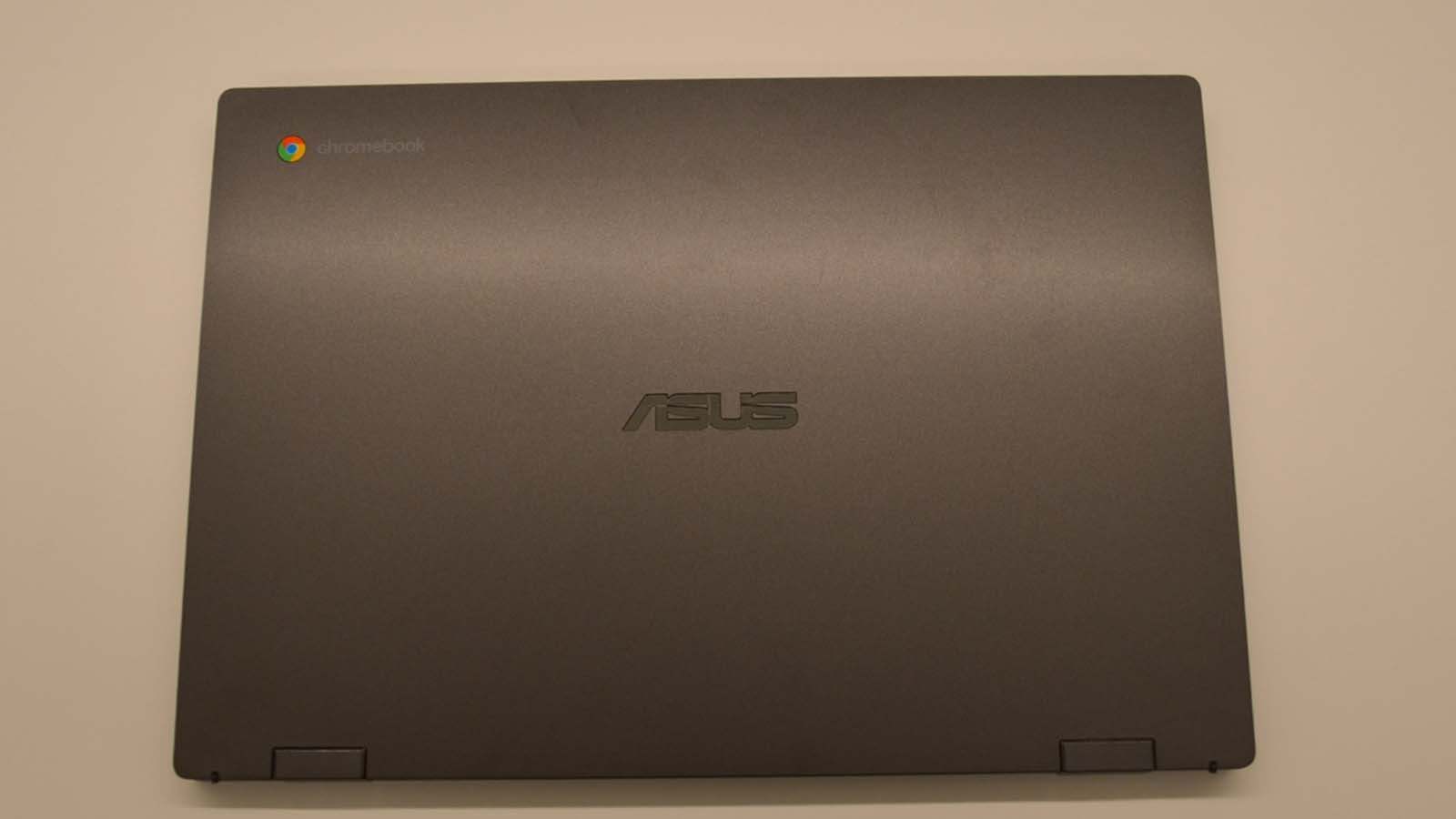

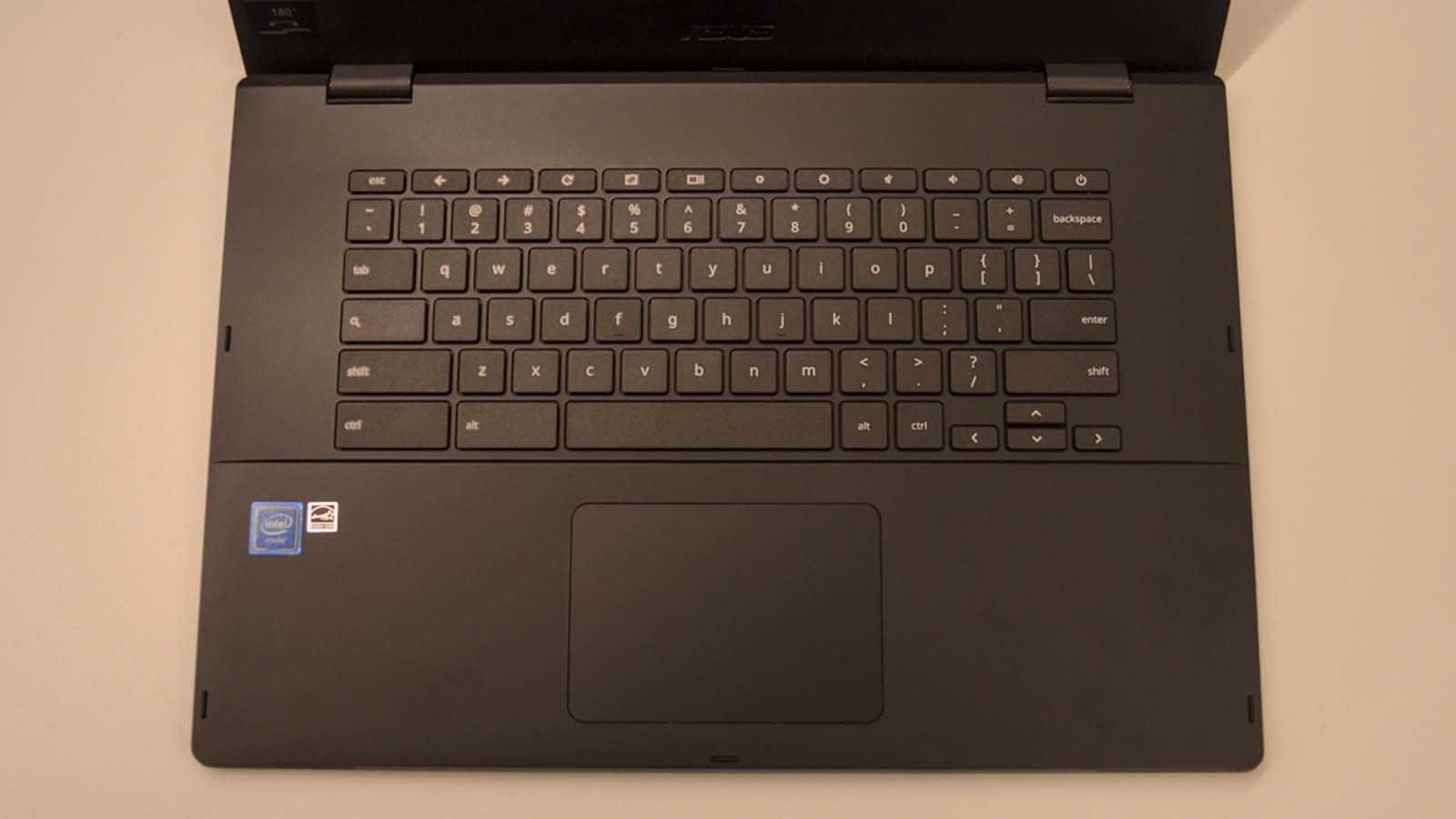



All of this trash talking the N3350 processor has a point. It's a processor that is much better suited for an 11- or 12-inch Chromebook running at 768p, because its integrated graphics, Intel HD 500, is pretty old tech in 2022.
Running full 1080p graphics on a 15.6-inch display probably requires a lot more than the N3350 is really capable of, especially when the chip has so little to work with in every other area, like its meager 2MB cache.
And while we don't expect the very latest tech in a cheap Chromebook, the CX1500 is still restricted to the much slower Wi-Fi 5 and Bluetooth 4.2 standards. Expect slow data connection speeds (think sluggish video conferencing, TV streaming, etc), even if you are otherwise connected to a fast connection from an ISP.
Here is how the Asus CX1500 Chromebook performed in our suite of benchmark tests:
Kraken JavaScript: 2,983ms
Octane 2.0 JavaScript: 11,485
Jetstream 2: 35.4
Battery Life (TechRadar movie test): 10 hours 18 minutes
There are some areas where the CX1500 does well, like its 10 hour 18 minute battery life, but that's pretty much standard for Chromebooks nowadays. You'd think that a chip with a TDP of just 6W and a display with just 220 nits of brightness should at least squeeze out some extra juice.
But there's only so much you can get out of 38WHrs. With a laptop this big, there is plenty of room to accommodate a bigger battery, even just an extra 10WHr would have been enough to get us to maybe 14 hours.
Likewise, the 15.6-inch form factor means that the keyboard deck has substantially more room to breathe. Instead of taking advantage of that extra space by featuring, for instance, up-firing speakers (they point straight down), why didn't they add-in a ten-key numpad, or even make the existing keys bigger? Instead, the CX1500 manages to make its keyboard feel cramped even when it's being flanked by 2-inches of empty, unused space on three sides.
Ultimately, every design choice appears to stem from wanting to have a 15.6-inch display, but without considering if this was even a good idea. The dimness of the display makes it all but unusable anywhere but inside, and chances are that extra screen real estate is just going to give you more to look at in frustration when the app you're running hangs or slows down due to the underpowered hardware.
The best thing that can be said about the Asus Chromebook CX1500 is that it has a solid number and variety of ports, which is good because you'll need to rely heavily on flash drives if you want to save files locally. With just 32GB eMMC Flash storage, there's very little room for lots of photos, videos, or Android apps from Google Play.
In the end, if you really need a 15.6-inch Chromebook – and only 15.6-inches will suffice – then this is one of the most affordable options you'll find. The price alone makes it worth considering. We said "consider," not "buy." It's still hard to recommend this Chromebook when there are far better options at this price.

Buy it if...
You need a very cheap 15.6-inch Chromebook
If you absolutely must have a 15.6-inch Chromebook on a tight budget, this one might do the trick.
You want a good number of USB ports
There are a good number of USB ports on the CX1500, both Type-A and Type-C.
You want good battery life
With just over 10 hours of battery life in our tests, this Chromebook meets our expectations here, but it could be better.
Don't buy it if...
You need a Chromebook that can multitask
With just two cores and no hyperthreading, the 1.1GHz N3350 processor in this Chromebook really can't keep up with the demands of most modern computing needs.
You want to use it outside in the sun
With a listed brightness of just 220 nits, the display on this Chromebook is all but unusable outside on a bright day.
- Check out our picks for the best laptops under $300

John (He/Him) is the Components Editor here at TechRadar and he is also a programmer, gamer, activist, and Brooklyn College alum currently living in Brooklyn, NY.
Named by the CTA as a CES 2020 Media Trailblazer for his science and technology reporting, John specializes in all areas of computer science, including industry news, hardware reviews, PC gaming, as well as general science writing and the social impact of the tech industry.
You can find him online on Bluesky @johnloeffler.bsky.social
