TechRadar Verdict
Fortect Driver Updater is a fast, intuitive driver updater tool. If you also want other security and optimization features from the same manufacturer, this is the tool for you.
Pros
- +
User-friendly
- +
Option to add other optimization tools
Cons
- -
Free plan is extremely limited
- -
More expensive than rivals
Why you can trust TechRadar
Fortect Driver Updater faces some tough competition in its quest to be one of the best driver updater tools on the market, but it more than holds its own against the likes of Ashampoo Driver Updater, AVG Driver Updater, and others due to its user-friendly interface and fast scanning speeds.
The software is manufactured by Fortect, a provider of protection, performance, and privacy solutions, of which its driver updater is just one. More broadly, Fortect provides a suite of tools, including malware removal, a registry cleaner, an antivirus tool, and more. All these tools come together under the umbrella of Fortect Protect, a PC optimizer and security solution.
As helpful as all these other tools are, this review will focus only on Fortect Driver Updater, a piece of software designed specifically to scan your device for outdated drivers and install new ones. Outdated or malfunctioning drivers can cause a number of issues, including slow running speeds, system instability, and security vulnerabilities. This review will take a look at how Fortect Driver Updater does at preventing these issues, as well as evaluating the software based on various criteria, including features, compatibility, customer support, ease of use, and more.
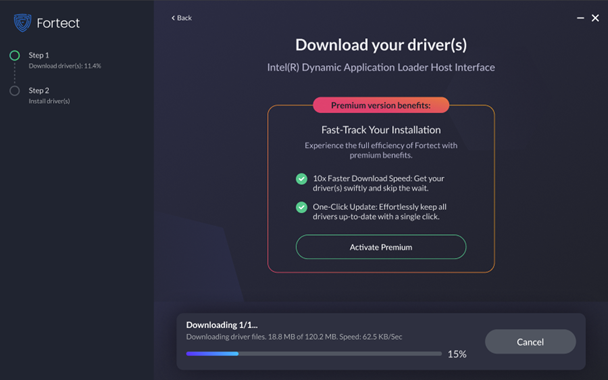
Fortect Driver Updater: Plans and pricing
The price for Fortect Driver Updater can’t really be compared against other pure-play driver updaters as Fortect’s solution does much more than simply keep an eye on the status of your drivers. A one-year subscription to Fortect for one PC costs $33.95 annually and comes with malware removal, virus protection, registry key optimization, and email support, in addition to its driver updater tool.
There’s also a Multi-Device plan for three PCs, costing $41.95 annually, as well as the Ultimate plan for five PCs, which is available for $58.95 a year. These plans, which can be applied to multiple devices, can be shared with your friends, family, and colleagues, so they all receive the benefits that it provides in terms of performance.
Although there is a free Fortect plan, it is extremely limited. While you can use it to scan your PC an unlimited number of times during the trial, this only lasts 24 hours. You can also repair any issues that are discovered but you have to be quick before that trial runs out.
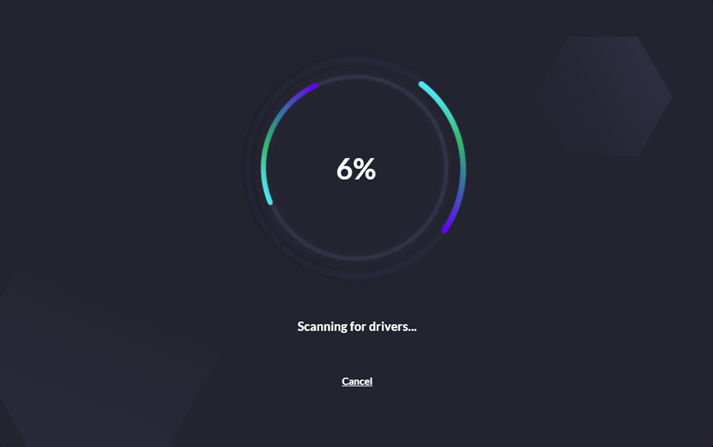
Features
The most important feature of Fortect Driver Updater is its driver scan. This allows you to quickly view all your current drivers as well as those that are in need of updating. After checking the scan results, if you decide that full-scale updates are not required, you can instead choose to update individual drivers. Alternatively, you can save time by updating multiple drivers with a single command and apply manual updates wherever drivers cannot be updated automatically.
Sign up to the TechRadar Pro newsletter to get all the top news, opinion, features and guidance your business needs to succeed!
In addition, Fortect Driver Updater lets users set their devices to restart automatically whenever driver updates are installed to ensure any changes are applied properly. They can also set up automatic restore points so users can roll back updates in the event of any issues. New driver installs can create performance issues, so creating restore points automatically means you can always go back to your previous drivers easily.
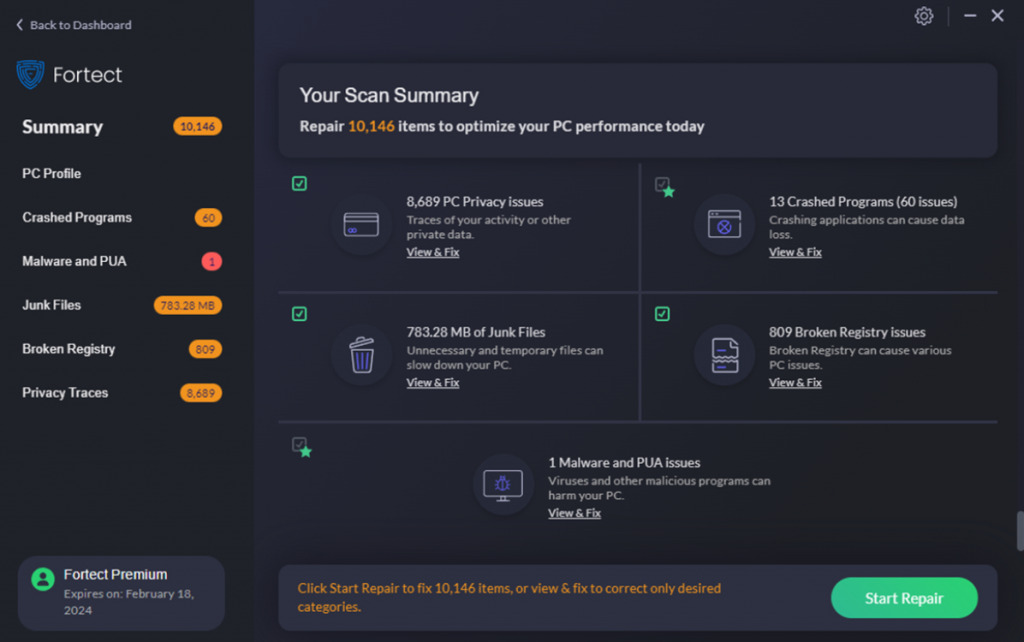
Interface and in use
When assessing ease of use, the first thing that needs to be examined is how straightforward it is to download and install Fortect Driver Updater. In our experience, this was a seamless process whereby you simply download the executable from the Fortect website. If you’ve opted for any of the vendor’s three premium plans, this will contain other solutions aside from the driver updater.
Looking at the driver updater specifically, the UI is bold and clear, making it extremely easy to use. In the middle of the page, you’ll see two options: “Scan” and “Updates Hub.” The former does exactly what you’d expect it to. It’s a simple click to let the platform check your device for outdated drivers. The Updates Hub, meanwhile, lets you manage any driver updates and view their statuses. On either side of these two options, you’ll see a short list of options, including links to other security and privacy tools, as well as driver updater settings.

Support
Email support is included with all Fortect’s paid plans and there’s also an extensive knowledge base. The latter is home to a number of useful articles on subjects ranging from how to set up your Fortect solution to the billing process. There are also general troubleshooting topics like license key issues and common maintenance challenges. Getting in touch with Fortect’s email support is through an online form, where you can select from various topics to hopefully speed up the process of finding the right individual or department to help you. Unfortunately, we could see an option for live chat or telephone support, which is somewhat disappointing when you compare Fortect to other driver updaters on the market.
The competition
Unlike many other driver updaters on the market, Fortect doesn’t offer a bespoke solution. Instead, its driver updater is packaged alongside its other security and optimization tools. This makes it challenging to compare it against the likes of Systweak Advanced Driver Updater or Driver Reviver. These tools are much more limited in scope - which you can view as a positive or negative.
Ultimately, when deciding between Fortect Driver Updater and its competitors, you’ll first have to decide whether you need a standalone driver updater or an entire suite of tools to fix broken registries, remove junk files, and restore your device following a viral attack.
Final verdict
Fortect Driver Updater is a very effective tool for ensuring the optimal performance of your PC. It works best alongside other programs, including its antivirus solution and other security tools. The fact that it can be used to scan mobile devices too is another advantage it holds over its rivals, most of which only work with Windows operating systems.
If you only need a driver updater, it might be better to look elsewhere as Fortect is not the cheapest. However, if you want an all-around more secure, faster PC, then Fortect is a great option with a clean UI and fast scanning speeds.
We've also highlighted the best driver update software
Barclay has been writing about technology for a decade, starting out as a freelancer with ITProPortal covering everything from London’s start-up scene to comparisons of the best cloud storage services. After that, he spent some time as the managing editor of an online outlet focusing on cloud computing, furthering his interest in virtualization, Big Data, and the Internet of Things.

