TechRadar Verdict
AVG Driver Updater is a reliable software tool to keep your PC’s drivers in check for supreme performance. With it, you can always detect which of your drivers are corrupt, missing, or not up-to-date and do the needful. Some strengths of the AVG Driver Updater include its user-friendly interface and automatic, real-time scans that it allows you to carry out. On the other hand, its weaknesses include being relatively expensive and using significant computing resources when running.
Pros
- +
Provides real-time scans
- +
Boost your PC’s performance
- +
13 languages supported
- +
User-friendly interface
Cons
- -
Expensive
- -
Consumes significant computing resources
- -
The free version is limited
Why you can trust TechRadar
AVG Driver Updater is a device management tool made by AVG Technologies, a company based in the Czech Republic. The company is most famous for its antivirus software, but it has other product lines, such as its driver updater.
AVG Technologies is a leading software company that has existed for three decades. It’s a subsidiary of Avast Software, an organization known for a family of solutions across the Windows, macOS, Android, and iOS operating systems - again, largely focusing on security matters.
This review will take a look at AVG’s Driver Updater specifically taking into account a variety of factors, including the program’s features, user interface, customer support, compatibility, and pricing.
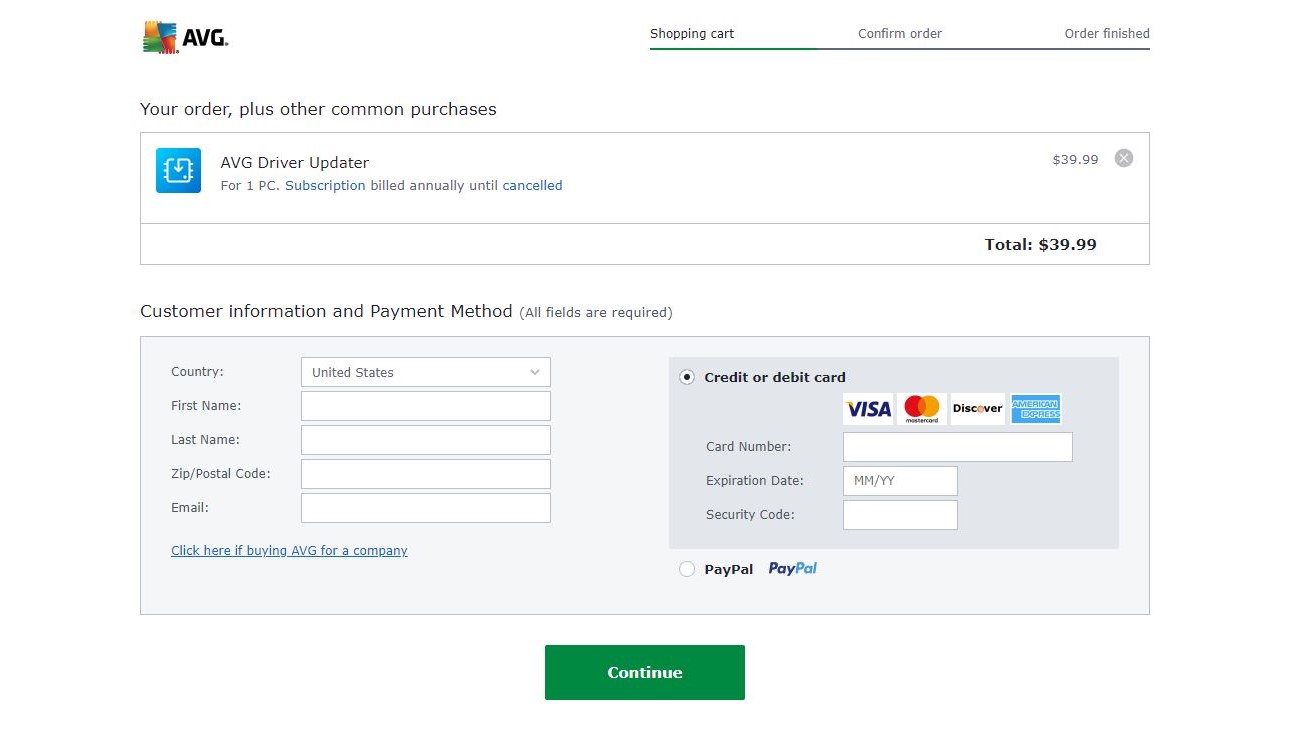
AVG Driver Updater: Plans and pricing
The AVG Driver Updater costs $40 per year, which works out to be quite expensive compared to similar products on the market. There’s a free trial version, but it has just a few features compared to the paid version and lasts only a month. Thus, the paid version is the practical option to make the most of the driver updater.
If you do sign up for the paid plan, it’s important to be aware that after your first year is complete, your subscription will automatically renew at the full price annually. Your bank account will automatically be charged for a one-year period, so make sure you are happy to continue subscribing before AVG automatically renews. You will receive an email reminder of your subscription ending up to 65 days in advance but if you don’t want to be charged, make sure you cancel your subscription at least 35 days before your current plan ends. There is also a free trial period of 15 days, however, which you can sign up for without entering any credit card details.
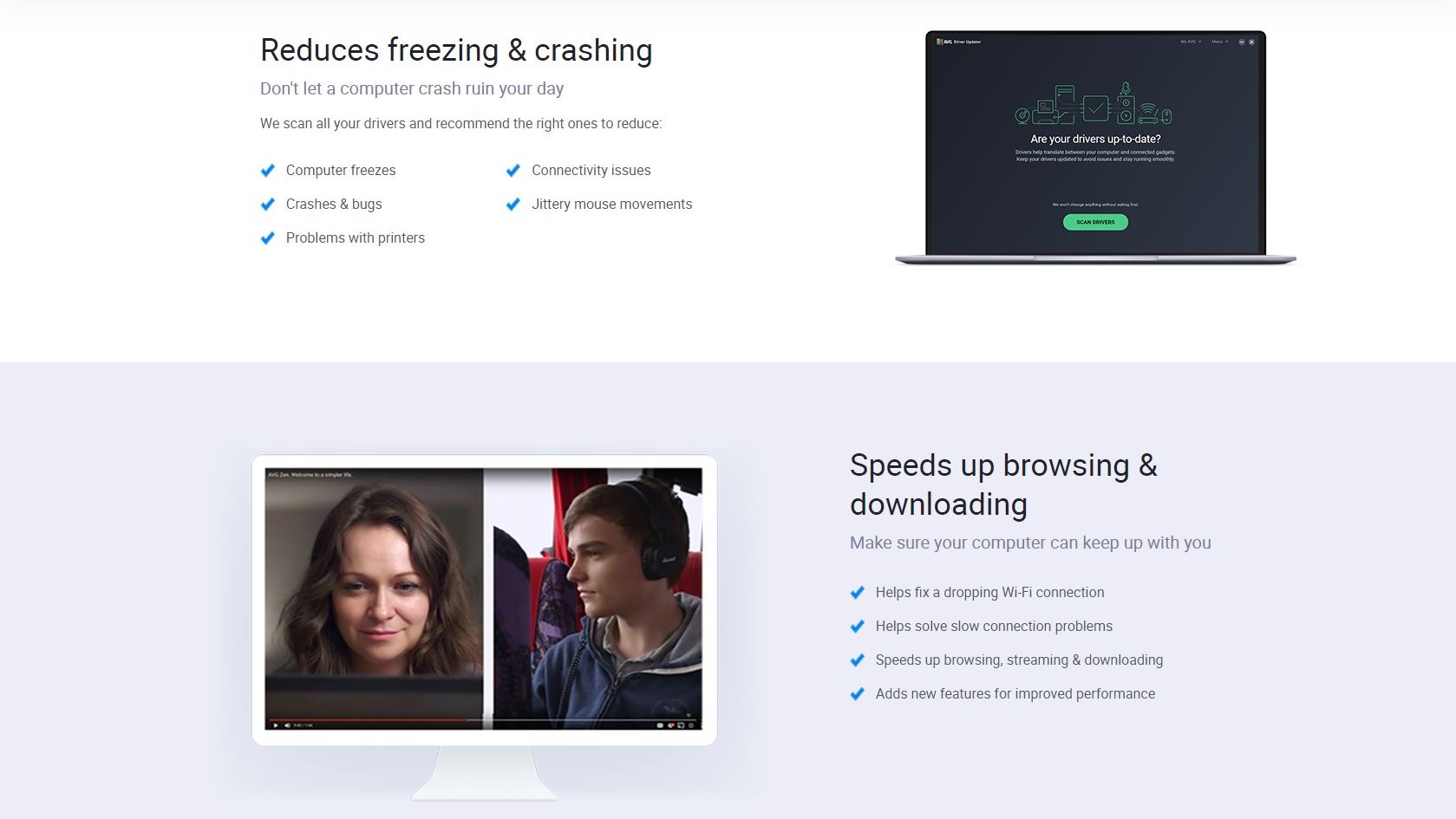
Features
AVG Driver Updater contains a number of features to keep your system using the latest drivers and running smoothly:
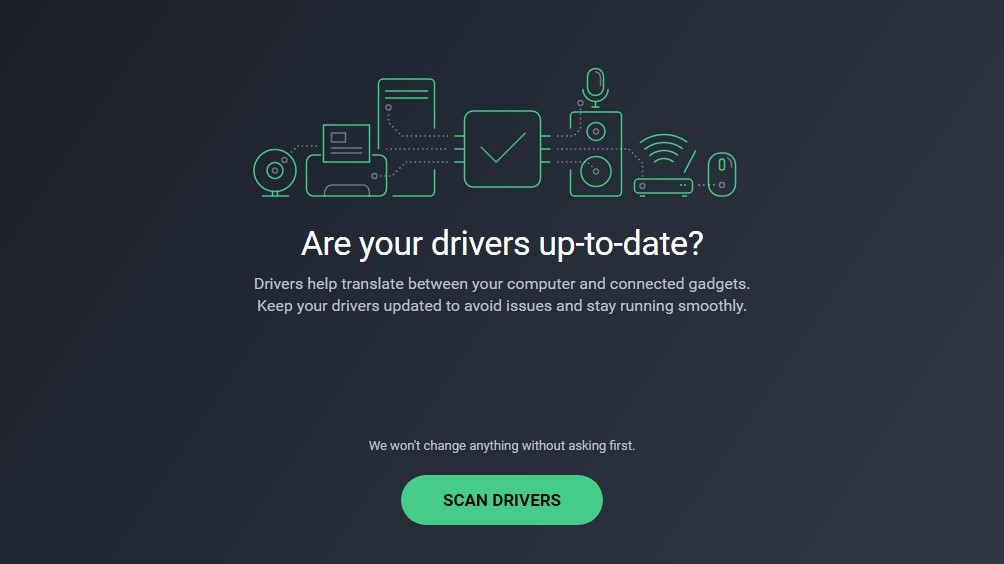
Real-time Scans
Sign up to the TechRadar Pro newsletter to get all the top news, opinion, features and guidance your business needs to succeed!
You can scan and update your drivers in real time as you perform other functions on your computer. Many driver updaters lack this feature, which means you can carry on with your work, which AVG Driver Updater operates in the background.
Scan Scheduling
You can set schedules and intervals for the AVG Driver Updater to run automatic scans of your PC’s drivers and produce reports. This feature ensures convenience and keeps you always in the loop regarding your driver updates.
Large Driver Database
AVG’s Driver Updater checks your drivers against a database of over 50 million drivers. Such an extensive database contains virtually any driver you may need, making it your one-stop shop for driver downloads and updates. Computer drivers come in various types, including printer, scanner, audio card, video card and graphics card drivers. Whatever driver you are looking to update, AVG will probably be able to find it.
AVG Driver Updater is also especially good if you’re a big consumer of video or gaming content. The updater can optimize your gaming and streaming experience by giving you access to the latest audio and graphics driver downloads.
Driver Backup and Restore
You can backup your drivers with AVG’s Driver Updater and restore them when required. This feature is critical because some driver updates can cause performance issues on your PC. You don’t need to panic in such a case when the software lets you backup and restore older versions of your drivers to avert the issue.
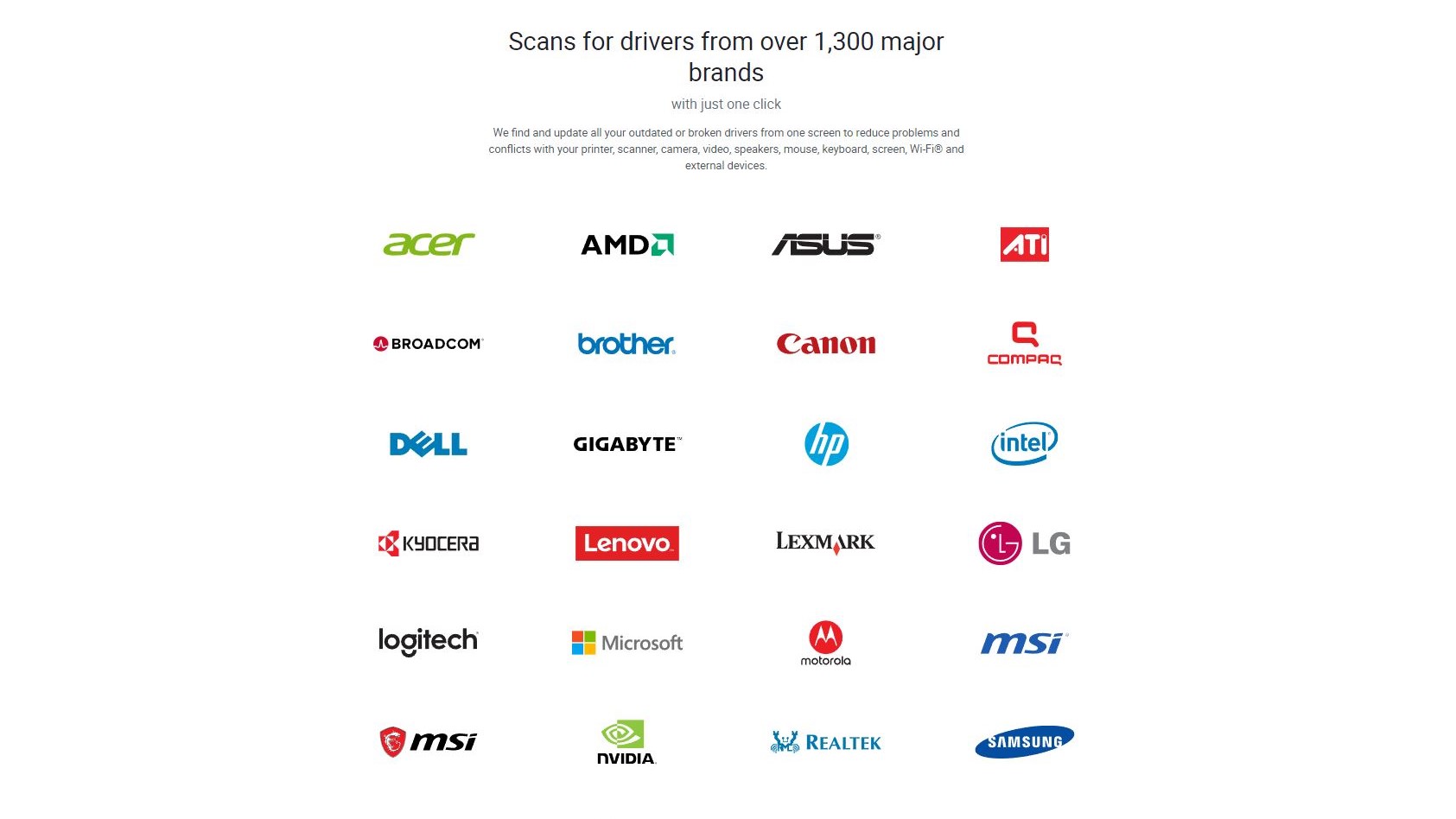
Installs Official Drivers
AVG’s Driver Updater can download and install authentic drivers from over 1,300 leading technology brands.
Neat User Interface
This tool has a very well-organized user interface that makes it easy to use and navigate through. It’s uncluttered, and all the functionalities are visible to the user. This neat interface ensures that anyone can use the driver updater regardless of their technical knowledge or experience.
Compatibility
AVG’s Driver Updater is compatible with Windows 7, 8/8.1, 10, and 11.
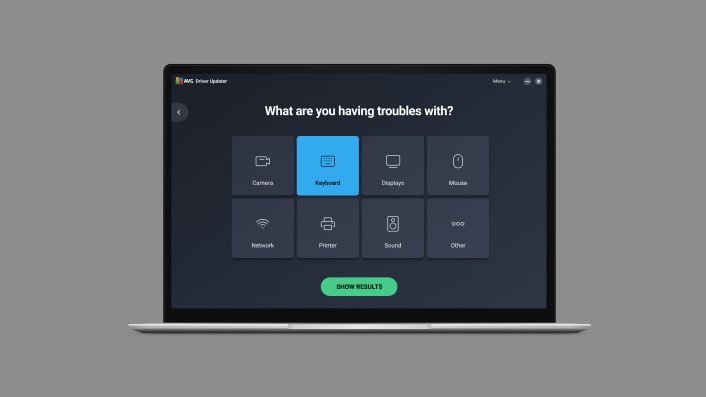
Interface and in use
The interface of this driver updater is very organized and user-friendly - right from the downloading and installation phases. To download AVG Driver Updater, go to the official website and get the executable file (.exe), either for the free or paid version. Then, run it.
After installing and launching the software, you’ll see the friendly, uncluttered interface we’re talking about. There are clear buttons for whichever function you want to pick, with no complexity or opportunity for confusion.
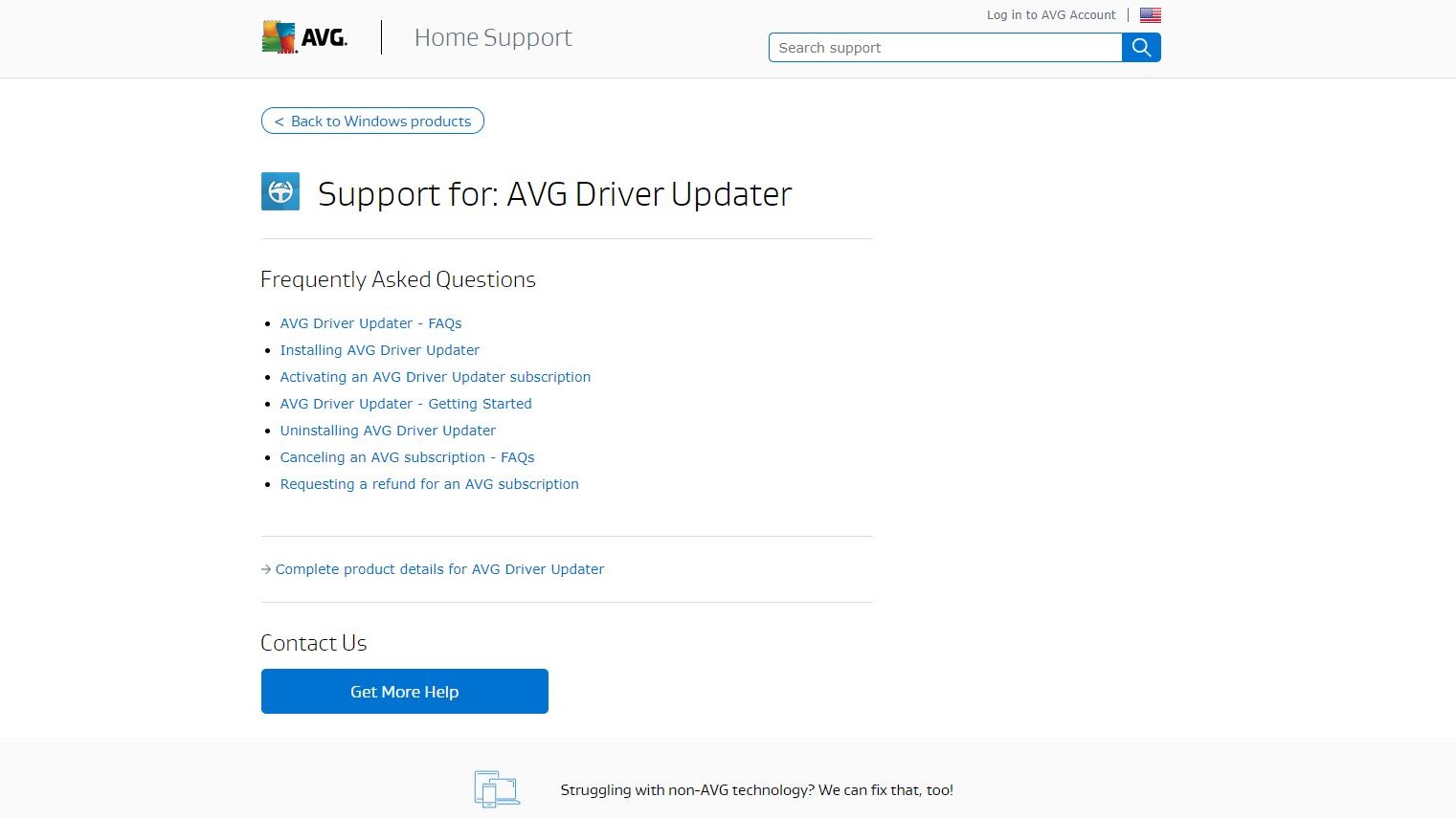
Support
AVG offers customer support through email, live chat, and telephone. You can contact the support team directly via phone or live chat for instant answers or use email and wait for a while. The telephone support varies depending on the country you’re calling from, but it’s generally reliable. Due to customer traffic, the live chat and telephone customer support may be unavailable at certain times.
However, there are also a number of tutorials and guides on AVG’s site in case you run into problems. The AVG Driver Updater FAQ will hopefully resolve your issue if it’s a common problem, including how to install and use the driver updater, as well as the usual troubleshooting.
The competition
There are many other competing driver updaters on the market. A few examples are the Ashampoo Driver Updater and Auslogics Driver Updater. AVG’s parent company, Avast, also has its driver updater that’s almost identical except for the name.
Compared to Ashampoo and Auslogics, AVG is the much more expensive option. It costs $40/year, while Ashampoo costs $19 and Auslogics $11.50 for the same period. While all of them have similar functionality, AVG's driver updater certainly draws from an impressively wide database of drivers - more than 50 million, in fact - so if you do need to update a driver, chances are AVG's updater will locate it. The support you receive, both before and after you've updated your drivers, is also impressive.
.
Final verdict
AVG’s Driver Updater is a dependable tool for keeping your device drivers healthy and improving your PC’s performance. It’s easy to use and has all the necessary functionality you'd expect from a driver updater. Although it is relatively expensive compared to the competition, it does come from a well-respected brand and take the manual burden out of searching for new drivers.
We've also featured the best driver update software
Thomas Johnson is a freelance journalist whose passion and fascination with technology has led him here. He contributes to Future titles such as TechRadar, Tom’s Guide, IT Pro Portal, and Creative Bloq. He’s also a self-confessed film snob, and is the Editor of Salty Popcorn, a bi-weekly Substack dedicated to movie news, reviews and trivia.
