Windows 11 boosts security even further by adding native 1Password passkey support
Windows Hello now supports passkeys stored in 1Password
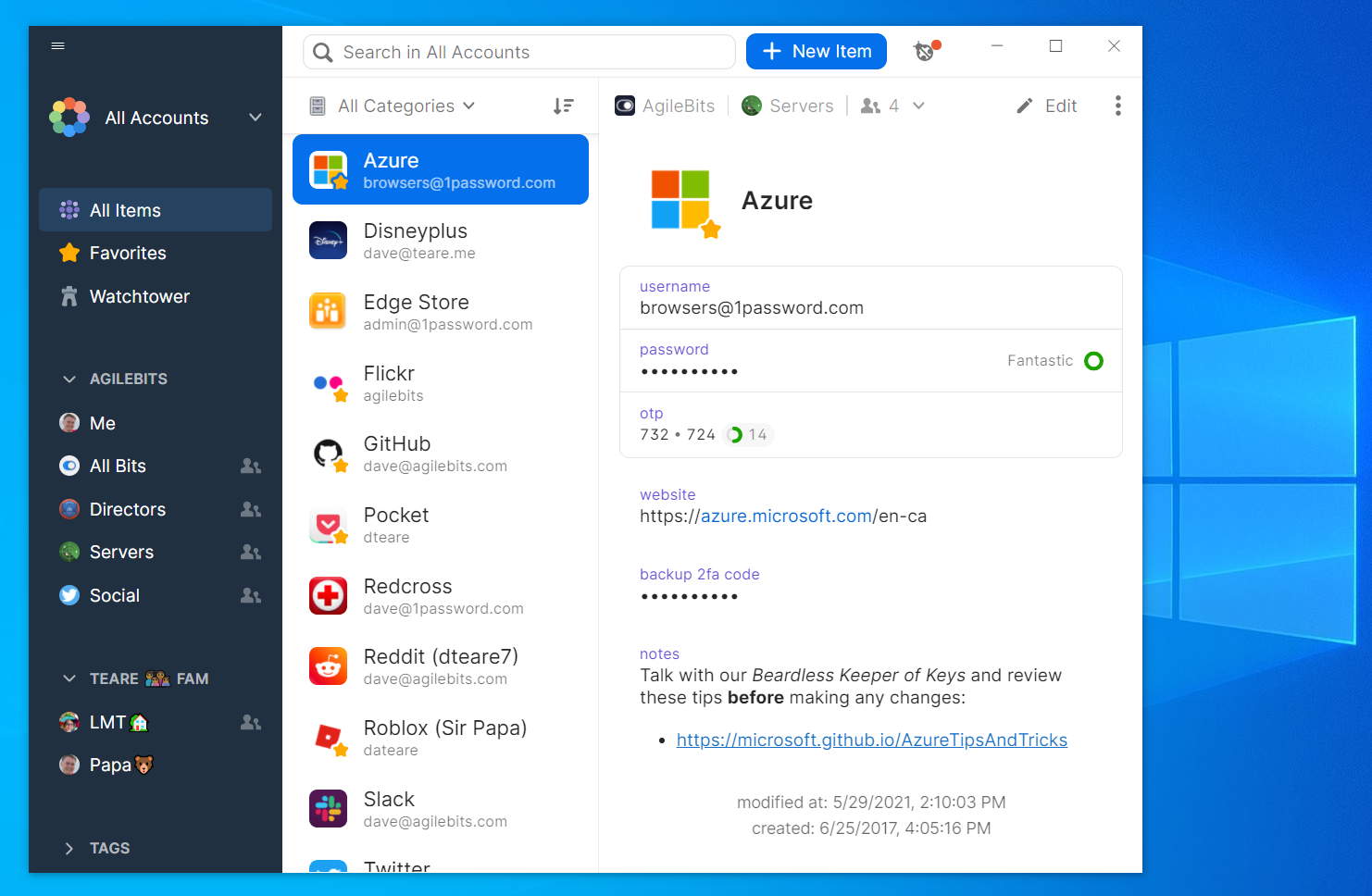
Sign up for breaking news, reviews, opinion, top tech deals, and more.
You are now subscribed
Your newsletter sign-up was successful
- Microsoft is improving passkey support in Windows 11
- Windows Hello can sign in using passkeys stored in 1Password
- Passkeys make it quick and easy to sign in
Microsoft has added native support for 1Password passkeys in the Windows November 2025 security update.
Users will now be able to choose between the Microsoft Password Manager and third-party options such as 1Password to sign in to any app or service using passkeys.
Support for more of the best password managers will be coming in future updates, Microsoft said.
Microsoft’s passwordless future
Microsoft has been pushing for users to make the switch from passwords to passkeys over the past few years. Microsoft initially announced Windows 11 support for passkeys in late 2024 as part of Windows Hello.
Around the same time, Microsoft began ‘nudging’ users to set up passkeys for Microsoft accounts, before making it a mandatory requirement for all new Microsoft accounts in May 2025.
In order to diversify the options available to users, Microsoft partnered with 1Password and introduced a credential manager API plugin for passkey usage and syncing, allowing 1Password to function on the same level as Microsoft’s native password manager.
This direction aligns with Microsoft’s recent changes. They recently phased out password storage from the Microsoft’s authenticator app in favor of passkeys, before ditching passwords altogether.
Sign up to the TechRadar Pro newsletter to get all the top news, opinion, features and guidance your business needs to succeed!
Passkeys are digital credentials that rely on public-key cryptography. The private key is stored on your local device, and the public key is used by the services you want to sign in to. When you use a passkey to log in, the service sends a cryptographic challenge to your device which your private key answers, but only after verifying your identity using biometrics or a PIN.
This makes passkeys highly resistant to phishing attacks and credential leaks as threat actors will need to be in possession of your device and your biometrics/PIN in order to verify a login attempt. Passkeys also make it much easier to log in, and avoid problems such as password fatigue.
Love it or hate it, passkeys are here to stay.

➡️ Read our full guide to the best password manager
1. Best overall:
NordPass
2. Best for mobile:
RoboForm
3. Best for syncing and sharing:
Keeper

Benedict has been with TechRadar Pro for over two years, and has specialized in writing about cybersecurity, threat intelligence, and B2B security solutions. His coverage explores the critical areas of national security, including state-sponsored threat actors, APT groups, critical infrastructure, and social engineering.
Benedict holds an MA (Distinction) in Security, Intelligence, and Diplomacy from the Centre for Security and Intelligence Studies at the University of Buckingham, providing him with a strong academic foundation for his reporting on geopolitics, threat intelligence, and cyber-warfare.
Prior to his postgraduate studies, Benedict earned a BA in Politics with Journalism, providing him with the skills to translate complex political and security issues into comprehensible copy.
You must confirm your public display name before commenting
Please logout and then login again, you will then be prompted to enter your display name.