1Password might just have a solution to the password security problem posed by AI agents
Secure Agentic Autofill solves common security problems with AI agents

Sign up for breaking news, reviews, opinion, top tech deals, and more.
You are now subscribed
Your newsletter sign-up was successful
- AI agents are being provided access to credentials in their workflows
- This can cause credentials to be fed into LLMs without user knowledge
- 1Password has created a secure solution to this problem
AI agents are becoming prolific across industries, providing employees with an easy way to automate tasks through designated workflows, but in order to function they often require credentials to access systems.
This requires human interaction to enter login details and passwords, slowing down both the AI agent and human workers. As a result, AI agents are being provided credentials through agentic browsers.
This has created a new problem has been created, especially with AI agents in headless agentic browsers, as credentials can be exposed into the underlying large-language model - but 1Password, one of the best password managers, thinks it may have come up with a solution.
Secure Agentic Autofill
1Password has developed Secure Agentic Autofill which allows AI agents to use credentials within their workflow without ever being able to see or handle the credentials themselves.
Instead, credentials are stored within the 1Password browser extension, and can be requested by an AI agent. The browser extension will fill the credentials on behalf of the AI agent, providing greater security within the workflow without impacting efficiency.
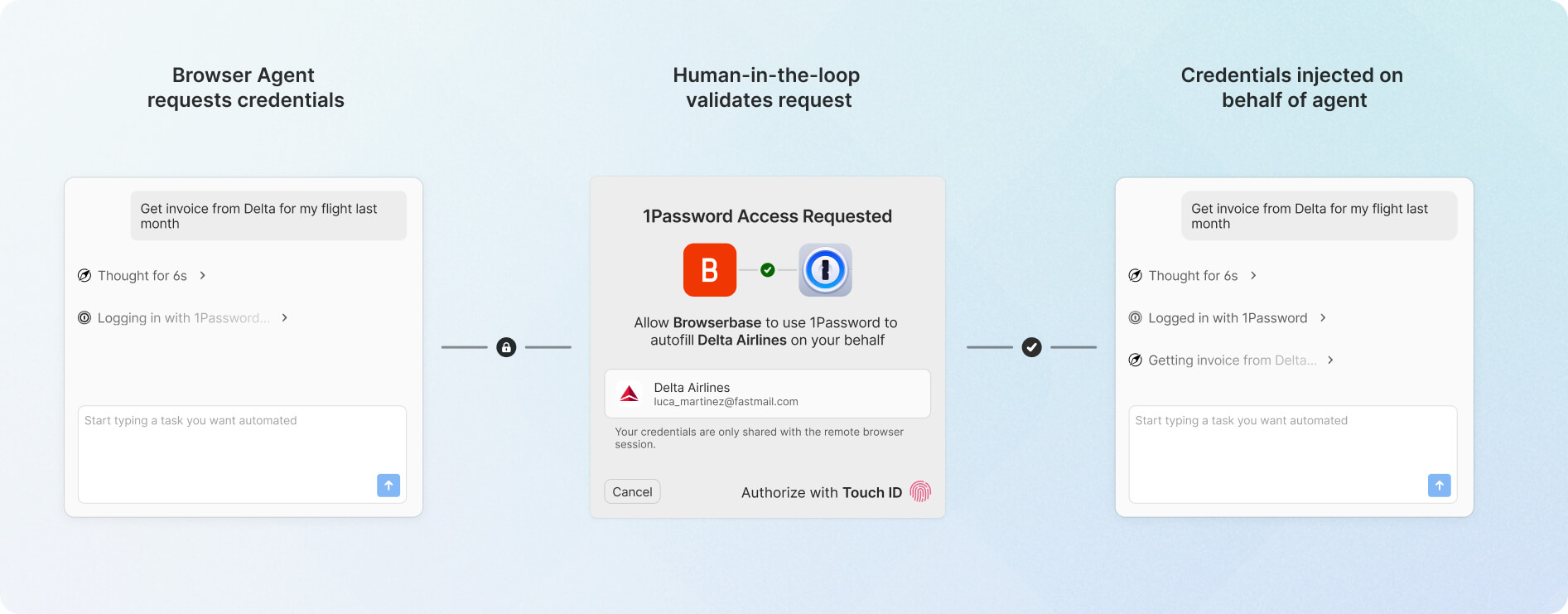
Secure Agentic Autofill uses a new protocol that uses an encrypted connection between the device and the browser extension using the Noise Framework. The password is requested by the AI agent, a human approves the credential usage, and the AI agent continues on its workflow.
1Password has partnered with Browserbase in order to deliver Secure Agentic Autofill through a new browser automation workflow UI. Just like the AI agent, the Browserbase connection has zero access to the credentials stored within the 1Password browser extension, and all requests require human approval.
Sign up to the TechRadar Pro newsletter to get all the top news, opinion, features and guidance your business needs to succeed!
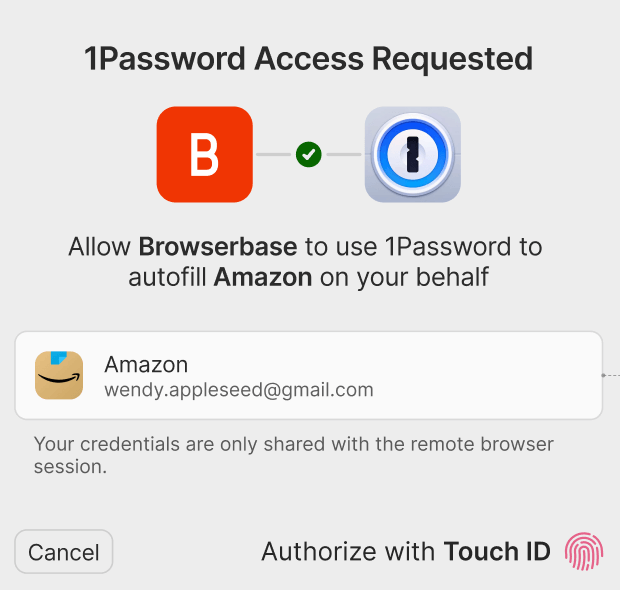
Ultimately, Secure Agentic Autofill prevents credentials from being spread across agents, logs, and prompts, or distributed into areas that identity access management tools cannot see.
Additionally, by using 1Password, credentials can be better managed, added, and revoked without the fear that a password may have been leaked into the far corners of an LLM.
Follow TechRadar on Google News and add us as a preferred source to get our expert news, reviews, and opinion in your feeds. Make sure to click the Follow button!
And of course you can also follow TechRadar on TikTok for news, reviews, unboxings in video form, and get regular updates from us on WhatsApp too.
You might also like
- These are the best free password managers
- Take a browse of the best antivirus software
- Google is cutting back on remote work, adds new limits to "work from anywhere" policy

Benedict has been with TechRadar Pro for over two years, and has specialized in writing about cybersecurity, threat intelligence, and B2B security solutions. His coverage explores the critical areas of national security, including state-sponsored threat actors, APT groups, critical infrastructure, and social engineering.
Benedict holds an MA (Distinction) in Security, Intelligence, and Diplomacy from the Centre for Security and Intelligence Studies at the University of Buckingham, providing him with a strong academic foundation for his reporting on geopolitics, threat intelligence, and cyber-warfare.
Prior to his postgraduate studies, Benedict earned a BA in Politics with Journalism, providing him with the skills to translate complex political and security issues into comprehensible copy.
You must confirm your public display name before commenting
Please logout and then login again, you will then be prompted to enter your display name.
