Google Meet can now fix your video filters in just a click
Easier access to Google Meet effects, filters and more

Scrabbling around to make sure your video feed is just right on a Google Meet call is getting easier than ever thanks to a new update.
The video conferencing service is launching a new way for users to quickly access the tweaks and tools they need to make sure they look their best whilst on a call.
Whether it's cropping the field of view, improving the background, or just adding a bit more personality with a fun filer, Google Meet says the new addition makes it easier to quickly boost your call.
Google Meet quick menu
What's more, there aren't any new tabs or option pages to click through - users simply have to hover the mouse on top of their video feed to bring up a new menu.
Centered in the screen, this gives quick access to filters, including blurred or immersive backgrounds, as well as the ability to pin certain items or contacts.
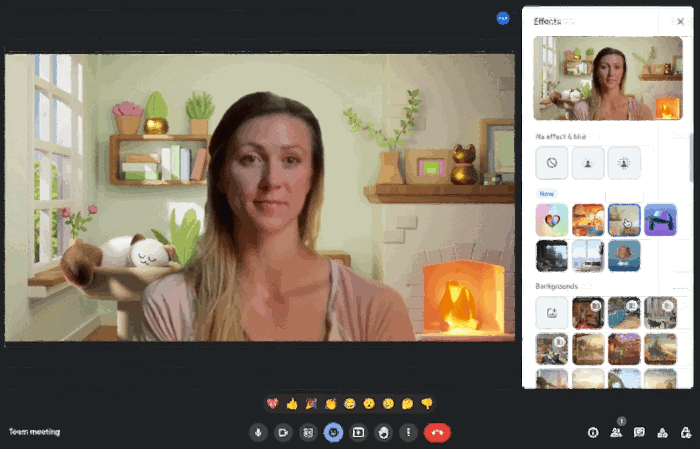
It will also give users the opportunity to zoom, crop or reframe their video feed to improve visibility - as well as being able to turn off the video feed from other participants, which Google says can be helpful in situations "where you want to focus your meeting view to just the presenter or hide participants with distracting video feeds".
The update is rolling out now, and there is no admin control needed, meaning it should appear soon for many users.
Sign up to the TechRadar Pro newsletter to get all the top news, opinion, features and guidance your business needs to succeed!
The company says the new quick action menu is available to all Google Workspace customers, however the reframing feature is only available to Google Workspace Business Standard, Business Plus, Enterprise Starter, Enterprise Essentials, Enterprise Standard, Enterprise Plus, Education Plus, the Teaching and Learning upgrade, and Workspace Individual customers.
It will also be available to Google One Subscribers with 2TB or more storage space.
Analysis - crop, background, action?
As anyone who has to take video calls and meetings on the go will now, making sure your feed looks OK is paramount - especially if it's a business call.
Having a quick and easy way to tweak and improve the appearance of a video feed is a really useful addition, so hats off to Google Meet for this. It may not offer everything we need right off the bat, but being able to quickly crop and zoom is in itself an incredibly useful tool.
Coming not long after Google Meet announced support for whiteboard cameras, as well as finally offering 1080p video feeds (for some customers) shows that the video calling industry remains as strong and competitive as ever - lucky us.
- Check out our roundup of the best online collaboration tools for working together

Mike Moore is Deputy Editor at TechRadar Pro. He has worked as a B2B and B2C tech journalist for nearly a decade, including at one of the UK's leading national newspapers and fellow Future title ITProPortal, and when he's not keeping track of all the latest enterprise and workplace trends, can most likely be found watching, following or taking part in some kind of sport.