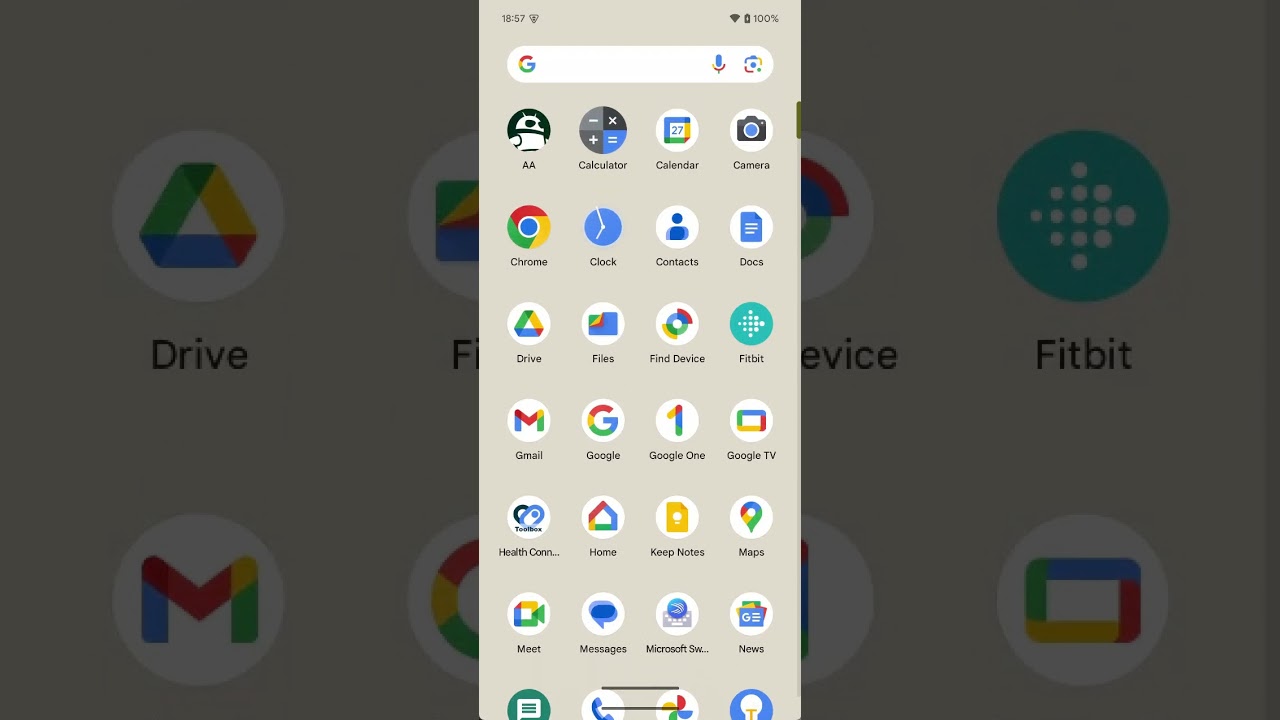Latest Android 15 beta teases a tiny taskbar and less annoying notifications
Is a tiny taskbar coming to all Android 15 phones?

Sign up for breaking news, reviews, opinion, top tech deals, and more.
You are now subscribed
Your newsletter sign-up was successful
Android 15 could bring new notification controls to stop them distracting you while you watch a video and a “tiny” taskbar to your phone when it rolls out later this year, according to findings from the latest Android 15 Beta.
Taskbars already appear on plenty of Android devices, but are currently only found on tablets and the large unfolded screens of foldables like the Samsung Galaxy Z Fold 6 because of the space they take up. They’re a useful tool though as they act as a constantly available carousel of apps making it easier to multitask on your device.
That usefulness is perhaps why Android Authority has found code referencing a “tiny” taskbar that can show up on non-foldable phones, with the YouTube video demo below showing it can even be used to make two apps appear on screen at the same, albeit a bit squashed. Into the frame.
The taskbar on large phones isn’t being left alone though. Google is set to give users the option to swap between two styles: the older permanent style, and the current floating style. The permanent option always takes up space, which can be annoying, but the impermanent floating island style (which smaller devices will use) can be trickier to access. With Android 15, you can choose which style suits your needs best.
Distractions begone
Additionally, Android 15 is making tweaks to heads-up notifications. This pop up style is reserved for your most important notifications – like a text message from your parents – but when you’re watching a video they can take up a large portion of the screen.
I know that I’ll sometimes simply use do not disturb mode if I want to relax with Netflix or YouTube, but then that runs the risk of missing a vital text. Android 15 will offer a middle of the road option, with the beta adding a ‘compact’ layout option which significantly trims the notification.
It’ll still appear over full screen video, but is a lot smaller (via Android Authority).
Sign up for breaking news, reviews, opinion, top tech deals, and more.
One thing to note however is that neither tool is likely to be ready for the official Android 15 launch. While these features do appear in beta 4’s code, they aren’t live yet, and users have to tweak things manually to activate them. Given this is the last beta before Android 15’s release, there’s a good chance we’ll have to wait an update or two to see them in action. We just hope they aren’t being held back until Android 16.
You might also like

Hamish is a Senior Staff Writer for TechRadar and you’ll see his name appearing on articles across nearly every topic on the site from smart home deals to speaker reviews to graphics card news and everything in between. He uses his broad range of knowledge to help explain the latest gadgets and if they’re a must-buy or a fad fueled by hype. Though his specialty is writing about everything going on in the world of virtual reality and augmented reality.